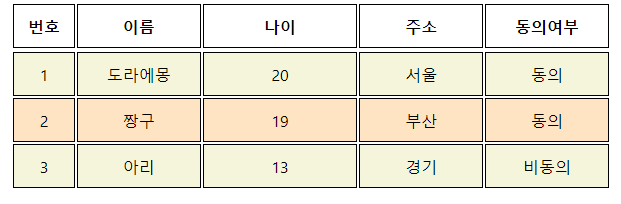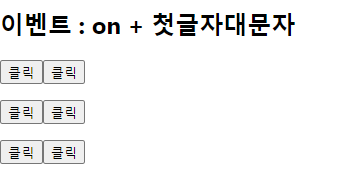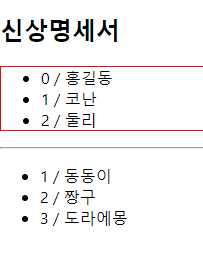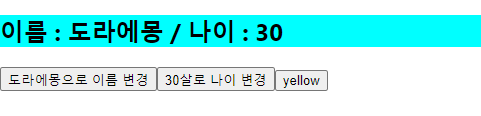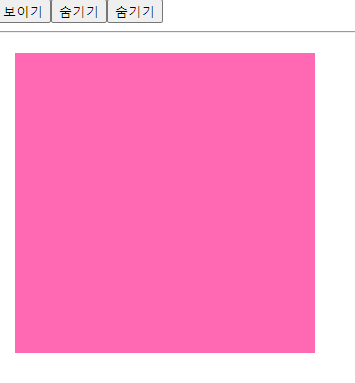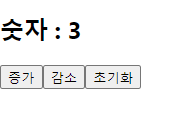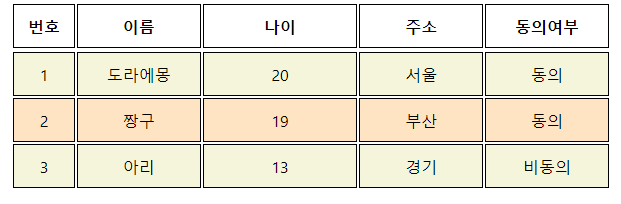1. 클릭 시 alert로 내용이 뜬다.
import React from 'react';
const Test01 = () => {
const test1 = () => {
alert('test1')
}
const test2 = () => {
alert('test2')
}
const test3 = (num) => {
alert('num = ' + num)
}
const test4 = (num) => {
alert(`num = ${num}`) // 백틱사용
}
return (
<div>
<h2>이벤트 : on + 첫글자대문자</h2>
<p>
<button onClick = {test1}>클릭</button>
<button onClick = {test2}>클릭</button>
</p>
<p>
<button onClick = {() => {
console.log('사자')
console.log('호랑이')
console.log('기린')
}}>클릭</button>
<button onClick = {() => console.log('빨간 사과')}>클릭</button>
</p>
<button onClick = {() => test3(10)}>클릭</button>
<button onClick = {() => test4(10)}>클릭</button>
</div>
);
};
export default Test01;
//리액트는 순수 자바스크립트가 아니다. => 베이스가 자바스크립트일 뿐이다.
// 함수 뒤에 ()를 붙이면 새로고침 하자마자 무조건 실행된다.
// 해결하려면 함수로 한번 묶어준다.
// () => 함수(값) / 값을 넘길때는 화살표 함수를 꼭 써야한다.
// 훅스 = useState
> 결과
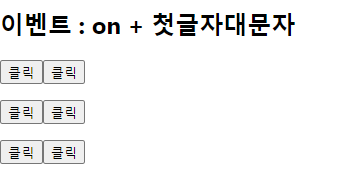
2. 신상명세서
import React from 'react';
const Test02 = () => {
const title = '신상명세서'
const arr = ['홍길동', '코난', '둘리']
const data = [
{id : 1, name : '동동이'},
{id : 2, name : '짱구'},
{id : 3, name : '도라에몽'}
]
return (
<div>
<h2>{title}</h2>
{/* ul은 블럭단위! */}
{
<ul style = {{border : '1px solid red'}}>
{
/* map을 사용할땐 key를 잡아야한다. */
arr.map((item, index) => {
return (<li key = {index}> {index} / {item}</li>)
})
}
</ul>
}
<hr/>
<ul sytle = {{border : '1px solid red'}}>
{
data.map ((item, index) =>
<li key = {item.id}>{item.id} / {item.name}</li>)
}
</ul>
</div>
);
};
export default Test02;
> 결과
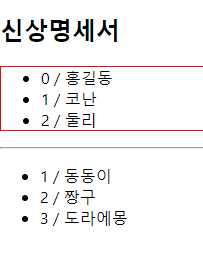
3. 이름 / 나이 / 색상 변경
import React, { useState } from 'react';
const Test03 = () => {
const [name, setName] = useState('박정수')
const[age, setAge] = useState(26)
const [color, setColor] = useState('cyan')
const onName = () => {
setName('도라에몽')
}
const onAge = (num) => {
setAge(num)
}
const onColor = () => {
setColor('yellow')
}
return (
<div>
<h2 style = {{background : color}}>
이름 : {name} / 나이 : {age}
</h2>
<p>
<button onClick = {onName}> 도라에몽으로 이름 변경</button>
<button onClick = {() => onAge(30)}>30살로 나이 변경</button>
<button onClick = {onColor}>yellow</button>
</p>
</div>
);
};
export default Test03;
/*
hook이란?
- hook은 리액트 16.버전에 추가되었다.
- 클래스 컴포넌트를 작성하지 않아도 state와 같은 특징들을 사용할 수 있다.
- 함수형 컴포넌트는 렌더링(새로 창이 열릴 때)마다 내부의 것들을 기억하지 못한다.
- 다시 생성, 초기화 해야한다.(변수, 함수)
- 내부의 것들을 유지하기 위해서 hook을 사용한다. - usexxx
- useState
값이 유동적으로 변할 때
- const[상태데이터, 상태데이터 값을 변경해주는 함수] = React, useState (초기값)
*/
> 결과
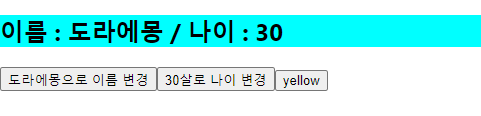
4. 보이기 / 숨기기 / 토글(보이기/숨기기)
import React, { useState } from 'react';
const Test04 = () => {
const [visible , setVisible] = useState('true')
const onShow = () => {
setVisible(true)
}
const onHide = () => {
setVisible(false)
}
const onToggle = () => {
setVisible(!visible)
}
return (
<div>
<button onClick = {onShow}> 보이기 </button>
<button onClick = {onHide}> 숨기기</button>
<button onClick = {onToggle} >{visible? '숨기기' : '보이기'}</button>
<hr/>
{
visible && <div style = {{width : 300, height : 300, margin : 20, background : 'hotpink' }}></div>
}
</div>
);
};
export default Test04;
> 결과
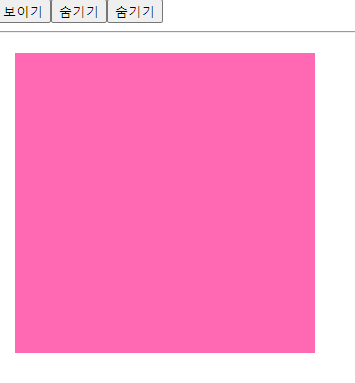
5. 숫자 증가 / 감소 / 초기화
import React, { useState } from 'react';
const Test05 = () => {
const [count, setCount] = useState(0)
const onAdd = () => {
setCount(count + 1)
}
const onSub = () => {
setCount(count - 1)
}
const onReset = () => {
setCount(0)
}
return (
<div>
<h2>숫자 : {count}</h2>
<button onClick = {onAdd}>증가</button>
<button onClick = {onSub}>감소</button>
<button onClick = {onReset}>초기화</button>
</div>
);
};
export default Test05;
> 결과
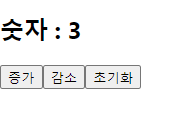
6. 표 만들기
import React, { useState } from 'react';
import '../css/reset.css'
const Test06 = () => {
const [data, setData] = useState([
{seq: 1, name : '도라에몽', age : 20, addr : '서울', done : true},
{seq: 2, name : '짱구', age : 19, addr : '부산', done : true},
{seq: 3, name : '아리', age : 13, addr : '경기', done : false}
])
return (
<div>
<table className = 'list'>
<caption>신상명세서</caption>
<colgroup>
<col className = "seq"/>
<col className = "name"/>
<col className = "age"/>
<col className = "addr"/>
<col className = "done"/>
</colgroup>
<thead>
<th>번호</th>
<th>이름</th>
<th>나이</th>
<th>주소</th>
<th>동의여부</th>
</thead>
<tbody>
{
data.map((item, index) => <tr key = {item.seq}>
<td>{item.seq}</td>
<td>{item.name}</td>
<td>{item.age}</td>
<td>{item.addr}</td>
<td>{item.done? '동의': '비동의'}</td>
</tr>)
}
</tbody>
</table>
</div>
);
};
export default Test06;
> 결과