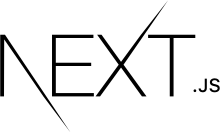
TypeScript로 작성하는 Next의 기본 튜토리얼입니다.
공식 문서의 튜토리얼이 짧아서 간단하게 작성했습니다.😅 Next + TypeScript를 처음 접하시는 분께 도움이 됐으면 좋겠습니다. 👍
Settings
👉 npm과 git을 초기화 시켜줍니다.
npm init -y
git init
touch .gitignore👉 .gitignore을 간단하게 작성합니다.
.next
node_modules/
.DS_Store👉 Next와 TypeScript, Sass 관련 모듈을 다운로드합니다.
npm install --save react react-dom next sass
npm install --save-dev typescript @types/react @types/node👉 package.json, script를 수정합니다.
"scripts": {
"dev": "next dev",
"build": "next build",
"start": "next start"
}👉 tsconfig.json을 작성해 줍니다. tsconfig 세부 내용
{
"compilerOptions": {
"target": "es5",
"lib": ["dom", "dom.iterable", "esnext"],
"allowJs": true,
"skipLibCheck": true,
"strict": false,
"forceConsistentCasingInFileNames": true,
"noEmit": true,
"esModuleInterop": true,
"module": "esnext",
"moduleResolution": "node",
"resolveJsonModule": true,
"isolatedModules": true,
"jsx": "preserve"
},
"exclude": ["node_modules"],
"include": ["next-env.d.ts", "**/*.ts", "**/*.tsx"]
}👉 기본적인 구조를 만들어 줍니다.
mkdir pages -페이지
mkdir public -static파일
mkdir components -컴포넌트
mkdir styles -공용 스타일👉 /styles/reset_normalize.scss를 작성해 줍니다.
reset은 브라우저의 기본 속성을 초기화 시켜주는 것이고, normalize는 각 브라우저마다 동일한 화면을 보여주기 위함입니다.
/* reset */
html,body,div,span,applet,object,iframe,h1,h2,h3,h4,h5,h6,p,blockquote,pre,a,abbr,acronym,address,big,cite,code,del,dfn,em,img,ins,kbd,q,s,samp,small,strike,strong,sub,sup,tt,var,b,u,i,center,dl,dt,dd,ol,ul,li,fieldset,form,label,legend,table,caption,tbody,tfoot,thead,tr,th,td,article,aside,canvas,details,embed,figure,figcaption,footer,header,hgroup,menu,nav,output,ruby,section,summary,time,mark,audio,video {
margin: 0;
padding: 0;
border: 0;
font-size: 100%;
font: inherit;
vertical-align: baseline;
box-sizing: border-box;
}
article,aside,details,figcaption,figure,footer,header,hgroup,menu,nav,section {
display: block;
}
body {
line-height: 1;
}
ol,ul {
list-style: none;
}
blockquote,q {
quotes: none;
}
blockquote {
&:before, &:after {
content: "";
content: none;
}
}
q {
&:before, &:after {
content: "";
content: none;
}
}
table {
border-collapse: collapse;
border-spacing: 0;
}
/* normalize */
html {
line-height: 1.15;
-webkit-text-size-adjust: 100%;
}
body {
margin: 0;
}
main {
display: block;
}
h1 {
font-size: 2em;
margin: 0.67em 0;
}
hr {
box-sizing: content-box;
height: 0;
overflow: visible;
}
pre {
font-family: monospace,monospace;
font-size: 1em;
}
a {
background-color: transparent;
}
abbr[title] {
border-bottom: none;
text-decoration: underline;
text-decoration: underline dotted;
}
b,strong {
font-weight: bolder;
}
code,kbd,samp {
font-family: monospace,monospace;
font-size: 1em;
}
small {
font-size: 80%;
}
sub,sup {
font-size: 75%;
line-height: 0;
position: relative;
vertical-align: baseline;
}
sub {
bottom: -0.25em;
}
sup {
top: -0.5em;
}
img {
border-style: none;
}
button,input,optgroup,select,textarea {
font-family: inherit;
font-size: 100%;
line-height: 1.15;
margin: 0;
}
button,input {
overflow: visible;
}
button,select {
text-transform: none;
}
button,[type="button"],[type="reset"],[type="submit"] {
-webkit-appearance: button;
}
button::-moz-focus-inner,[type="button"]::-moz-focus-inner,[type="reset"]::-moz-focus-inner,[type="submit"]::-moz-focus-inner {
border-style: none;
padding: 0;
}
button:-moz-focusring,[type="button"]:-moz-focusring,[type="reset"]:-moz-focusring,[type="submit"]:-moz-focusring {
outline: 1px dotted ButtonText;
}
fieldset {
padding: 0.35em 0.75em 0.625em;
}
legend {
box-sizing: border-box;
color: inherit;
display: table;
max-width: 100%;
padding: 0;
white-space: normal;
}
progress {
vertical-align: baseline;
}
textarea {
overflow: auto;
}
[type="checkbox"],[type="radio"] {
box-sizing: border-box;
padding: 0;
}
[type="number"]::-webkit-inner-spin-button,[type="number"]::-webkit-outer-spin-button {
height: auto;
}
[type="search"] {
-webkit-appearance: textfield;
outline-offset: -2px;
}
[type="search"]::-webkit-search-decoration {
-webkit-appearance: none;
}
::-webkit-file-upload-button {
-webkit-appearance: button;
font: inherit;
}
details {
display: block;
}
summary {
display: list-item;
}
template {
display: none;
}
[hidden] {
display: none;
}👉 pages/_app.tsx, pages/index.tsx를 작성해 줍니다.
_app.tsx (js)는 React의 app.js와 비슷한 역할을 합니다.
Next는 _app이 없을 경우 기본 _app으로 대체합니다.
js 파일을 작성할 땐 .ts 확장자를 사용합니다.
jsx 파일을 작성할 땐 .tsx 확장자를 사용합니다.
// /pages/_app.tsx
import type { AppProps } from "next/app";
import "../styles/reset_normalize.scss";
const _app = ({ Component, pageProps }: AppProps) => {
return <Component {...pageProps} />;
};
export default _app;// /pages/index.tsx
const index = () => {
return <h1>Hello, World!</h1>;
};
export default index;Run
npm run dev실행하여 http://localhost:3000/ 에서 Hello, World! 가 잘 나오는지 확인합니다.
여기까지 create-next-app 없이 Next + TypeScript 기본 세팅을 아주 쉽게 끝냈습니다! 🚀
다음은 Color Hunt Clone - API와 레이아웃 입니다.
코드는 여기(GitHub)서 확인하실 수 있습니다.

Hello, first of all, thanks for the tutorial. I was trying to access the git page - unfortunately, it is unavailable. Can you help me with a link? Thanks!