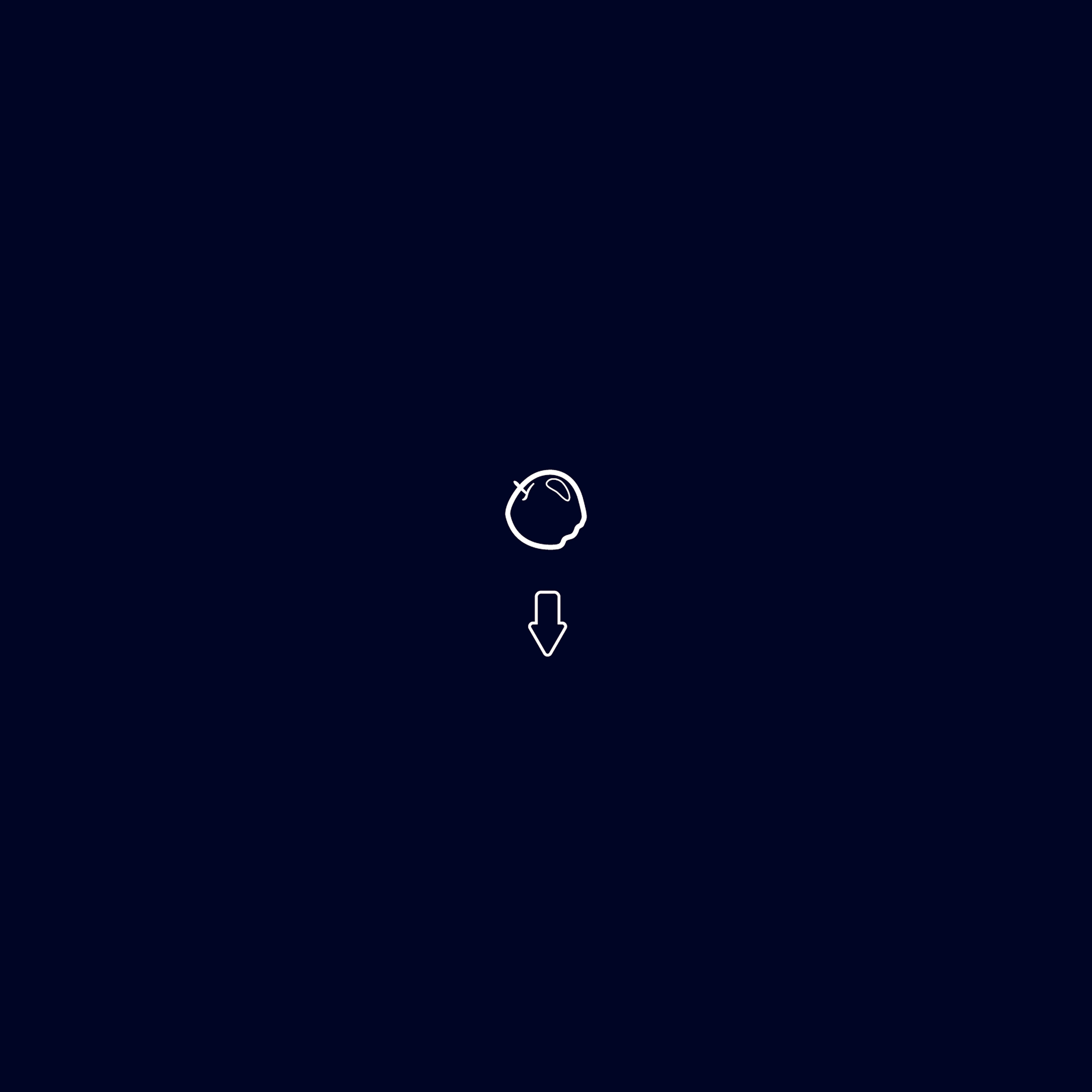마크다운 기초 문법
🥇헤더Headers
-
큰제목: 문서 제목
This is an H1 =============This is an H1
-
작은제목: 문서 부제목
This is an H2 -------------This is an H2
-
글머리: 1~6까지만 지원
# This is a H1
## This is a H2
### This is a H3
#### This is a H4
##### This is a H5
###### This is a H6This is a H1
This is a H2
This is a H3
This is a H4
This is a H5
This is a H6
####### This is a H7(지원하지 않음)
🧲인용(BlockQuote)
이메일에서 사용하는 > 블럭인용문자를 이용한다.
> This is a first blockqute.
>> This is a second blockqute.
>>> This is a third blockqute.This is a first blockqute.
This is a second blockqute.
This is a third blockqute.
이 안에서는 다른 마크다운 요소를 포함할 수 있다.
This is a H3
- List
``` code ```
📜목록
●순서있는 목록(번호)
순서있는 목록은 숫자와 점을 사용한다.
1. 첫번째
2. 두번째
3. 세번째- 첫번째
- 두번째
- 세번째
현재까지는 어떤 번호를 입력해도 순서는 내림차순으로 정의된다.
1. 첫번째
3. 세번째
2. 두번째- 첫번째
- 세번째
- 두번째
● 순서없는 목록(글머리 기호: *, +, - 지원)
* 빨강
* 녹색
* 파랑
+ 빨강
+ 녹색
+ 파랑
- 빨강
- 녹색
- 파랑- 빨강
- 녹색
- 파랑
- 녹색
- 빨강
- 녹색
- 파랑
- 녹색
- 빨강
- 녹색
- 파랑
- 녹색
혼합해서 사용하는 것도 가능하다
* 1단계
- 2단계
+ 3단계
+ 4단계- 1단계
- 2단계
- 3단계
- 4단계
- 3단계
- 2단계
🎆코드
4개의 공백 또는 하나의 탭으로 들여쓰기를 만나면 변환되기 시작하여 들여쓰지 않은 행을 만날때까지 변환이 계속된다.
🎇들여쓰기
This is a normal paragraph:
This is a code block.
end code block.실제로 적용해보면,
적용예:
This is a normal paragraph:
This is a code block.end code block.
한줄 띄어쓰지 않으면 인식이 제대로 안되는 문제가 발생합니다.
This is a normal paragraph:
This is a code block.
end code block.적용예:
This is a normal paragraph:
This is a code block.
end code block.
🎟코드블럭
백틱(`)을 통해서 인라인코드와 코드블럭을 만들 수 있습니다.
인라인코드는 다음과 같은 방식으로 사용합니다.
-
`inlineCodeTest`
-
inlineCodeTest
코드블럭은 다음과 같이 2가지 방식을 사용할 수 있습니다:
<pre><code>{code}</code></pre>이용방식
<pre>
<code>
public class BootSpringBootApplication {
public static void main(String[] args) {
System.out.println("Hello, Honeymon");
}
}
</code>
</pre>
public class BootSpringBootApplication {
public static void main(String[] args) {
System.out.println("Hello, Honeymon");
}
}
- 코드블럭코드("```") 을 이용하는 방법
```
public class BootSpringBootApplication {
public static void main(String[] args) {
System.out.println("Hello, Honeymon");
}
}
```
public class BootSpringBootApplication {
public static void main(String[] args) {
System.out.println("Hello, Honeymon");
}
}깃헙에서는 코드블럭코드("```") 시작점에 사용하는 언어를 선언하여 문법강조(Syntax highlighting)이 가능하다. 매우중요!!
```java
public class BootSpringBootApplication {
public static void main(String[] args) {
System.out.println("Hello, Honeymon");
}
}
```
public class BootSpringBootApplication {
public static void main(String[] args) {
System.out.println("Hello, Honeymon");
}
}🦯구분선(divider)
아래 줄은 모두 수평선을 만든다. 마크다운 문서를 미리보기로 출력할 때 페이지 나누기 용도로 많이 사용한다.
<hr/>
* * *
***
*****
- - -
---------------------------------------- 적용예
🔗링크
- 참조링크
[link keyword][id]
[id]: URL "Optional Title here"
// code
Link: [Google][googlelink]
[googlelink]: https://google.com "Go google"Link: Google
- 외부링크
사용문법: [Title](link)
적용예: [Google](https://google.com "google link")Link: Google
- 자동연결
일반적인 URL 혹은 이메일주소인 경우 적절한 형식으로 링크를 형성한다.
* 외부링크: <http://example.com/>
* 이메일링크: <address@example.com>- 외부링크: http://example.com/
- 이메일링크: address@example.com
🧨강조
*single asterisks*
_single underscores_
**double asterisks**
__double underscores__
~~cancelline~~- single asterisks
- single underscores
- double asterisks
- double underscores
cancelline
문장 중간에 사용할 경우에는 **띄어쓰기** 를 사용하는 것이 좋다.
문장 중간에 사용할 경우에는 띄어쓰기를 사용하는 것이 좋다.
🖼이미지


사이즈 조절 기능은 없기 때문에 <img width="" height=""></img>를 이용한다.
예
<img src="/path/to/img.jpg" width="450px" height="300px" title="px(픽셀) 크기 설정" alt="RubberDuck"></img><br/>
<img src="/path/to/img.jpg" width="40%" height="30%" title="px(픽셀) 크기 설정" alt="RubberDuck"></img>
📕줄바꿈
3칸 이상 띄어쓰기( )를 하면 줄이 바뀐다.
* 줄 바꿈을 하기 위해서는 문장 마지막에서 3칸이상을 띄어쓰기해야 한다.
이렇게
* 줄 바꿈을 하기 위해서는 문장 마지막에서 3칸이상을 띄어쓰기해야 한다.___\\ 띄어쓰기
이렇게-
줄 바꿈을 하기 위해서는 문장 마지막에서 3칸이상을 띄어쓰기해야 한다. 이렇게
-
줄 바꿈을 하기 위해서는 문장 마지막에서 3칸이상을 띄어쓰기해야 한다. \
이렇게
🎈정리
velog, github 등 다양한 장소에서 많이 사용하는 만큼 익숙해지면 좋다