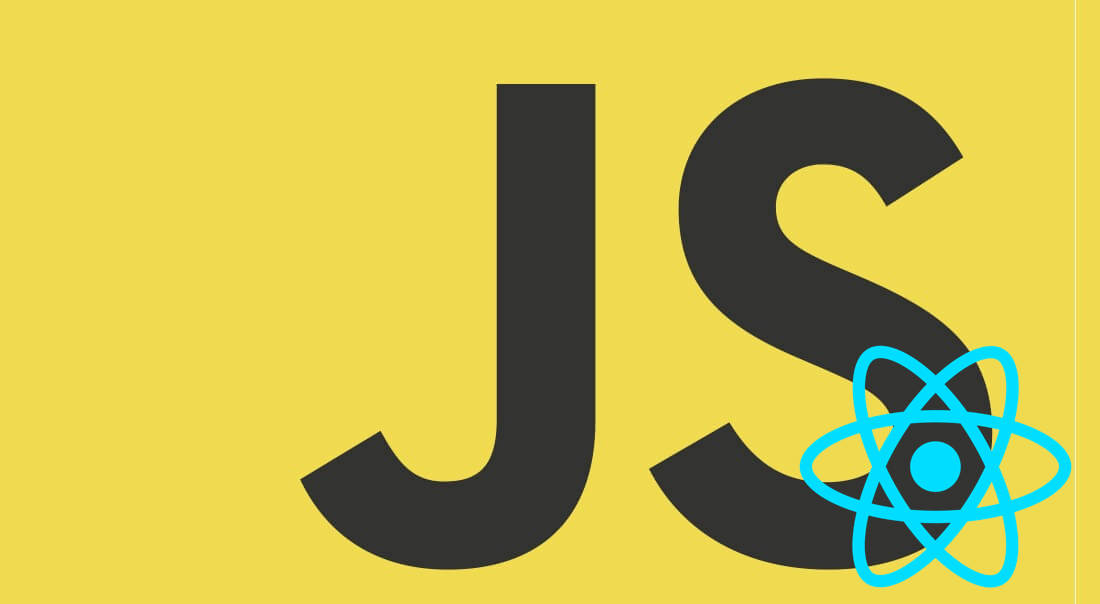
🍌 프로젝트 구조

| 디랙토리 | 설명 |
|---|---|
index.html | 브라우저에 옵로드될 HTML파일 |
api | fetch 관련 유틸리티 |
asserts | gif, png와 같은 이미지 정적 파일 |
components | UI를 출력하는 컴포넌트 ( prop의 함수에 의해 state를 변경 ) |
container | 데이터와 데이터 조작에 관한 함수를 components를 제공 |
styles | css 파일 |
App.js | App 컴포넌트 |
index.js | 애플리케이션의 시작점 (App을 생성) |
- Presentational & container Pattern 이다.
- 반드시 지켜야할 규칙이 아니니 상황과 본인 취향 것 적용하면 된다.
index.html
<!DOCTYPE html>
<html>
<head>
<meta charset="utf-8" />
<title>PYAN-BOARD</title>
<link rel="stylesheet" href="../src/styles/index.css"/>
</head>
<body>
<main class="app"></main>
<script src="../src/index.js" type="module"></script>
</body>
</html>index.js
import App from './App.js'
new App(document.querySelector('.app'))html파일에 있는 <main class="app"></main>에 애플리케이션을 시작한다.
App.js
import Board from "./container/Board.js"
export default function App($app) {
this.state = {
}
/* Render Children*/
const board = new Board({ $app, initialState: this.state })
}Board.js
export default function Board({ $app, initialState }) {
this.$target = document.createElement('div');
$app.appendChild(this.$target);
this.state = initialState;
this.setState = (nextState) => {
this.state = nextState;
this.render();
}
// init EventListener
// this.state 바탕으로 랜더링
const render = () => {
this.$target.innerHTML = `
<h1>Board List</h1>
`
}
render();
}- 기본 로직은 root element 를 가져와 UI와 관련 이벤트를 첨가한다.
this.render()를 통해 해당 컴포넌트를 출력한다.App.js에서board.render()하면 Board 컴포넌트가 리랜더링 된다.- 다음 포스트에서 이벤트 거는 동작을 살펴보자.
🚀 App 실행하기
- Live Server 설치
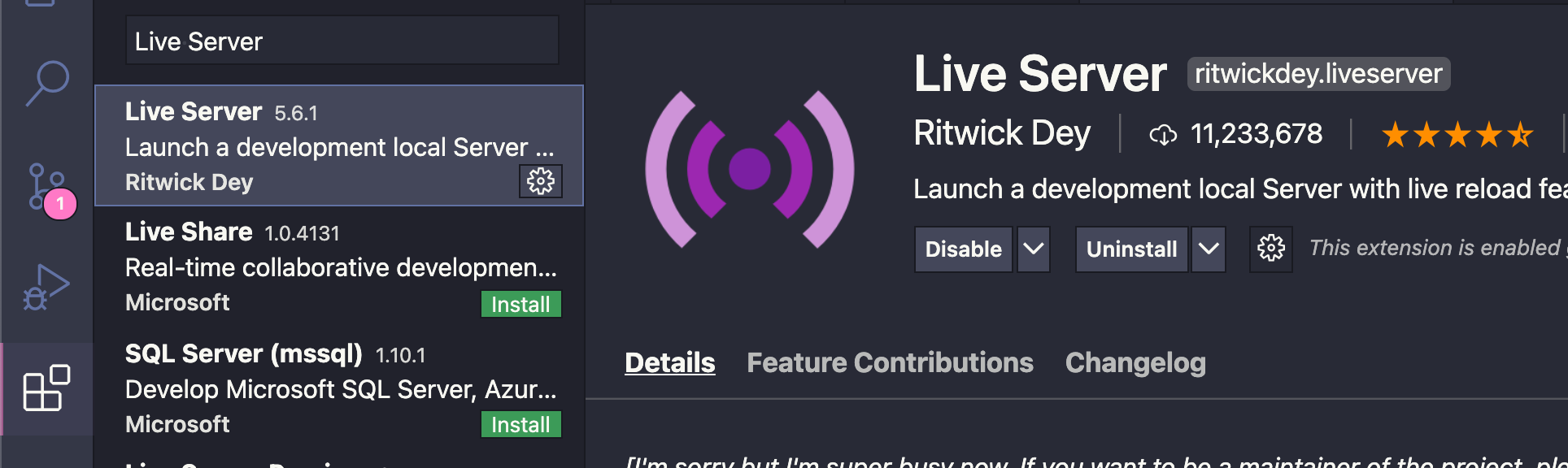
- 하단에 Go Live 클릭
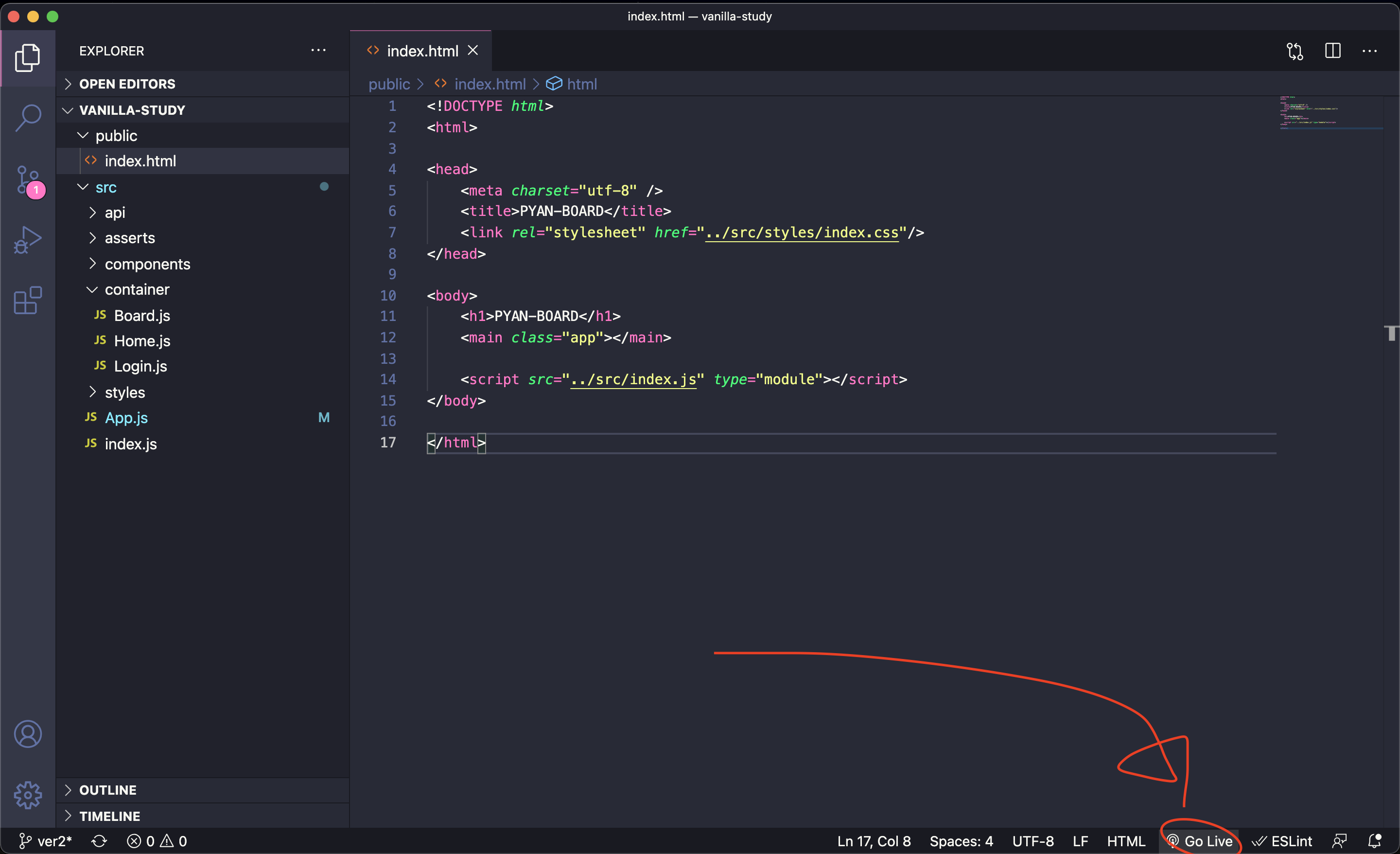
- index.html 파일이 있는 디랙토리로 이동하면 된다.
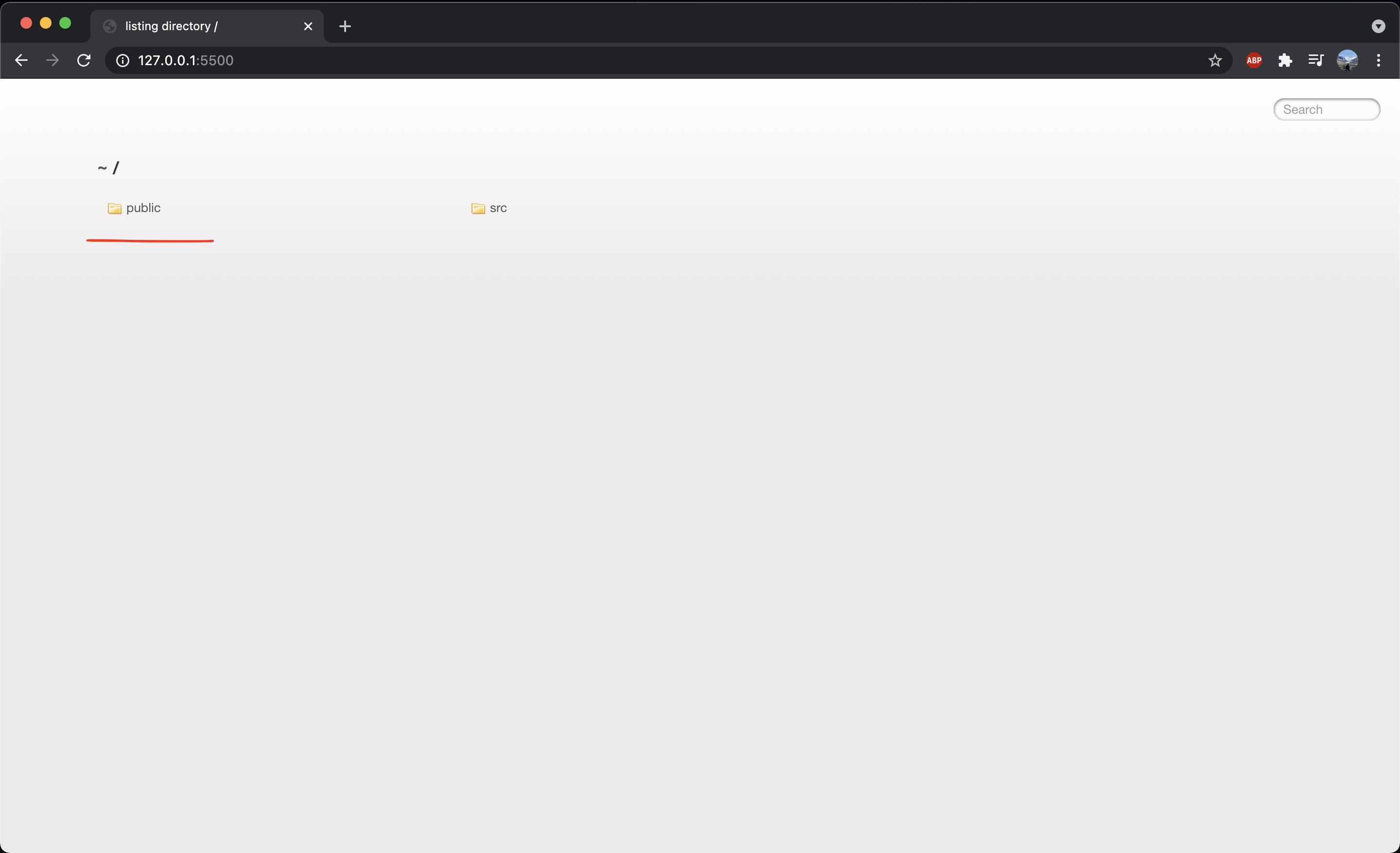
🔎 유용한 vscode 플러그인
- innerHTML Syntax Highlighting
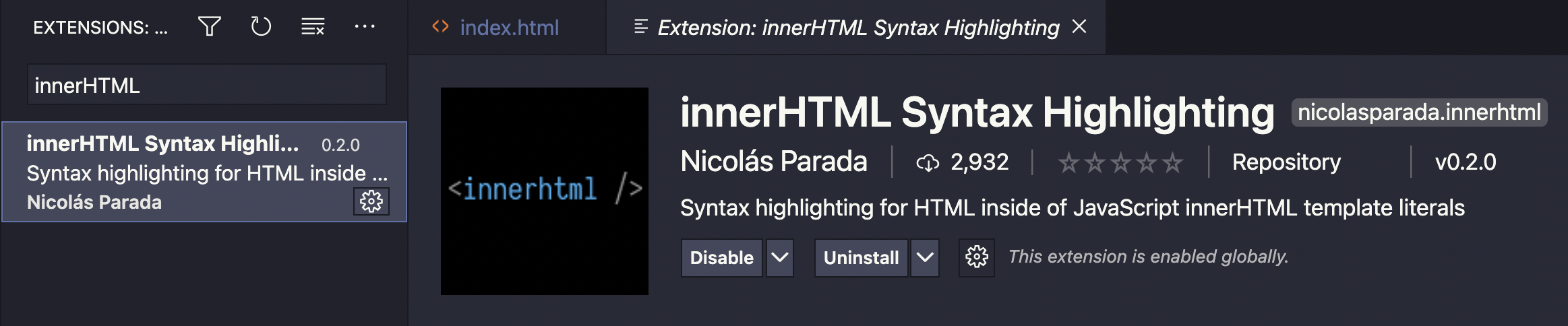
this.$target.innerHTML = `
<form>
<input placeholder="ID">
<button type="submit">submit</button>
</form>
``` 내부의 html 문법을 체크해준다.