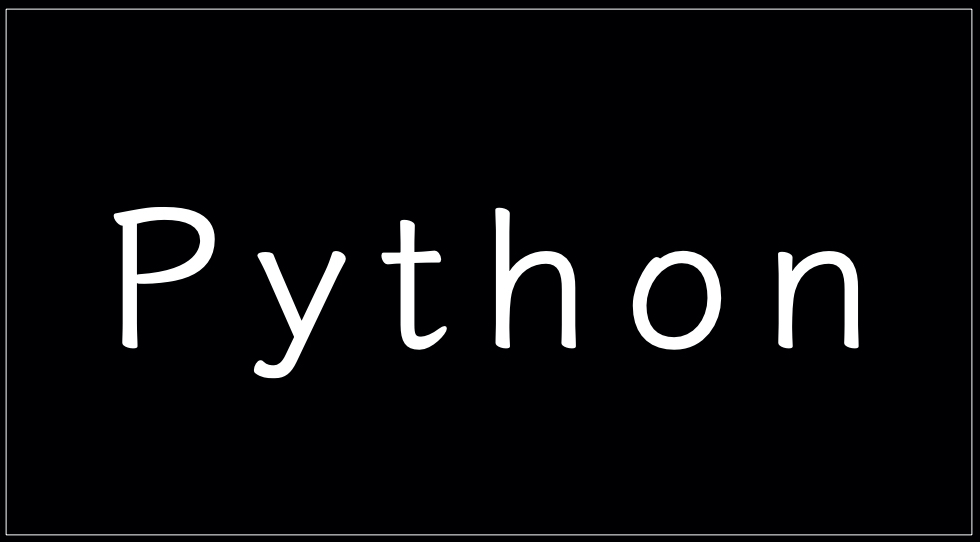💻 입력
input()
문자열로 반환
#결과값 정수로 변환
a = int(input())
#함수 split() 이용
a, b = input().split()
#파이썬 내장함수 map() 이용
a, b = map(int, input().split())🖨 출력
print()
print(1, 2, 3)
#출력결과
#1 2 3
print(1, 2, 3, sep='/')
#출력결과
#1/2/3
#end: 출력 끝의 값을 지정한다. default 값 \n
print('', end = '')💾 자료형
- number
intfloatcomplex - string
str - boolean - True(1) False(0)
- list
- tuple
- dictionary
- set
💡 자료형 확인하는 함수
type()
💡 자료형 변환 가능.
int(),float(),complex(),str(),list(),tuple()...
𝓧 변수
규 칙
영어 알파벳, 숫자 그리고 _ 로만 구성될 수 있다.
첫 글자로 숫자를 쓰면 안된다.
영어 알파벳의 대소문자 구분이 된다.
키워드를 사용하지 못한다.
a, b, c = 1, 2, 3
print(a, b, c)
#출력결과
#1 2 3📝 문자열
값을 변경할 수 없으며, 순서가 있다.
> f-strings
name = input()
print(f'hello, {name}!')> indexing
0부터 시작한다.
공백도 포함한다.
음수도 가능하며, 마지막 값을 -1부터 해서 거꾸로 센다.
> method
💡 method: 해당 자료형에서 쓸 수 있는 함수
split()
parameter 기준으로 문자열을 분리하여 리스트 형태로 반환한다. default 값은 공백이다.
color = 'red/green/blue'
colors = color.split('/')
print(colors)
#출력결과
#['red', 'green', 'blue'][List]
값들은 변경할 수 있고 순서가 있다.
서로 다른 data type의 값을 저장할 수 있다.
my_string = 'smart'
print(list(my_string))
#출력결과
#['s', 'm', 'a', 'r', 't']
print([my_string])
#출력결과
#['smart']> indexing, slicing
colors = ['red', 'green', 'blue']
#정해진 리스트 길이안에서 수정만 가능. 추가는 안됨
colors[2] = 10
print(colors) #['red', 'green', 10]
print(colors[0]) #red
print(colors[1:]) #['green', 10]
print(colors[::2]) #['red', 10]
print(colors[-2:-1]) #['green']
print(colors[1:-1]) #['green']
print(colors[:-1]) #['red', 'green']
print(colors[2:0:-1]) #[10, 'green']
#삭제
del colors[0]
print(colors) #['green', 10]💡 slicing은 original list를 수정하는 게 아니라, 새로운 list를 만들어낸다.
💡
[start_index : stop : step]
stop에 -1 한 index 까지
역순(🔙)일 때는 +1 한 index 까지
> method
append()
요소 하나를 리스트 끝에 추가한다.
numbers = [1, 2, 3]
print(numbers.append(10))
#출력결과
#[1, 2, 3, 10]+
추가할 요소가 여러 개인 경우 사용
numbers = [1, 2, 3]
numbers = numbers + [10, 20, 30]
print(numbers)
#출력결과
#[1, 2, 3, 10, 20, 30]pop()
해당 인덱스의 값이 반환되면서 삭제된다. 기본값은 마지막 인덱스이다.
numbers = [1, 2, 3, 4, 5]
numbers.pop()
print(numbers)
#출력결과
#[1, 2, 3, 4]
numbers.pop(2)
print(numbers)
#출력결과
#[1, 2, 4]remove()
특정 값을 삭제한다. 중복될 경우 처음 찾은 값을 삭제한다.
numbers = [1, 2, 1]
numbers.remove(1)
print(numbers)
#출력결과
#[2, 1]💡 요소가 리스트에서 삭제되면 자동으로 리스트의 인덱스들을 다시 정렬한다.
reverse() & reversed()
reverse()는 값의 순서를 뒤집는다. 기존 list의 값이 바뀐다
reversed() 원본은 그대로이며, 바뀐 값으로 리스트를 생성한다.
numbers = [1, 3, 2]
numbers.reverse()
print(numbers)
#출력결과
#[2, 3, 1]join()
리스트에 특정 구분자를 추가하여 문자열로 변환한다. 단, 리스트의 요소가 문자열 이어야 한다.
my_list = ['a', 'b', 'c']
print('/'.join(my_list))
#출력결과
#a/b/c
numbers = [1, 2, 3]
print('/'.join(map(str, numbers)))
#출력결과
#1/2/3sort() & sorted()
sort()는 기존 리스트를 정렬하고, sorted()는 정렬한 리스트를 생성해준다.
> list comprehension
간결하고 데이터베이스를 조회하여 리스트로 만들때 많이 사용된다.
list comprehension 이 for loop 문보다 약 2배 정도 빠르긴 하지만, 가독성이 좋지 않거나 복잡한 for문 경우에는 권장하지 않는다.
new_list = [2**i for i in range(5) if i % 2 == 0]
print(new_list)
#출력결과
#[1, 4, 16]💡
range(시작숫자, 종료숫자, step)
시작숫자부터 종료숫자 바로 전 숫자까지 연속된 숫자(정수)를 만들어낸다.
시작숫자와 step은 생략가능하다. 시작숫자 생략 시 값은 0이다.
(Tuple)
값을 변경할 수 없고, 추가할 수 없다. 삭제 또한 할 수 없다.
서로 다른 data type 값을 저장할 수 있다.
괄호를 쓰지 않아도 된다.
my_tuple = (1, 2)
#출력될 튜플이 요소 하나면 ,가 붙는다.
print(my_tuple[:1])
#출력결과
#(1, )list와 tuple
tuple은 일반적으로 2개에서 5개 사이의 요소들을 저장할 때 사용한다.
수정이 필요없고 간단한 형태의 데이터를 표현할 때 tuple을 사용하는 게 더 효율적이다.
{dictionary}
key는 중복될 수 없으며, 변하지 않는 값만이 key가 될 수 있다.
my_dict = {}
my_dict[1] = 'one'
my_dict['two'] = 2
print(my_dict)
#출력결과
#{1: 'one', 'two': 2}
#수정
my_dict[1] = 100
print(my_dict)
#출력결과
#{1: 100, 'two': 2}
#삭제
del my_dict[1]
print(my_dict)
#출력결과
#{'two': 2}> method
get(키, 해당 키가 없을 경우 반환할 값)
키에 해당하는 값을 반환한다.
my_dict = {1: 'one', 'two': 2}
print(my_dict.get(3, 'three'))
#출력결과
#three> 딕셔너리와 반복문
#keys
my_dict = {1: 'one', 'two': 2}
for key in my_dict:
print(key)
#values
my_dict = {1: 'one', 'two': 2}
for value in my_dict.values():
print(value)
#items
my_dict = {1: 'one', 'two': 2}
print(my_dict.items())
#출력결과
#dict_items([(1, 'one'), ('two', 2)])
for key, value in my_dict.items():
print(key, value) > 내장함수 zip()
동일한 개수로 이루어진 자료형을 튜플로 묶어준다.
여러 개의 iterable을 사용 가능
my_num = [1, 2, 3]
my_str = ['a', 'b', 'c']
for i, j in zip(my_num, my_str):
print(i, j)
#출력결과
#(1, 'a')
#(2, 'b')
#(3, 'c')
#zip을 이용한 리스트 만들기
my_num = [1, 2, 3]
my_str = ['a', 'b', 'c']
num_str = list(zip(my_num, my_str))
print(num_str)
#출력결과
#[(1, 'a'), (2, 'b'), (3, 'c')]
#zip을 이용한 딕셔너리 만들기
my_num = [1, 2, 3]
my_str = ['a', 'b', 'c']
my_dict = dict(zip(my_num, my_str))
print(my_dict)
#출력결과
#{1: 'a', 2: 'b', 3: ‘c'}📐 연산자
> 산술연산자
+
-
*
/ 나누기의 몫이 실수로 반환
// 나누기의 몫이 정수로 반환
% 나누기의 나머지
**
🚗 연산 순서 () ➔ ** ➔ *, /, % ➔ +. -
> 단락평가
print(True and 'Python') #Python
print(0 and 'Python') #0
print(True or 'Python') #True
print('Python' or True) #Python
print(False or 'Python') #Python
print(0 or False) #False🎡 반복문
파이썬에는 for, while 반복문이 있다.
for는 list, set, dictionary 등 자료구조를 기반으로 코드블럭을 반복 실행한다.
while는 특정 조건문이 True일동안 코드블록을 반복 실행한다.
💡
enumerate()
순서가 있는 자료형을 입력으로 받아 인덱스 값을 포함하는 객체를 반환하다.alphabet = ['a', 'b', 'c', 'd'] for i in enumerate(alphabet): print(i) #실행결과 #(0, 'a') #(1, 'b') #(2, 'c') #(3, 'd')
> break, continue
#break: 반복문을 끝낸다
for i in range(5):
if i == 3:
print('3을 찾았습니다. 반복문을 종료하겠습니다.')
break
else:
print('3을 찾지 못했습니다.')
#continue: 다음 interation으로 돌아간다.
for i in range(5):
if i < 3:
continue
else:
print('3 이상입니다.', i)> 중첩 for
for i in range(2, 10):
for j in range(1, 10):
print(f'{i} * {j} = {i*j}')
#list complihension 사용
#[i * j for i in range(2, 10) for j in range(1, 10)]🔩 Function
#return 값을 여러개 받을 때는 하나의 튜플로 묶어서 반환한다.
def 함수이름(parameter):
return 반환값
def test():
return 1, 2
#실행결과
#(1, 2)
#return이 실행되는 즉시 그 함수는 실행 종료된다.
def end():
return 'hello'
print('world')
print(end())
#출력결과
#hello
#return 값이 없으면 함수 결과값은 None을 반환한다.
def no_return(x, y):
z = x + y
result = no_return(1, 2)
print(result)
#출력결과
#None> first class function
함수를 값으로 다룰 수 있는 것 (함수 스스로 객체 취급)
👉 즉, 함수를 변수나 데이터 구조 안에 담을 수 있으며, 함수에 인수로 전달이 가능하고, 리턴값으로 사용될 수 있다.
def hello():
print('hello')
#함수를 greeting 변수에 할당
greeting = hello
#greeting 변수 끝에 괄호를 추가하여 함수 호출
print(greeting())
#출력결과
#hello🏫 class
car 👉 class
bmw, benz, hyundai 👉 object
💡 객체
property와 method를 모아 놓은 것
#클래스명 첫 문자는 대문자
class Database:
#대표적 매직 메소드 __init__, __str__
def __init__(self, name):
self.name = name
self.db = {}
#method
def insert(self, field, value):
self.db[field] = value
def select(self, field):
if field in self.db:
return self.db[field]
else:
return None
def update(self, field, value):
if field in self.db:
self.db[field] = value
def delete(self, field):
if field in self.db:
del self.db[field]
#객체 생성
data1 = Database('bmo')
data1.insert(age, 20)__init__
객체를 생성할 때 자동으로 호출된다.self
class의 instance를 가리킨다.
> 상속
#MoreDatabase는 Database의 모든 기능을 사용할 수 있다.
class MoreDatabase(Database):
#method overwriting: 부모클래스와 동일한 명의 method를 작성하는 것
#select method 호출 시 부모에 있는 함수가 아니라 오버라이딩된 함수가 호출된다.
def select(self):
return self.db참고자료 : 김왼손의 미운코딩새끼, 코딩도장