1. 구분
-
대상 기준 : 입력스트림, 출력스트림
-
자료의 종류 : 바이트 스트림, 문자 스트림
(1)바이트 단위 스트림: 파일을 읽고 쓸 때 사용
(2)문자 단위 스트림: 인코딩에 맞게2바이트 이상으로 처리하도록 구현된 스트림으로 바이트 단위로 문자를 처리하면 문자가 깨짐 -
기능 : 기반 스트림, 보조 스트림 : 직접 읽고 쓰는 기능없이 추가적인 기능을 제공
1-1 InputStream
- 존재하는 파일의 내용을 가지고 옴
1-1 표준 입출력 스트림
- System.in , System.out : 입력, 출력 스트림
public static void main(String[] args) {
int i;
try {
i = System.in.read(); // 여기서 입력받아서 읽고
System.out.println(i); // 숫자로 출력
System.out.println((char)i); // 문자로 출력
} catch (IOException e) {
e.printStackTrace();
}
}
1-2 바이트 단위 입출력 스트림
- InputStream : 바이트 단위 입력 스트림 최상위 추상 클래스
(1)FileInputStream: 파일에서 1바이트 단위로 자료를 읽음
try {
fis = new FileInputStream("파일 경로");
// 해당하는 파일에서 바이트 단위로 읽어옴
System.out.println((char)fis.read());
System.out.println((char)fis.read());
System.out.println((char)fis.read());
} catch (IOException e) {
System.out.println(e);
(2) ByteArrayInputStream : byte 배열 메모리에서 1바이트 단위로 자료를 읽음
public static void main(String[] args) {
try(FileInputStream fis = new FileInputStream("input.txt")){
int i;
while ( (i = fis.read()) != -1){ // 마지막 바이트까지 읽는다
//마지막 바이트에 도달하면 -1을 리턴함
System.out.println((char)i);
}
System.out.println("end");
} catch (FileNotFoundException e) {
e.printStackTrace();
(3) FilterInputStream
2-1 OutputStream
- 파일을 입력한 내용을 1바이트 단위로 추가하여 생성
2-1-1 FileOutPutStream
public static void main(String[] args) {
try(FileOutputStream fos = new FileOutputStream("output.txt")){
fos.write(65); //A
fos.write(66); //B
fos.write(67); //C
}catch(IOException e) {
e.printStackTrace();
}
- 한꺼번에 파일 쓰기
FileOutputStream fos = new FileOutputStream("output2.txt",true);
// true는 이전에 쓴 파일내용이 초기화 되지 않고 이어서 쓸 수 있게 설정
//default는 false로 쓸 때마다 파일이 초기화되어 처음부터 작성됨
try(fos){ //java 9 부터 제공되는 기능
byte[] bs = new byte[26];
byte data = 65; //'A' 의 아스키 값
for(int i = 0; i < bs.length; i++){ // A-Z 까지 배열에 넣기
bs[i] = data;
data++;
}
fos.write(bs); //배열 한꺼번에 출력하기
2. 문자 단위 스트림
2-1 입력 스트림
2-1-1 Reader
- 파일에서 문자단위로 읽는 스트림
(1바이트 X)
public static void main(String[] args) {
try(FileReader fr = new FileReader("reader.txt")){
int i;
while( (i = fr.read()) != -1){
System.out.print((char)i);
}
}catch (IOException e) {
e.printStackTrace();
}
}
2-1-2 Writer
public static void main(String[] args) {
try(FileWriter fw = new FileWriter("writer.txt")){
fw.write('A'); // 문자 하나 출력
char buf[] = {'B','C','D','E','F','G'};
fw.write(buf); //문자 배열 출력
fw.write("안녕하세요. 잘 써지네요"); //String 출력
fw.write(buf, 1, 2); //문자 배열의 일부 출력
fw.write("65"); //숫자를 그대로 출력
}catch(IOException e) {
e.printStackTrace();
}
3. 보조스트림
- 실제 읽고 쓰는 기능이 아닌 보조기능을 제공하는 스트림으로 생성자의 매개변수로 다른 스트림을 가진다.
3-1 InputStreamReader, OutputStreamWriter
- 읽거나 쓸 때, 바이트단위를 문자로 변환해주는 스트림
public static void main(String[] args) {
try(InputStreamReader isr = new InputStreamReader(new FileInputStream("reader.txt"))){
int i;
while( (i = isr.read()) != -1){ //보조 스트림으로 읽음
System.out.print((char)i);
}
3-2 Buffered
- 약 8K의 배열이 제공되어 입출력을 보조하는 스트림
- BufferedInputStream, BufferedOutputStream : 바이트단위
- BufferedReader, BufferedWriter : 문자용
public static void main(String[] args) {
long millisecond = 0;
try(
FileInputStream fis = new FileInputStream("a.zip");
FileOutputStream fos = new FileOutputStream("copy.zip");
BufferedInputStream bis = new BufferedInputStream(fis);
BufferedOutputStream bos = new BufferedOutputStream(fos))
//보조스트림으로 한 번 더 감싸서 사용
{
millisecond = System.currentTimeMillis();
int i;
while( ( i = bis.read()) != -1){
bos.write(i);
}
millisecond = System.currentTimeMillis() - millisecond;
- 버퍼(buffer) : 데이터를 한 곳에서 다른 곳으로 전송할 때, 일시적으로 그 데이터를 보관하는 임시 메모리 영역으로 입출력 속도를 향상시키기 위해 사용한다
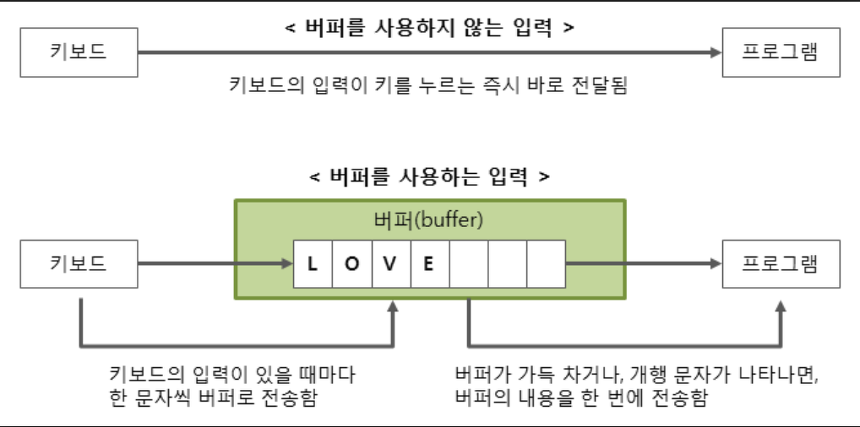
4. 직렬화
-
자바 시스템 내부에서 사용되는 Object 또는 Data를 외부의 자바 시스템에서도 사용할 수 있도록
byte 형태로 데이터를 변환하는 기술로 메모리에 있는 객체를 바이트로 변환하여전송가능한 상태로 만드는 기술. 반대로 바이트를 객체로 변환하는 것은역직렬화라고 한다. -
메모리에만 상주해 있는 객체 데이터를 그대로 영속화(persist)가 필요할 때 사용한다. 시스템이 종료되더라도 없어지지 않는 장점을 가지며 영속화된 데이터이기 때문에 네트워크로 전송도 가능하다. 하지만 직렬화를 하면 인스턴스의 내용이 외부로 유출되기 때문에 직렬화 의도를 명확하게 표현해야한다. 그리고 필요할 때 직렬화 된 객체 데이터를 가져와서 역직렬화하여 객체를 바로 사용할 수 있다.
4-1 ObjectInputStream, ObjectOutputStream
- InputStream, OutputStream을 매개변수로 받아 생성하는 보조스트림
.writeObject와.readObject로 직렬화, 역직렬화
class Person implements Serializable{
String name;
String job;
}
public static void main(String[] args) throws ClassNotFoundException {
Person personAhn = new Person("이순신", "대표이사");
Person personKim = new Person("김유신", "상무이사");
try(FileOutputStream fos = new FileOutputStream("serial.out");
ObjectOutputStream oos = new ObjectOutputStream(fos)){
oos.writeObject(personAhn); // 직렬화
oos.writeObject(personKim);
}catch(IOException e) {
e.printStackTrace();
}
try(FileInputStream fis = new FileInputStream("serial.out");
ObjectInputStream ois = new ObjectInputStream(fis)){
Person p1 = (Person)ois.readObject(); // 역직렬화
Person p2 = (Person)ois.readObject();
System.out.println(p1);
System.out.println(p2);
}catch (IOException e) {
e.printStackTrace();
}
}
