문법
1. HTML markup
<div id="dataSet" data-name='hello' data-index='1' data-camel-case='camelCase'>ex</div>
2. JS handling
const $div = document.querySelector('#dataSet');
1. 일반적인 HTMLElement API를 이용하는 방법
**$**div.getAttribute('data-name')
$div.setAttribute('data-name', 'hi')
$div.removeAttribute('data-name');
2. HTMLOrForeignElement API를 이용하는 방법
- HTML attributes가 DOMStringMap 형태로 변환된
- HTMLOrForeignElement.dataset의 key값을 통해 접근한다.
$div.dataset.name // read
$div.dataset[name] // read
$div.dataset.name = 'hi' // write
$div.dataset.camelCase // HTML attribute의 '-'는 camelCase property로 변환된다.
$div.dataset.index = 2 // '2' dataset의 key에 할당하는 값은 string으로 변환된다.
$div.dataset.index = null // 'null'3. CSS styling
HTML
<div data-size="large">hello</div>
<div data-size="small">world</div>
CSS
[data-size]{
color: red;
}
[data-size='small']{
color: blue;
}
[from] ttps://css-tricks.com/almanac/selectors/a/attribute/
HTML attribute 셀렉터 정리
[data-value] {
/* Attribute exists */
}
[data-value="foo"] {
/* Attribute has this exact value */
}
[data-value*="foo"] {
/* Attribute value contains this value somewhere in it */
'foo-boo', 'slfoo'
}
[data-value~="foo"] {
/* Attribute has this value in a space-separated list somewhere */
}
[data-value^="foo"] {
/* Attribute value starts with this */
}
[data-value|="foo"] {
/* Attribute value starts with this in a dash-separated list */
}
[data-value$="foo"] {
/* Attribute value ends with this */
}data 속성 활용 시 주의할 점
1. accessibility & SEO
data attribute는 접근성 지원이 되지 않으므로
visible, accessible한 내용들은 data-attribute를 통해 저장하지 않도록 한다.
검색 크롤러는 data attribute에 저장되는 index값을 읽어낼 수 없다.
2. 성능
IE 11+ 하위버전은 dataset을 지원하지 않으므로 getAttribute()를 사용하지 않도록 한다.
3. 올바른 활용 방법
위 특징들을 고려해
-
접근성과 무관하며
-
크롤러에 노출되지 않고 private하게 사용할 data를 처리할 떄 사용한다.
-
주로 DOM element를 traversing할 때 사용된다.
활용 방법
일반적으로 DOM traversing에 사용된다.
1. 다음과 같이 응용할 수 있으나, 접근성에 불리한 지양해야하는 활용 방법
<div data-emoji="😃">hello</div>
<div data-text="chang hyun">my name is</div>
[data-emoji]::before{
content: attr(data-emoji);
margin-right: 5px;
}
[data-text]::after{
content: attr(data-text);
margin-left: 5px;
}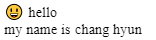
2. JSON 형태의 데이터 저장
<li data-person='{
"name" : "jun",
"age" : "28"
}'></li>
const li = document.querySelector('li');
const {name, age} = JSON.parse(li.dataset.person);
li.textContent = name +' '+age ;
3. 부트스트랩 활용 예시 - 모달창을 제거하는 버튼
<button type="button" class="close" data-dismiss="modal" aria-label="Close">
<span aria-hidden="true">×</span>
</button>4. 부트스트랩 활용 예시 - collapsible element를 토글링하는 버튼
<p>
<a class="btn btn-primary" data-toggle="collapse" href="#collapseExample" role="button" aria-expanded="false" aria-controls="collapseExample">
Link with href
</a>
<button class="btn btn-primary" type="button" data-toggle="collapse" data-target="#collapseExample" aria-expanded="false" aria-controls="collapseExample">
Button with data-target
</button>
</p>
<div class="collapse" id="collapseExample">
<div class="card card-body">
Anim pariatur cliche reprehenderit, enim eiusmod high life accusamus terry richardson ad squid. Nihil anim keffiyeh helvetica, craft beer labore wes anderson cred nesciunt sapiente ea proident.
</div>
</div>4. data 속성을 활용한 collapsible element 구현
https://codepen.io/changhyun2/pen/KKVYLVG
reference
https://css-tricks.com/a-complete-guide-to-data-attributes/
https://developer.mozilla.org/en-US/docs/Web/API/HTMLOrForeignElement/dataset
https://developer.mozilla.org/en-US/docs/Web/API/HTMLOrForeignElement/dataset
