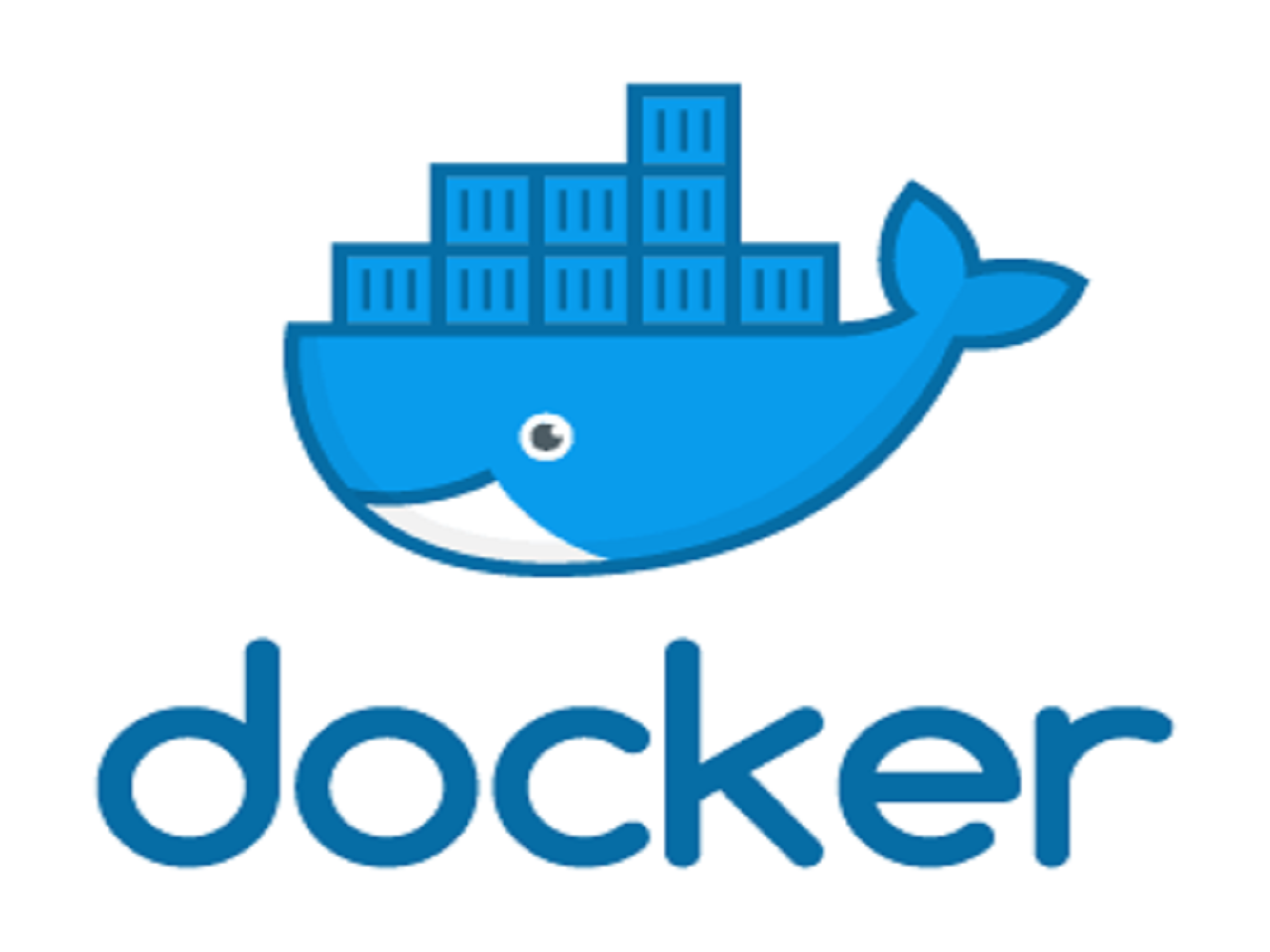Docker는 무엇을하는 친구?
도커 공식 사이트
도커헙 공식 사이트
도커에 대한 이해도를 높혀주는 영상.
https://www.youtube.com/watch?v=tPjpcsgxgWc
Docker의 명령어
docker의 명령어는 docker <명령> 형식.
1.search
명령으로 Docker Hub 에서 이미지 검색이 가능함.
커맨드
docker search <이미지이름>예
> docker search ubuntu
NAME DESCRIPTION STARS OFFICIAL AUTOMATED
ubuntu Ubuntu is a Debian-based Linux operating sys… 11171 [OK]
dorowu/ubuntu-desktop-lxde-vnc Docker image to provide HTML5 VNC interface … 451 [OK]
rastasheep/ubuntu-sshd Dockerized SSH service, built on top of offi… 246 [OK]
consol/ubuntu-xfce-vnc Ubuntu container with "headless" VNC session… 222 [OK]
ubuntu-upstart Upstart is an event-based replacement for th… 110 [OK]
ansible/ubuntu14.04-ansible Ubuntu 14.04 LTS with ansible 98 [OK]
neurodebian NeuroDebian provides neuroscience research s… 68 [OK]
1and1internet/ubuntu-16-nginx-php-phpmyadmin-mysql-5 ubuntu-16-nginx-php-phpmyadmin-mysql-5 50 [OK]
ubuntu-debootstrap debootstrap --variant=minbase --components=m… 44 [OK]
nuagebec/ubuntu Simple always updated Ubuntu docker images w… 24 [OK]
i386/ubuntu Ubuntu is a Debian-based Linux operating sys… 22
1and1internet/ubuntu-16-apache-php-5.6 ubuntu-16-apache-php-5.6 14 [OK]
1and1internet/ubuntu-16-apache-php-7.0 ubuntu-16-apache-php-7.0 13 [OK]
1and1internet/ubuntu-16-nginx-php-phpmyadmin-mariadb-10 ubuntu-16-nginx-php-phpmyadmin-mariadb-10 11 [OK]
1and1internet/ubuntu-16-nginx-php-5.6 ubuntu-16-nginx-php-5.6 8 [OK]
1and1internet/ubuntu-16-nginx-php-5.6-wordpress-4 ubuntu-16-nginx-php-5.6-wordpress-4 7 [OK]
1and1internet/ubuntu-16-apache-php-7.1 ubuntu-16-apache-php-7.1 6 [OK]
darksheer/ubuntu Base Ubuntu Image -- Updated hourly 5 [OK]
1and1internet/ubuntu-16-nginx-php-7.0 ubuntu-16-nginx-php-7.0 4 [OK]
pivotaldata/ubuntu A quick freshening-up of the base Ubuntu doc… 4
pivotaldata/ubuntu16.04-build Ubuntu 16.04 image for GPDB compilation 2
1and1internet/ubuntu-16-php-7.1 ubuntu-16-php-7.1 1 [OK]
1and1internet/ubuntu-16-sshd ubuntu-16-sshd 1 [OK]
pivotaldata/ubuntu-gpdb-dev Ubuntu images for GPDB development 1
smartentry/ubuntu ubuntu with smartentry 1 [OK]보통 ubuntu, centos, redis 등 OS나 프로그램 이름을 가진 이미지가 공식 이미지.
Tags 탭을 보면 현재 사용할 수있는 이미지의 버전이 확인가능.
https://hub.docker.com/_/ubuntu?tab=tags
2.pull
pull은 이미지를 받는 커맨드(docker hub에서)
커맨드
docker pull <이미지이름>:<태그>예
> docker pull ubuntu:latest
latest: Pulling from library/ubuntu
3ff22d22a855: Pull complete
e7cb79d19722: Pull complete
323d0d660b6a: Pull complete
b7f616834fd0: Pull complete
Digest: sha256:5d1d5407f353843ecf8b16524bc5565aa332e9e6a1297c73a92d3e754b8a636d
Status: Downloaded newer image for ubuntu:latest
docker.io/library/ubuntu:latest태그 부분에 latest를 입력하면, 최신버전을 내려받음.
3.images
내려받은 이미지 목록을 출력함.
커맨드
docker images예
> docker images
REPOSITORY TAG IMAGE ID CREATED SIZE
ubuntu latest 1e4467b07108 7 days ago 73.9MB
hanamam_web latest a53a318354f4 9 months ago 393MB
hanamam_tests latest a53a318354f4 9 months ago 393MB
<none> <none> 294976fa8146 9 months ago 393MB
<none> <none> 54daab785b46 9 months ago 393MB
<none> <none> 297ac17aa87b 9 months ago 393MB
node alpine 59be7d262786 9 months ago 105MB4.run
run 명령으로 컨테이너 생성이 가능함.
커맨드
docker run <옵션> <이미지 이름> <실행할 파일>예
ubuntu 이미지를 컨테이너로 생성 뒤 ubuntu 이미지 안의 /bin/bash를 실행.
> docker run -i -t --name hello ubuntu /bin/bash
root@d182a9085750:/# ls -al
total 56
drwxr-xr-x 1 root root 4096 Aug 1 08:39 .
drwxr-xr-x 1 root root 4096 Aug 1 08:39 ..
-rwxr-xr-x 1 root root 0 Aug 1 08:39 .dockerenv
lrwxrwxrwx 1 root root 7 Jul 20 14:43 bin -> usr/bin
drwxr-xr-x 2 root root 4096 Apr 15 11:09 boot
drwxr-xr-x 5 root root 360 Aug 1 08:39 dev
drwxr-xr-x 1 root root 4096 Aug 1 08:39 etc
drwxr-xr-x 2 root root 4096 Apr 15 11:09 home
lrwxrwxrwx 1 root root 7 Jul 20 14:43 lib -> usr/lib
lrwxrwxrwx 1 root root 9 Jul 20 14:43 lib32 -> usr/lib32
lrwxrwxrwx 1 root root 9 Jul 20 14:43 lib64 -> usr/lib64
lrwxrwxrwx 1 root root 10 Jul 20 14:43 libx32 -> usr/libx32
drwxr-xr-x 2 root root 4096 Jul 20 14:43 media
drwxr-xr-x 2 root root 4096 Jul 20 14:43 mnt
drwxr-xr-x 2 root root 4096 Jul 20 14:43 opt
dr-xr-xr-x 173 root root 0 Aug 1 08:39 proc
drwx------ 2 root root 4096 Jul 20 14:57 root
drwxr-xr-x 1 root root 4096 Jul 24 14:38 run
lrwxrwxrwx 1 root root 8 Jul 20 14:43 sbin -> usr/sbin
drwxr-xr-x 2 root root 4096 Jul 20 14:43 srv
dr-xr-xr-x 12 root root 0 Aug 1 08:39 sys
drwxrwxrwt 2 root root 4096 Jul 20 14:57 tmp
drwxr-xr-x 1 root root 4096 Jul 20 14:43 usr
drwxr-xr-x 1 root root 4096 Jul 20 14:57 var
root@d182a9085750:/#-i(interactive) -t(Pseudo-tty) 옵션을 활용해 Bash 셸에 입력 및 출력을 할 수 있음.
--name 옵션으로 컨터이너의 이름을 지정할 수 있음 (위에서는 hello) 지정하지 않으면 docker가 알아서 이름을 지정해줌.
5.ps
컨테이너의 목록을 출력하는 명령어.
커맨드
docker ps -a-a 옵션을 사용하면 정지된 컨테이너 리스트 까지 모두 출력.
옵션을 사용하지 않으면 실행되고 있는 컨테이너만 출력.
예
❯ docker ps
CONTAINER ID IMAGE COMMAND CREATED STATUS PORTS NAMES
~
❯ docker ps -a
CONTAINER ID IMAGE COMMAND CREATED STATUS PORTS NAMES
2e290bada080 ubuntu "/bin/bash" 3 minutes ago Exited (0) 3 minutes ago hello2
d182a9085750 ubuntu "/bin/bash" 7 minutes ago Exited (0) 3 minutes ago hello
6a5682ea2c54 hanamam_web "docker-entrypoint.s…" 9 months ago Exited (137) 9 months ago hanamam_web_1
0e7334c71670 hanamam_tests "docker-entrypoint.s…" 9 months ago Exited (137) 9 months ago hanamam_tests_1
0e64c06151da 294976fa8146 "docker-entrypoint.s…" 9 months ago Exited (0) 9 months ago stoic_blackburn
564872e8c1c5 294976fa8146 "docker-entrypoint.s…" 9 months ago Exited (0) 9 months ago nervous_edison
130c5c73418d 297ac17aa87b "docker-entrypoint.s…" 9 months ago Exited (0) 9 months ago suspicious_varahamihira6.start
컨터이너를 시작(실행)하는 커맨드
커맨드
docker start <컨테이너이름 or 컨테이너ID>예
hello 컨테이너 실행
❯ docker start hello
hello
~
// 실행목록
❯ docker ps
CONTAINER ID IMAGE COMMAND CREATED STATUS PORTS NAMES
d182a9085750 ubuntu "/bin/bash" 15 minutes ago Up 3 seconds hello
~
7.restart
OS의 재부팅 처럼 컨테이너를 재시작.
커맨드
docker restart <컨테이너이름 or 컨테이너ID>예
❯ docker restart hello
hello
~
❯ docker ps
CONTAINER ID IMAGE COMMAND CREATED STATUS PORTS NAMES
d182a9085750 ubuntu "/bin/bash" 21 minutes ago Up 2 seconds hello
~8.attach
컨테이너에 접속하는 명령어.
커맨드
docker attach <컨테이너 이름 or 컨테이너ID>예
❯ docker attach hello
root@d182a9085750:/#hello컨테이너에서는 /bin/bash를 실행하고있기 때문에 명령을 자유롭게 입력 가능.
DB나 서버 애플리케이션을 실행하면 입력은 할 수 없고 출력만 보게 됨.
Bash셸에서 exit 또는 ctrl+D를 입력하게 되면 컨테이너가 정지됨.
ctrl + P , ctrl + Q 를 차례대로 입력하면 컨테이너를 정지하지 않고, 컨테이너에서 빠져나옴.
8.exec
외부에서 컨테이너 안의 명령을 실행.
커맨드
docker exec <컨테이너이름 or 컨테이너ID> <명령> <매개 변수>예
// hello 컨테이너가 기동하지 않은 상태에서 exec를 실행해서 에러..
❯ docker exec hello echo "Hello World"
Error response from daemon: Container d182a9085750785a9df52082c06248156bba9aacb8526d833bdc866bd42b9975 is not running
~
// ps 명령어로 실행중인 컨테이너 리스트 출력.
❯ docker ps
CONTAINER ID IMAGE COMMAND CREATED STATUS PORTS NAMES
~
// hello 컨테이너 실행
❯ docker start hello
hello
~
❯ docker exec hello echo "Hello World"
Hello World
이미 실행된 컨테이너에 apt-get, yum 명령으로 패키지를 설치하거나, 각종 데몬을 실행할 때 활용 가능.
9.stop
컨테이너를 정지하는 커맨드.
커맨드
docker stop <컨테이너이름 or 컨테이너ID>예
~
// 실행중인 컨테이너 목록을 출력
❯ docker ps
CONTAINER ID IMAGE COMMAND CREATED STATUS PORTS NAMES
d182a9085750 ubuntu "/bin/bash" 37 minutes ago Up 5 minutes hello
~
// storp 컨테이너 정지
❯ docker stop hello
hello
~
// 실행중인 컨테이너 목록을 출력 hello 컨테이너가 목록에서 사라짐.
❯ docker ps
CONTAINER ID IMAGE COMMAND CREATED STATUS PORTS NAMES
~
❯10.rm
컨테이너를 삭제하는 커맨드.
커맨드
docker rm <컨테이너이름 or 컨테이너ID>예
// 전체 도커 컨테이너 목록 출력
❯ docker ps -a
CONTAINER ID IMAGE COMMAND CREATED STATUS PORTS NAMES
2e290bada080 ubuntu "/bin/bash" 35 minutes ago Exited (0) 26 minutes ago hello2
d182a9085750 ubuntu "/bin/bash" 40 minutes ago Exited (0) 2 minutes ago hello
6a5682ea2c54 hanamam_web "docker-entrypoint.s…" 9 months ago Exited (137) 9 months ago hanamam_web_1
0e7334c71670 hanamam_tests "docker-entrypoint.s…" 9 months ago Exited (137) 9 months ago hanamam_tests_1
0e64c06151da 294976fa8146 "docker-entrypoint.s…" 9 months ago Exited (0) 9 months ago stoic_blackburn
564872e8c1c5 294976fa8146 "docker-entrypoint.s…" 9 months ago Exited (0) 9 months ago nervous_edison
130c5c73418d 297ac17aa87b "docker-entrypoint.s…" 9 months ago Exited (0) 9 months ago suspicious_varahamihira
~
// hello2 컨테이너 삭제
❯ docker rm hello2
hello2
~
// 전체 도커 컨테이너 목록 출력 (hello2컨테이너가 사라짐..)
❯ docker ps -a
CONTAINER ID IMAGE COMMAND CREATED STATUS PORTS NAMES
d182a9085750 ubuntu "/bin/bash" 40 minutes ago Exited (0) 2 minutes ago hello
6a5682ea2c54 hanamam_web "docker-entrypoint.s…" 9 months ago Exited (137) 9 months ago hanamam_web_1
0e7334c71670 hanamam_tests "docker-entrypoint.s…" 9 months ago Exited (137) 9 months ago hanamam_tests_1
0e64c06151da 294976fa8146 "docker-entrypoint.s…" 9 months ago Exited (0) 9 months ago stoic_blackburn
564872e8c1c5 294976fa8146 "docker-entrypoint.s…" 9 months ago Exited (0) 9 months ago nervous_edison
130c5c73418d 297ac17aa87b "docker-entrypoint.s…" 9 months ago Exited (0) 9 months ago suspicious_varahamihira
~11.rmi
pull 받았던 이미지를 삭제하는 명령어.
커맨드
docker rmi <이미지이름>:<태그>예
// ubuntu 이미지를 삭제하려했으나, 아직 쓰고있는 컨테이너가 있다고 안된다고 혼남.
❯ docker rmi ubuntu
Error response from daemon: conflict: unable to remove repository reference "ubuntu" (must force) - container d182a9085750 is using its referenced image 1e4467b07108
// 아직 hello 컨테이너에서 ubuntu이미지를 쓰고 있는 것을 확인.
~
❯ docker ps -a
CONTAINER ID IMAGE COMMAND CREATED STATUS PORTS NAMES
d182a9085750 ubuntu "/bin/bash" 45 minutes ago Exited (0) 7 minutes ago hello
6a5682ea2c54 hanamam_web "docker-entrypoint.s…" 9 months ago Exited (137) 9 months ago hanamam_web_1
0e7334c71670 hanamam_tests "docker-entrypoint.s…" 9 months ago Exited (137) 9 months ago hanamam_tests_1
0e64c06151da 294976fa8146 "docker-entrypoint.s…" 9 months ago Exited (0) 9 months ago stoic_blackburn
564872e8c1c5 294976fa8146 "docker-entrypoint.s…" 9 months ago Exited (0) 9 months ago nervous_edison
130c5c73418d 297ac17aa87b "docker-entrypoint.s…" 9 months ago Exited (0) 9 months ago suspicious_varahamihira
// hello 컨테이너에서 사요나라.
~
❯ docker rm hello
hello
// ubuntu이미지를 쓰고 있는 컨테이너가 없는것을 확인.
~
❯ docker ps -a
CONTAINER ID IMAGE COMMAND CREATED STATUS PORTS NAMES
6a5682ea2c54 hanamam_web "docker-entrypoint.s…" 9 months ago Exited (137) 9 months ago hanamam_web_1
0e7334c71670 hanamam_tests "docker-entrypoint.s…" 9 months ago Exited (137) 9 months ago hanamam_tests_1
0e64c06151da 294976fa8146 "docker-entrypoint.s…" 9 months ago Exited (0) 9 months ago stoic_blackburn
564872e8c1c5 294976fa8146 "docker-entrypoint.s…" 9 months ago Exited (0) 9 months ago nervous_edison
130c5c73418d 297ac17aa87b "docker-entrypoint.s…" 9 months ago Exited (0) 9 months ago suspicious_varahamihira
// ubuntu이미지 사요나라
~
❯ docker rmi ubuntu
Untagged: ubuntu:latest
Untagged: ubuntu@sha256:5d1d5407f353843ecf8b16524bc5565aa332e9e6a1297c73a92d3e754b8a636d
Deleted: sha256:1e4467b07108685c38297025797890f0492c4ec509212e2e4b4822d367fe6bc8
Deleted: sha256:7515ee845913c8df9826c988341a09e0240e291c66bdc436a067e070d7910a1f
Deleted: sha256:50ebe6a0675f1ed7ca499a2ec7d8cc993d495dd66ca1035c218ec5efcb6fbb8c
Deleted: sha256:2515e0ecfb82d58c004c4b53fcf9230d9eca8d0f5f823c20172be01eec587ccb
Deleted: sha256:ce30112909569cead47eac188789d0cf95924b166405aa4b71fb500d6e4ae08d
// 이미지 리스트에서 ubuntu가 없어진것을 확인.
~
❯ docker images
REPOSITORY TAG IMAGE ID CREATED SIZE
hanamam_tests latest a53a318354f4 9 months ago 393MB
hanamam_web latest a53a318354f4 9 months ago 393MB
<none> <none> 294976fa8146 9 months ago 393MB
<none> <none> 54daab785b46 9 months ago 393MB
<none> <none> 297ac17aa87b 9 months ago 393MB
node alpine 59be7d262786 9 months ago 105MB
~docker rmi ubuntu 처럼 이미지 이름만 지정하면 태그는 다르지만 ubuntu라는 이름을 가진 모든 이미지가 삭제됨.