1. Single Page Application이란?
Single Page Application(SPA)은 서버로부터 완전한 새로운 페이지를 불러오지 않고 현재의 페이지를 동적으로 다시 작성함으로써 사용자와 소통하는 웹 애플리케이션이나 웹사이트를 말한다. 이러한 접근은 연속되는 페이지들 간의 사용자 경험의 간섭을 막아주고 애플리케이션이 더 데스크톱 애플리케이션처럼 동작하도록 만들어준다. SPA에서 HTML, 자바스크립트, CSS 등 필요한 모든 코드는 하나의 페이지로 불러오거나,ajax 등으로 적절한 자원들을 동적으로 불러들여서 필요하면 문서에 추가하는데, 보통 사용자의 동작에 응답하게 되는 방식이다.
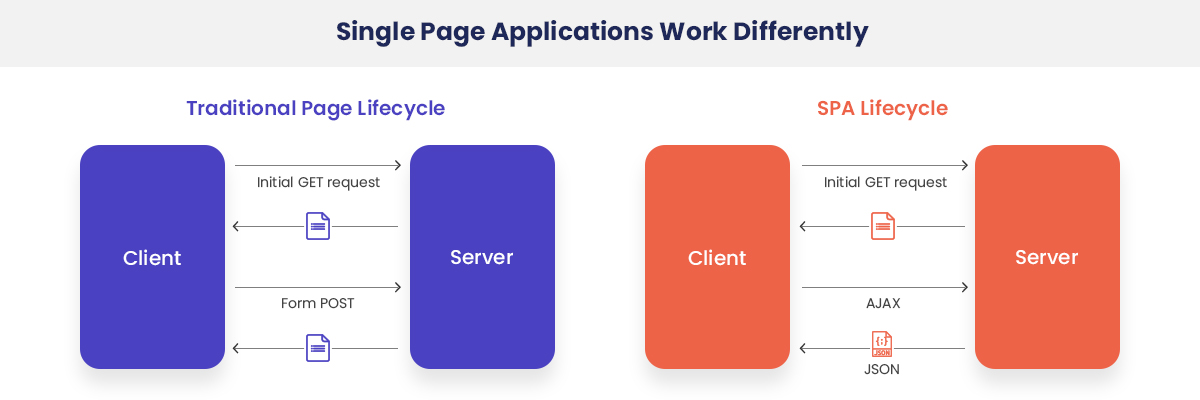 출처: https://www.excellentwebworld.com/what-is-a-single-page-application/
출처: https://www.excellentwebworld.com/what-is-a-single-page-application/
2. 구현
2-1. 기본 구조
다음과 같은 폴더 구조로 기본 작업을 시작합니다.
├── index.html
└── src
├── App.js
├── main.js
└── components
└── Hello.js2-2. index.html
head에 spa를 만들기 위한 javascript를 연결해줍니다. 이때 type을 module로 꼭 줘야합니다.
<script type="module" src="./src/main.js"></script>body에는 어플리케이션이 직접 랜더링 될 div를 app이라는 class를 줘서 만들어 줍니다.
<div class="app"></div>index.html 전체 코드
<!DOCTYPE html>
<html>
<head>
<meta charset="utf-8" />
<meta http-equiv="X-UA-Compatible" content="IE=edge" />
<meta name="viewport" content="width=device-width, initial-scale=1" />
<title>JS STUDY</title>
<link rel="stylesheet" href="./src/css/style.css" />
<script type="module" src="./src/main.js"></script>
</head>
<body>
<div class="app"></div>
</body>
</html>2-3. main.js
컴포넌트를 직접 랜더링 할 index.html에 있는 div를 querySelector로 선택해 추후에 작성할 App.js에 넘겨줍니다.
import App from './App.js';
const app = new App(document.querySelector('.app'));2-4. app.js
app.js에서는 main.js에서 넘겨준 div를 Hello컴포넌트로 전달해 랜더링 준비를 합니다.
import Hello from './components/Hello.js';
export default class App {
constructor($target) {
const hello = new Hello({
$target
});
}
}2-5. Hello.js
constructor에서 section element를 만들어 준 뒤 index.html에서 전달 한 div에 append해줍니다.
그 후에 render 함수에서 h1 element를 만들어 준 뒤 section element에 append해줍니다.
마지막으로 constructor에서 render함수를 호출해 줍니다.
export default class Hello {
constructor({ $target }) {
this.section = document.createElement("section");
$target.appendChild(this.section);
this.render();
}
render() {
this.section.innerHTML = "";
const text = document.createElement("h1");
text.innerText = "hello world!";
this.section.appendChild(text);
}
}2-6. 실행
간단하게 실행해 보기 위해 http-server를 사용해 보겠습니다.
root directory에 가서 다음 명령어를 실행해 줍니다.
npx http-server ./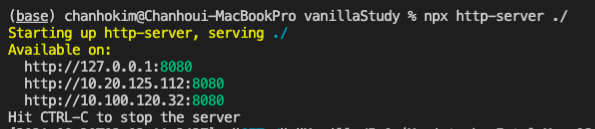
다음과 같이 서버가 8080 포트에 실행됩니다.
http://localhost:8080 에가서 확인해 보면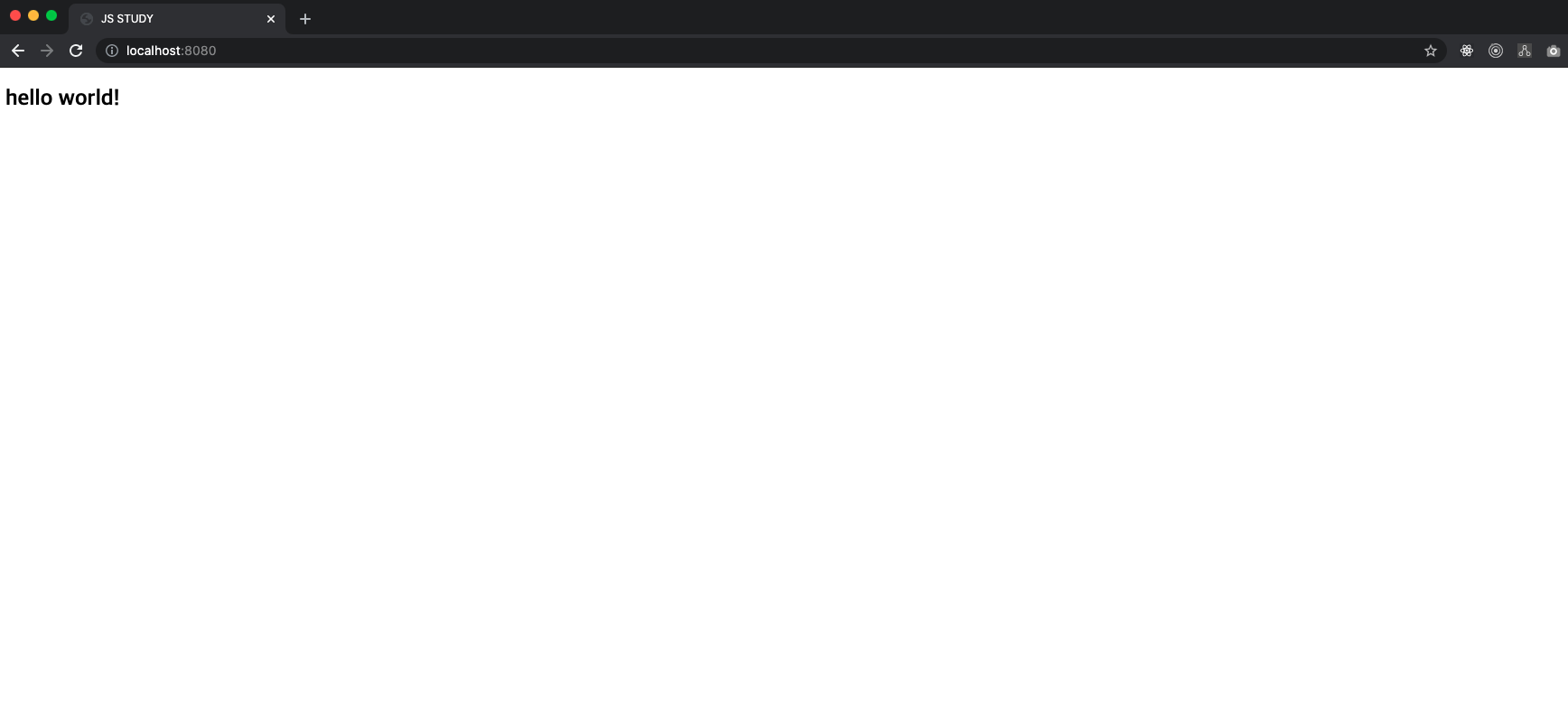
SPA로 작성한 hello world!를 만날 수 있습니다.
참고 사이트
https://ko.wikipedia.org/wiki/%EC%8B%B1%EA%B8%80_%ED%8E%98%EC%9D%B4%EC%A7%80_%EC%95%A0%ED%94%8C%EB%A6%AC%EC%BC%80%EC%9D%B4%EC%85%98
https://github.com/woohyeonjo/ilovecat-javascript

좋은 정보 감사합니다 :)