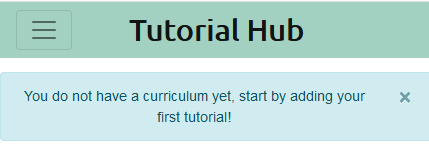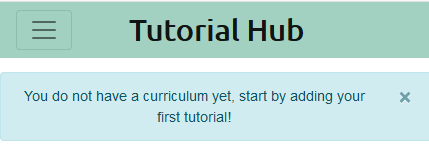Improving User Interface
Video tutorial: justdjango ecommerce
https://youtu.be/dv9vKusSrDI
timestamp: 32:40
https://docs.djangoproject.com/en/3.1/ref/contrib/messages/
MDBootstrap
https://mdbootstrap.com/docs/standard/components/alerts/
0. Views
from django.contrib import messages
def something():
messages.info(request, "Tutorial added to your curriculum")
1. Add template
at base.html, inside body
messages are pre installed at settings.py
{% if messages %}
{% for message in messages %}
<div class="alert alert-{{ message.tags }}" role="alert">
{{ message }}
</div>
{% endfor %}
{% endif %}2. Test
I clicked on Add button to check if alerts works.
inspect the code, under body section
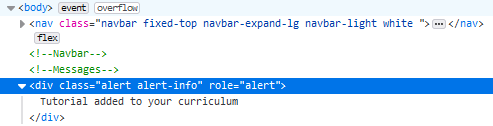
Add margin-top to view actual alert bar
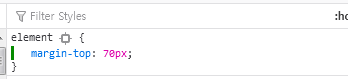
3. Add CSS
Add div around template tags (at base.html)
to give margin-top and visible under navbar
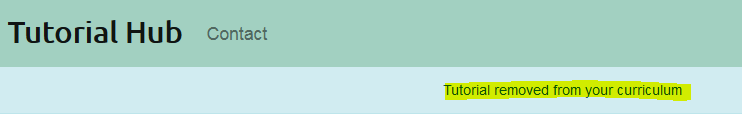
4. dismissable alert
-
Problem: step 1-3 doesn't dismiss untill we move to another page.
-
solution
Using the alert JavaScript plugin, it’s possible to dismiss any alert inline.
base.html
<div class="message-bar">
{% if messages %}
{% for message in messages %}
<div class="alert alert-{{ message.tags}} alert-dismissible fade show" role="alert">
{{ message }}
<button type="button" class="close" data-dismiss="alert" aria-label="Close">
<span aria-hidden="true">×</span>
</button>
</div>
{% endfor %}
{% endif %}
</div>now you got x button!