Nodejs 애플리케이션 컨테이너 만들기
hello.js 소스
var http = require('http');
http.createServer(function (req, res) {
res.writeHead(200, {'Content-Type': 'text/html'});
res.end('Hello World');
}).listen(1337, '127.0.0.1');
console.log('Server running at http://127.0.0.1:1337/');docker build -t hellojs:latest .
컨테이너 이름 : tag .
마지막의 .은 현재 directory기준이라는 뜻이다.
우분투 기반의 웹 서버 컨테이너 만들기
FROM ubuntu:18.04
LABEL maintainer="sample"
RUN apt-get update \
&& apt-get install -y apache2
RUN echo "TEST WEB" > /var/www/html/index.html
EXPOSE 80
CMD ["/usr/sbin/apache2ctl","-DFOREGROUND"]docker build -t webserver:v1 .
docker run -d -p 80:80 --name web webserver:v1
docker ps
curl localhost:80
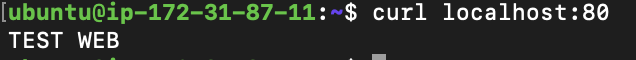
docker rm -f web
만들어 놓은 컨테이너 배포하기
배포를 하기위해 가장 첫번째 해야하는건 docker hub에 로그인을 하는것이다.
실습하는 방법에따라 다르지만 도커를 설치하려면 로그인을 했을것이기 때문에 따로 다루지는 않겠다.
docker login
docker images
docker tag webserver:v1 도커허브에 사용하는 네임/webserver:v1
docker tag hellojs:latest 도커허브에 사용하는 네임/hellojs:latest소스 출처 : https://opentutorials.org/module/938/6770
내용 출처 : https://www.youtube.com/watch?v=WLjfzwdASbw&list=PLApuRlvrZKogb78kKq1wRvrjg1VMwYrvi&index=12
