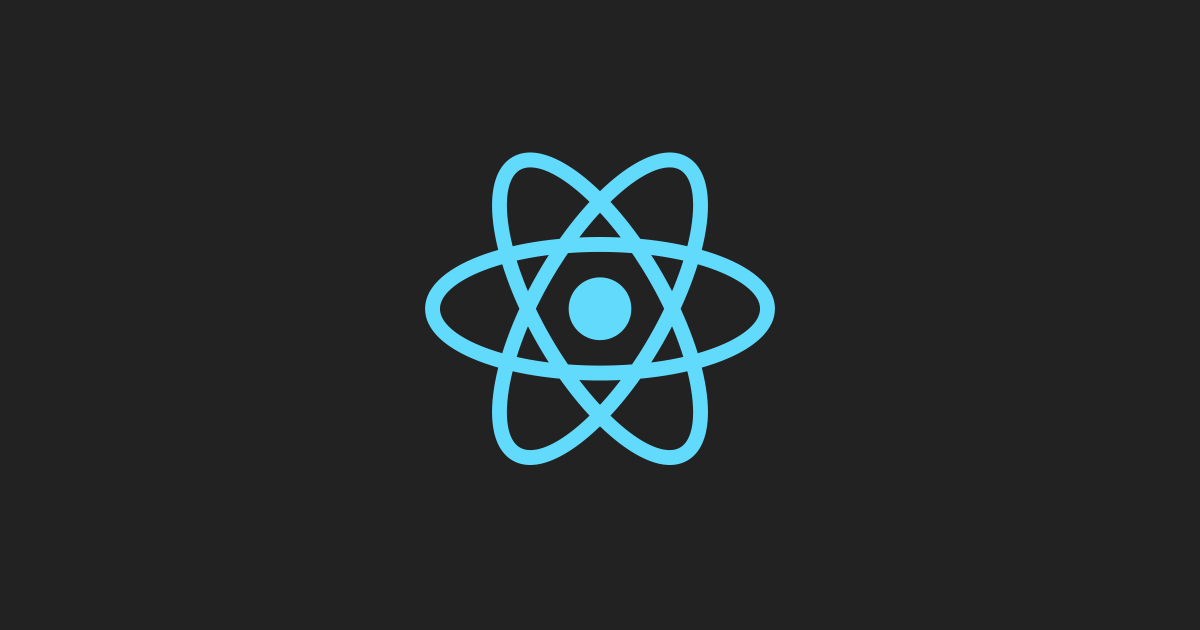
What is JSX?
JSX expressions are expressions used inside a JavaScript file that can be rendered as an HTML DOM element.
const hello = <h1>Hello world</h1>;
In the above example, a variable named 'hello' is declared and is assigned the JSX expression <h1>Hello world</h1>
JSX enables us to use expressions almost identical to that of HTML elements inside JavaScript, and we can render these to be shown on the browser by using React.
How is JSX used?
JSX cannot be used in any JavaScript file.
It can only be used with the React library.
import React from 'react'; import ReactDOM from 'react-dom';
Above codes import the React and ReactDOM objects from the react and react-dom libraries, respectively.
Importing the React and ReactDOM objects make it possible for us to use their properties and methods inside our JavaScript file.
The React library has many properties and methods, one of which is .createElement() method.
When a JSX expression is used in React, what happens is that the expression is actually calling the React.createElement() method.
const hello = <h1>Hello world</h1>;above code is the same as:
const hello = React.createElement( 'h1', null, 'Hello world' );
Another example:
const dogPic = <img className='dog-img' alt='dog' src='/img/dog.png' />;is same as:
const dogPic = React.createElement( 'img', {className: 'dog-img', alt: 'dog', src: '/img/dog.png'} );
Some Important JSX Rules
- a JSX expression must have only one outermost element
Following is NOT allowed:
const hello = <h1>Hello world</h1> <p>Hello~</p>;To fix the issue of having more than one element in a single JSX expression, add an outermost element to wrap around the elements:
Following is OK:const hello = ( <div> <h1>Hello world</h1> <p>Hello~</p> </div> );
- When a JSX expression has more than one line, wrap the expression in parenthesis
():
Following doesn't work:
const hello = <div> <h1>Hello world</h1> <p>Hello~</p> </div>;Following works:
const hello = ( <div> <h1>Hello world</h1> <p>Hello~</p> </div> );
- For the HTML's
classattribute, you must useclassNameinstead
> This is because a JSX expression is rendered inside JavaScript, andclassin JavaScript is a reserved name
HTML:
<h1 class='hello'>Hello world</h1>JSX:
<h1 className='hello'>Hello world</h1>
- You can use JavaScript codes inside JSX expressions, but to do so, you must wrap JavaScript codes inside curly brackets
{}
const helloString = 'Hello world'; const hello = <h1>{helloString}</h1>;
const add = <p>10 + 10</p>; // Result: 10 + 10const add = <p>{10 + 10}</p>; // Result: 20
- However, you cannot use
ifstatements inside JSX expressions
> This has to do with the way JSX expressions are compiled by React
> Solutions:
- useifstatements outside the JSX expressions
- use ternary operators
- use&&operator


who need help improving their coding skills butterfly locs, daily game solve cross