1. Restful 게시판 만들기 (이어서)
1-1. 제목을 누르면 내용 보기
-
resource 자리에 rest_list_view.html 만들기
-
javascript에서 원하는 컬럼의 객체 가져오기
- let searchParams = new URLSearchParams(window.location.search);
console.log(searchParams.has('bid')); - let bid = searchParams.get('bid')
console.log(bid);
- let searchParams = new URLSearchParams(window.location.search);
rest_list_view.html
<!DOCTYPE html>
<html>
<head>
<meta http-equiv="Content-Type" content="text/html; charset=UTF-8">
<title>RestBoard</title>
<script
src="https://ajax.googleapis.com/ajax/libs/jquery/3.5.1/jquery.min.js"></script>
<!-- http://localhost:8282/rest_content_view.html?bid=747 -->
<script type="text/javascript">
$(document).ready(function() {
let searchParams = new URLSearchParams(window.location.search);
console.log(searchParams.has('bid'));
let bid = searchParams.get('bid')
console.log(bid);
$.ajax({
type : "GET",
url : "/rboard/" + bid,
success : function(board) {
console.log(board);
$("#input_hidden").val(board.bid);
$("#td_bid").text(board.bid);
$("#td_hit").text(board.bhit);
$("#input_bname").val(board.bname);
$("#input_btitle").val(board.btitle);
$("#textarea_bcontent").text(board.bcontent);
},
error : function(e) {
console.log(e);
}
});
})
</script>
</head>
<body>
<form id="updateForm" action="modify" method="post">
<table id="list-table" border="1">
<input id="input_hidden" type="hidden" name="bid" value="">
<tr>
<td>번호</td>
<td id="td_bid"></td>
</tr>
<tr>
<td>히트</td>
<td id="td_hit"></td>
</tr>
<tr>
<td>이름</td>
<td><input id="input_bname" type="text" name="bname" value=""></td>
</tr>
<tr>
<td>제목</td>
<td><input id="input_btitle" type="text" name="btitle" value=""></td>
</tr>
<tr>
<td>내용</td>
<td><textarea id="textarea_bcontent" rows="10" name="bcontent"></textarea></td>
</tr>
<tr>
<td colspan="2"><input id="input_modify" type="submit"
value="수정"> <a href="list">목록보기</a>
<a id="a-delete"
href="${pageContext.request.contextPath}/rest/delete?bId=${content_view.bId}">삭제</a>
<a href="reply_view?bId=${content_view.bId}">답변</a></td>
</tr>
</table>
</form>
</body>
</html>RestBoardController.java (함수 추가)
@GetMapping("/{bid}")
public BoardVO rboard_content_view(BoardVO board) {
log.info("view()...");
return boardService.get(board.getBid());
}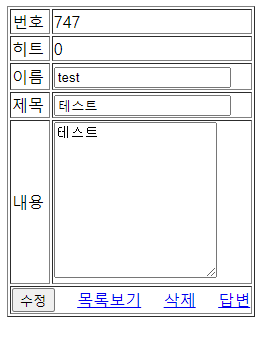
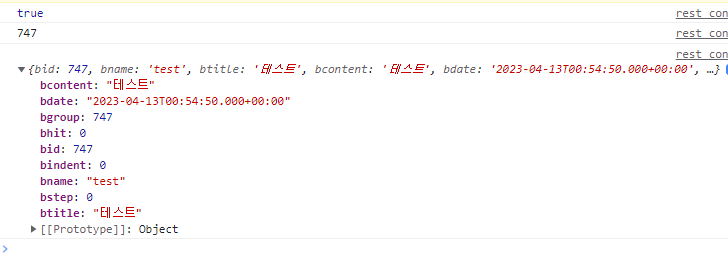
1-2. 수정하기 버튼 (modify)
- 지금 form은 submit을 누르면 modify로 받아낸다.
- action으로 받는 것이 아니라, ajax로 처리해야 한다.
rest_content_view.html (script 추가)
<!-- modify -->
<script type="text/javascript">
$(document).ready(function() {
$("#updateForm").submit(function(event) {
event.preventDefault();
console.log("ajax 호출전");
var bname = $("#input_bname").val();
var btitle = $("#input_btitle").val();
var bcontent = $("#textarea_bcontent").text();
var bid = $("#input_hidden").val();
var form = {
bid : bid,
bname : bname,
btitle : btitle,
bcontent : bcontent
};
$.ajax({
type : "PUT",
url : "/rboard/" + bid,
cashe : false,
contentType : 'application/json; charset=utf-8',
data : JSON.stringify(form),
success : function(result) {
console.log(result);
$(location).attr('href', '/rest_list.html')
// location.href='/rest_list.html'
},
error : function(e) {
console.log(e);
}
});
});
});
</script>RestBoardController.java (함수 추가)
@PutMapping("/{bid}")
public int rboard_update(@RequestBody BoardVO board) {
log.info("update()...");
return boardService.modify(board);
}- RequestBody : json이 java 객체로 변신
1-3. DeleteMapping 수정
RestBoardController.java
@DeleteMapping("/{bid}")
public ResponseEntity<String> rest_delete(BoardVO boardVO, Model model) {
ResponseEntity<String> entity = null;
log.info("rest_delete..");
try {
int rn = boardService.remove(boardVO);
// 삭제가 성공하면 성공 상태메시지 저장
log.info("delete 넘어온 숫자:::::" + rn);
entity = new ResponseEntity<>(String.valueOf(rn), HttpStatus.OK);
} catch (Exception e) {
e.printStackTrace();
// 댓글 삭제가 실패하면 실패 상태메시지 저장
entity = new ResponseEntity<String>(e.getMessage(), HttpStatus.BAD_REQUEST);
}
// 삭제 처리 HTTP 상태 메시지 리턴
return entity;
}2. 정적 리소스
- 동적 리소스 : 컴파일해서 바꿔야 하는 것 (jsp)
- 정적 리소스 (static) : 컴파일 대상이 아닌 것 (html, css, js, img....)
- 기존에 있는 html 소스코드들도 static에 넣어서 사용할 수 있다.
- 작업한 jsp에서 static에 있는 image를 불러올 수 있다.
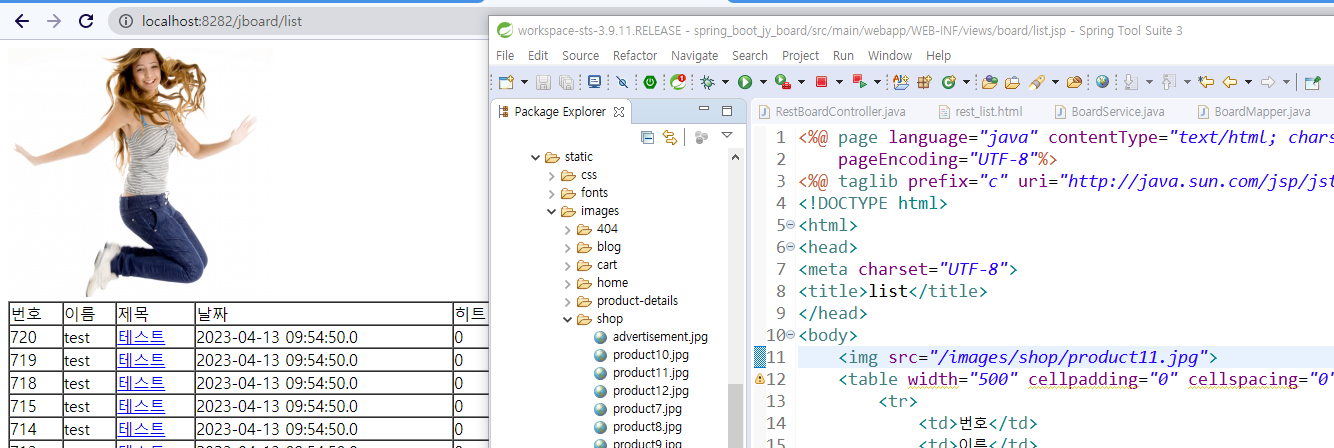
3. Spring Security
3-1. 기초 설정
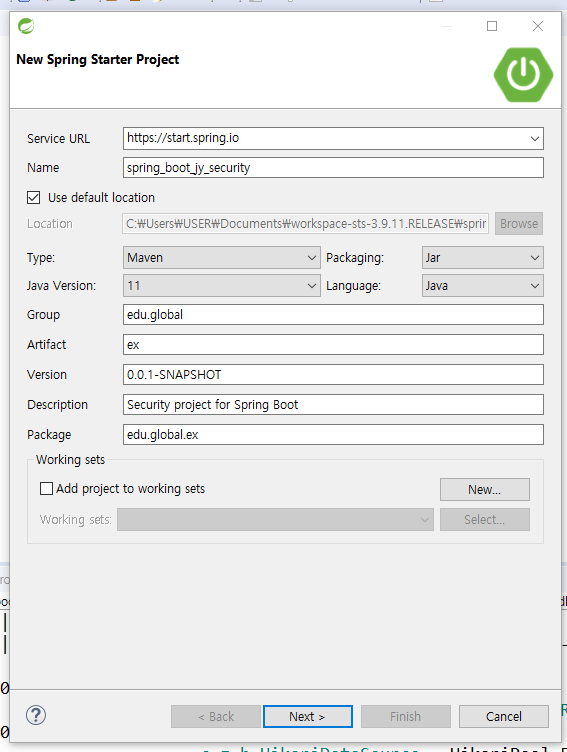
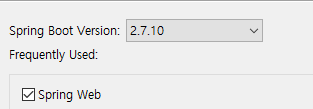
-
pom.xml에 라이브러리 작성 (처음 깃허브에 올릴 때에는 스프링 시큐리티 내용이 없는 pom.xml을 올릴 예정)
-
Maven > Update Project로 라이브러리 업데이트
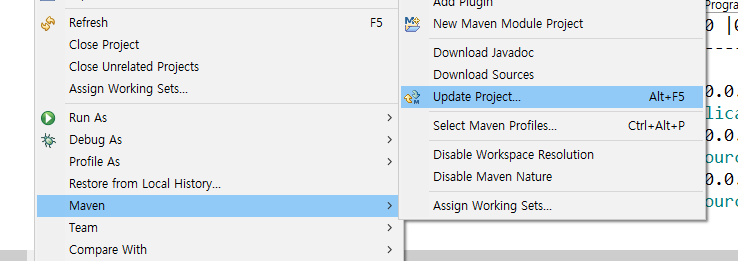
(OK하면 체크를 해준다.)
- .gitignore 만들기 (class 파일처럼 로컬에서만 필요한 파일들은 거른다.)
HELP.md
target/
!.mvn/wrapper/maven-wrapper.jar
!**/src/main/**/target/
!**/src/test/**/target/
### STS ###
.apt_generated
.classpath
.factorypath
.project
.settings
.springBeans
.sts4-cache
### IntelliJ IDEA ###
.idea
*.iws
*.iml
*.ipr
### NetBeans ###
/nbproject/private/
/nbbuild/
/dist/
/nbdist/
/.nb-gradle/
build/
!**/src/main/**/build/
!**/src/test/**/build/
### VS Code ###
.vscode/
# Created by https://www.gitignore.io/api/java,macos,windows,eclipse
# Edit at https://www.gitignore.io/?templates=java,macos,windows,eclipse
### Eclipse ###
.metadata
bin/
tmp/
*.tmp
*.bak
*.swp
*~.nib
local.properties
.settings/
.loadpath
.recommenders
# External tool builders
.externalToolBuilders/
# Locally stored "Eclipse launch configurations"
*.launch
# PyDev specific (Python IDE for Eclipse)
*.pydevproject
# CDT-specific (C/C++ Development Tooling)
.cproject
# CDT- autotools
.autotools
# Java annotation processor (APT)
.factorypath
# PDT-specific (PHP Development Tools)
.buildpath
# sbteclipse plugin
.target
# Tern plugin
.tern-project
# TeXlipse plugin
.texlipse
# STS (Spring Tool Suite)
.springBeans
# Code Recommenders
.recommenders/
# Annotation Processing
.apt_generated/
# Scala IDE specific (Scala & Java development for Eclipse)
.cache-main
.scala_dependencies
.worksheet
### Eclipse Patch ###
# Eclipse Core
.project
# JDT-specific (Eclipse Java Development Tools)
.classpath
# Annotation Processing
.apt_generated
.sts4-cache/
### Java ###
# Compiled class file
*.class
# Log file
*.log
# BlueJ files
*.ctxt
# Mobile Tools for Java (J2ME)
.mtj.tmp/
# Package Files #
*.jar
*.war
*.nar
*.ear
*.zip
*.tar.gz
*.rar
# virtual machine crash logs, see http://www.java.com/en/download/help/error_hotspot.xml
hs_err_pid*
### macOS ###
# General
.DS_Store
.AppleDouble
.LSOverride
# Icon must end with two \r
Icon
# Thumbnails
._*
# Files that might appear in the root of a volume
.DocumentRevisions-V100
.fseventsd
.Spotlight-V100
.TemporaryItems
.Trashes
.VolumeIcon.icns
.com.apple.timemachine.donotpresent
# Directories potentially created on remote AFP share
.AppleDB
.AppleDesktop
Network Trash Folder
Temporary Items
.apdisk
### Windows ###
# Windows thumbnail cache files
Thumbs.db
Thumbs.db:encryptable
ehthumbs.db
ehthumbs_vista.db
# Dump file
*.stackdump
# Folder config file
[Dd]esktop.ini
# Recycle Bin used on file shares
$RECYCLE.BIN/
# Windows Installer files
*.cab
*.msi
*.msix
*.msm
*.msp
# Windows shortcuts
*.lnk
# End of https://www.gitignore.io/api/java,macos,windows,eclipse
.metadata/
Servers/
*.class
*.classpath
/target/
/bin/
/.settings/
/.apt_generated_tests/-
gitignore 파일 만드는 사이트
(https://www.toptal.com/developers/gitignore/) -
application.properties
#server port number
server.port = 8282
#datasource (oracle)
spring.datasource.driver-class-name=oracle.jdbc.driver.OracleDriver
spring.datasource.url=jdbc:oracle:thin:@localhost:1521/xe
#spring.datasource.driver-class-name=net.sf.log4jdbc.sql.jdbcapi.DriverSpy
#spring.datasource.url=jdbc:log4jdbc:oracle:thin:@localhost:1521/xe
spring.datasource.username=scott
spring.datasource.password=tiger
spring.devtools.livereload.enabled=true
#jsp
spring.mvc.view.prefix=/WEB-INF/views/
spring.mvc.view.suffix=.jspHomeController.java
package edu.global.ex.controller;
import org.springframework.stereotype.Controller;
import org.springframework.web.bind.annotation.GetMapping;
@Controller
public class HomeController {
@GetMapping("/")
public String home() {
return "home";
}
}3-2. GitHub에 올리기
-
home.jsp 만들고 (지정된 위치에), localhost:8282/ 실행해서 확인
-
Team > Share Project
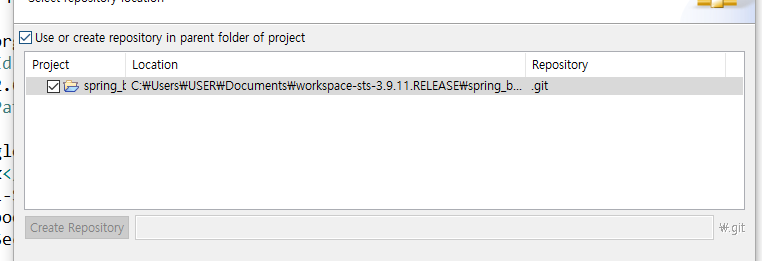
-
Team > Commit 에서 내용 모두 추가하고 Commit
-
소스트리 열고 경로 설정
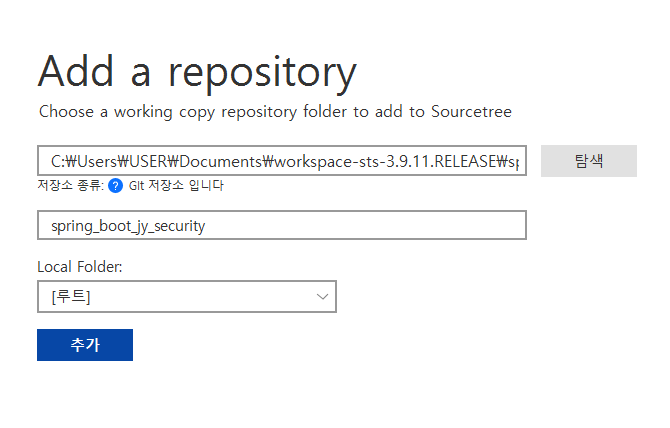
- 소스토리 > 브랜치 > 브랜치 생성
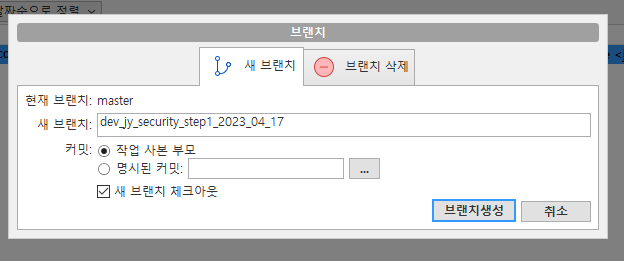
- 생성한 브랜치에서 Security 관련 라이브러리 추가
<!-- Spring Security 라이브러리 -->
<dependency>
<groupId>org.springframework.boot</groupId>
<artifactId>spring-boot-starter-security</artifactId>
</dependency>
<dependency>
<groupId>org.springframework.security</groupId>
<artifactId>spring-security-test</artifactId>
<scope>test</scope>
</dependency>
<!-- 스프링 부트에서는 jsp 태그를 지원 하지 않기 때문에 직접 입력 해야야함 -->
<dependency>
<groupId>org.springframework.security</groupId>
<artifactId>spring-security-taglibs</artifactId>
</dependency>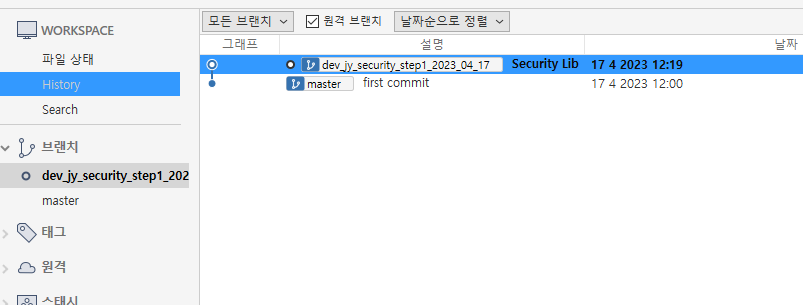
(이 내용도 커밋)
3-3. 쿠키와 세션으로 관리
- localhost:8282/ 접속하고 로그인하기 (ID : user, PW : 로그된 내용)
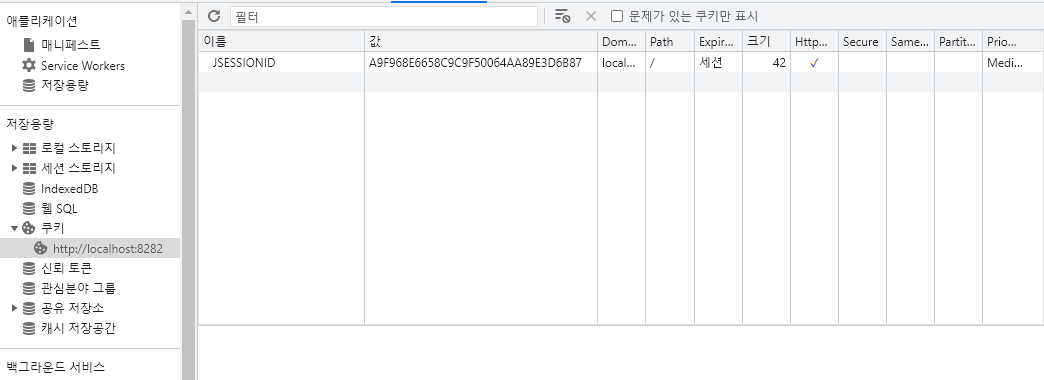
- 로그인하면 F12 - 애플리케이션 - 쿠키에 세션이 생긴다.
- 기록을 지우면 다시 로그인 해야한다.
3-4. Security Configuration
SecurityConfig.java
package edu.global.ex.config;
import org.springframework.context.annotation.Configuration;
import org.springframework.security.config.annotation.authentication.builders.AuthenticationManagerBuilder;
import org.springframework.security.config.annotation.web.builders.HttpSecurity;
import org.springframework.security.config.annotation.web.configuration.EnableWebSecurity;
import org.springframework.security.config.annotation.web.configuration.WebSecurityConfigurerAdapter;
@Configuration
@EnableWebSecurity
public class SecurityConfig extends WebSecurityConfigurerAdapter {
@Override
protected void configure(HttpSecurity http) throws Exception {
http.csrf().disable(); // CSRF 설정 해제 (초기 개발시 꺼놓고 작업)
}
@Override
protected void configure(AuthenticationManagerBuilder auth) throws Exception {
auth.inMemoryAuthentication().withUser("user").password("{noop}user").roles("USER").and().withUser("admin")
.password("{noop}admin").roles("ADMIN");
}
}
