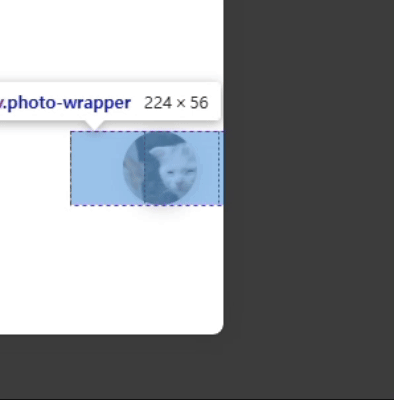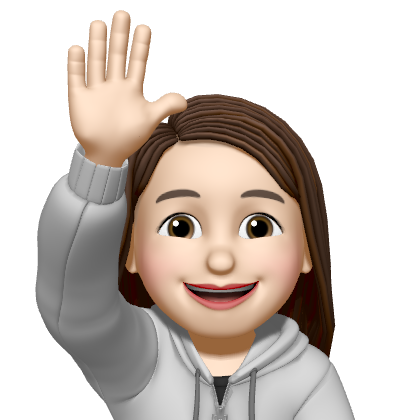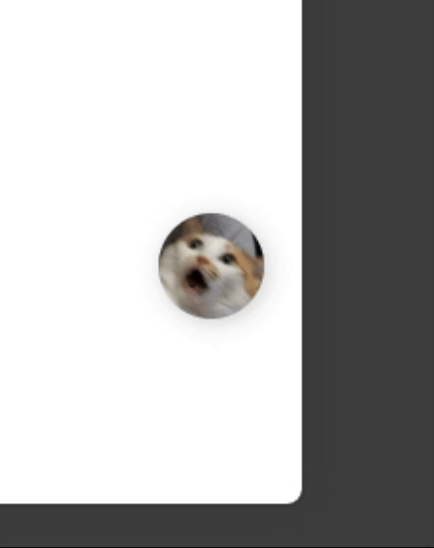
사진 넣기
<div class="photo-container" style="--direction:normal;">
<div class="photo-wrapper">
<img class="a"/>
<img class="b"/>
<img class="a"/>
<img class="b"/>
</div>
</div>- 필자는 2장을 할것이라 2장을 이어서 2번 넣었다.
css적용하기
@keyframes slide {
0% { transform: translateX(0); }
25% { transform: translateX(-25%); }
50% { transform: translateX(-25%); }
75% { transform: translateX(-50%); }
100% { transform: translateX(-50%); }
}
.photo-container {
width: 56px;
height: 56px;
bottom: 98px;
right: 20px;
position: fixed;
border-radius: 50%;
overflow: hidden;
background-color: #C7EAFF;
box-shadow: 2px 2px 12px 0px rgba(0, 0, 0, 0.2);
z-index: 2;
}
.photo-wrapper {
display: flex;
width: calc(100% * 4);
height: 100%;
animation: 3s linear infinite 2s slide;
}
.photo-wrapper img {
width: 25%;
height: 100%;
object-fit: cover;
}
.photo-wrapper img.a {
content: url(./images/example1.png);
}
.photo-wrapper img.b {
content: url(./images/example2.jpg);
}-
photo-wrapper에 적용된 animation 디테일
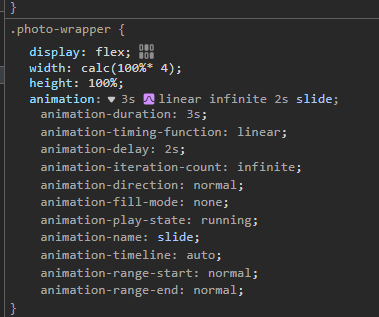
-
2장의 사진이 이동하면서 끊어지지 않아야 하기 때문에
0, 25, 50, 75, 100 으로 끊어서 translateX값을 적절히 주도록 한다. -
slide애니메이션이 적용되는 모습