가장 핵심적인 CSS 속성에 관한 정리
1. Display
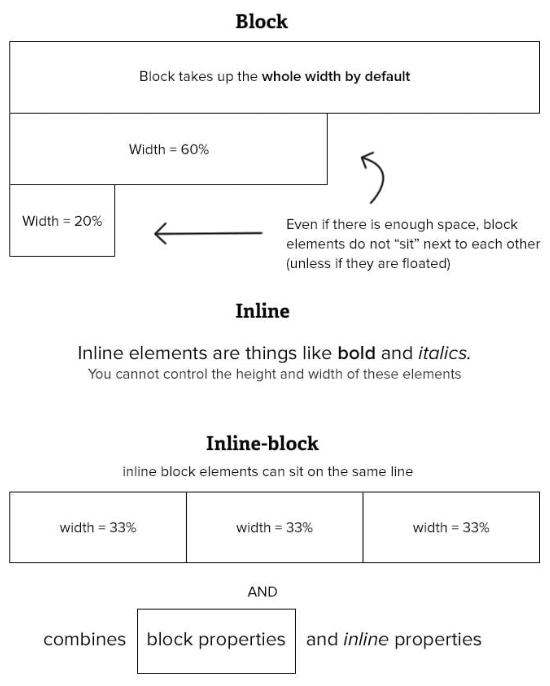
div {
display: block;
display: inline-block;
display: inline;
display: none;
}- block = 레이아웃을 정하기 위해 사용
- inline = 엘리먼트를 같은 라인에 두기 위해 선언
- inline-block = block과 inline을 합쳐주는 디스플레이
- none = 엘리멘트를 숨겨주는 디스플레이
2.Width and Height
img {
max-width: 100%;
height: auto;
}- px = 픽셀
- em = font-size unit measurement
- rem = root em, em과 비슷하지만 상속 관련 문제가 없어서 쓰기 유용
- % = percetage
- auto = 주어진 공간 전체를 채운다
3. Margin and Padding
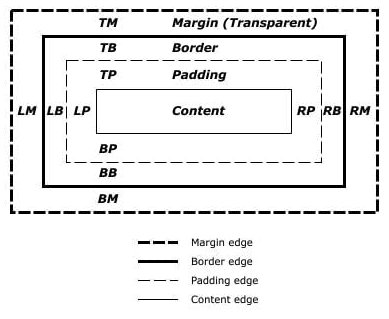
div{
margin: 20px 10px 20px 10px;
/* TOP, Right, Bottom, Left. */
margin: 20px 10px 20px;
/* Top, Left and Right, Bottom */
margin: 20px 10px;
/* Top and Bottom, Left and Right */
margin: 20px;
/* 20px worth of margin on all 4 sides */
}- margin = 엘리먼트 간에 빈 공간 (보더 안)
- padding = 보더 밖
4. Border
div{
border: 1px solid black;
/* border width, style and color */
}- border-width = width-height이랑 같다
- border-style = 보더 스타일 정의
- border-color = 보더 색 정의
5. Floats
clear를 제대로 하지 않을 시 생기는 문제들 ↓
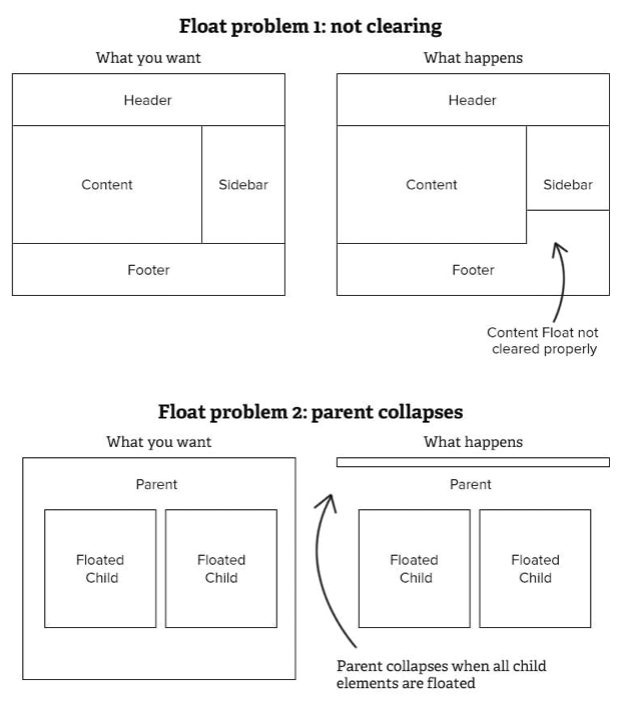
-
left, right, none
-
clear = clear:left, right, both = float 제거
-
overflow-hidden = 엘리먼트 간에 충돌 방지
-
clearfix = 말로 설명하기 어려움..
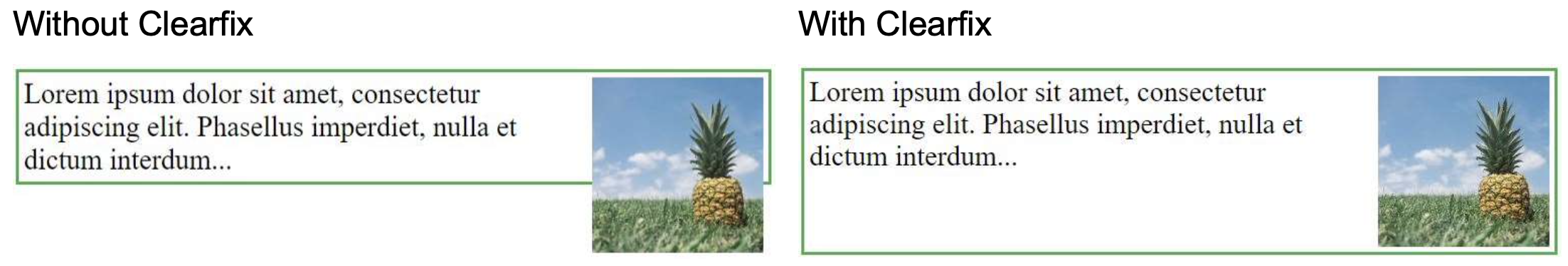
6. Color
- color = text-color로 취급된다
7. Background
body {
background:transparent image-url('image.png') left top no-repeat;
}- background-color = 배경 색
- background-image = 배경 이미지
- background-repeat = 배경 반복 할지 안할지 지정
- background-position = x/y로 정의, 얼만큼 떨어져서 배경을 넣을지 지정
8. Font
body {
font: italic small-caps bold 20px/1.5 "Proxima Nova", helvetica, arial, sans-serif;
/* font shorthand */
}- font-style = 서체 스타일 (italics/normal)
- font-variant = small capital/normal
- font-weight = bold 여부 지정
- font-size = 서체 크기 지정
- line-height = 텍스트 위 아래로 있는 공백 지정
- font-family = 사용자가 원하는 서체 지정
해당 정리는 https://zellwk.com/blog/9-important-css-properties-you-must-know/ 페이지를 참조하여 작성하였다.
