학습 목표
- Java.lang 패키지
- 코드 까보기
학습 결과 요약
- java.lang 패키지는 자바 언어의 핵심 기능을 제공한다.
학습 내용
Java.lang package
- java.lang 패키지 자바 언어의 토대가 되는 기능을 제공한다. 그래서 import 하지 않아도 사용할 수 있다.
- java 문서에서는 java.lang 패키지의 핵심 클래스는 Object 와 Class 라고 소개한다.
- Object : 모든 객체의 최고 조상 클래스
- Class : 런타임의 클래스를 나타내는 객체
- 기본형 자료형을 객체로 처리할 필요가 있는데, 이는 Wrapper 클래스가 제공한다.
숫자를 처리하는 클래스
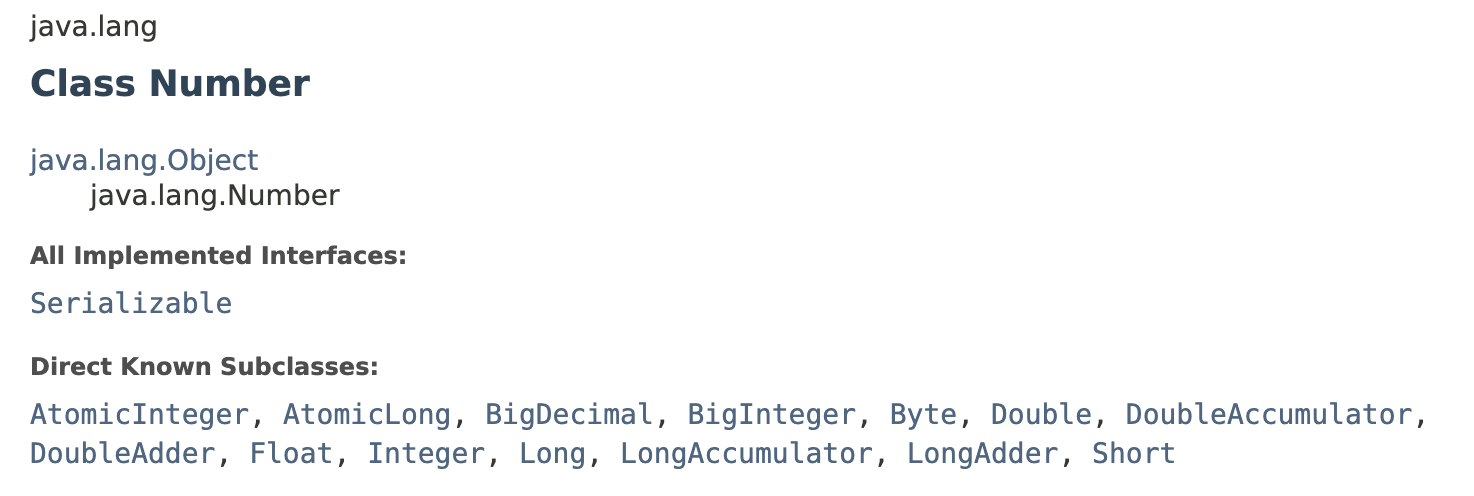
-
기본 자료형의 숫자를 객체로 처리해야 할 필요가 있을 수도 있다.
-
기본 자료형 필드를 래핑하는 클래스를 선언함으로써 객체로 처리할 수 있다.
-
클래스의 이름은 기본 자료형의 맨 앞글자를 대문자로 선언한다.
-
숫자를 나타내는 기본 자료형의 wrapper 클래스는 Number 추상 클래스를 상속한다.
-
기본 자료형의 숫자를 객체로 처리가 필요한 상황은 언제 발생할까?
- 매개 변수를 참조 자료형으로만 받는 메서드를 처리하기 위해서
- 제네릭과 같이 기본 자료형을 사용하지 않는 기능을 사용하기 위해서
- 클래스에 선언된 MIN_VALUE, MAX_VALUE 등 상수값을 사용하기 위해서
- 문자열을 숫자로, 숫자를 문자열로 쉽게 변환하기 위해서
- 진수 변환을 쉽게 처리하기 위해서
System 클래스
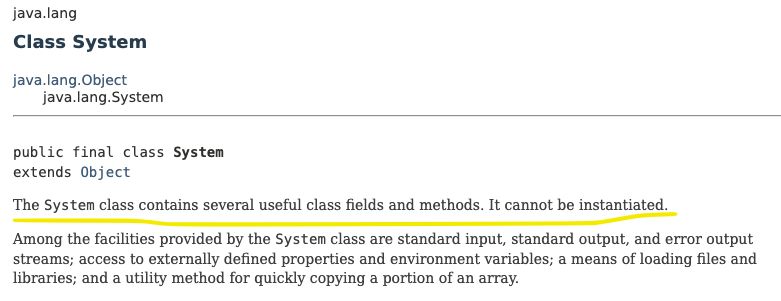
-
System 클래스는 생성자가 없어 인스턴스화 할 수 없다.
-
System 클래스에는 몇가지 유용한 클래스 필드와 메서드가 있다.
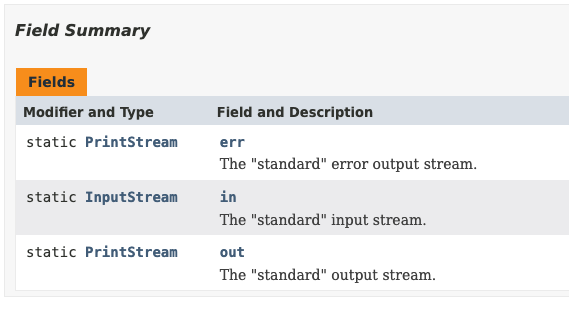
java.io 패키지의 PrintStream, InputStream 참조값으로 i/o를 작업을 위임할 수 있다.
-
System 클래스의 메서드를 역할별로 분류하면
- 시스템 속성값 관리 시스템 속성값을 관리하는 메서드들은 Properties 참조값으로 시스템 속성값 조회를 요청한다.
Properties 클래스는 Hashtable 를 상속해 key-value 로 시스템 속성값을 관리한다private static Properties props; - 시스템 환경값 조회 시스템 환경값은 속성과 달리 변경하지 못하고 읽기만 할 수 있다. 대부분 OS 나 장비와 관련된 것들이다.
public static String getenv(String name) { SecurityManager sm = getSecurityManager(); if (sm != null) { sm.checkPermission(new RuntimePermission("getenv."+name)); } return ProcessEnvironment.getenv(name); } - 현재 시간 조회
/** * Returns the current time in milliseconds. Note that * while the unit of time of the return value is a millisecond, * the granularity of the value depends on the underlying * operating system and may be larger. For example, many * operating systems measure time in units of tens of * milliseconds. * * <p> See the description of the class {@code Date} for * a discussion of slight discrepancies that may arise between * "computer time" and coordinated universal time (UTC). * * @return the difference, measured in milliseconds, between * the current time and midnight, January 1, 1970 UTC. * @see java.util.Date */ @HotSpotIntrinsicCandidate public static **native** long currentTimeMillis(); /** * Returns the current value of the running Java Virtual Machine's * high-resolution time source, in nanoseconds. * * This method can only be used to measure elapsed time and is * not related to any other notion of system or wall-clock time. */ @HotSpotIntrinsicCandidate public static **native** long nanoTime(); - GC 수행
- JVM 종료
- 기타 관리용 메서드들
- 시스템 속성값 관리 시스템 속성값을 관리하는 메서드들은 Properties 참조값으로 시스템 속성값 조회를 요청한다.
System.out
- System 클래스의 out 필드의 타입은 PrintStream 이다. 오버로딩된 print() 메서드를 보면 byte, short 타입이 없다.
byte bValue = 12; short sValue = 1212; System.out.println(bValue); System.out.println(sValue); ----출력 결과---- 12 1212print(int x), 정수형을 매개변수로 받는 메서드가 호출되고, 작은 범위에서 큰 범위로 형변환은 문제가 없기 때문에 정상적으로 출력된 것이다./** * Prints an integer and then terminate the line. This method behaves as * though it invokes {@link #print(int)} and then * {@link #println()}. * * @param x The {@code int} to be printed. */ public void println(int x) { synchronized (this) { print(x); newLine(); } }
- System.out.println(String str) 이 매개변수 null 을 처리하는 방법
public void print(b) { write(String.valueOf(b)); } public static String valueOf(Object obj) { return (obj == null) ? "null" : obj.toString(); }- 참조변수의 null 체킹 후 null 이면 문자열 “null”을 출력한다.
