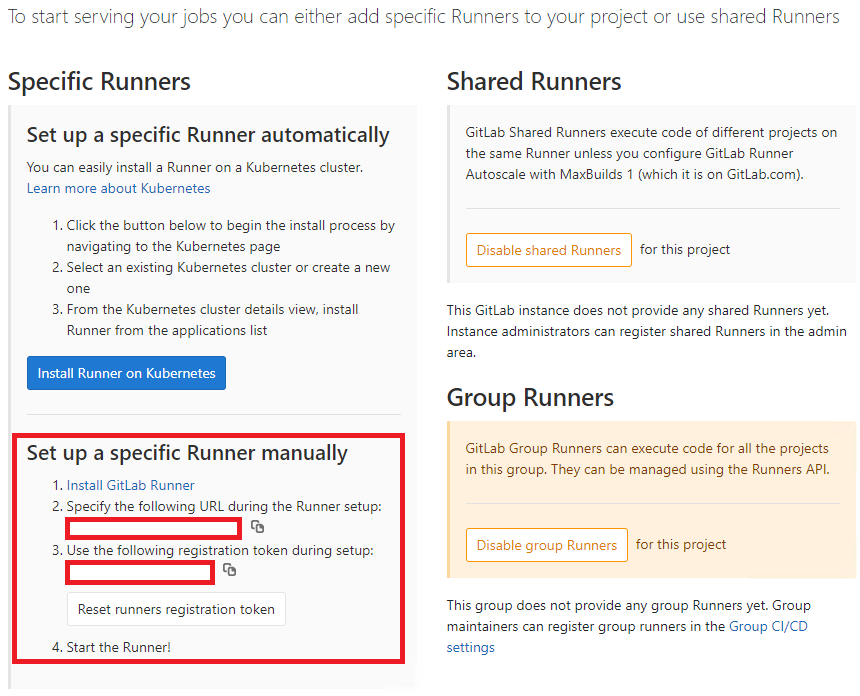☐ GitLab CI/CD
☑ GitLab Runner - Register a runner : Docker
- Run the register command based on the mount type:
나는 'Option 1' 로 로컬 시스템 볼륨 마운트을 사용했으므로
docker run --rm -it -v /srv/gitlab-runner/config:/etc/gitlab-runner gitlab/gitlab-runner register- Enter your GitLab instance URL (also known as the gitlab-ci coordinator URL).
- Enter the token you obtained to register the runner.
여기서 2, 3번은 적용하고 싶은 GitLab Repository 로 들어가보자.
Settings - CI / CD - Runners 의 Expand 버튼을 누르면 딱!
필요한 값이 나와있다.
위의 값을 입력하고
-
Enter a description for the runner. You can change this value later in the GitLab user interface.
나는 일단 'testRunner' 라고 입력했다. -
Enter the tags associated with the runner, separated by commas. You can change this value later in the GitLab user interface.
그냥 Enter -
Enter any optional maintenance note for the runner.
여기도 그냥 Enter 하면 아래와 같이 나온다.
Registering runner ... succeeded runner='3번의 토근 값'-
Provide the runner executor. For most use cases, enter docker.
설명과 같이 docker 를 대부분 입력하니 docker -
If you entered docker as your executor, you are asked for the default image to be used for projects that do not define one in .gitlab-ci.yml.
여기는 그냥 Enter 해도 안 넘어간다.
'docker version' 명령어로 현재 Client: ... 로 나와있는 정보들중 Version 정보인 20.10.14를 입력하니까 (docker:20.10.14)
아래와 같은 설명과 함께 끝!
Runner registered successfully.
Feel free to start it, but if it's running already the config should be automatically reloaded!아까 위에서 본 Runner 창으로 들어가면
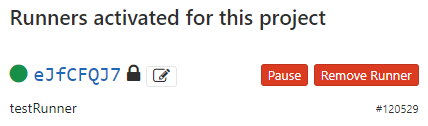
여기까지 하면 '새 runner 등록' 단계는 끝난 것 같다.