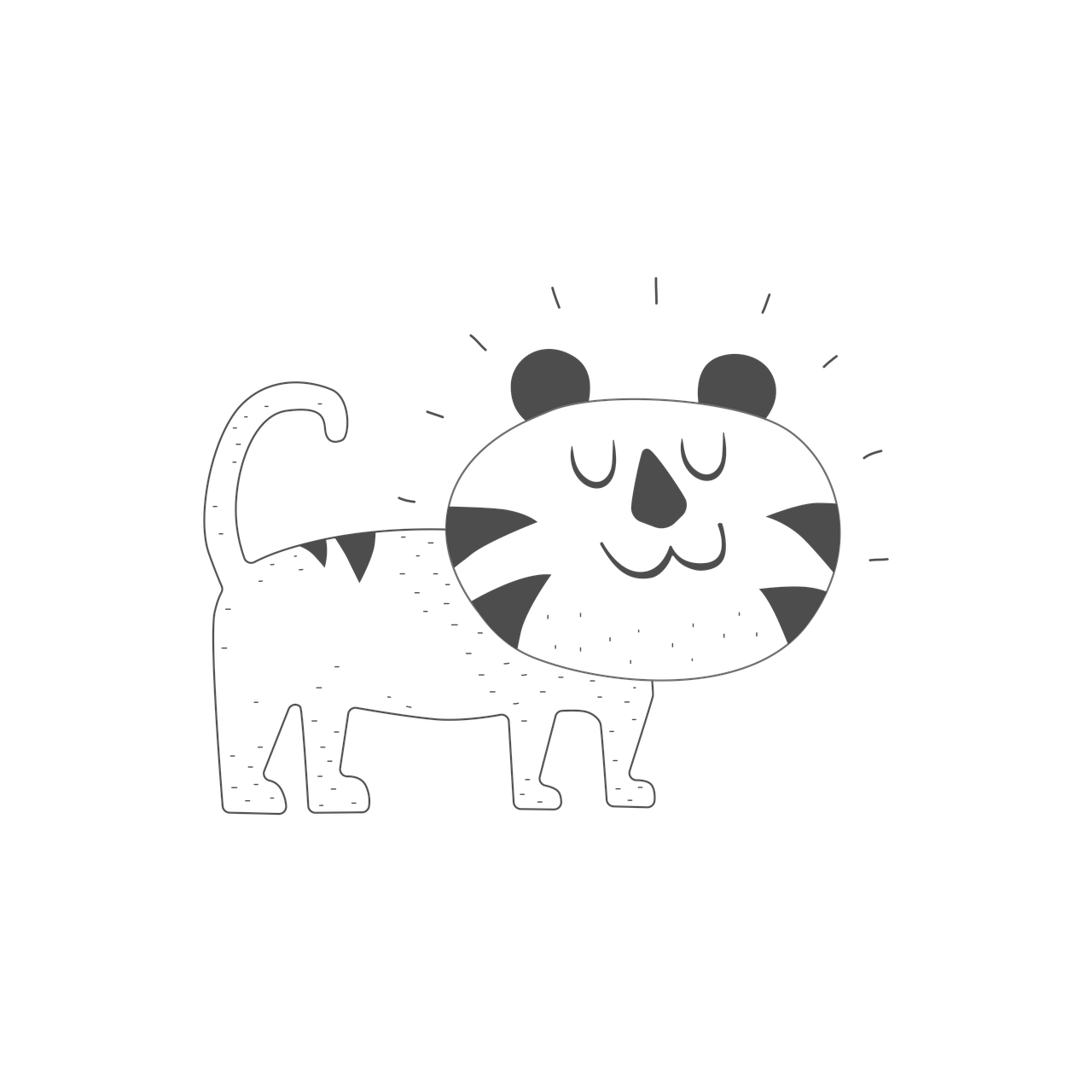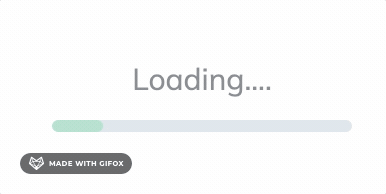
로딩창 만들기 🔥
HTML
<section class="loading"> <h1 class="loading-title">Loading....</h1> <div class="progress-bar" aria-hidden="true"> <span class="progress-bar-gauge"></span> </div>로딩창을 만들기위한 기본적인 뼈때
CSS 파트
기본틀
*{
box-sizing: border-box;
margin: 0 auto;
}기본적으로 전체적으로 box-sizing: border-box를 사용하여 박스의 넓이를 잡아준다. margin : 0 auto를 통하여 중앙 정렬을 해준다.
loading css
.loading{
display: flex;
flex-direction: column;
align-items: center;
justify-content: center;
width: 500px;
height: 220px;
}loading-tilte
.loading-title {
font-size: 30px;
font-weight: 400;
line-height: 1.3333333333;
color: #151B26;
text-align: center;
animation-name: flicker;
animation-duration: 1600ms;
animation-iteration-count: infinite;
animation-direction: alternate;
margin-bottom: 20px;
}progress-bar
.progress-bar{
width: 300px;
height: 12px;
background-color: #e5eaef;
border-radius: 100px;
position: relative;
overflow: hidden;
}progress-bar-gauge
.progress-bar-gauge{
position: absolute;
top: 0;
left: 0;
width: 20px;
height: 12px;
border-radius: 100px;
background-color: #13CE66;
animation-name: loading-bar;
animation-duration: 1600ms;
animation-iteration-count: infinite;
animation-timing-function: ease-out;
}애니메이션 효과
@keyframes flicker{
from{
opacity: 1;
}
to{
opacity: 0;
}
}
@keyframes loading-bar{
0% {
width: 0;
opacity: 0;
}
90%{
width: 100%;
opacity: 1;
}
100%{
width: 100%;
opacity: 0;
}
}