intelliJ 2021.2 버전 이상 기준
- intelliJ settings > Build, Execution, Deployment > Compiler 들어가기
- Build project automatically 체크
- application.properties 내 아래 코드 작성
spring.devtools.restart.enabled=true - 2021.2 버전 이상은 registry가 아닌 Advanced Settings로 들어가서 하위 이미지에 표시된 체크박스 체크. (shift 두번 누르면 뜨는 검색창에 Advanced Settings 입력 후 해당 검색결과 클릭)
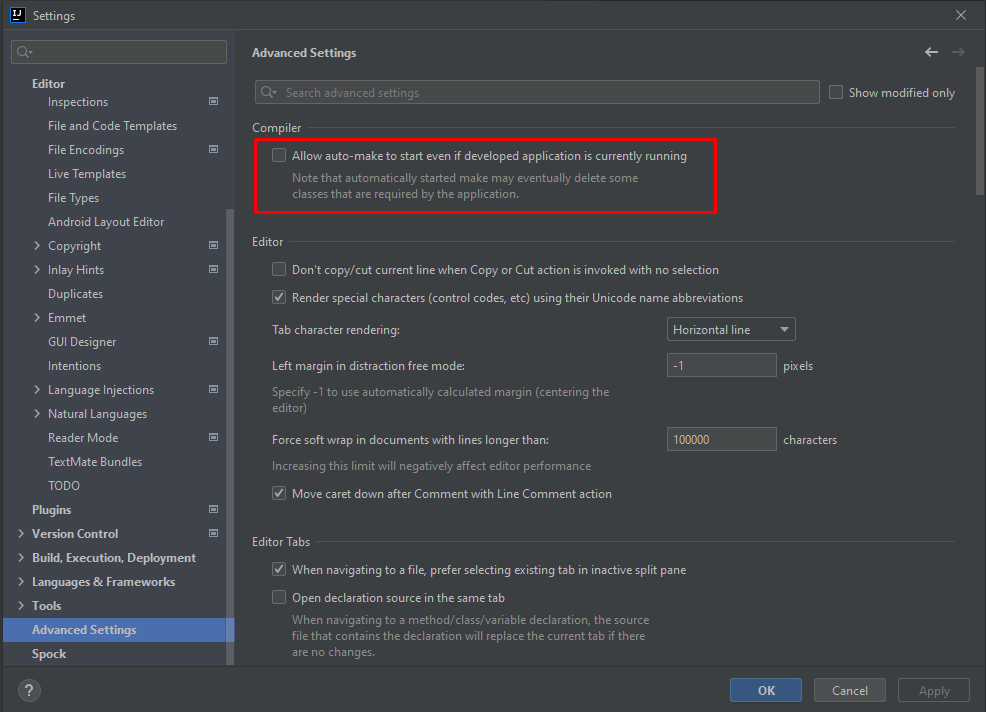
그 외 버전
- 위 1, 2, 3 동일.
- shift 두번 누르면 뜨는 검색창에 registry 입력 후 해당 검색결과 클릭
- Registry 들어갔을 때 뜨는 목록(알파벳 순 정렬) 내에서 complier.automake.allow.when.app.running 찾아서 체크
