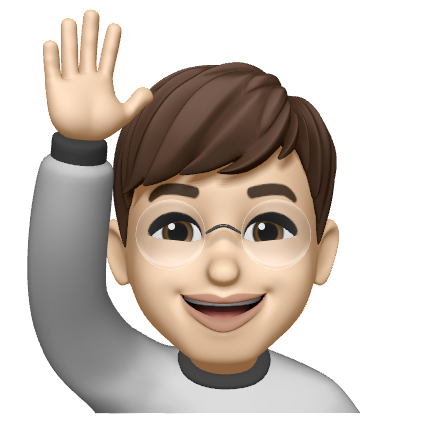pwd
현재 자신이 어느 위치에 있는지 알려준다.
cd/c/Users/2019AFT/git
※ 공간(파일)을 이동하고 싶은 경우
cd 와 자신이 가고 싶은 주소를 입력하면 이동된다.
※ git의 명령어
start a working area (see also: git help tutorial)
clone Clone a repository into a new directory
init Create an empty Git repository or reinitialize an existing one
work on the current change (see also: git help everyday)
add Add file contents to the index
mv Move or rename a file, a directory, or a symlink
restore Restore working tree files
rm Remove files from the working tree and from the index
sparse-checkout Initialize and modify the sparse-checkout
examine the history and state (see also: git help revisions)
bisect Use binary search to find the commit that introduced a bug
diff Show changes between commits, commit and working tree, etc
grep Print lines matching a pattern
log Show commit logs
show Show various types of objects
status Show the working tree status
grow, mark and tweak your common history
branch List, create, or delete branches
commit Record changes to the repository
merge Join two or more development histories together
rebase Reapply commits on top of another base tip
reset Reset current HEAD to the specified state
switch Switch branches
tag Create, list, delete or verify a tag object signed with GPG
collaborate (see also: git help workflows)
fetch Download objects and refs from another repository
pull Fetch from and integrate with another repository or a local branch
push Update remote refs along with associated objects
'git help -a' and 'git help -g' list available subcommands and some
concept guides. See 'git help ' or 'git help '
to read about a specific subcommand or concept.
See 'git help git' for an overview of the system. ※ 기존 디렉터리를 Git 저장소로 만들기
git init
이 명령어는 .git 이라는 하위 디렉터리를 만드는 명령어이다.
내가 현 디렉토리에서 작업을 진행하겠다는 것을 git에다가 알려주는 역할
git 디렉터리에는 저장소에 필요한 Skeleton이 들어 있다.
이 명령만으로는 아직 프로젝트의 어떤 파일도 관리하지 않는다.
git status
git status -s (간단하게 보여줌
※ git의 상태 조회
다른 파일의 상태를 확인 하고 싶을 때 git status를 사용한다.
빨강색이 나오는 이유는 아직 untracked files 되어 있기 때문이다.
아직 버젼관리를 하지 않아도 된다는 의미이다.
파일을 버젼관리를 하기 위해서는 add 명령어가 필요하다
git add
※ Stage 영역에 파일을 올린다.
git add hello.txt를 한뒤 git status 명령어로 확인해보면 hello.txt 파일이 초록색으로 된 것을 확인 할 수 있다.
git commit
※ git 버젼 만들기
1. git commit을 누르면 이런 화면으로 넘어간다.
-
i를 누른뒤 파일의 정보 또는 설명을 써준다
-
ESC키를 누른다
-
:wq를 누룬 후 종료한다
-
완료!
git log
※ 기본적인 커밋 히스토리 조회
git에서 커밋 히스토리를 조회하고자 할 때 사용한다.
- Author : 실제로 커밋을 한 사람
Commiter : 커밋을 Git repository에 저장한 사람
git clone
※ 기존 저장소를 Clone(복제) 하기
다른 프로젝트에 참여하거나 Git 저장소를 복사 할 경우 git clone 명령어를 사용한다.
git remote
※ git의 원격 저장소를 관리한다
github의 나온 파일 올리는 과정(종합)
echo "# J_git" >> README.md
git init
git add README.md
git commit -m "first commit"
git remote add origin "emial 주소"
git push -u origin master