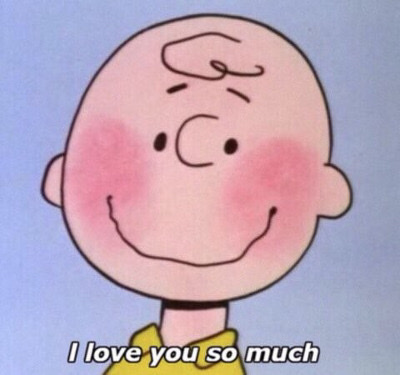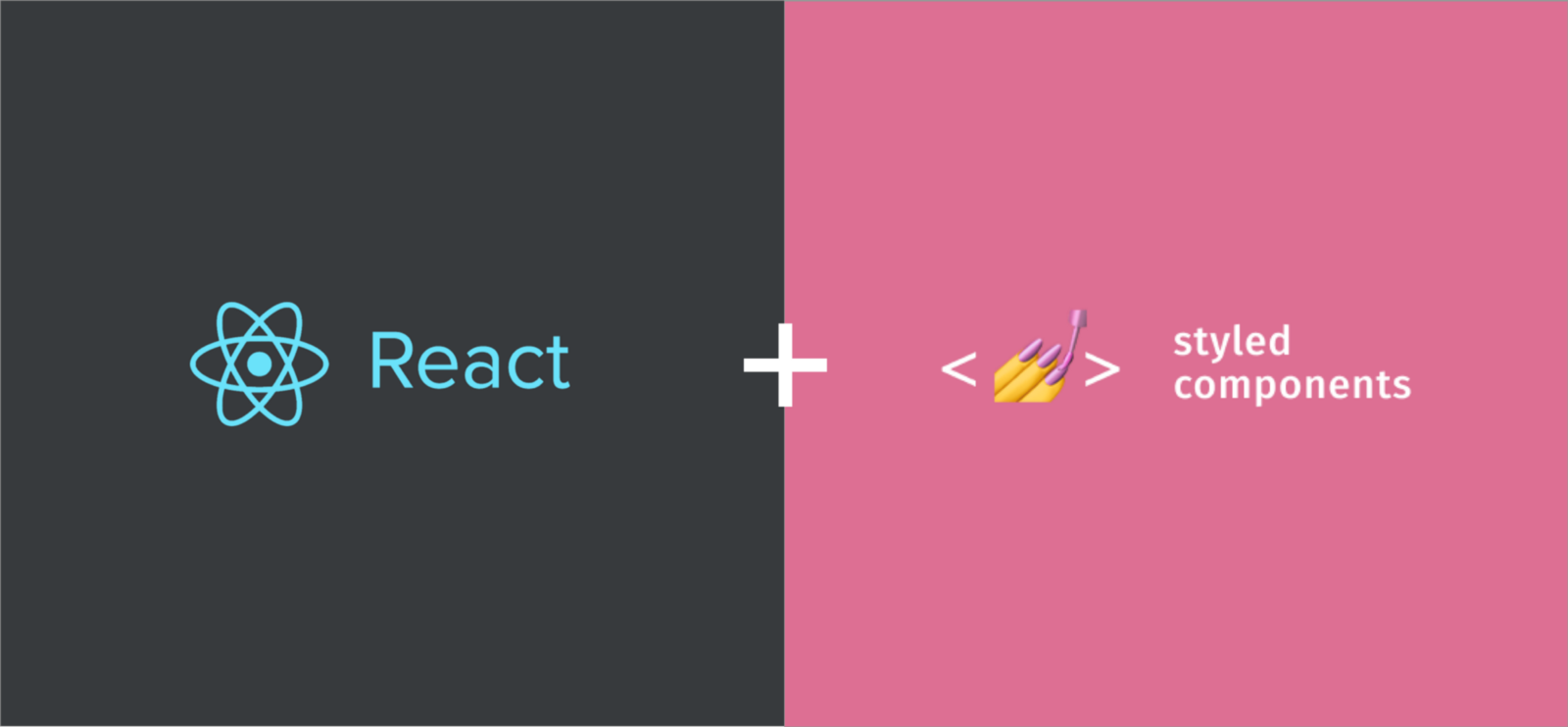
2차 프로젝트에서는 클래스형이 아닌 함수형 컴포넌트를 사용하게 되어 state 를 관리하기 위해 Hooks 를 사용해 보았다.
아직 헷갈리긴 하지만 class 형의 state 보다 덜 복잡한 것 같다.
CSS 도 sass 가 아닌 style component 를 사용해서 작업한다.
TextArea
//TextArea 글자 수에 따라 입력창이 늘어나는 함수
const Resizing = (e) => {
e.style.height = "auto";
e.style.height = e.scrollHeight + "px";
};
<Description
type="text"
placeholder="사람들에게 회원님의 핀에 대해 설명해보세요"
maxlength="500"
rows="1"
onKeyDown={(e) => Resizing(e.target)}
/>StyleComponent withComponent 사용해보기
const Description = styled.textarea`
width: 100%;
border: none;
border-bottom: 1px solid rgba(142, 142, 142, 0.5);
white-space: pre-wrap;
font-size: 18px;
color: #dadada;
outline: 0px none transparent;
overflow: auto;
resize: none;
padding: 10px;
&:focus {
border-bottom: 1.5px solid rgb(0, 116, 232);
}
`;
const AddLink = styled(Description.withComponent("textarea"))`
position: absolute;
bottom: 7%;
`;클릭에 따라 선택한 관심사 추가/삭제하기
const handleClick = (id) => {
if (followingList.some((el) => el === id)) {
let index = followingList.indexOf(id);
followingList.splice(index, 1);
setFollowingList(followingList);
} else {
setFollowingList(followingList.concat(id));
}
};
<TopicBoxes>
{datas &&
datas.map((data) => (
<SelectedContent key={data.id}>
<ImageBoxWrap>
<ImageBox>
<ImageWrap styles={data.style} />
</ImageBox>
<Title>{data.name}</Title>
<Follow onClick={() => handleClick(data.id)}>
<div>
//팔로잉 상태를 나타내는 div
{followingList.includes(data.id) ? "팔로우" : "팔로잉"}
</div>
</Follow>
</ImageBoxWrap>
</SelectedContent>
))}
</TopicBoxes>