styled-components란? tagged template literals을 이용하여 css,scss 같은 별도의 파일 없이 바로 스타일이 된 컴포넌트를 만들게 해주는 라이브러리이다. 이러한 기술을 CSS in JS 라고 한다.
tagged template literal은 지금 당장 그렇게 필요한 내용이 아니기 때문에 추후에 살펴 보기로 하겠다.
설치
npm install --save styled-components공식문서 참조 사항
It's highly recommended (but not required) to also use the Babel plugin. It offers many benefits like more legible class names, server-side rendering compatibility, smaller bundles, and more.
사용법
기본적인 사용방법
기본적인 사용방법은 아래와 같다. 컴포넌트를 만들고 바로 스타일링.
import React from 'react';
import styled from 'styled-components';
const 컴포넌트명 = styled.html태그`
css 스타일링
`그럼 실제로 styled-components를 이용해서 컴포넌트를 만들어보자.
import React from 'react';
import styled from 'styled-components';
const Circle = styled.div`
width: 5rem;
height: 5rem;
background: red;
border-radius: 50%;
`;
function App() {
return (
<div>
<Circle />
</div>
);
}
export default App;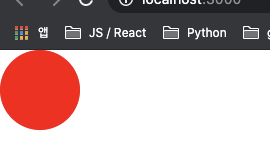
여기서 더 나아가 컴포넌트에 props로 전달한 값을 이용할 수 있다.
템플릿 리터럴 기반이기 때문에 보간 표현식을 사용해서 props를 불러올 수 있다.
import React from 'react';
import styled from 'styled-components';
const Circle = styled.div`
width: 5rem;
height: 5rem;
background: ${(props) => props.color};
border-radius: 50%;
`;
function App() {
return (
<div>
<Circle color="black" />
<Circle color="blue" />
</div>
);
}
export default App;만약 보간 표현식 안에서 또 tagged template literal를 사용해 css를 적용하고 싶다면 다음과 같이 사용할 수 있다. styled-components에서 {css}를 불러오고 보간 표현식 내부에서 css``으로 다시 css를 설정할 수 있다.
import React from 'react';
import styled, { css } from 'styled-components';
const Circle = styled.div`
width: 5rem;
height: 5rem;
background: ${(props) => props.color};
border-radius: 50%;
${(props) =>
props.large &&
css`
width: 10rem;
height: 10rem;
`}
`;
function App() {
return (
<div>
<Circle color="black" large />
<Circle color="blue" />
</div>
);
}
export default App;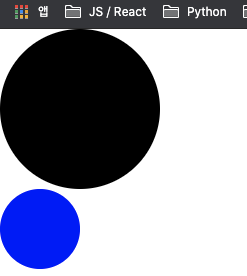
styled-components를 사용할 때 자동 완성 기능이 필요하다면 vscode 기준 vscode-styled-components extension을 설치해주면 된다.
또한 polished 모듈을 사용해 Sass 스타일의 함수나 mixin 등을 사용할 수 있다.
styled-components의 ThemeProvider를 이용해 구성 요소 트리에서 그 아래에 있는 요소에 테마를 삽입할 수도 있다.
App.js
import React from 'react';
import styled, { css, ThemeProvider } from 'styled-components';
import Button from './components/Button';
const AppBlock = styled.div`
width: 512px;
margin: 4rem auto 0;
border: 1px solid black;
padding: 1rem;
`;
const palette = {
blue: '#228be6',
gray: '#496057',
pink: '#f06595',
};
function App() {
return (
<ThemeProvider theme={{ palette }}>
<AppBlock>
<Button>Button</Button>
<Button color="gray">Button</Button>
<Button color="pink">Button</Button>
</AppBlock>
</ThemeProvider>
);
}
export default App;Button.jsx
import React from 'react';
import styled, { css } from 'styled-components';
import { darken, lighten } from 'polished';
const colorStyles = css`
${({ theme: { palette }, color }) => {
const selected = palette[color];
return css`
background: ${selected};
&:hover {
background: ${lighten(0.1, selected)};
}
&:active {
background: ${darken(0.1, selected)};
}
`;
}}
`;
const StyledButton = styled.button`
display: inline-flex;
outline: none;
border: none;
border-radius: 4px;
color: #fff;
font-weight: bold;
cursor: pointer;
padding-left: 1rem;
padding-right: 1rem;
height: 2.25rem;
font-size: 1rem;
${colorStyles}
& + & {
margin-left: 1rem;
}
`;
const Button = ({ children, color, ...rest }) => {
return (
<>
<StyledButton color={color} {...rest}>
{children}
</StyledButton>
</>
);
};
Button.defaultProps = {
color: 'blue',
};
export default Button;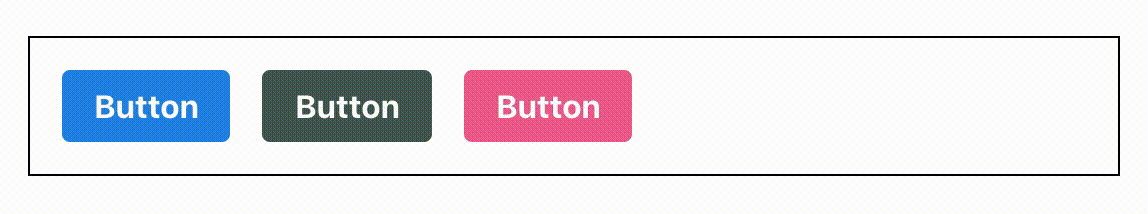
https://styled-components.com/docs
https://github.com/styled-components/polished
