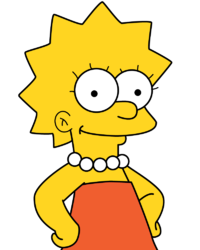공공데이터포털의 xml 데이터를 csv 파일로 변환하는 방법
데이터 분석 수업을 학교에서 듣고있는데 데이터 분석 기말과제를 위해 공공 데이터 포털의 xml 데이터를 csv 파일로 변환해보려고 한다.
내 주제는 두 가지인데
- 코로나안심병원이 각 지역에 충분히 있을까?
- 코로나 백신 접종률이 높은 지역에서는 확진자가 적게 나올까?
이다.
우선 필요한 데이터를 구한다. 나는 국민 안심병원현황, 공공데이터활용지원센터_보건복지부 코로나19 시·도발생 현황, 질병관리청_코로나19 예방접종 현황 을 필요한 데이터로 선정했다.
이 중에서 공공데이터활용지원센터_보건복지부 코로나19 시·도발생 현황, 질병관리청_코로나19 예방접종 현황이 xml 데이터로 존재하는데 공공데이터활용지원센터_보건복지부 코로나19 시·도발생 현황 데이터는 따로 신청을 해야 볼 수 있는 데이터라 질병관리청_코로나19 예방접종 현황 데이터를 예시로 들어 설명하겠다.
데이터를 찾고 URL을 클릭해 열어보면
This XML file does not appear to have any style information associated with it. The document tree is shown below.
<response>
<body>
<dataTime>2021.12.02 24:00:00</dataTime>
<items>
<item>
<sidoNm>서울특별시</sidoNm>
<firstCnt>3613</firstCnt>
<firstTot>7933770</firstTot>
<secondCnt>8315</secondCnt>
<secondTot>7698119</secondTot>
<thirdCnt>34397</thirdCnt>
<thirdTot>649999</thirdTot>
</item>
<item>
<sidoNm>부산광역시</sidoNm>
<firstCnt>1355</firstCnt>
<firstTot>2724073</firstTot>
<secondCnt>2942</secondCnt>
<secondTot>2631501</secondTot>
<thirdCnt>11161</thirdCnt>
<thirdTot>209295</thirdTot>
</item>
<item>
<sidoNm>대구광역시</sidoNm>
<firstCnt>925</firstCnt>
<firstTot>1895746</firstTot>
<secondCnt>2485</secondCnt>
<secondTot>1830009</secondTot>
<thirdCnt>7258</thirdCnt>
<thirdTot>130330</thirdTot>
</item>
<item>
<sidoNm>인천광역시</sidoNm>
<firstCnt>1331</firstCnt>
<firstTot>2430994</firstTot>
<secondCnt>3781</secondCnt>
<secondTot>2346905</secondTot>
<thirdCnt>9049</thirdCnt>
<thirdTot>183461</thirdTot>
</item>
<item>
<sidoNm>광주광역시</sidoNm>
<firstCnt>669</firstCnt>
<firstTot>1190287</firstTot>
<secondCnt>2190</secondCnt>
<secondTot>1143284</secondTot>
<thirdCnt>4852</thirdCnt>
<thirdTot>108004</thirdTot>
</item>
<item>
<sidoNm>대전광역시</sidoNm>
<firstCnt>659</firstCnt>
<firstTot>1173714</firstTot>
<secondCnt>1692</secondCnt>
<secondTot>1132714</secondTot>
<thirdCnt>5326</thirdCnt>
<thirdTot>92697</thirdTot>
</item>
<item>
<sidoNm>울산광역시</sidoNm>
<firstCnt>527</firstCnt>
<firstTot>908812</firstTot>
<secondCnt>1657</secondCnt>
<secondTot>879965</secondTot>
<thirdCnt>3311</thirdCnt>
<thirdTot>59007</thirdTot>
</item>
<item>
<sidoNm>세종특별자치시</sidoNm>
<firstCnt>146</firstCnt>
<firstTot>272339</firstTot>
<secondCnt>357</secondCnt>
<secondTot>261860</secondTot>
<thirdCnt>989</thirdCnt>
<thirdTot>22115</thirdTot>
</item>
<item>
<sidoNm>경기도</sidoNm>
<firstCnt>6180</firstCnt>
<firstTot>11154058</firstTot>
<secondCnt>16579</secondCnt>
<secondTot>10788551</secondTot>
<thirdCnt>39809</thirdCnt>
<thirdTot>876808</thirdTot>
</item>
<item>
<sidoNm>강원도</sidoNm>
<firstCnt>718</firstCnt>
<firstTot>1279589</firstTot>
<secondCnt>2076</secondCnt>
<secondTot>1237178</secondTot>
<thirdCnt>6373</thirdCnt>
<thirdTot>118575</thirdTot>
</item>
<item>
<sidoNm>충청북도</sidoNm>
<firstCnt>668</firstCnt>
<firstTot>1352302</firstTot>
<secondCnt>2529</secondCnt>
<secondTot>1307212</secondTot>
<thirdCnt>6536</thirdCnt>
<thirdTot>124993</thirdTot>
</item>
<item>
<sidoNm>충청남도</sidoNm>
<firstCnt>952</firstCnt>
<firstTot>1789964</firstTot>
<secondCnt>2610</secondCnt>
<secondTot>1725422</secondTot>
<thirdCnt>8595</thirdCnt>
<thirdTot>170692</thirdTot>
</item>
<item>
<sidoNm>전라북도</sidoNm>
<firstCnt>755</firstCnt>
<firstTot>1514759</firstTot>
<secondCnt>2705</secondCnt>
<secondTot>1460057</secondTot>
<thirdCnt>9037</thirdCnt>
<thirdTot>160277</thirdTot>
</item>
<item>
<sidoNm>전라남도</sidoNm>
<firstCnt>792</firstCnt>
<firstTot>1575741</firstTot>
<secondCnt>2498</secondCnt>
<secondTot>1520694</secondTot>
<thirdCnt>9319</thirdCnt>
<thirdTot>199860</thirdTot>
</item>
<item>
<sidoNm>경상북도</sidoNm>
<firstCnt>1255</firstCnt>
<firstTot>2160015</firstTot>
<secondCnt>2942</secondCnt>
<secondTot>2085263</secondTot>
<thirdCnt>9743</thirdCnt>
<thirdTot>193965</thirdTot>
</item>
<item>
<sidoNm>경상남도</sidoNm>
<firstCnt>1510</firstCnt>
<firstTot>2712518</firstTot>
<secondCnt>3997</secondCnt>
<secondTot>2614451</secondTot>
<thirdCnt>11699</thirdCnt>
<thirdTot>226671</thirdTot>
</item>
<item>
<sidoNm>제주특별자치도</sidoNm>
<firstCnt>450</firstCnt>
<firstTot>549615</firstTot>
<secondCnt>1033</secondCnt>
<secondTot>529163</secondTot>
<thirdCnt>2377</thirdCnt>
<thirdTot>43665</thirdTot>
</item>
</items>
</body>
</response>이런식으로 나오는데 가장 윗줄인 This XML file does not appear to have any style information associated with it. The document tree is shown below.를 지우고 메모장에 저장한다.
메모장에 저장힌 후 xml 파일을 csv 파일로 바꿔주는 사이트에 그 파일을 올린다.
사이트: https://data.page/xml/csv
그러면 excel 파일이나 csv 파일 형식으로 다운 받을 수 있다!
결과