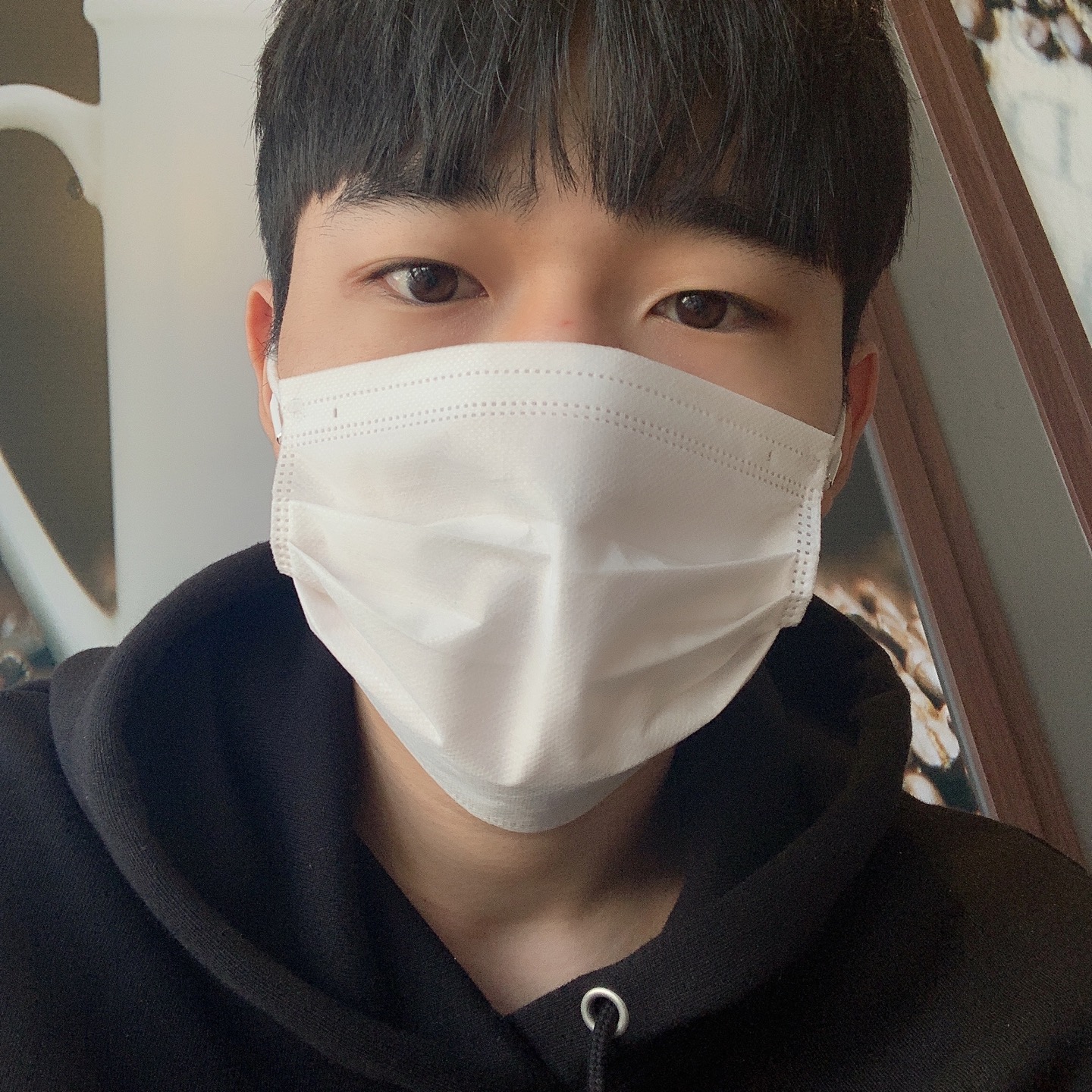최근 마무리한 사이드 프로젝트를 타입스크립트와 리액트를 이용해서 진행했다.
타입스크립트를 공부하던 중 시작하게 된 프로젝트라서 우선 몸으로 부딪혀가며 공부했다.
많은 오류들을 겪었지만 우선 그 중 타입가드에 대해서 작성을 해보려 한다.
타입가드 ?
타입가드란 객체의 타입을 좁혀서 더욱 안전하고 정확하게 검사를 하는 것을 의미한다.
유니온 타입을(|)을 사용할 때 유용하게 사용할 수 있는 문법이다.
예시를 만들어보며 확인해보자.
원시 타입 (string | number | boolean)
const whatIsType : string = 'frontend';
const typeguardTest = (value : string | number) => {
const changeUp = value.toUpperCase();
console.log(changeUp);
}
typeguardTest(whatIsType);위 코드를 보면 어디서 잘못 된 것일까 ?
=> typeguardTest의 props로 (string | number)의 타입이 들어오고 whatIsType 이라는 string 타입의 변수를 전달했는데 어째서 안되는 것일까?
이유는 toUppercase() 메서드에 있다. value는 string 또는 number타입이 들어올텐데, string prototype 메서드를 사용했기 때문이다. 만약 value가 number 타입이라면 오류가 나기 때문에 타입스크립트에서 오류라고 알려주는 것이다.
Property 'toUpperCase' does not exist on type 'string | number'.Property 'toUpperCase' does not exist on type 'number'
정확한 오류의 내용은 위와 같다. 위 오류를 수정하기 위해서는 어떠한 방식을 사용해야 하는지 알아보자.
const typeguardTest = (value : string | number) => {
const changeUp = typeof value === 'string' ? value.toUpperCase() : value.toString();
console.log(changeUp);
}
typeguardTest('frontend');typeof 를 이용하여 위와 같이 props 의 type이 'string' 일 때만 toUpperCase 메서드를 이용하게 타입가드를 해줄 수 있다.
위의 예제는 삼항연산자를 이용했지만 if 를 이용하여 더욱 깔끔한 코드로도 작성할 수 있을 것이다.
🖥