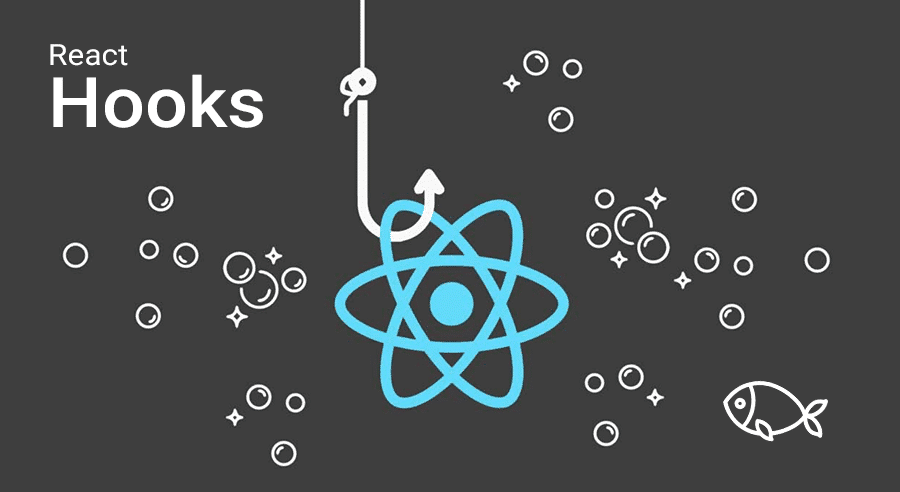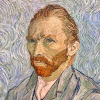import React, { useState } from "react";
import './app.css';
const item = [
{
title: "section1",
content: "I'm the content of the Section 1"
},
{
title: "section2",
content: "I'm the content of the Section 2"
},
{
title: "section3",
content: "I'm the content of the Section 3"
}
];
// in: 초기 탭 initialTab, 탭 리스트 out: 탭 리스트 아이템 , set인덱스
const useTab = (initialTab, allTabs) => {
const [currentIdx, setCurrentIdx] = useState(initialTab);
if (!allTabs || !Array.isArray(allTabs)) {
return;
}
return {
currentItem: allTabs[currentIdx],
changeItem: setCurrentIdx
};
};
const App = () => {
const { currentItem, changeItem } = useTab(0, item);
return (
<div className="App">
<h1>useTabs</h1>
<div>
{item.map((section, index) => (
<button key={index} onClick={section => changeItem(index)}>{section.title}</button>
))}
</div>
<div>{currentItem.content}</div>
</div>
);
};
export default App;