
마켓에서 STS가 검색되지 않을 때를 위해 이클립스에 STS 수동설치하는 방법 정리해두기😁
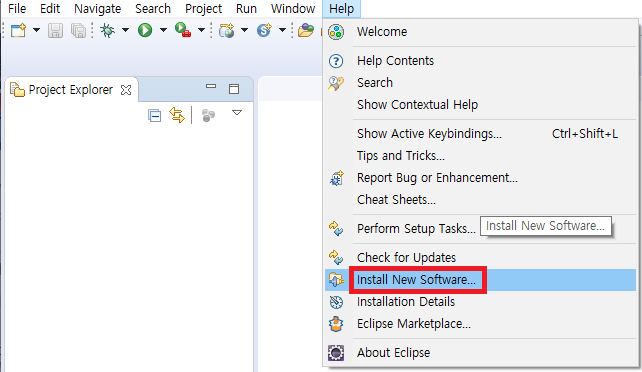
- 이클립스에서 Help → install New Software.. 선택
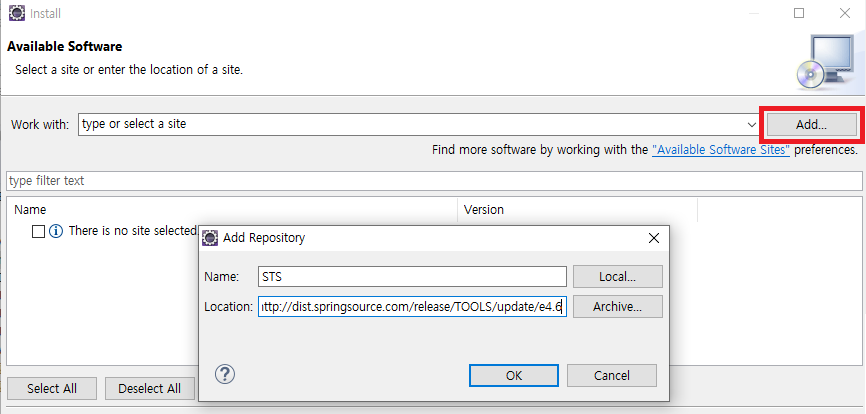
- install 창이 뜨면 Add.. 버튼을 클릭하여 Add Repository에 사용하고 있는 이클립스 버전에 맞는 STS 주소를 입력한다.
Name은 STS를 입력한다.
버전별 주소
Eclipse Mars(4.5) : http://dist.springsource.com/snapshot/TOOLS/update/e4.5
Eclipse Neon(4.6) : http://dist.springsource.com/snapshot/TOOLS/update/e4.6
Eclipse Oxygen(4.7) : http://dist.springsource.com/snapshot/TOOLS/update/e4.7
Eclipse Photon(4.8) : http://dist.springsource.com/snapshot/TOOLS/update/e4.8
ref : http://dist.springsource.com/snapshot/STS/nightly-distributions.html
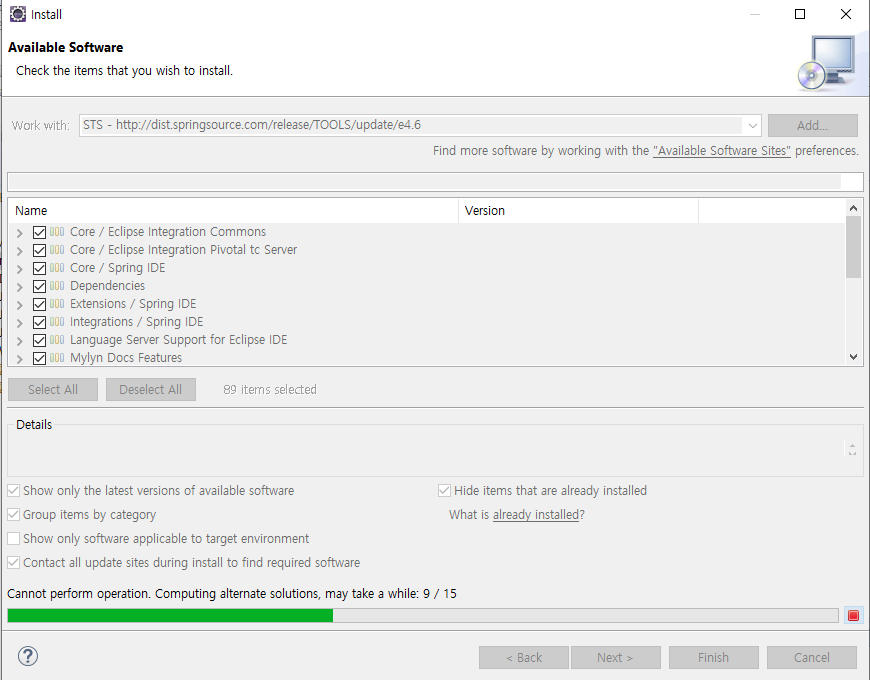
- STS 주소를 통해 필요한 플러그인을 선택하여 Next 버튼을 눌러 다운 받는다.
