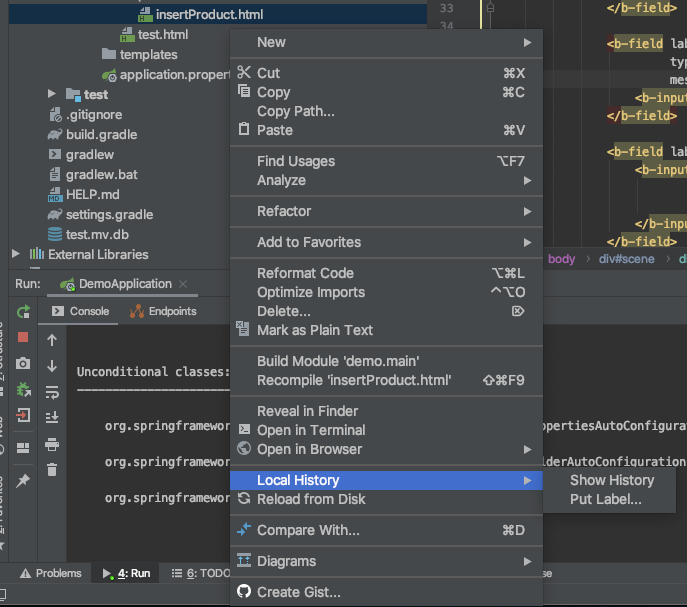Vue.js로 프로젝트를 하게 되었습니다.
react의 create-react-app 같은 것이 vue-cli 라고 생각하여, vue-cli로 프로젝트를 생성하려고합니다.
vue-cli 설치
Node.js가 설치 되어있는 가정하에 설치합니다. 자세한 사항은 아래 공식 홈페이지에 나와있습니다.
npm install -g @vue/cli
# OR
yarn global add @vue/clihttps://cli.vuejs.org/guide/installation.html
vue-cli/init 설치
npm i -g @vue/cli-init
# OR
yarn global add @vue/cli-init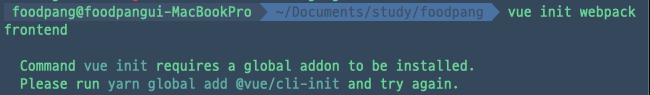
foodpang@foodpangui-MacBookPro ~/Documents/study/foodpang yarn global add @vue/cli-init
yarn global v1.19.2
[1/4] 🔍 Resolving packages...
warning @vue/cli-init > vue-cli@2.9.6: This package has been deprecated in favour of @vue/cli
warning @vue/cli-init > vue-cli > coffee-script@1.12.7: CoffeeScript on NPM has moved to "coffeescript" (no hyphen)
warning @vue/cli-init > vue-cli > metalsmith > gray-matter > coffee-script@1.12.7: CoffeeScript on NPM has moved to "coffeescript" (no hyphen)
[2/4] 🚚 Fetching packages...
[3/4] 🔗 Linking dependencies...
[4/4] 🔨 Building fresh packages...
warning Error running install script for optional dependency: "/Users/foodpang/.config/yarn/global/node_modules/fsevents: Command failed.
Exit code: 1
Command: node-gyp rebuild
Arguments:
Directory: /Users/foodpang/.config/yarn/global/node_modules/fsevents
Output:
gyp info it worked if it ends with ok
gyp info using node-gyp@5.0.5
gyp info using node@13.3.0 | darwin | x64
gyp info find Python using Python version 2.7.16 found at \"/System/Library/Frameworks/Python.framework/Versions/2.7/Resources/Python.app/Contents/MacOS/Python\"
gyp info spawn /System/Library/Frameworks/Python.framework/Versions/2.7/Resources/Python.app/Contents/MacOS/Python
gyp info spawn args [
gyp info spawn args '/Users/foodpang/.nvm/versions/node/v13.3.0/lib/node_modules/npm/node_modules/node-gyp/gyp/gyp_main.py',
gyp info spawn args 'binding.gyp',
gyp info spawn args '-f',
gyp info spawn args 'make',
gyp info spawn args '-I',
gyp info spawn args '/Users/foodpang/.config/yarn/global/node_modules/fsevents/build/config.gypi',
gyp info spawn args '-I',
gyp info spawn args '/Users/foodpang/.nvm/versions/node/v13.3.0/lib/node_modules/npm/node_modules/node-gyp/addon.gypi',
gyp info spawn args '-I',
gyp info spawn args '/Users/foodpang/Library/Caches/node-gyp/13.3.0/include/node/common.gypi',
gyp info spawn args '-Dlibrary=shared_library',
gyp info spawn args '-Dvisibility=default',
gyp info spawn args '-Dnode_root_dir=/Users/foodpang/Library/Caches/node-gyp/13.3.0',
gyp info spawn args '-Dnode_gyp_dir=/Users/foodpang/.nvm/versions/node/v13.3.0/lib/node_modules/npm/node_modules/node-gyp',
gyp info spawn args '-Dnode_lib_file=/Users/foodpang/Library/Caches/node-gyp/13.3.0/<(target_arch)/node.lib',
gyp info spawn args '-Dmodule_root_dir=/Users/foodpang/.config/yarn/global/node_modules/fsevents',
gyp info spawn args '-Dnode_engine=v8',
gyp info spawn args '--depth=.',
gyp info spawn args '--no-parallel',
gyp info spawn args '--generator-output',
gyp info spawn args 'build',
gyp info spawn args '-Goutput_dir=.'
gyp info spawn args ]
No receipt for 'com.apple.pkg.CLTools_Executables' found at '/'.
No receipt for 'com.apple.pkg.DeveloperToolsCLILeo' found at '/'.
No receipt for 'com.apple.pkg.DeveloperToolsCLI' found at '/'.
gyp: No Xcode or CLT version detected!
gyp ERR! configure error
gyp ERR! stack Error: `gyp` failed with exit code: 1
gyp ERR! stack at ChildProcess.onCpExit (/Users/foodpang/.nvm/versions/node/v13.3.0/lib/node_modules/npm/node_modules/node-gyp/lib/configure.js:351:16)
gyp ERR! stack at ChildProcess.emit (events.js:219:5)
gyp ERR! stack at Process.ChildProcess._handle.onexit (internal/child_process.js:274:12)
gyp ERR! System Darwin 19.2.0
gyp ERR! command \"/Users/foodpang/.nvm/versions/node/v13.3.0/bin/node\" \"/Users/foodpang/.nvm/versions/node/v13.3.0/lib/node_modules/npm/node_modules/node-gyp/bin/node-gyp.js\" \"rebuild\"
gyp ERR! cwd /Users/foodpang/.config/yarn/global/node_modules/fsevents
gyp ERR! node -v v13.3.0
gyp ERR! node-gyp -v v5.0.5
gyp ERR! not ok"
info This module is OPTIONAL, you can safely ignore this error
warning "@vue/cli-init@4.1.1" has no binaries문제발생
gyp: No Xcode or CLT version detected!
gyp ERR! configure error해결책
sudo rm -rf /Library/Developer/CommandLineTools
xcode-select --installhttps://stackoverflow.com/questions/34617452/how-to-update-xcode-from-command-line
레퍼런스 :Vue CLI 3 사용법 - DaleSeo
레퍼런스 : [Vue.JS] Vue-CLI 3 시작하기 - Dev. DY
Spring Boot + Vue.js 연동하기
vue/cli, vue/cli-init이 설치가 되었다면 진행합니다.
spring project 루트 디렉토리에서
vue init을 통해 프로젝트 생성합니다.
vue init wepback frontendvue build - standalone, unit test, e2e test with nightwatch, 빼고는 다 yes 해서 질문에 응답하면 프로젝트가 생성됩니다.
빌드 되는 설정만 바꿔줍니다.
frontend/config/index.js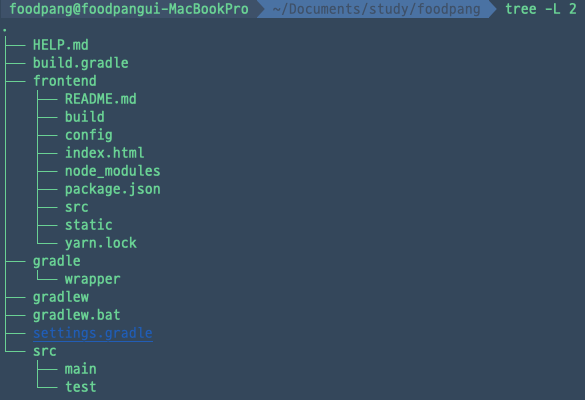
vue init webpack 레퍼런스 : Vue.js - 프로젝트 구성 - 최고영회
레퍼런스 : Webpack 템플릿으로 vue.js 개발환경 구축하기 - kkd927
레퍼런스 :Spring Boot + Vue.js 연동하기 - kkd927
spring-boot에서 h2 바로 실행하기
다음과 같이 설정해줍니다.
/src/main/resources/application.properties
spring.datasource.url=jdbc:h2:./test
spring.datasource.driverClassName=org.h2.Driver
spring.datasource.username=sa
spring.datasource.password=
spring.h2.console.enabled=true그리고 @SpringBootApplication이 설정된 main메서드를 실행해주면
http://localhost:8080/h2-console에서 연결을 해서 들어가시면 들어가시면 됩니다.
파일이 없다고 에러가 뜨면요
Database "/Users/*/*" not found, either pre-create it or allow remote database creation (not recommended in secure environments) [90149-200] 90149/90149 (Help)
org.h2.jdbc.JdbcSQLNonTransientConnectionException: Database "/*/*/*" not found, either pre-create it or allow remote database creation (not recommended in secure environments) [90149-200]touch ~/test.mv.db 한 후에 연결 누르시면 들어가집니다.

JDBC URL : db가 저장될 위치를 지정해줘야 합니다.
http://www.h2database.com/html/cheatSheet.html
https://www.h2database.com/html/download.html
Spring Boot 개발 시 자동 리로드 Reload
http://blog.egstep.com/spring-boot/2017/12/10/springboot-reload/
그런데 정상적으로 안돼요.
그냥 restart를 합니다..
spring-boot 개발시 DEBUG모드로 콘솔에서 로그를 보고싶어요.
/src/main/resources/application.properties에
logging.level.root=DEBUG를 추가해줍니다.
intellij local history
각 파일에 대한 history를 볼 수 있고 되돌릴 수도 있습니다.