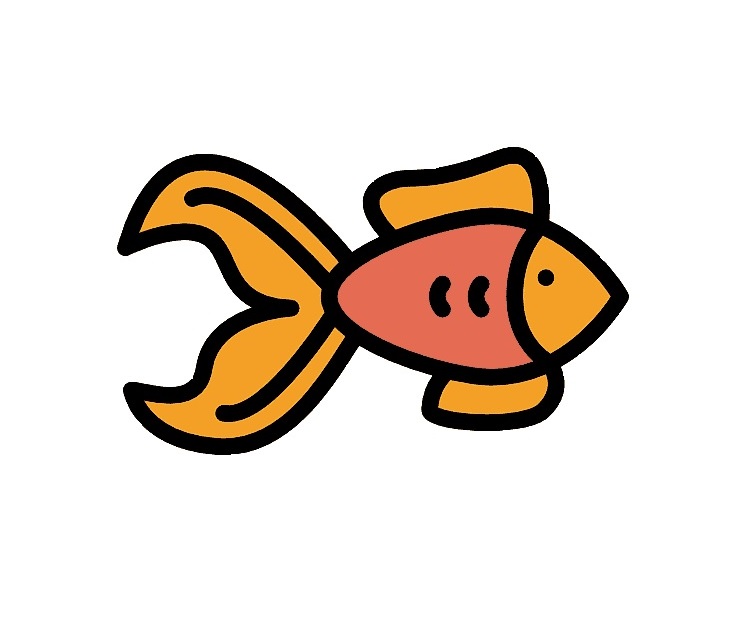진짜 자료 하나만 던져주시고 혼자서 해결하라길래 너무 힘들었다 ㅠ
그래도 스스로 해내서 무척 뿌듯하다!!!
😥 삽질 과정...↓↓↓↓
👇🏻 CommentData.js
const COMMENTDATA = [
{
id: 1,
userName: 'wecode',
content: 'Welcome to world best coding bootcamp!',
},
{
id: 2,
userName: 'joonsikyang',
content: 'Hi there.',
},
{
id: 3,
userName: 'jayPark',
content: 'Hey.',
},
];
export default COMMENTDATA;JSON 파일로 다뤄보는것도 있었는데 fetch가 어려운 사람들은 js 파일로 진행해도 된대서 나는 js 파일로 진행했다. 이해하는게 더 중요하기 때문!
👇🏻 Comment.js
import React from 'react';
import './Comment.scss';
class Comment extends React.Component {
render() {
const { commentList } = this.props;
return (
<>
<ul className="comment_list">
{commentList.map((comment, i) => (
<li key={i} className="comment_box">
<span className="comment_id">{comment.userName}</span>
{comment.content}
</li>
))}
</ul>
</>
);
}
}
export default Comment;props로 데이터를 넘겨주고 map 함수에 key 값을 줬다.
사실 삽질하면서 이것저것 넣어보다가 성공한거라 완전히 이해하진 못했다..!!
👇🏻 Main.js
// 추가한 부분만 넣음. 자세한건 Github 참고!
import COMMENTDATA from './CommentData';
componentDidMount() {
this.setState({
commentList: COMMENTDATA,
});
}
addComment = e => {
e.preventDefault();
const { commentList, comment } = this.state;
this.setState({
commentList: [
...commentList,
{
id: commentList.length + 1,
userName: 'zzz_yk',
content: comment,
},
],
comment: '',
});
};
render() {
const { commentList, comment } = this.state;
return (
<Comment commentList={commentList} />
<div className="reply">
<input
type="text"
id="input"
value={comment}
placeholder="댓글 달기..."
onChange={this.writeComment}
onKeyPress={this.enterKey}
/>
<button
type="button"
class="reply-btn"
onClick={this.addComment}
>
게시
</button>
</div>
굿!!!!!!!!
이제 Feed 나누기 해야하는데 이건 언제 한담ㅎ;;ㅎ