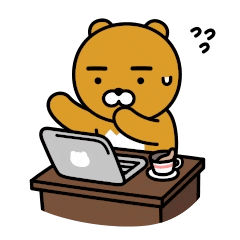이것을 작성해두는 이유는 앞으로 백엔드 MVC 모델을 사용할 때 참고하라고 작성해두는 것임.
최초 작성한 다음에 제출한 다음에 제출한 코드를 작성자가 다시 리뷰해보는 것도 의미가 있으리라.
분명 작성할 때에는 보이지 않던 것이 나중에는 보일 수도 있기에...
코드 구성 과정 개요
- 앞서 블로그에 게시한 대로 MVC 모델을 사용함.
- 서버를 구성
- mysql 설정
- 콘트롤러 구성
- 모델 구성
서버 구성 과정(index.js)
- 서버는 기본적으로 Node.js를 사용하였다.
- 하지만 바닐라 노드를 쓰면 코드가 복잡할 수 있기에 express.js 미들웨어를 사용하기로 하였다.
- 라우팅에 대한 설정은 routes 폴더에서 설정하였다.
- express에서 cors 설정을 위하여 cors 미들웨어를 사용하였다.
- express 미들웨어를 적용시킬 때 express()를 일일이 쓸 수 없으니 express()를 app이라는 변수를 선언한 다음에 썼다.
- port는 임의의 숫자로 할당해 주었다.
- cors 설정은 따로 해주지는 않았다.
- app.use(express.urlencoded({ extended: true }));은 body-parser 모듈을 사용한 것이다. 요청한 자료의 body부분을 쉽게 추출할수 있게 해주는데, 안의 extended를 true를 쓴다면 JSON 데이터 전송시 중첩된 객체를 허용한다는 뜻이다.
- 하지만 json 요청을 제대로 받기 위해서는 express.json()을 써줘야 된다.
- routes 폴더의 index.js는 API 주소를 '/'로 설정한다.
- 마지막으로 index.js 실행 시 지정된 포트로 실행하게 한다.
const express = require('express');
const indexRouter = require('./routes');
const cors = require('cors');
const app = express();
const port = 9737;
app.use(cors());
app.use(express.urlencoded({ extended: true }));
app.use(express.json());
app.use('/', indexRouter);
module.exports = app.listen(port, () => {
console.log(`Server is starting on ${port}`);
});서버 구성 과정(routes/index.js, items.js)
- 미리 설정해둔 API 문서에 따라서 라우팅을 구성해준다.
- API 구성시 parameter를 쓰기 위하여 :id 이런식으로 썼다.
- get 요청에서 디테일 불러오기를 제외한 부분은 혹시 한번에 쓸 수 있는 코드가 있을지 고민해봐야 겠다.
// index.js
const express = require('express')
const router = express.Router()
const itemsRouter = require('./items')
router.use('/items', itemsRouter)
module.exports = router
// items.js
const router = require('express').Router();
const controller = require('./../controllers');
router.post('/', controller.items.post);
router.get('/:id', controller.items.get);
router.get('/', controller.items.get_all);
router.get('/:id/detailed', controller.items.get_detailed);
router.put('/:id', controller.items.put);
router.put('/:id/detailed', controller.items.put_detailed);
router.delete('/:id', controller.items.delete);
module.exports = router;sql 설정
- 서버와 db를 연결, 즉, Node.js와 sql을 연결하는 모듈로 mysql을 설치한다.
- mysql 설정은 config 파일에 객체로 할당해주었다.
- 아래에 config는 하나의 객체로 넣는 것이 어땠을 까 하는 생각이 든다.
- 여기서 아쉬운 점은 password는 환경변수를 사용하는데 github에는 .env.example로 공유를 했어야 되지 않아 싶다.
- mysql.createConnection(config.development)로 연결을 해준다.
// config/config.js
const dotenv = require('dotenv');
dotenv.config();
const config = {
development: {
host: 'localhost',
user: 'root',
password: process.env.DATABASE_PASSWORD,
database: 'bejewel',
},
};
module.exports = config;
// database/index.js
const mysql = require('mysql');
const config = require('../config/config');
const con = mysql.createConnection(config.development);
con.connect((err) => {
if (err) throw err;
});
module.exports = con;- 보통 id값은 AUTO_INCREMENT로 지정을 해두나, id값을 직접 지정할 경우에는 그냥 id INT로 써야 된다.
- 입력값이 고정된 글자수가 아니기 때문에 VARCHAR를 사용하였다.
- 아래의 PRIMARY KEY는 반드시 지정해두어야한다.(아래 한줄 때문에 에러가...)
- 사실 등록시에 디테일 페이지까지 다 썼는데 이것을 따로 저장할 방법은 없는지 고민해봐야겠다.
// schema.sql
CREATE TABLE items (
id INT,
name varchar(255),
description varchar(255),
price INT,
inventory INT,
image varchar(255),
category varchar(255),
material_base varchar(80),
material_etc varchar(80),
material_plated varchar(80),
material_stone varchar(80),
shape varchar(80),
size varchar(80),
weight varchar(80),
PRIMARY KEY (id)
)