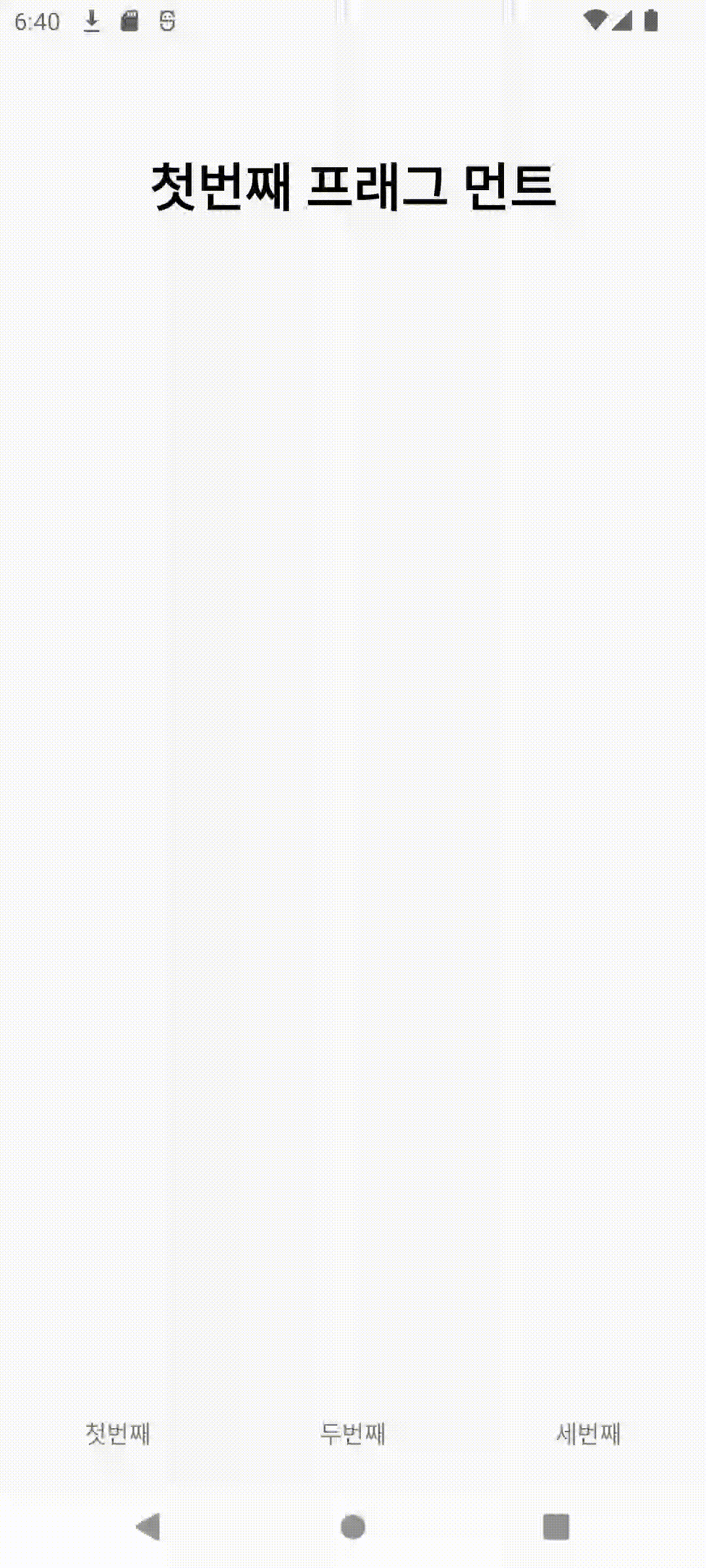Tab
안드로이드에서 탭(Tab)은 사용자 인터페이스 내에서 여러 화면을 쉽게 전환할 수 있게 해주는 요소이다. 탭을 사용하면 앱의 탐색 구조를 단순화하고, 사용자에게 더 편리한 UI를 제공할수 있다.
최근에 배운 Fragment를 사용하여 탭을 구현하는 방법을 정리 할 것이다.
사용 방법
구현하는 방법 , 순서는 여러가지가 있겠지만 내가 구현했던 순서,방법을 바탕으로 정리할 것 이다.
-
우선 gradle에 프래그먼트 라이브러리를 추가해야한다.
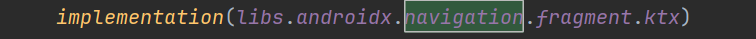
-
res/navigation/main_nav 생성
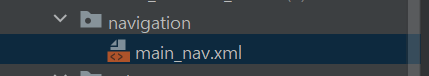
프래그먼트들의 네비게이션을 관리할 수 있는 main_nav를 navigation 패키지 하위에 생성한다.
3.프래그먼트들을 관리하는 main 프래그먼트 액티비티를 생성하고, main 프래그먼트.xml 의design 탭에서 container -> NavHostFragment를 드래그하여 프래그먼트들의 네비게이션을 관리 하는 main_nav를 드래그한다.
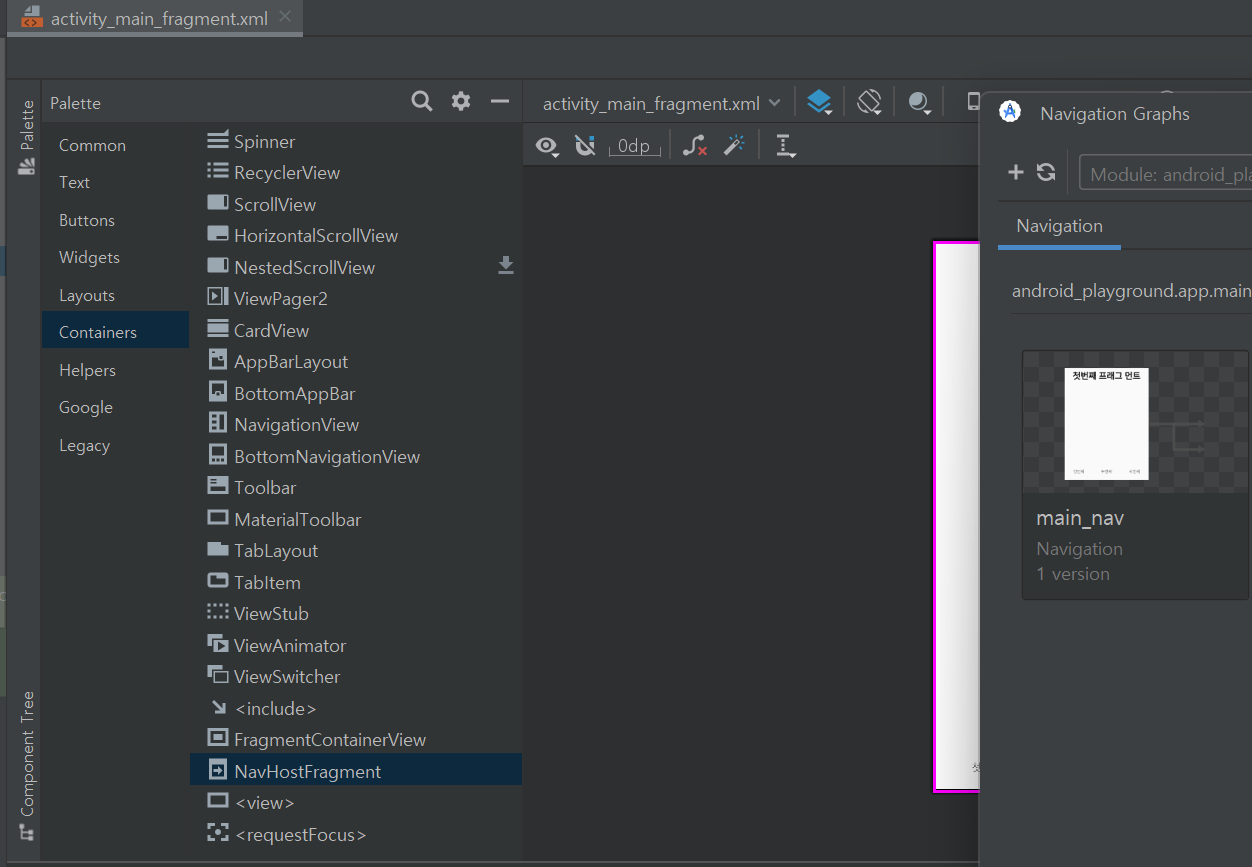
그러면 xml 코드가 아래 화면처럼 작성된다.
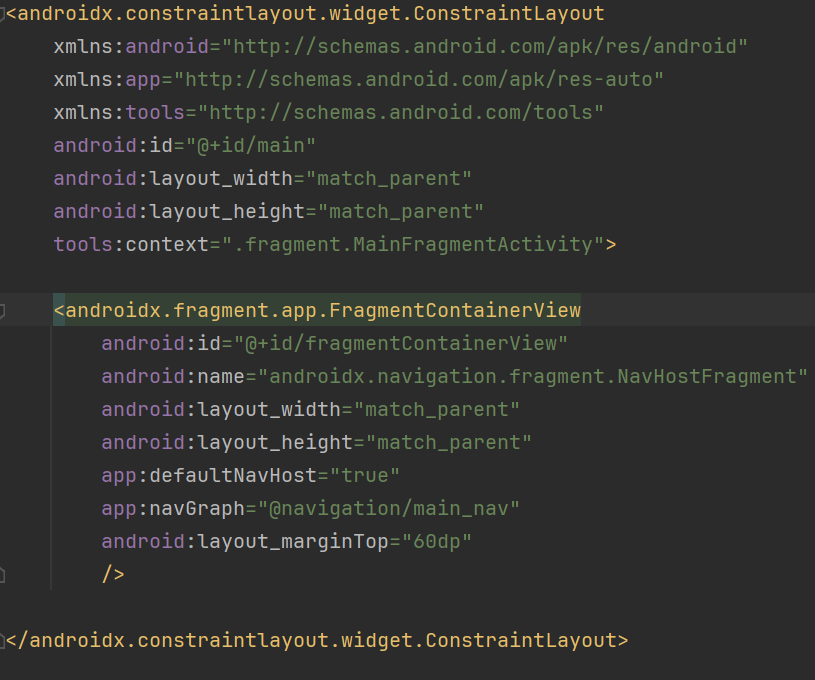
- 프래그 먼트 1,2,3 을 생성한후 아래 레이아웃 처럼 꾸며준다.
<?xml version="1.0" encoding="utf-8"?>
<layout xmlns:tools="http://schemas.android.com/tools"
xmlns:android="http://schemas.android.com/apk/res/android"
xmlns:app="http://schemas.android.com/apk/res-auto">
<androidx.constraintlayout.widget.ConstraintLayout
android:layout_width="match_parent"
android:layout_height="match_parent"
tools:context=".fragment.FirstFragment">
<LinearLayout
android:layout_width="match_parent"
android:layout_height="50dp"
app:layout_constraintTop_toTopOf="parent">
<TextView
android:layout_width="match_parent"
android:layout_height="match_parent"
android:gravity="center"
android:text="첫번째 프래그 먼트"
android:textColor="@color/black"
android:textSize="30sp"
android:textStyle="bold" />
</LinearLayout>
<LinearLayout
android:layout_width="match_parent"
android:layout_height="60dp"
app:layout_constraintBottom_toBottomOf="parent">
<TextView
android:id="@+id/firstF"
android:layout_width="match_parent"
android:layout_height="match_parent"
android:layout_weight="1"
android:gravity="center"
android:text="첫번째" />
<TextView
android:id="@+id/secondF"
android:layout_width="match_parent"
android:layout_height="match_parent"
android:layout_weight="1"
android:gravity="center"
android:text="두번째" />
<TextView
android:id="@+id/thirdF"
android:layout_width="match_parent"
android:layout_height="match_parent"
android:layout_weight="1"
android:gravity="center"
android:text="세번째" />
</LinearLayout>
</androidx.constraintlayout.widget.ConstraintLayout>
</layout>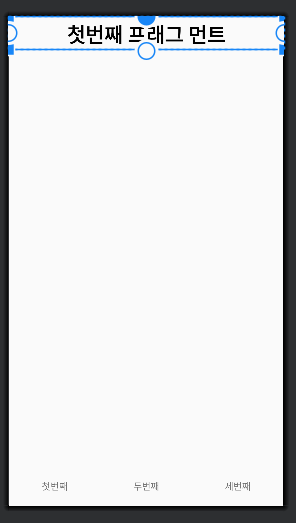
- 생성하 프래그 먼트들을 main_nav.xml에 추가한후, 프래그 먼트들을 연결한다.
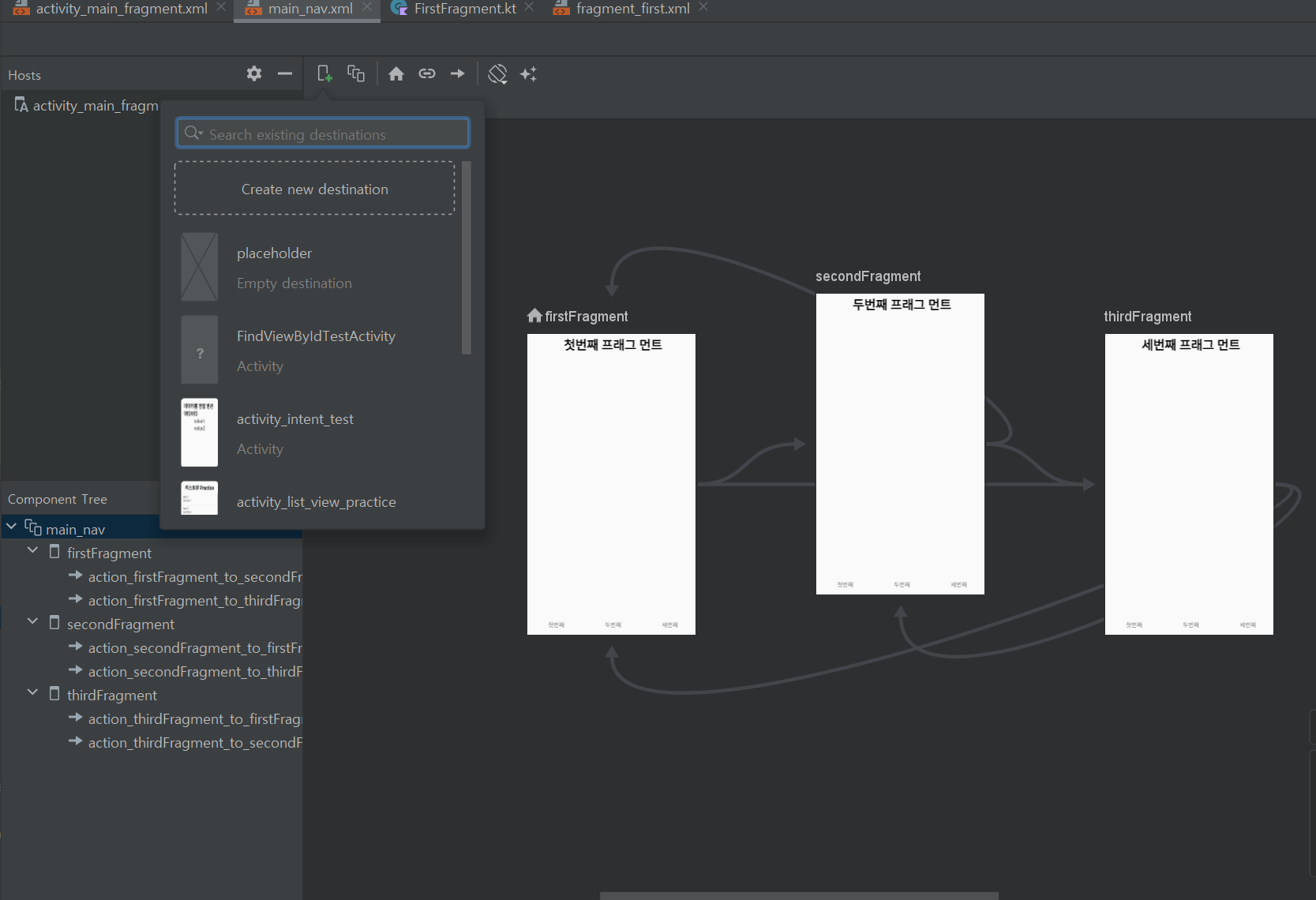
연결을 하게되면 main_nav.xml 에 아래 코드가 작성이 된다.
<?xml version="1.0" encoding="utf-8"?>
<navigation xmlns:android="http://schemas.android.com/apk/res/android"
xmlns:app="http://schemas.android.com/apk/res-auto"
xmlns:tools="http://schemas.android.com/tools"
android:id="@+id/main_nav"
app:startDestination="@id/firstFragment">
<fragment
android:id="@+id/firstFragment"
android:name="com.wspyo.android_playground.fragment.FirstFragment"
android:label="fragment_first"
tools:layout="@layout/fragment_first" >
<action
android:id="@+id/action_firstFragment_to_secondFragment"
app:destination="@id/secondFragment" />
<action
android:id="@+id/action_firstFragment_to_thirdFragment"
app:destination="@id/thirdFragment" />
</fragment>
<fragment
android:id="@+id/secondFragment"
android:name="com.wspyo.android_playground.fragment.SecondFragment"
android:label="fragment_second"
tools:layout="@layout/fragment_second" >
<action
android:id="@+id/action_secondFragment_to_firstFragment"
app:destination="@id/firstFragment" />
<action
android:id="@+id/action_secondFragment_to_thirdFragment"
app:destination="@id/thirdFragment" />
</fragment>
<fragment
android:id="@+id/thirdFragment"
android:name="com.wspyo.android_playground.fragment.ThirdFragment"
android:label="fragment_third"
tools:layout="@layout/fragment_third" >
<action
android:id="@+id/action_thirdFragment_to_firstFragment"
app:destination="@id/firstFragment" />
<action
android:id="@+id/action_thirdFragment_to_secondFragment"
app:destination="@id/secondFragment" />
</fragment>
</navigation>- 프래그 먼트들의 액티비티에서 네비게이션 작업을 해준다.
class FirstFragment : Fragment() {
private lateinit var binding : FragmentFirstBinding
override fun onCreate(savedInstanceState: Bundle?) {
super.onCreate(savedInstanceState)
}
override fun onCreateView(
inflater: LayoutInflater, container: ViewGroup?,
savedInstanceState: Bundle?
): View? {
binding = DataBindingUtil.inflate(inflater,R.layout.fragment_first,container,false)
binding.secondF.setOnClickListener{
it.findNavController().navigate(R.id.action_firstFragment_to_secondFragment)
}
binding.thirdF.setOnClickListener{
it.findNavController().navigate(R.id.action_firstFragment_to_thirdFragment)
}
// Inflate the layout for this fragment
return binding.root
}
}실행 결과