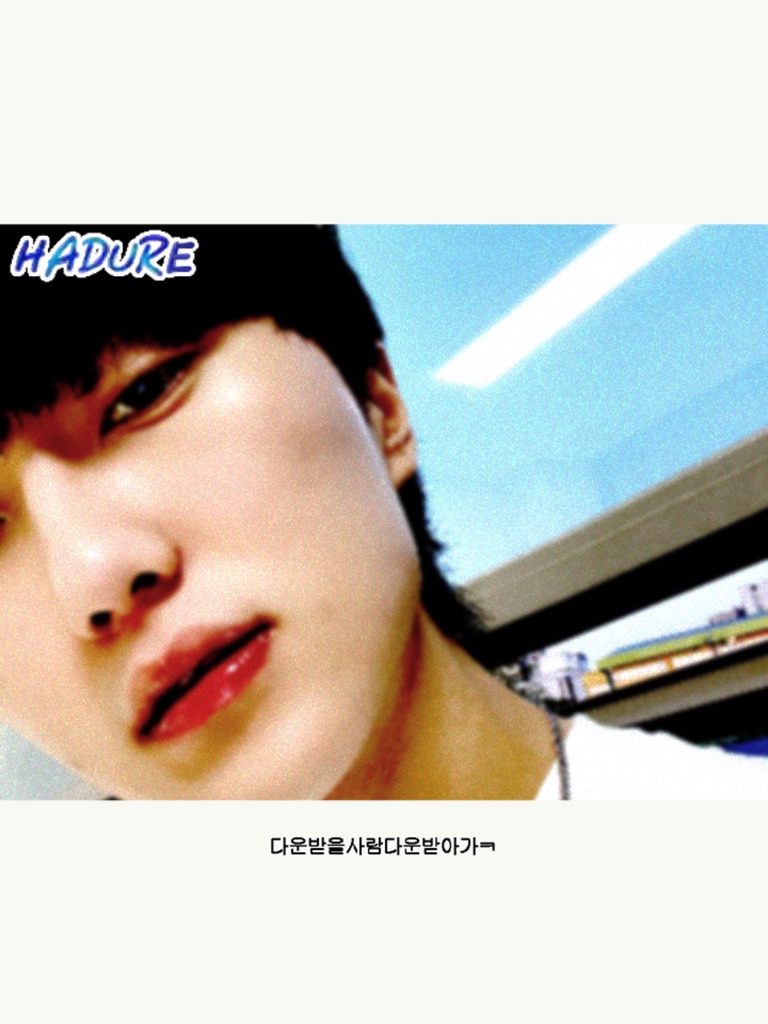기존 설계의 문제점
크게 두 가지로 정리된다.
-
모델을 서브 모델들로 분리하지 않아, 하나의 클래스에 모든 정보가 담기게 되어 유지보수가 너무 힘들었다.
-
컨트롤러가 하는 일에 대한 정의가 모호했다. 세 가지 정도로 컨트롤러의 하는 일을 정의하여, 이를 하나의 일만 하는 함수로 쪼갤 수 있었는데, 그러지 못했다. -> 모델을 업데이트, 뷰를 업데이트 하는 코드가 여러 함수로 분산되어, 나 조차도 어디를 수정해야할지 못찾는 경우가 생겼다.
이를 중점으로 설계를 개선해보았다. 부족하다고 느낀점을 계속해서 개선해나갈 계획이다.
모델
Master Model Class
앱에서 사용되는 모든 모델 객체들을 가지고 있다. 이 모델의 메소드를 이용하여, 특정 모델들을 참조할 수 있게된다.
// Master Model
class VendingMachineModel {
constructor() {
this.$global = new Global(store.getLocalStorage(DATA_MODEL_KEY.GLOBAL));
this.$product = new Product(store.getLocalStorage(DATA_MODEL_KEY.PRODUCT));
this.$user = new User(store.getLocalStorage(DATA_MODEL_KEY.USER));
this.$vendingMachine = new VendingMachine(store.getLocalStorage(DATA_MODEL_KEY.VENDING_MACHINE));
this.$inputs = new Inputs(store.getLocalStorage(DATA_MODEL_KEY.INPUTS));
}
getProductModel() {
return this.$product;
}
getUserModel() {
return this.$user;
}
getVendingMachineModel() {
return this.$vendingMachine;
}
getInputsModel() {
return this.$inputs;
}
getGlobalModel() {
return this.$global;
}
}Sub Model Class
마스터 모델 클래스에서 객체로 가지고 있는 서브 모델 객체들의 클래스이다. 이 클래스는 Model 클래스를 상속받아, 확장된 클래스가 된다.
Sub Model Class - parent class
각 모델에서 사용되는 공통 메소드 및 오버라이드 해야하는 메소드들을 정의해두었다. $data 멤버에는 각 모델에서 사용되는 데이터가 객체형태로 저장된다.
// sub parent class
import store from '../../lib/store.js';
class Model {
constructor({ previousData, modelName }) {
this.$data = {};
this.$modelName = modelName;
this.initializeData(previousData);
}
initializeData(previousData) {
this.$data = previousData ? previousData : this.generateDefaultValue();
this.setDataInStore();
}
generateDefaultValue() {
return {};
}
getDataByKey(key) {
return this.$data[key];
}
setDataByKey(key, value) {
this.$data[key] = value;
this.setDataInStore();
}
// 전역 로컬 스토리지 스토어에 저장한다.
setDataInStore() {
store.setLocalStorage(this.$modelName, this.$data);
}
}
export default Model;
sub model class - child class
각 모델 고유의 메소드 및 오버라이드 한 메소드들을 정의한다. 멤버는 따로 지정하지 않는다. (필요하지 않는 이상)
이 모듈(파일)에는 해당 모델에서 사용하는 키가 정의되어 있는데, 이 키를 통해서만 데이터를 얻고, 수정할 수 있게된다.
import { DATA_MODEL_KEY } from './lib/constants.js';
import Model from './Model.js';
export const PRODUCT_KEYS = {
PRODUCT_LIST: 'productList',
};
class Product extends Model {
constructor(previousData) {
super({ previousData, modelName: DATA_MODEL_KEY.PRODUCT });
}
/* 각 모델이 갖는 데이터 형태에 따라 다르므로 오버라이드 한다. */
generateDefaultValue() {
return {
[`${PRODUCT_KEYS.PRODUCT_LIST}`]: [],
};
}
getProductList() {
return this.getDataByKey(PRODUCT_KEYS.PRODUCT_LIST);
}
setNewProductAtLast(newProduct) {
const productList = this.getProductList();
this.setDataByKey(PRODUCT_KEYS.PRODUCT_LIST, [...productList, newProduct]);
}
setNewProductAtPosition(newProduct, index) {
const productList = this.getProductList();
productList[index] = newProduct;
this.setDataByKey(PRODUCT_KEYS.PRODUCT_LIST, [...productList]);
}
findProduct(productId) {
const productList = this.getProductList();
return productList.find((product) => product.id === productId);
}
updateProduct(targetProduct) {
const productList = this.getProductList();
const index = productList.findIndex((product) => product.id === targetProduct.id);
this.setNewProductAtPosition(targetProduct, index);
}
}
export default Product;
컨트롤러
컨트롤러 또한 마스터 컨트롤러 클래스와 서브 컨트롤러 클래스 구조로 설계하였다.
Master Controller Class
마스터 컨트롤러의 $controller 에는 현재 렌더링 된 UI를 관리하는 sub controller가 담긴다.
마스터 컨트롤러는
-
모델과 뷰를 인자로 받는다.
-
서브 모델들을 초기화 하여 멤버로 가지고 있는다.
-
서브 컨트롤러들에게 필요한 모델과 뷰를 전달해준다.
-
서브 컨트롤러가 관리하는 UI를 렌더링 하도록 하고, 서브 컨트롤러를 멤버로 바인딩한다.
class VendingMachineController {
constructor(view, model) {
this.$view = view;
this.$model = model;
this.initializeModels();
this.bindEventHandler();
this.mountMainSection();
}
initializeModels() {
this.$globalModel = this.$model.getGlobalModel();
this.$userModel = this.$model.getUserModel();
this.$inputsModel = this.$model.getInputsModel();
this.$vendingMachineModel = this.$model.getVendingMachineModel();
this.$productModel = this.$model.getProductModel();
}
bindEventHandler() {
$(DOM.TAB_MENU_SECTION).addEventListener('click', this.onClickTab.bind(this));
}
onClickTab(e) {
const {
target: { textContent },
} = e;
this.mutateModelByNewTab(textContent);
this.mountMainSection();
}
mutateModelByNewTab(tab) {
this.$globalModel.setTab(tab);
}
mountMainSection() {
const tab = this.$globalModel.getTab();
if (tab === TAB.productAddMenu) {
// 메인 섹션을 렌더링 한다.
this.renderProductAddView();
// 렌더링 된 메인섹션에 맞는 컨트롤러를 바인딩한다.
this.bindProductAddController();
}
if (tab === TAB.vendingMachineManageMenu) {
this.renderVendingMachineView();
this.bindVendingMachineManageController();
}
if (tab === TAB.productPurchaseMenu) {
this.renderProductPurchaseView();
this.bindProductPurchaseController();
}
}
/** mainSection의 rendering을 트리거한다. 이 함수에서 모델로부터 데이터를 빼와 뷰에 뿌려준다. */
renderProductAddView() {
const productInformationInputs = this.$inputsModel.getProductInformationInputs();
const productList = this.$productModel.getProductList();
this.$view.renderProductAddView(productInformationInputs, productList);
}
bindProductAddController() {
this.$controller = new ProductAddController({
productModel: this.$productModel,
inputsModel: this.$inputsModel,
view: this.$view.$mainSection,
});
}
renderVendingMachineView() {
const chargeInputs = this.$inputsModel.getVendingMachineChargeInputs();
const coins = this.$vendingMachineModel.getCoins();
this.$view.renderVendingMachineView({
chargeInputs,
coins: coins.getCoinsData(),
chargeAmount: coins.getChargeAmount(),
});
}
bindVendingMachineManageController() {
this.$controller = new VendingMachineManageController({
vendingMachineModel: this.$vendingMachineModel,
inputsModel: this.$inputsModel,
view: this.$view.$mainSection,
});
}
renderProductPurchaseView() {
const chargeInputs = this.$inputsModel.getUserChargeInputs();
const chargeAmount = this.$userModel.getCharge();
const productList = this.$productModel.getProductList();
this.$view.renderProductPurchaseView({
chargeInputs,
chargeAmount,
productList,
});
}
bindProductPurchaseController() {
this.$controller = new ProductPurchaseController({
productModel: this.$productModel,
inputsModel: this.$inputsModel,
userModel: this.$userModel,
view: this.$view.$mainSection,
});
}
}
export default VendingMachineController;
Sub Controller Class
서브 컨트롤러는 사용되는 모델과, 렌더링 된 view를 전달받는다. ProductAddController 이므로 view로는 ProductAddView 객체가, model 로는 productModel, inputsModel이 전달된다.
import { DOM, PLAIN_TEXT } from '../../lib/constants.js';
import { $, generateRandomProductId } from '../../lib/utils.js';
class ProductAddController {
constructor({ productModel, inputsModel, view }) {
this.$productModel = productModel;
this.$inputsModel = inputsModel;
this.$view = view;
this.bindEventHandler();
}
bindEventHandler() {
$(DOM.PRODUCT_ADD_FORM).addEventListener('input', this.onInputProductAddForm.bind(this));
$(DOM.PRODUCT_ADD_FORM).addEventListener('submit', this.onSubmitProductAddForm.bind(this));
}
// model 과 뷰를 업데이트 한다.
onInputProductAddForm(e) {
const {
target: { value, id },
} = e;
this.mutateModelByNewProductInput(id, value);
this.renderViewByNewProductInput();
}
mutateModelByNewProductInput(id, value) {
this.$inputsModel.setInputByIdAttribute(id, value);
}
renderViewByNewProductInput() {
this.$view.renderWithNewInput(this.$inputsModel.getProductInformationInputs());
}
/** 상품을 만들어 모델을 업데이트하고 뷰를 업데이트한다. */
onSubmitProductAddForm(e) {
e.preventDefault();
try {
const newProduct = this.makeNewProduct();
this.mutateModelByNewProduct(newProduct);
this.renderViewByNewProductList();
this.mutateModelByPlainInputValue();
this.renderViewByNewProductInput();
} catch (error) {
alert(error);
}
}
makeNewProduct() {
const { name, price, quantity } = this.$inputsModel.getProductInformationInputs();
return {
id: generateRandomProductId(),
name,
price: Number(price),
quantity: Number(quantity),
};
}
mutateModelByNewProduct(newProduct) {
this.$productModel.setNewProductAtLast(newProduct);
}
renderViewByNewProductList() {
const productList = this.$productModel.getProductList();
this.$view.renderWithNewProductList(productList);
}
mutateModelByPlainInputValue() {
this.$inputsModel.setInputByIdAttribute(DOM.PRODUCT_NAME_INPUT, PLAIN_TEXT);
this.$inputsModel.setInputByIdAttribute(DOM.PRODUCT_PRICE_INPUT, PLAIN_TEXT);
this.$inputsModel.setInputByIdAttribute(DOM.PRODUCT_QUANTITY_INPUT, PLAIN_TEXT);
}
}
export default ProductAddController;
컨트롤러 정리
컨트롤러는 핸들러 함수를 메소드로 갖고, 이를 렌더링 된 DOM Element에 바인딩한다. 핸들러 함수 내부에서는 다음과 같은 메소드가 실행된다.
1. 모델과 뷰를 업데이트 할 데이터를 만든다.
2. 모델을 업데이트 하는 메소드를 실행한다.
3. 뷰를 업데이트 하는 메소드를 실행한다.무조건 위 절차를 지향하며, 구현된다. (좀 더 룰처럼 만들 수 있을 것 같다)
뷰
뷰 또한 마스터 뷰, 서브 뷰로 설계해보았다. 뷰가 하는 일은 데이터를 전달받아 렌더링 하는 것 뿐. 이를 좀 더 선언적으로 구현하고 싶어 옵저버 패턴을 떠올렸지만, 뭐든 단계가 있는 법이라 생각한다. 지금은 명령적이어도 이 아키텍처를 좀 더 연습해보고 싶다.
$mainSection 멤버에는 렌더링 되는 SubView 객체가 담기게 된다. 위 SubController는 이 $mainSection을 참조하여, 렌더 메소드들을 트리거 한다.
Master View Class
import { DOM } from '../../lib/constants.js';
import { $ } from '../../lib/utils.js';
import { TAB } from '../model/lib/constants.js';
import ProductAddView from './ProductAdd.js';
import ProductPurchaseView from './ProductPurchase.js';
import VendingMachineManage from './VendingMachineManage.js';
class VendingMachineView {
constructor() {
this.$app = $(DOM.APP);
this.mount();
}
mount() {
this.$app.innerHTML = this.generateAppTemplate();
}
generateAppTemplate() {
return `<h1>🥤자판기🥤</h1><section id="${DOM.TAB_MENU_SECTION}">
<button id="${DOM.PRODUCT_ADD_MENU}">${TAB.productAddMenu}</button>
<button id="${DOM.VENDING_MACHINE_MANAGE_MENU}">${TAB.vendingMachineManageMenu}</button>
<button id="${DOM.PRODUCT_PURCHASE_MENU}">${TAB.productPurchaseMenu}</button>
</section>
<main id="${DOM.MAIN_SECTION}"></main>`;
}
/** 인자는 객체로 바꾼다? */
renderProductAddView(productInformationInputs, productList) {
this.$mainSection = new ProductAddView(
$(DOM.MAIN_SECTION),
productInformationInputs,
productList
);
}
renderVendingMachineView({ chargeInputs, coins, chargeAmount }) {
this.$mainSection = new VendingMachineManage({
mainSection: $(DOM.MAIN_SECTION),
chargeInputs,
coins,
chargeAmount,
});
}
renderProductPurchaseView({ chargeInputs, chargeAmount, productList }) {
this.$mainSection = new ProductPurchaseView({
mainSection: $(DOM.MAIN_SECTION),
chargeInputs,
chargeAmount,
productList,
});
}
}
export default VendingMachineView;Sub View Class
Sub View는 두 가지 렌더링을 담당한다.
-
처음 마운트 될 때의 렌더링
-
데이터가 업데이트 되어, 기존 돔을 새로운 데이터에 맞게 조작할 때 (이 부분을 선언적으로 개선하고 싶긴하다 )
import { DOM } from '../../lib/constants.js';
import { $ } from '../../lib/utils.js';
class ProductAddView {
constructor(mainSection, productInformationInputs, productList) {
this.$app = mainSection;
this.mount(productInformationInputs, productList);
}
mount(productInformationInputs, productList) {
this.$app.innerHTML = this.generateTemplate(productInformationInputs, productList);
}
generateTemplate(productInformationInputs, productList) {
return `
${this.createProductAddFormSectionTemplate(productInformationInputs)}
${this.createProductListSectionTemplate(productList)}
`;
}
createProductAddFormSectionTemplate(productInformationInputs) {
return `<h3>상품 추가하기</h3><form id="${DOM.PRODUCT_ADD_FORM}">
<input id="${DOM.PRODUCT_NAME_INPUT}" placeholder="상품명" value="${productInformationInputs.name}"></input>
<input id="${DOM.PRODUCT_PRICE_INPUT}" type="number" placeholder="가격" value="${productInformationInputs.price}"></input>
<input id="${DOM.PRODUCT_QUANTITY_INPUT}" type="number" placeholder="수량" value="${productInformationInputs.quantity}"></input>
<button id="${DOM.PRODUCT_ADD_BUTTON}">추가하기</button>
</form>
`;
}
createProductListSectionTemplate(productList) {
return `
<h3>상품 현황</h3>
<table id="${DOM.PRODUCT_LIST_TABLE}">
${this.createTableRowsTemplate(productList)}
</table>
`;
}
createTableRowsTemplate(productList) {
return `
<tr id="${DOM.PRODUCT_LIST_TABLE_HEADER}"><td>상품명</td><td>가격</td><td>수량</td></tr>
${productList
.map(
(product) => `
<tr class="${DOM.PRODUCT_MANAGE_ITEM_CLASSNAME}">
<td class="${DOM.PRODUCT_MANAGE_NAME_CLASSNAME}">${product.name}</td><td class="${DOM.PRODUCT_MANAGE_PRICE_CLASSNAME}">${product.price}</td><td class="${DOM.PRODUCT_MANAGE_QUANTITY_CLASSNAME}">${product.quantity}</td>
</tr>
`
)
.join('')}`;
}
renderWithNewInput({ name, price, quantity }) {
$(DOM.PRODUCT_NAME_INPUT).value = name;
$(DOM.PRODUCT_PRICE_INPUT).value = price;
$(DOM.PRODUCT_QUANTITY_INPUT).value = quantity;
}
renderWithNewProductList(productList) {
$(DOM.PRODUCT_LIST_TABLE).innerHTML = this.createTableRowsTemplate(productList);
}
}
export default ProductAddView;
결론
내가 다시 설계해본 M-V-C는 위와 같다. 댓글로 지적해주시면 너무 감사하구, 개선점이 생길때마다 이 포스트의 내용도 바뀔 것 같다.