파이어베이스 회원가입
오늘은 최근에 알아본 useRef를 이용하여 회원가입 페이지를 구현해 보았다!
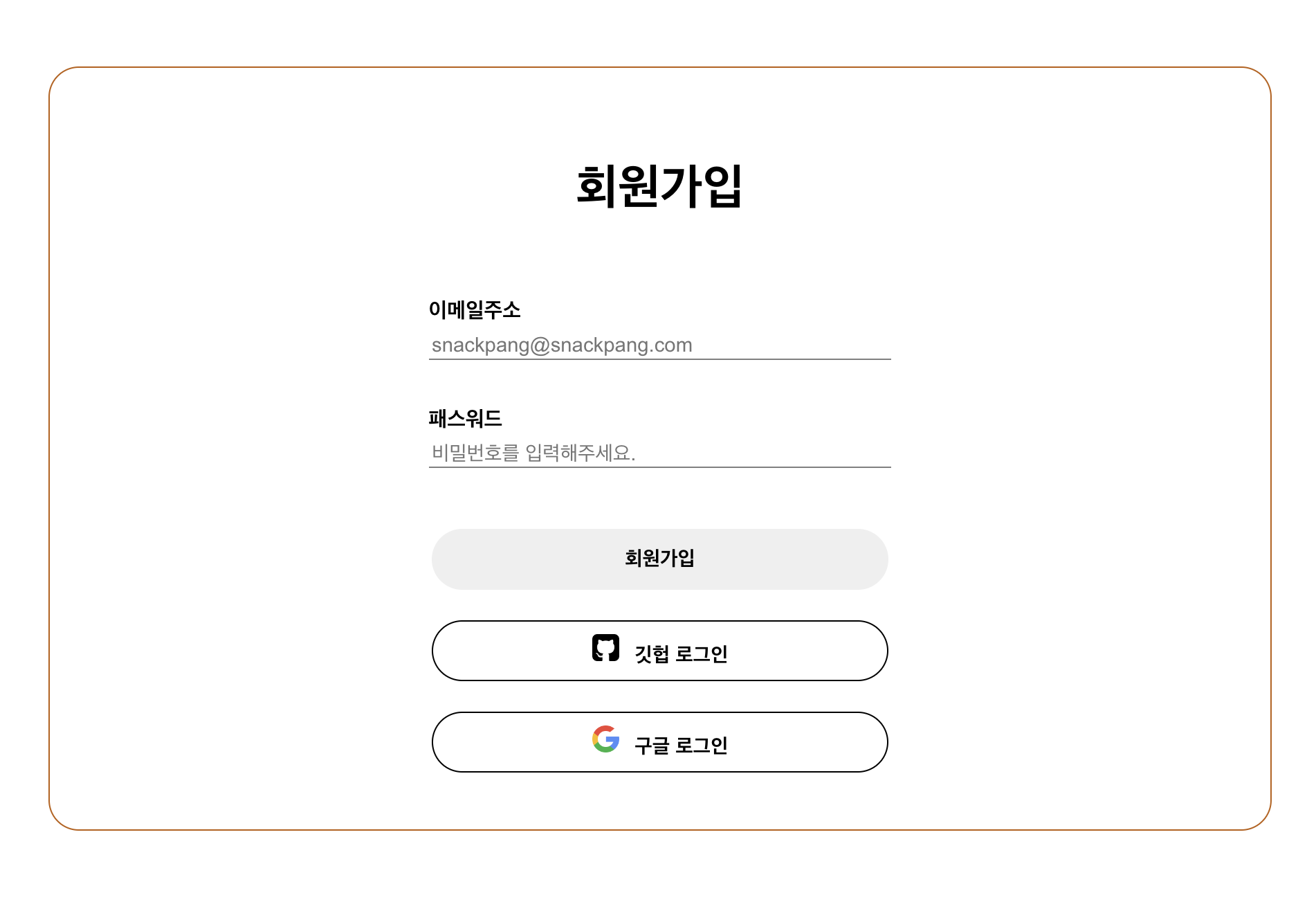
대충 UI 는 이렇게 작업했다 .
<>
<SignUpBox>
<SignInput>
<h1>회원가입</h1>
<div>
<InputTitle>이메일주소</InputTitle>
<InputempwBox>
<Inputempw
ref={idRef}
placeholder="snackpang@snackpang.com"
type="text"
/>
</InputempwBox>
</div>
<div>
<InputTitle>패스워드</InputTitle>
<InputempwBox>
<Inputempw
ref={pwRef}
type="password"
placeholder="비밀번호를 입력해주세요."
/>
</InputempwBox>
</div>
<ButtonBox>
<ButtonSign onClick={signUpBtn} type="submit">
회원가입
</ButtonSign>
</ButtonBox>
<SocialBtnBox>
<ButtonSocial type="button">
<SocialIcon src={github} />
깃헙 로그인
</ButtonSocial>
</SocialBtnBox>
<SocialBtnBox>
<ButtonSocial type="button">
<SocialIcon src={google} />
구글 로그인
</ButtonSocial>
</SocialBtnBox>
</SignInput>
</SignUpBox>
</>스타일 컴포넌트를 이용하여 만들었다!
export default function SignUpComponent() {
//useRef input값 받아오기
const idRef = useRef(null);
const pwRef = useRef(null);
//회원가입
const signUpBtn = async () => {
console.log(idRef.current.value, pwRef.current.value);
/* 이메일 정규표현식 */
const emailReg = new RegExp(
"^[a-zA-Z0-9+-_.]+@[a-zA-Z0-9-]+.[a-zA-Z0-9-.]+$"
);
const passwordReg = new RegExp("");
/* 특수문자, 영어 조합의 비밀번호 */
/* 주민번호, 핸드폰번호 */
/* 한글로만 이루어진 아이디, 한글+영문조합의 아이디 */
const inputEmail = idRef.current.value;
const inputPassword = pwRef.current.value;
if (emailReg.test(inputEmail) === false) {
alert("제대로 된 이메일 입력하세요");
return;
}
if (!passwordReg.test(inputPassword)) {
alert("제대로 된 이메일 입력하세요");
return;
}
alert("제대로 된 이메일입니다!");
// const user = await createUserWithEmailAndPassword(
// auth,
// idRef.current.value,
// pwRef.current.value
// );
// console.log(user);
};useRef 를 이용하여 변수를 지정하여 current.value 값으로 이메일 값을 받아와 createUserWithEmailAndPassword 파이어베이스 내장 함수를 사용하여 Authentication 넘겨주게 했다! useState 를 사용하여 input 값을 받아 올때보다 코드가 간결해져서 엄청 간편하게 짤 수 있었다!
아직 유효성 검사에서는 더 검색해보고 추가해야겠다!
