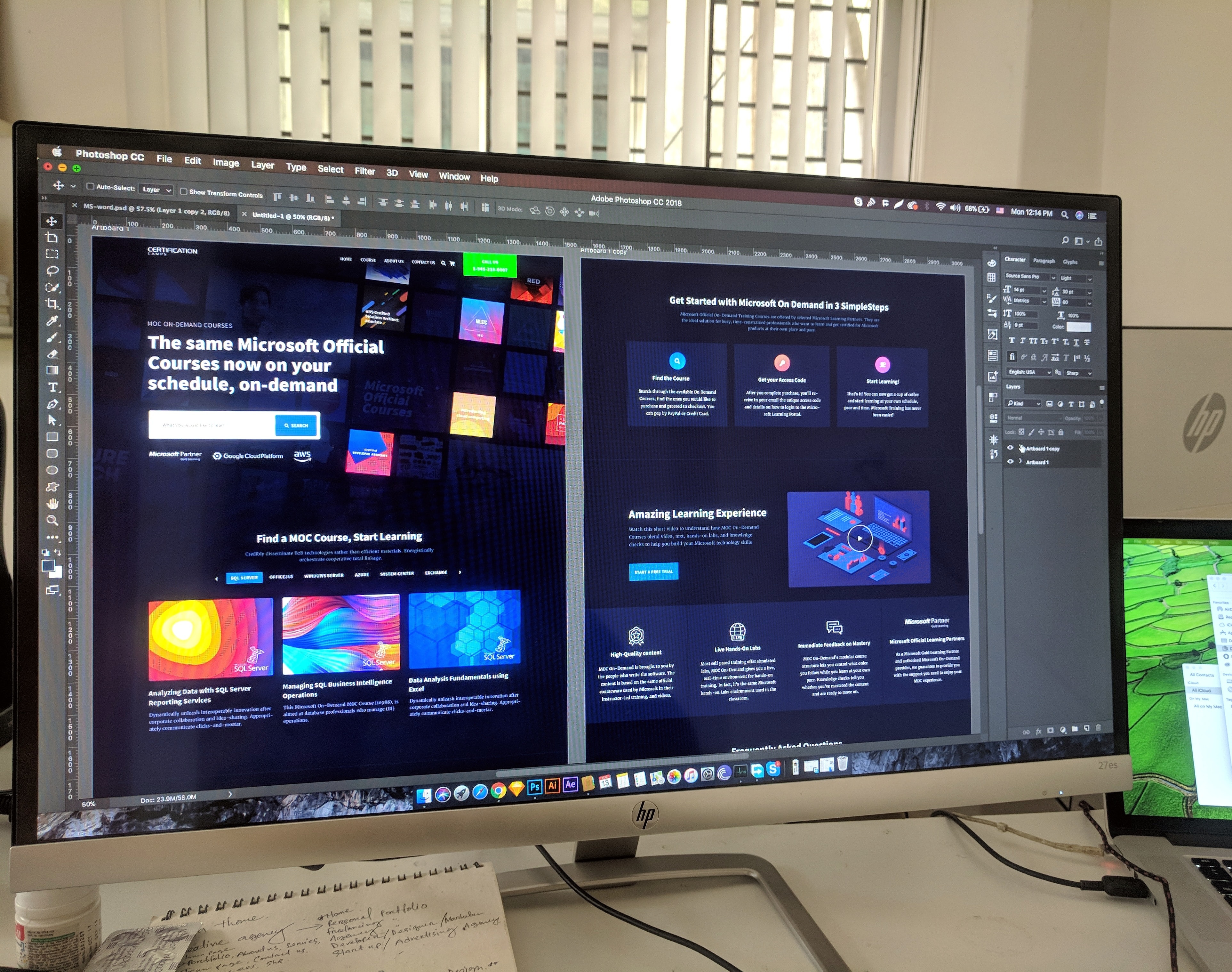
Introduction
If you are an art-loving person or a creative person then you know the importance of tools and software while designing any art or product design. But when you have a limited budget then you have to look for some free or affordable software and tools.
For any professional designer or ux design company paying a high price, the software is not a big deal but for beginners or new designers, it is not easy to buy this software. If you are a newcomer or still in a learning phase then you should try free design software.
If you are a beginner or experienced in graphic design and you are looking for alternatives in designing software then this article is for you. In this article, you will find about the best graphic design software and its alternatives. Some of them are paid and some are free.
1. Adobe Illustrator: - Adobe Illustrator is the best graphic design software if you want to create an icon, logo, or any other graphic design. It is available in windows and macOS. It requires a Creative Cloud subscription which is paid but worth it. You can create a design from scratch or you can edit your graphic design. You can easily transfer your iPad data to the desktop.
2. Gravit Designer: - Gravit designer is a vector-based graphic design app. It can create any design like animation, icons design, posters, presentations, app screens, etc. Gravit Designer has a very neat, simple, and intuitive interface that automatically adjusts according to your requirements. It is free graphic design software which has features like non-destructive booleans, a knife tool, and path graphs, plus multiple fills and blending modes, and a powerful text engine.
But the free version has some limitations. You can export your design in the form of PDF, SVG, or bitmap. You can access Gravit cloud services. For pro features, you have to buy the pro version of Gravit Designer.
3. SVG-Edit: - SVG (scalable vector graphics) is one of the best designing tools which allows you to quickly create an SVG file or can edit any SVG file. It is an open format, which allows you to reproduce your Vector drawings. SVG-Edit is built on HTML5, CSS3, and Javascript and since it is an open format, so you can download and can modify the code and make your own version. If you don’t know to program then this tool might be not useful for you.
4. Paint.NET: - Paint.Net is an alternative to windows based paint software. But its features are highly advanced than windows paint. It is free photo editor software that is easy to use and user-friendly. It offers various special effects features which allow us to easily create and edit any image, icons, or design. With the help of selection tools and adjustments, you can easily adjust the brightness or contrast of any image. It is a great alternative to photoshop for photo editing.
Conclusion
These software are one of the best graphic design tools which can help you to create a design with creativity. With the help of these tools, you can easily create and share any graphic design. Some of them are free and some are paid but available at affordable prices. The selection of software depends on your requirement.
4개의 댓글
That's for sure, I think that product images are very important, because people who buy something online primarily focus solely on photos, and if they are of poor quality or ugly, then the desire to buy something immediately disappears. I encourage you to read the AI photo editing tips for business in this article https://claid.ai/blog/article/api-2-0/ , and I'm sure it will help you take your business to the next level and attract more customers. I hope that this article will come in handy for someone here.
You have picked up an excellent list of tools for web design. I think this is the most up-to-date list to date. I'm also into web design, and I've been using some of the tools on your list for several years now :) you can take a look at my portfolio if you want. https://andersenlab.com/services/quality-assurance-services/performance-testing-services
Thanks for sharing this list of top graphic design software! It's always great to explore new tools. If you're interested in the development side of visual applications, I stumbled upon this guide on how to develop a photo editing solution like Retrica: https://www.cleveroad.com/blog/discover-how-to-develop-a-photo-editing-solution-like-retrica-app/ - might be an interesting read for you.
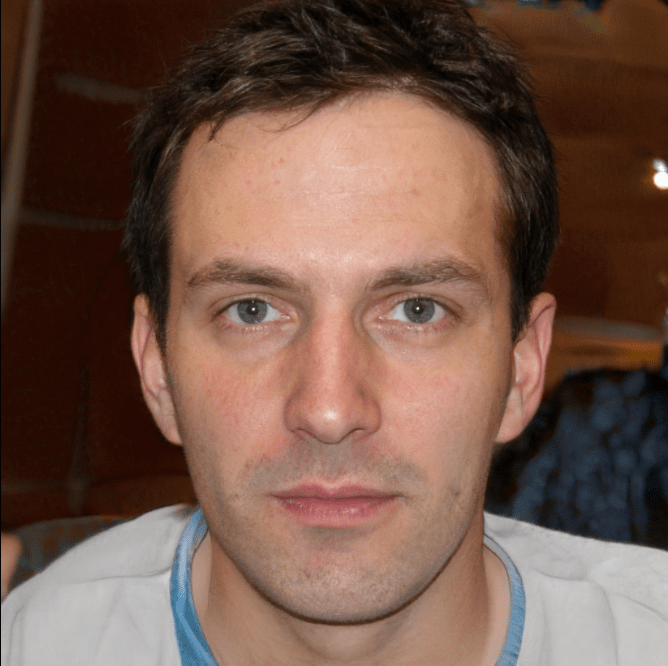



In fact, many business owners who are involved in, say, retail have no idea how to properly work with images. And the result of their business is much lower.