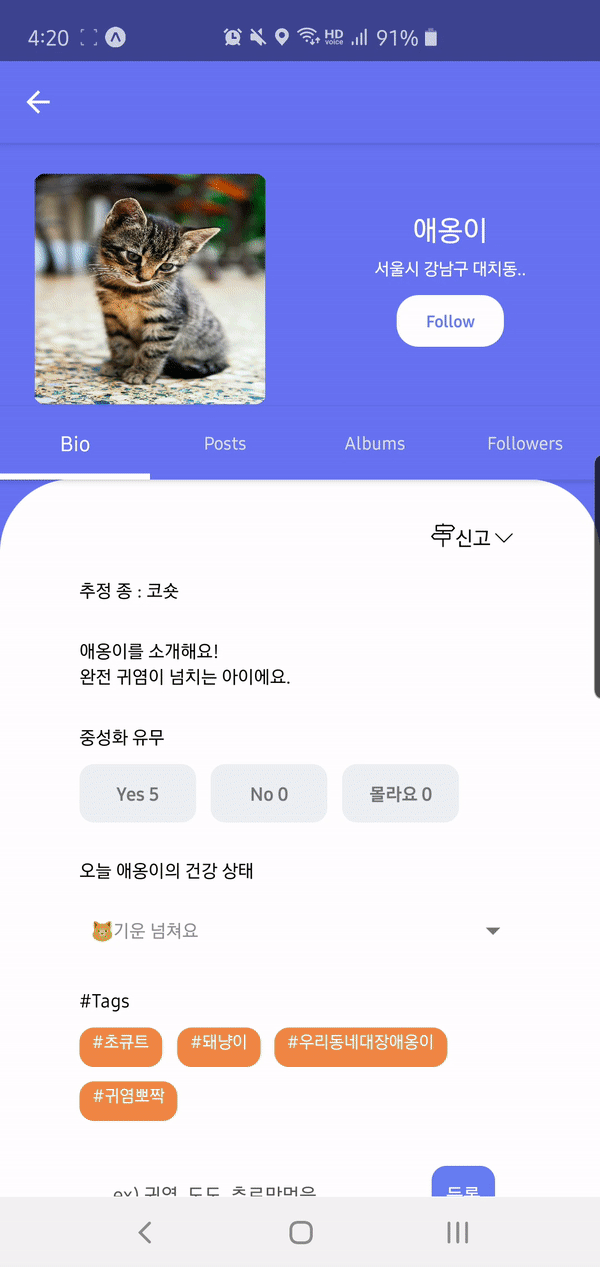FlatList 는 어플에서 뉴스피드 기능을 만들 때 유용한데, Infinite Scroll(무한 스크롤 로딩) 과 Pull Down Refresh(끌어서 새로고침) 기능을 구현할 수 있기 때문이다.
먼저 이 기능들의 구현은 해당 블로그 에서 참고하여 작성하였다.
또한 구현할 때 테스트를 위해 jsonplaceholder.com 에서 fake REST API 를 사용하였다.
먼저 스토어에 작성한 observable 변수들과 action 함수들이다.
// pagination 기능을 위해 페이지의 값을 할당한 변수
postPage = 1;
// 새로 고침을 확인하는 boolean
isRefreshingPost = false;
// 데이터를 요청해서 새로 갱신할지, 기존의 데이터에 추가할지 결정하는 함수
getPostList = async () => {
// axios로 catPost들을 get해서 this.info.postList 업데이트
try {
// page 부분으 postPage로 지정해줘서 값이 더해지면 새로운 페이의 값을 응답으로 보낸다.
const url = `https://jsonplaceholder.typicode.com/photos?_limit=6&_page=${this.postPage}`;
// 요청을 비동기로 처리한다.
const post = await Axios.get(url);
// 만약 응답이 제대로 왔다면
if (post) {
// 그리고 새로 고침을 한다면
if (this.isRefreshingPost) {
// 응답으로 온 값을 새로 할당해준 후 boolean 을 다시 false로 변경해준다.
this.info.postList = post.data;
this.isRefreshingPost = false;
// 새로 고침이 아니라면 -> 로딩을 하는 것이라면
} else {
// 기존에 존재하는 데이터에 concat으로 병합해준다.
this.info.postList = this.info.postList.concat(post.data);
}
}
} catch (error) {
console.error(error);
}
};
// 페이지의 state를 +1 한 후 새 페이지를 받아오도록 getPostList를 실행한다.
_handleLoadMorePosts = () => {
this.postPage += 1;
this.getPostList();
}
// isRefreshingPost를 true로 변경하여 조건을 성립시키고, postPage를 다시 1로 리셋시켜 처음 데이터 값을 응답으로 받는다.
_handleRefresh = () => {
this.isRefreshingPost = true;
this.postPage = 1;
this.getPostList();그리고 mobX로 스토어한 observable 들과 action 들을 inject 한 실제 코드이다.
// 처음 렌더되고 componentDidMount에서 페이지 1의 데이터들을 받아온다.
componentDidMount() {
this.props.getPostList();
}
// 스크린에 render 될 item 에 따른 컴포넌트이다.
_renderItem = ({ item }) => (
<CatPost item={item} setCatPost={this.props.setCatPost} />
);
// (Infinite Scroll) 렌더가 일어날 때 Footer 에서 ActivityIndicator를 이용하여 로딩 중을 표현한다.
renderFooter = () => (
<View style={styles.loader}>
<ActivityIndicator size="large" />
</View>
);
render() {
return (
<View style={styles.container}>
<SafeAreaView style={styles.radiusView}>
<FlatList
data={this.props.postList}
renderItem={this._renderItem}
keyExtractor={(item, index) => `${item.id}`}
showsVerticalScrollIndicator={false}
onEndReached={this.props._handleLoadMorePosts}
onEndReachedThreshold={1}
ListFooterComponent={this.renderFooter}
refreshing={this.props.isRefreshingPost}
onRefresh={this.props._handleRefresh}
/>
</SafeAreaView>
<CatPostInput />
</View>
);
}
}작성한 코드대로라면 이렇게 실행된다.