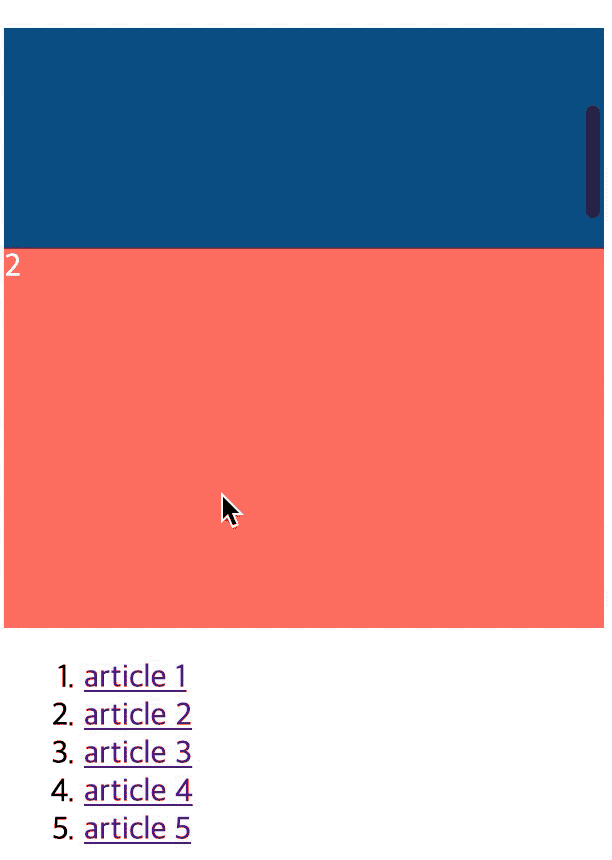대강 스크롤 슬라이더
이렇게 쉽다고?
CSS의 scroll-snap을 이용한 대강 슬라이더를 만드는 방법.
# scroll-snap
CSS의 속성 중 scroll-snap이 있는데 이 기능은 아주 신박하다. 알아두면 언제나 어디서나 쉽고 간편하게 슬라이더 효과를 줄 수 있다.
정말 간단하니 사용에 대해서 빠르게 이야기를 해보자.
1.
먼저 스크롤 슬라이드 효과를 주고 싶은 영역에 크기 및 scroll container로 지정한다.
<style>
.carousel-wrapper {
overflow-y: scroll;
width: 300px;
height: 300px;
}
</style>
<div class="carousel-wrapper"></div>2.
그 다음 슬라이드를 할 자식들을 만든다.
<style>
.carousel-wrapper {
overflow-y: scroll;
width: 300px;
height: 300px;
}
.carousel-wrapper article {
width: 100%;
height: 100%;
}
.carousel-wrapper article:nth-child(1) {
background-color: #0f4c81;
}
.carousel-wrapper article:nth-child(2) {
background-color: #ff6f61;
}
.carousel-wrapper article:nth-child(3) {
background-color: #5f488b;
}
.carousel-wrapper article:nth-child(4) {
background-color: #88b048;
}
.carousel-wrapper article:nth-child(5) {
background-color: #92abd1;
}
</style>
<div class="carousel-wrapper">
<article>1</article>
<article>2</article>
<article>3</article>
<article>4</article>
<article>5</article>
</div>여기까지 만든 후 확인 해보면 이런 페이지가 될 것이다.
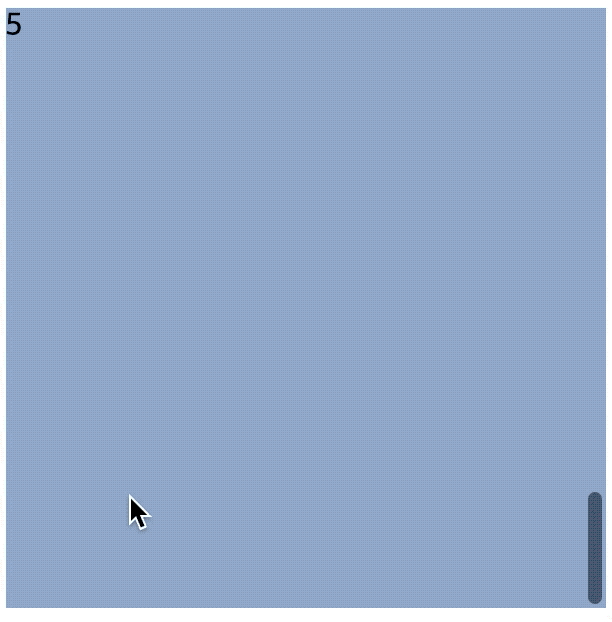
3.
이제 scroll-snap을 사용하자. 현재 scroll-snap 으로 관련된 다섯 속성이 있다.
(각 각속성들을 알고 있으면 쏠쏠히 사용할 기회가 많으니 따로 알아두길 추천한다. 현재의 글에서는 scroll-snap-type 와 scroll-snap-align을 사용할 것이다.)
- scroll-margin
- scroll-padding
- scroll-snap-type
- scroll-snap-align
- scroll-snap-stop
scroll-snap-type에는 axis와 strictness를 지정 할 수 있으며, scroll-snap-align의 경우 snap의 정렬 방식을 지정한다.
scroll-snap-type: none | [ x | y | block | inline | both ] [ mandatory | proximity ]
scroll-snap-align: none | start | end | centerscroll-snap-type의 경우 scroll container에 지정해주고, scroll-snap-align의 경우 자식에게 걸여주면 끝!
<style>
.carousel-wrapper {
overflow-y: scroll;
scroll-snap-type: y mandatory;
width: 300px;
height: 300px;
}
.carousel-wrapper article {
scroll-snap-align: center;
width: 100%;
height: 100%;
}
.carousel-wrapper article:nth-child(1) {
background-color: #0f4c81;
}
.carousel-wrapper article:nth-child(2) {
background-color: #ff6f61;
}
.carousel-wrapper article:nth-child(3) {
background-color: #5f488b;
}
.carousel-wrapper article:nth-child(4) {
background-color: #88b048;
}
.carousel-wrapper article:nth-child(5) {
background-color: #92abd1;
}
</style>
<div class="carousel-wrapper">
<article>1</article>
<article>2</article>
<article>3</article>
<article>4</article>
<article>5</article>
</div>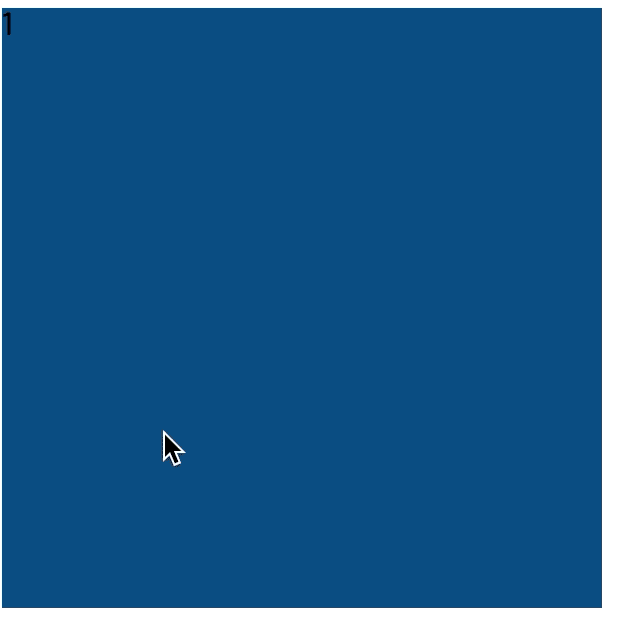
# 추가
y축 뿐 아니라 x축으로도 가능하며 navigation도 쉽게 만들어 줄 수 있다. scroll-behavior를 이용해 부~드럽게 만들어주자.
<!DOCTYPE html>
<html lang="en">
<head>
<meta charset="UTF-8" />
<meta name="viewport" content="width=device-width, initial-scale=1.0" />
<title>Scroll Snap</title>
<style>
.carousel-wrapper {
margin-top: 30px;
scroll-behavior: smooth;
-webkit-overflow-scrolling: touch;
}
.carousel-wrapper.y {
overflow-y: scroll;
scroll-snap-type: y mandatory;
width: 300px;
height: 300px;
color: #fff;
}
.carousel-wrapper.x {
display: flex;
overflow-x: scroll;
scroll-snap-type: x proximity;
width: 300px;
height: 300px;
color: #fff;
}
.carousel-wrapper.y article {
width: 100%;
height: 100%;
scroll-snap-align: center;
}
.carousel-wrapper.x article {
min-width: 100%;
height: 100%;
scroll-snap-align: center;
}
.carousel-wrapper article:nth-child(1) {
background-color: #0f4c81;
}
.carousel-wrapper article:nth-child(2) {
background-color: #ff6f61;
}
.carousel-wrapper article:nth-child(3) {
background-color: #5f488b;
}
.carousel-wrapper article:nth-child(4) {
background-color: #88b048;
}
.carousel-wrapper article:nth-child(5) {
background-color: #92abd1;
}
</style>
</head>
<body>
<div class="carousel-wrapper y">
<article id="y1">1</article>
<article id="y2">2</article>
<article id="y3">3</article>
<article id="y4">4</article>
<article id="y5">5</article>
</div>
<ol>
<li><a href="#y1">article 1</a></li>
<li><a href="#y2">article 2</a></li>
<li><a href="#y3">article 3</a></li>
<li><a href="#y4">article 4</a></li>
<li><a href="#y5">article 5</a></li>
</ol>
<div class="carousel-wrapper x">
<article id="x1">1</article>
<article id="x2">2</article>
<article id="x3">3</article>
<article id="x4">4</article>
<article id="x5">5</article>
</div>
<ol>
<li><a href="#x1">article 1</a></li>
<li><a href="#x2">article 2</a></li>
<li><a href="#x3">article 3</a></li>
<li><a href="#x4">article 4</a></li>
<li><a href="#x5">article 5</a></li>
</ol>
</body>
</html>