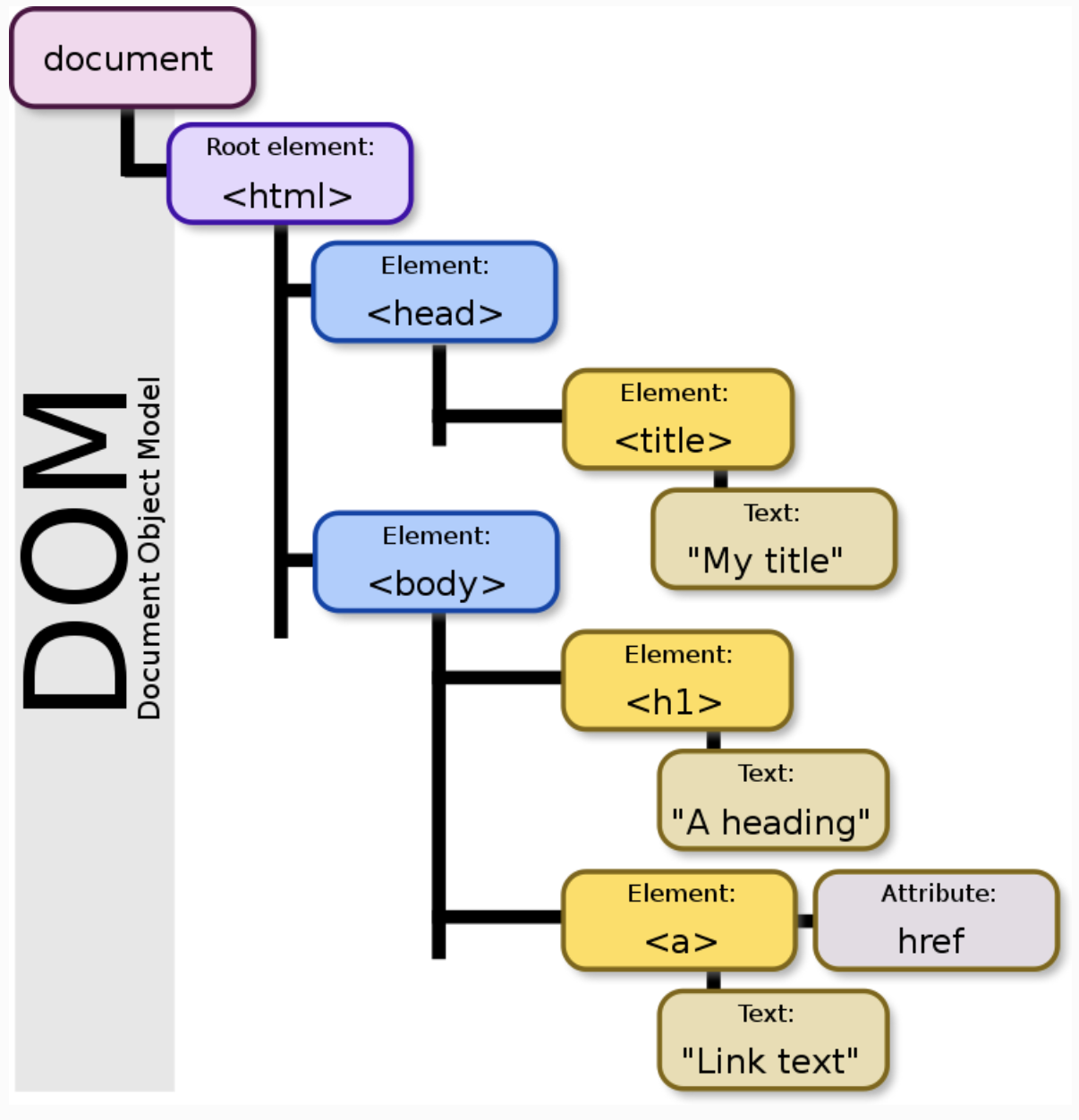Document Object Model
Create Read Update Delete
1. createElement - CREATE
2. querySelector, querySelectorAll - READ
querySelector의 첫번째 인자에 'div'를 넣으면 어떻게 될까?querySelector를 통해서 더 복잡한 작업을 할 수 있을까? idkquerySelector의 부모는 꼭 document 객체여야만 할까? Nope!
3. textContent, id, classList, setAttribute - UPDATE
textContent vs innerHTML innerHTML의 보안상 단점?setAttribute() : 속성값을 변경시키는 메소드
4. remove, removeChild, innerHTML = "" , textContent = "" - DELETE
element vs node : node는 element의 상위개념children vs childNodesremoveChild vs remove- why array method is not working on nodelist? (forEach는 되는데 reduce는 안 되는 이유?)
- how to convert nodelist into javascript array (유사배열 -> 배열)
append
const tweetDiv = document.createElement('div');
document.body.append(tweetDiv);
const container = document.querySelector('#container');
container.append(tweetDiv);
const oneDiv = document.createElement('div');
oneDiv.textContent = 'Hello World!';
oneDiv.classList.add('tweet')
container.append(oneDiv);