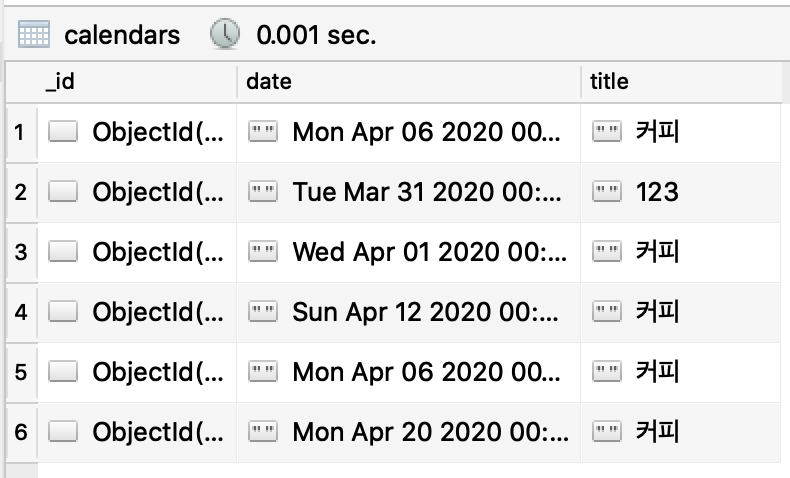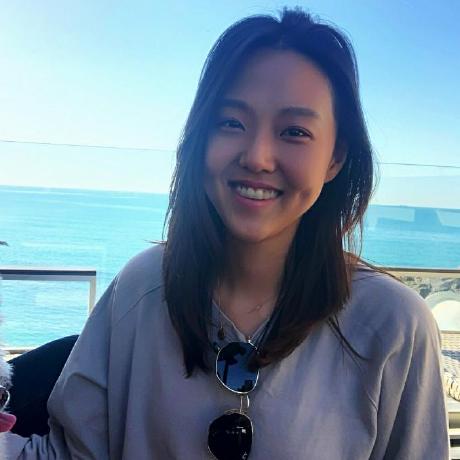오늘한일
1. global 변수 없애고, jsonify와 ajax로 email 받아올 수 있게 수정
- (app.py): 'current_email'을 ajax로 보냄
@app.route('/habits', methods=['POST'])
def saving():
~생략~
return jsonify({'result': 'success', 'current_email': current_email})
- (index.html): url에 email정보가 뜨게끔 설정
function posting() {
~생략~
$.ajax({
~생략~
success: function (response) {
if (response["result"] == "success") {
alert("등록 성공!");
window.location.href = "/habits?email=" + response["current_email"];
}
- (app.py): flask HTTP 메소드 중 GET방식 사용
@app.route('/habits', methods=['GET'])
def listing():
current_email = request.args.get('email')
~
2. 습관을 달력에 drop하면 db에 습관등록된 날짜와 습관이름 저장
- FullCalendar 라이브러리의 "eventReceive" 사용
- 달력에 습관(event)를 drop하면 eventReceive가 호출됨
- (habits.html)
let calendar = new Calendar(calendarEl, {
~생략~
eventReceive: function (event, _) {
console.log("습관추가되었쥐");
saveEvent(event);
},
});
function saveEvent(event) {
$.ajax({
type: "POST",
url: "/habits-date",
data: {
date: event.event.start,
title: event.event.title,
},
dataType: "json",
success: function (response) {
if (response["result"] == "success") {
alert("저장 성공!");
} else {
alert("서버 오류!");
}
},
});
}
@app.route('/habits-date', methods=['POST'])
def savingEvents():
date_receive = request.form['date']
title_receive = request.form['title'];
calendar = {'date': date_receive, 'title': title_receive}
db.calendars.insert_one(calendar)
return jsonify({'result': 'success'})
- Robo 3T에 확인한 결과 😃
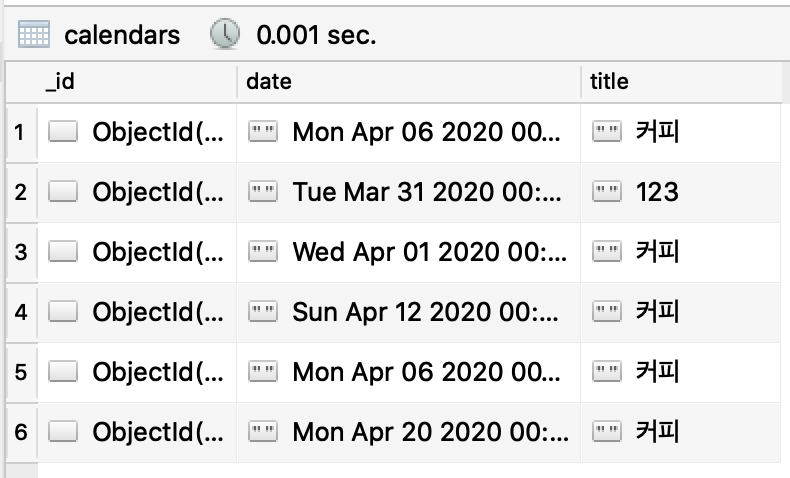
해야할일
1. db에 저장된 습관들 달력에 보이기
2. habit 추가 버튼과 기능 구현