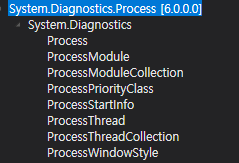라이브러리 컴파일 프로세스 도중에 예기치 않은 다음 오류가 발생했습니다.
어셈블리 컴파일에서 다음 오류가 발생했습니다.
* 'Process' 네임스페이스에 이미 'XXProcess.Framework'에 대한 정의가 포함되어 있습니다.
* 'UiPath.System.Activities'이(가) 사용하는 'System.Diagnostics.Process, Version=5.0.0.0, Culture=neutral, PublicKeyToken=b03f5f7f11d50a3a' 어셈블리 참조가 'System.Diagnostics.Process'의 'System.Diagnostics.Process, Version=6.0.0.0, Culture=neutral, PublicKeyToken=b03f5f7f11d50a3a'과(와) 일치하는 것으로 간주합니다. 런타임 정책을 지정해야 합니다.
* 'UiPath.System.Activities'이(가) 사용하는 'System.Data.Common, Version=5.0.0.0, Culture=neutral, PublicKeyToken=b03f5f7f11d50a3a' 어셈블리 참조가 'System.Data.Common'의 'System.Data.Common, Version=6.0.0.0, Culture=neutral, PublicKeyToken=b03f5f7f11d50a3a'과(와) 일치하는 것으로 간주합니다. 런타임 정책을 지정해야 합니다.
* 'UiPath.System.Activities'이(가) 사용하는 'System.Data.Common, Version=5.0.0.0, Culture=neutral, PublicKeyToken=b03f5f7f11d50a3a' 어셈블리 참조가 'System.Data.Common'의 'System.Data.Common, Version=6.0.0.0, Culture=neutral, PublicKeyToken=b03f5f7f11d50a3a'과(와) 일치하는 것으로 간주합니다. 런타임 정책을 지정해야 합니다.
...현상
- 에러 로그를 보면
UiPath.System.Activities에 관한 내용이 반복적으로 표현이 되고있다. 런타임 정책을 지정해야 합니다.라는 문구가 반복적으로 나오고 있다.
과정
- 처음에는
System.Data.Common을 어디선가 잘못import했을까? 였지만 아니였음.System.Text.RegularExpressionsimport하다가 뭐 잘못 건드렸나?.xaml단위로 검토해야하나? 생각했는데 프로젝트에 파일이 너무 많아서 찾기엔 엄두가 안 났음
Package간에 의존성오류가 있는 것 같다는 생각이 듦의존성 오류,런타임 에러비슷하다는 생각이 듦Package간에 어떻게 참조하고 있는 버전을 맞출 수 있을까?project.json내용"dependencies": { "UiPath.Excel.Activities": "[2.16.0]", "UiPath.System.Activities": "[22.10.4]", "UiPath.Testing.Activities": "[22.10.0]", "UiPath.UIAutomation.Activities": "[22.10.3]" }\.project\design.json,\.project\PackageBindingsMetadata.json등..json파일 전부 확인했는데, 패키지 호환? 설정? 내용 없음Dependencies (Windows)의 등호, 부등호를 조작해서 의존성 관계를 바꿀 수 있기를 희망했음node.js처럼package.json같은게 있었으면 했지만 없었음
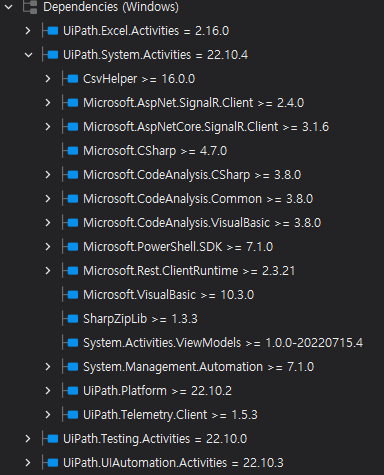
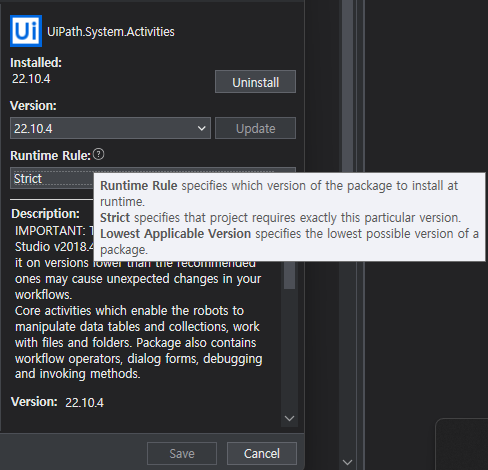
결론 A (반려)
Package Manager에서UiPath.System.Activities의Runtime Rule:❓되어있는 부분을 클릭 후Lowest Applicable Version선택 후 Save 하면 됨- Publish 잘 됨
- 다시
Runtime Rule:❓을Strict하고 Save, 이후 Publish 해봄, 잘 됨 UiPath.System.Activities는 프로젝트에 기본적으로 포함된 패키지 인데,Strict로 보이는데.. 보이는 것과 상관없이Lowest Applicable Version상태 였을까?- 왜 다시 원래대로
Strict설정을 하고 Publish 해도 충돌이 나지 않을까? - 왜 이 에러를 이제야 만났을까? 난 여태 항상
Strict로 설정했었는데, 의문이 남는다.
결론 B
뭔가 잘못
Import한게 아닐까?
아니면Package중네임스페이스충돌이 있는 것 같음
# Process 네임스페이스를 확인해 보자. 억울하다.🫠
# 오류 메시지
'Process' 네임스페이스에 이미 'XXProcess.Framework'에 대한 정의가 포함되어 있습니다.
Process.xaml네임스페이스에 뭔가 이미 정의되어 있다고 하는데..
Process.xaml삭제하고 ❗대체 파일,이름바꿔서❗ 생성해서 작업 하고
Publish하는 것을 추천
특정Runtime Rule이 계속Process.xaml파일명을 바라보는 듯 함. 기존파일명 그대로Process.xamlPublish하는 경우, 오류 발생함
참고
런타임 정책은Runtime Rule섞어서 검색하면 바로 UiPath 공식 사이트 Docs 검색/연결 됨.Lowest Applicable Version선택 했을 때,project.json의UiPath.System.Activities버전 양 옆의 괄호가 사라짐.- 호환 가능한 낮은 버전을 찾는다는 의미표현이
project.josn에서 저거 인듯 "dependencies": { "UiPath.Excel.Activities": "[2.16.0]", "UiPath.System.Activities": "22.10.4", <<<<<<<<<<<<<<<<<<<<< 여기 "UiPath.Testing.Activities": "[22.10.0]", "UiPath.UIAutomation.Activities": "[22.10.3]" }
- 호환 가능한 낮은 버전을 찾는다는 의미표현이
uipath-managing-dependencies
- Adding and Updating Dependencies
- Removing Dependencies
- Repairing Dependencies
- setting-dependency-rules
- Resolving Dependency Conflicts
learn-microsoft-dependency-resolution
<!-- 기본 .xaml 파일 생성시, 기록용 -->
<TextExpression.NamespacesForImplementation>
<sco:Collection x:TypeArguments="x:String">
<x:String>System.Activities</x:String>
<x:String>System.Activities.Statements</x:String>
<x:String>System.Activities.Expressions</x:String>
<x:String>System.Activities.Validation</x:String>
<x:String>System.Activities.XamlIntegration</x:String>
<x:String>Microsoft.VisualBasic</x:String>
<x:String>Microsoft.VisualBasic.Activities</x:String>
<x:String>System</x:String>
<x:String>System.Collections</x:String>
<x:String>System.Collections.Generic</x:String>
<x:String>System.Data</x:String>
<x:String>System.Diagnostics</x:String>
<x:String>System.Drawing</x:String>
<x:String>System.IO</x:String>
<x:String>System.Linq</x:String>
<x:String>System.Net.Mail</x:String>
<x:String>System.Xml</x:String>
<x:String>System.Xml.Linq</x:String>
<x:String>UiPath.Core</x:String>
<x:String>UiPath.Core.Activities</x:String>
<x:String>System.Windows.Markup</x:String>
</sco:Collection>
</TextExpression.NamespacesForImplementation>
<TextExpression.ReferencesForImplementation>
<sco:Collection x:TypeArguments="AssemblyReference">
<AssemblyReference>System.Activities</AssemblyReference>
<AssemblyReference>Microsoft.VisualBasic</AssemblyReference>
<AssemblyReference>System.Private.CoreLib</AssemblyReference>
<AssemblyReference>System.Data</AssemblyReference>
<AssemblyReference>System.Data.DataSetExtensions</AssemblyReference>
<AssemblyReference>System</AssemblyReference>
<AssemblyReference>System.Drawing</AssemblyReference>
<AssemblyReference>System.Core</AssemblyReference>
<AssemblyReference>System.Xml</AssemblyReference>
<AssemblyReference>System.Xml.Linq</AssemblyReference>
<AssemblyReference>System.Xaml</AssemblyReference>
<AssemblyReference>UiPath.System.Activities</AssemblyReference>
<AssemblyReference>UiPath.UiAutomation.Activities</AssemblyReference>
</sco:Collection>
</TextExpression.ReferencesForImplementation><!-- 오류 Process.xaml 파일, 기록용 -->
<TextExpression.NamespacesForImplementation>
<sco:Collection x:TypeArguments="x:String">
<x:String>System.Activities</x:String>
<x:String>System.Activities.Statements</x:String>
<x:String>System.Activities.Expressions</x:String>
<x:String>System.Activities.Validation</x:String>
<x:String>System.Activities.XamlIntegration</x:String>
<x:String>Microsoft.VisualBasic</x:String>
<x:String>Microsoft.VisualBasic.Activities</x:String>
<x:String>System</x:String>
<x:String>System.Collections</x:String>
<x:String>System.Collections.Generic</x:String>
<x:String>System.Data</x:String>
<x:String>System.Diagnostics</x:String>
<x:String>System.Drawing</x:String>
<x:String>System.IO</x:String>
<x:String>System.Linq</x:String>
<x:String>System.Net.Mail</x:String>
<x:String>System.Xml</x:String>
<x:String>System.Xml.Linq</x:String>
<x:String>UiPath.Core</x:String>
<x:String>UiPath.Core.Activities</x:String>
<x:String>System.Windows.Markup</x:String>
<x:String>GlobalVariablesNamespace</x:String>
<x:String>GlobalConstantsNamespace</x:String>
<x:String>System.Reflection</x:String>
<x:String>System.ComponentModel</x:String>
<x:String>System.Runtime.Serialization</x:String>
<x:String>System.Xml.Serialization</x:String>
<x:String>System.Collections.ObjectModel</x:String>
</sco:Collection>
</TextExpression.NamespacesForImplementation>
<TextExpression.ReferencesForImplementation>
<scg:List x:TypeArguments="AssemblyReference" Capacity="31">
<AssemblyReference>System.Activities</AssemblyReference>
<AssemblyReference>Microsoft.VisualBasic</AssemblyReference>
<AssemblyReference>System.Private.CoreLib</AssemblyReference>
<AssemblyReference>System.Data</AssemblyReference>
<AssemblyReference>System.Data.DataSetExtensions</AssemblyReference>
<AssemblyReference>System</AssemblyReference>
<AssemblyReference>System.Drawing</AssemblyReference>
<AssemblyReference>System.Core</AssemblyReference>
<AssemblyReference>System.Xml</AssemblyReference>
<AssemblyReference>System.Xml.Linq</AssemblyReference>
<AssemblyReference>System.Xaml</AssemblyReference>
<AssemblyReference>UiPath.System.Activities</AssemblyReference>
<AssemblyReference>UiPath.UiAutomation.Activities</AssemblyReference>
<AssemblyReference>UiPath.Studio.Constants</AssemblyReference>
<AssemblyReference>System.Reflection.DispatchProxy</AssemblyReference>
<AssemblyReference>System.Reflection.TypeExtensions</AssemblyReference>
<AssemblyReference>System.ObjectModel</AssemblyReference>
<AssemblyReference>System.Reflection.Metadata</AssemblyReference>
<AssemblyReference>System.ComponentModel.EventBasedAsync</AssemblyReference>
<AssemblyReference>PresentationFramework</AssemblyReference>
<AssemblyReference>System.ComponentModel.TypeConverter</AssemblyReference>
<AssemblyReference>WindowsBase</AssemblyReference>
<AssemblyReference>Microsoft.Win32.Primitives</AssemblyReference>
<AssemblyReference>System.ComponentModel</AssemblyReference>
<AssemblyReference>System.ComponentModel.Primitives</AssemblyReference>
<AssemblyReference>System.Private.ServiceModel</AssemblyReference>
<AssemblyReference>System.Runtime.Serialization.Formatters</AssemblyReference>
<AssemblyReference>System.Private.DataContractSerialization</AssemblyReference>
<AssemblyReference>System.Runtime.Serialization.Primitives</AssemblyReference>
<AssemblyReference>System.Private.Xml</AssemblyReference>
</scg:List>
</TextExpression.ReferencesForImplementation>