1. GlobalStyle 적용하기
import { createGlobalStyle } from "styled-components";
const GlobalStyle = createGlobalStyle`
html,
body,
div,
menu,
nav,
footer,
header,
nav,
section {
display: block;
}
body {
line-height: 1;
}
ol,
ul {
list-style: none;
}
a,
a:visited {
text-decoration: none;
}
* {
box-sizing: border-box;
}
`;
export default GlobalStyle;
위와 같이 GlobalStyle.js를 생성한 뒤
import { createGlobalStyle } from "styled-components";형태로 임포트를 한다.
GlobalStyle = createGlobalStyle`` 형식에서 백틱안에 모든 렌더에 적용할 CSS를 작성한다.
그리고 index.js에 해당 js파일을 임포트 한 뒤 render 부분에 컴포넌트를 추가 하면 된다.
2.Theme 적용하기
const theme = {
fonts: {
wBlue: "#3A68F9",
wWhite: "#fff",
fontBlack: "#333",
wBlack: "#000",
wGreen: "#22BD79",
wLightGray: "#999",
wDarkGray: "#666",
font:
"-apple-system, Helvetica, Arial, 'hiragino kaku gothic pro', meiryo, 'Microsoft YaHei', 'ms pgothic', 'Apple SD Gothic Neo', 'Nanum Gothic', 'Malgun Gothic', sans-serif",
},
};
export default theme;위와 같이 Theme.js 파일을 생성한 뒤 index.js에
import Theme from "./Styles/Theme";형태로 임포트 한다. 여기서 Theme은 ThemeProvider로 적용을 시켜야되는데 적용시키는 방법은 똑같이 index.js에import { ThemeProvider } from "styled-components";을 임포트 한 뒤 render 될 컴포넌트들을 감싸줘야 한다.<ThemeProvider theme={Theme}> </ThemeProvider>
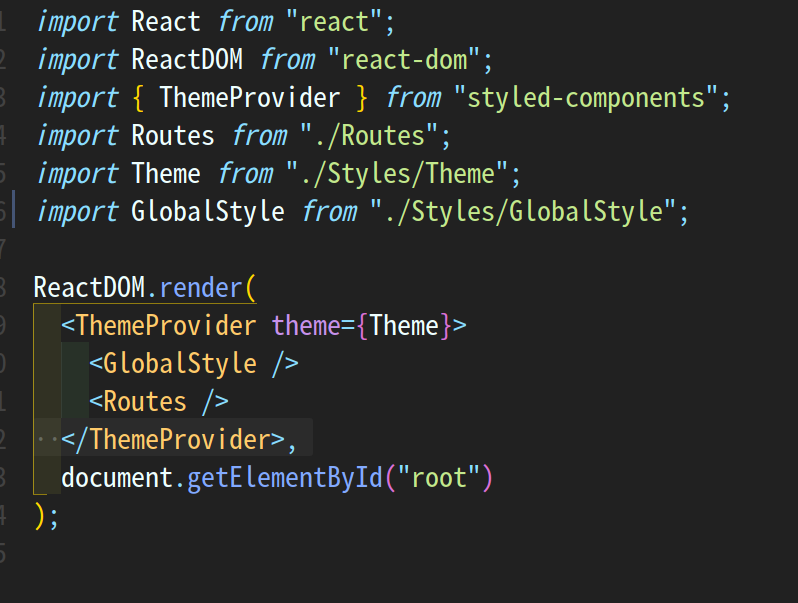
theme.js에서 설정한 값을 사용할려면 적용할 컴포넌트에서 ${(props) => props.theme.fonts.wBlue}; 로 값을 접근해서 사용하면 된다. 딱히 임포트는 안해도 된다.
