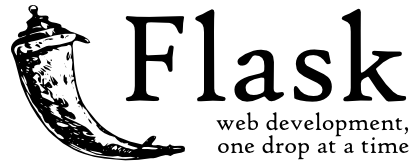https://flask.palletsprojects.com/en/1.1.x/
Project Layout
$ mkdir flask-tutorial
$ cd flask-tutorialCreate an environment
$ python3 -m venv venvActivate the environment
$ . venv/bin/activateInstall Flask
$ pip install Flaskhello.py
from flask import Flask
app = Flask(__name__)
@app.route('/')
def hello():
return 'Hello, World!'파이썬 프로젝트는 패키지 를 사용 하여 코드를 여러 모듈로 구성하여 필요한 곳에서 가져올 수 있으며 튜토리얼도이 작업을 수행합니다.
- flaskr/, 애플리케이션 코드 및 파일을 포함하는 Python 패키지.
- tests/테스트 모듈이 포함 된 디렉토리입니다.
- venv/Flask 및 기타 종속성이 설치된 Python 가상 환경
- Python에게 프로젝트 설치 방법을 알려주는 설치 파일.
- 같은 버전 관리 설정, 자식 . 크기에 관계없이 모든 프로젝트에 대해 일부 유형의 버전 제어를 사용하는 습관을들이십시오.
- 나중에 추가 할 수있는 다른 프로젝트 파일
flask-tutorial
├── flaskr/
│ ├── __init__.py
│ ├── db.py
│ ├── schema.sql
│ ├── auth.py
│ ├── blog.py
│ ├── templates/
│ │ ├── base.html
│ │ ├── auth/
│ │ │ ├── login.html
│ │ │ └── register.html
│ │ └── blog/
│ │ ├── create.html
│ │ ├── index.html
│ │ └── update.html
│ └── static/
│ └── style.css
├── tests/
│ ├── conftest.py
│ ├── data.sql
│ ├── test_factory.py
│ ├── test_db.py
│ ├── test_auth.py
│ └── test_blog.py
├── venv/
├── setup.py
└── MANIFEST.in.gitignore
venv/
*.pyc
__pycache__/
instance/
.pytest_cache/
.coverage
htmlcov/
dist/
build/
*.egg-info/