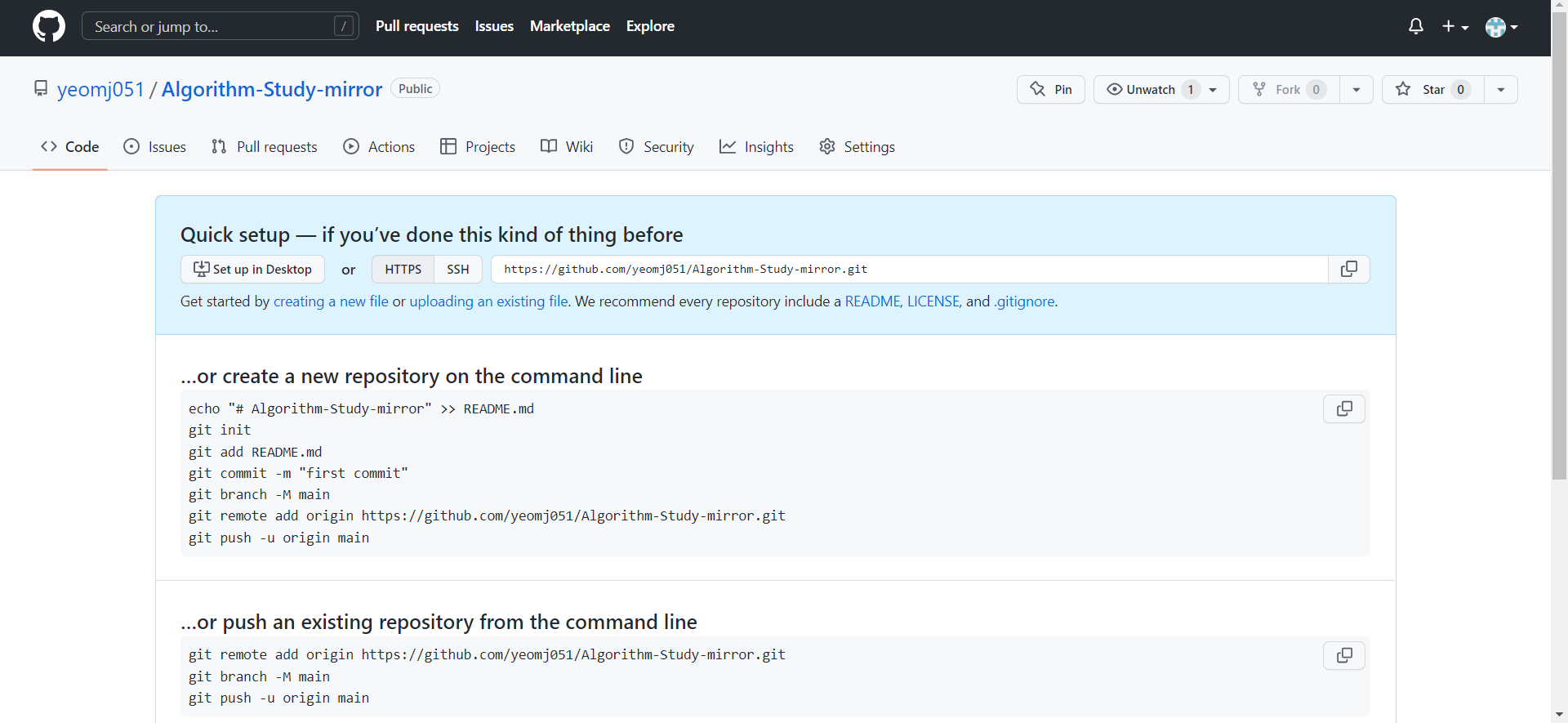
들어가기 전
이제 github을 정리해보려 한다.
매일 알고리즘 문제도 풀면서 push하기를 목표로!
성격상 시작전에는 깔끔하게 정리되어 있는 것을 좋아해서 안쓰는 레파토리를 지우려는데 찾는게 쉽진 않은 것 같다.
github repository 삭제하기
-
삭제하려는 repository에 들어가 setting을 클릭!
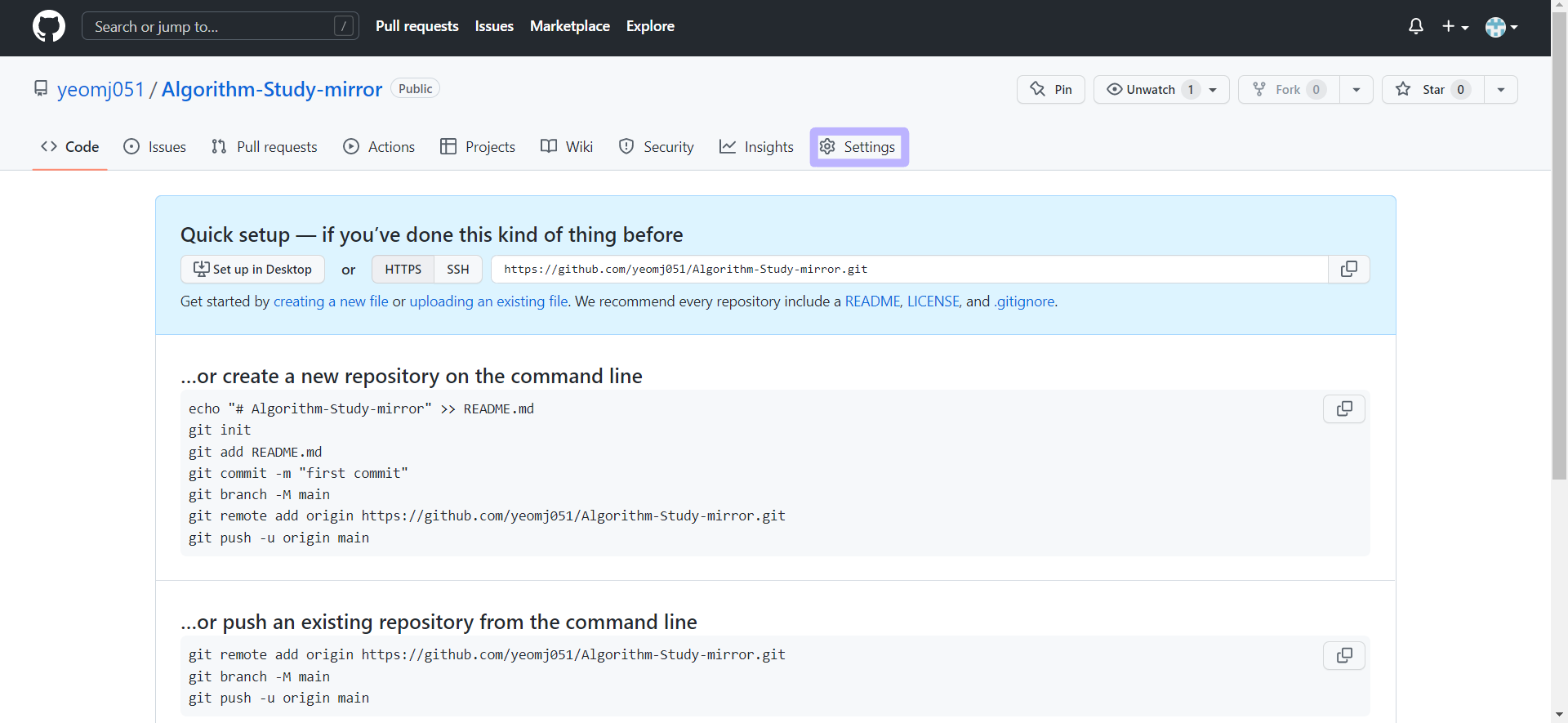
-
setting화면을 쭉내려서 Danger Zone의 맨 밑
Delete this repositoy클릭!
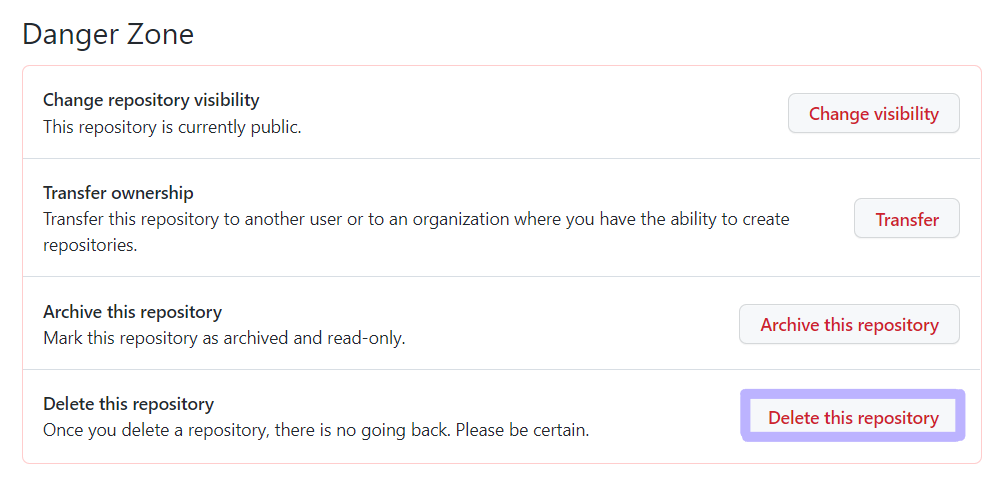
-
이제 삭제할 repository명 입력하고
I understand the consequences, delete this repositoy클릭!
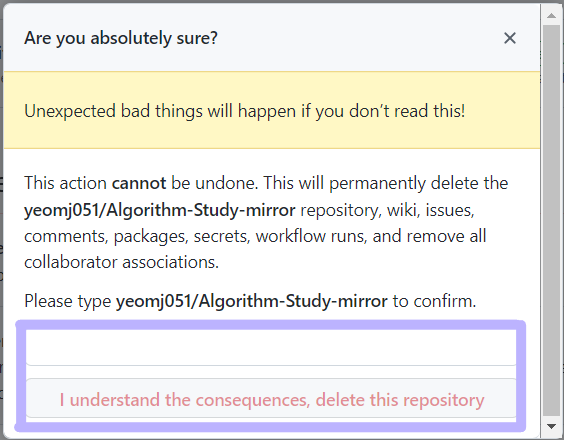
- 삭제한 repository는 되돌릴 수 없으니까 주의해!!
