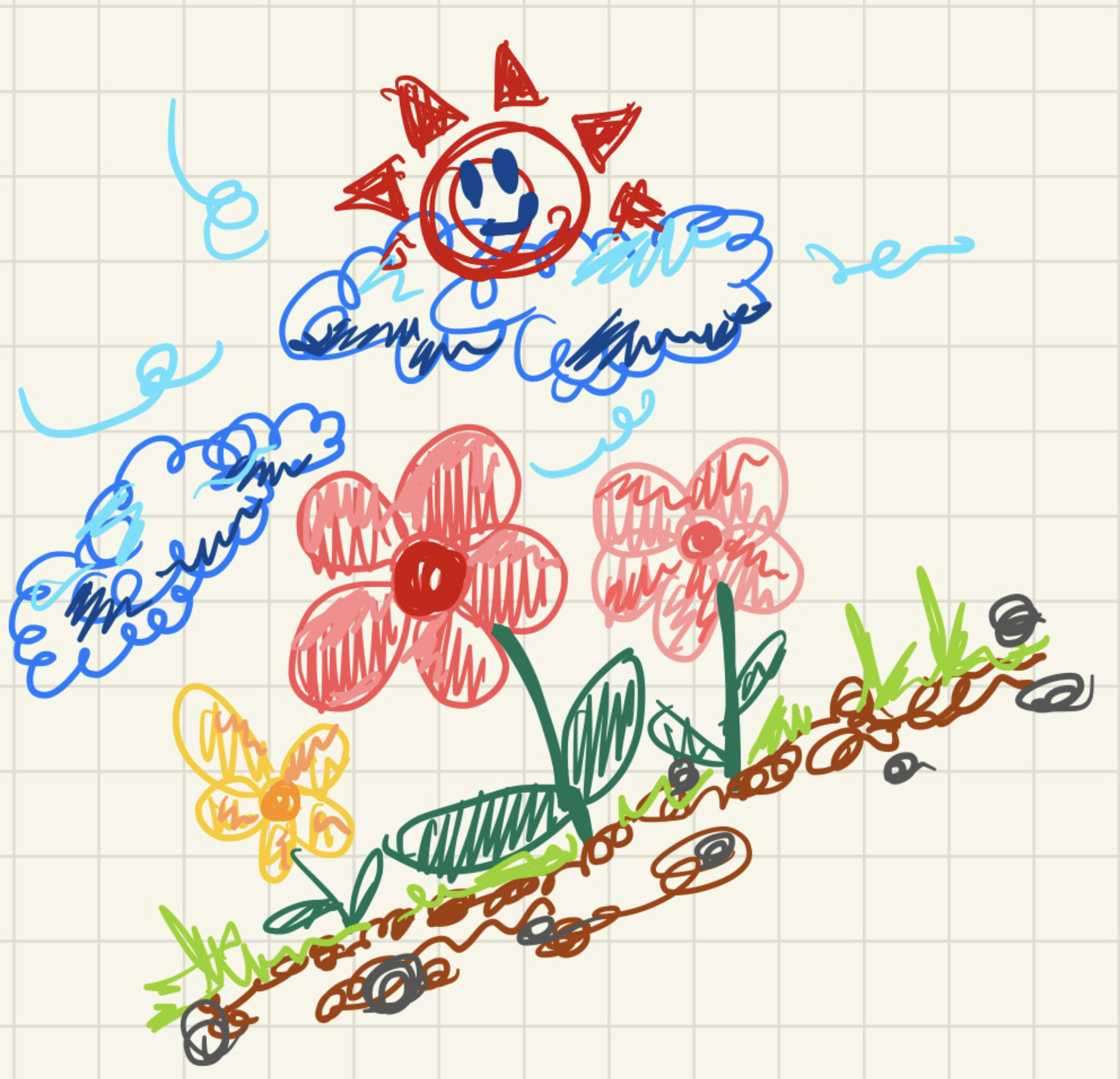버튼을 2가지로 만드는 방법이 신기했다.
하나는 전역변수처럼 같이 count가 올라가고
하나는 지역변수처럼 다른 것으로 여겨진다.
전역변수처럼
import { useState } from 'react';
export default function MyApp() {
const [count, setCount] = useState(0);
function handleClick() {
setCount(count + 1);
}
return (
<div>
<h1>Counters that update together</h1>
<MyButton count={count} onClick={handleClick} />
<MyButton count={count} onClick={handleClick} />
</div>
);
}
function MyButton({ count, onClick }) {
return (
<button onClick={onClick}>
Clicked {count} times
</button>
);
}
MyButton이라는 함수를 <MyButton />으로 사용한다.(이게 객체라서 가능한 것인가?)
또 <img src=''>를 넣는 것처럼 <MyButton count={count} onClick={handleClick} />이 가능하다.
count와 setCount의 경우 export default를 하는 MyApp()에 있기 때문에 전역변수처럼 사용된다. 그래서 값을 올리면 동시에 같이 올라간다.
지역변수처럼
import { useState } from 'react';
export default function MyApp() {
return (
<div>
<h1>Counters that update separately</h1>
<MyButton />
<MyButton />
</div>
);
}
function MyButton() {
const [count, setCount] = useState(0);
function handleClick() {
setCount(count + 1);
}
return (
<button onClick={handleClick}>
Clicked {count} times
</button>
);
}여기서도 MyButton이라는 함수를 <MyButton />으로 사용한다.
하지만, MyButton 함수를 호출?(이 표현이 맞는지 모르겠다)하기 때문에 값이 다르게 설정된다.
Typescript에서 사용하기 위해서는,,
function MyButton({count, onClick}: {count: number; onClick: any}) {
return <button onClick={onClick}>Clicked {count}</button>
}위와 같이 type을 명시해줘야 한다.
공식문서를 읽어보는 중이다! https://react.dev/learn