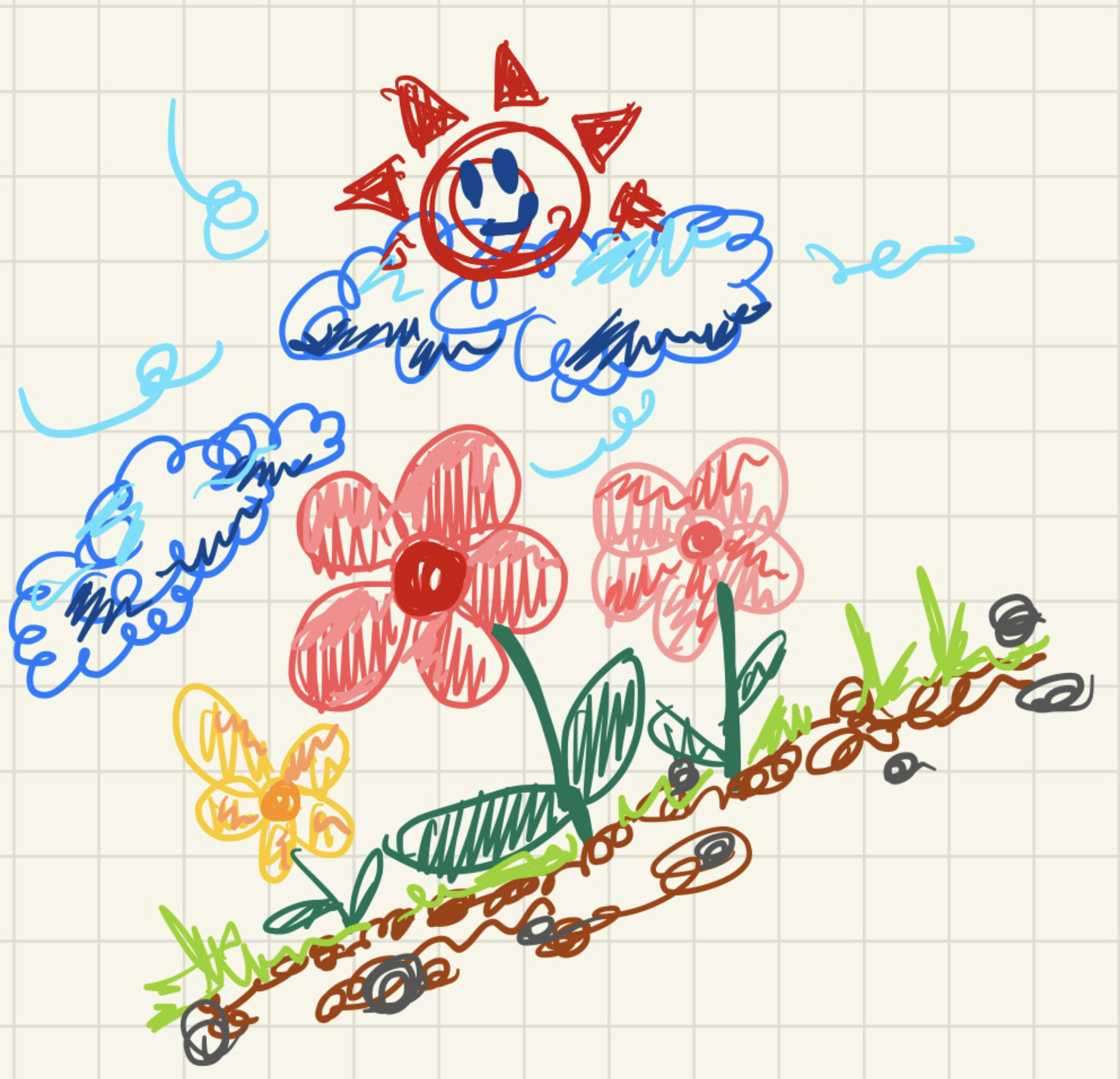Icon 함수로 설정하기
Widget myIcon(IconData iconData){
return Icon(
iconData,
size: 50.0,
);
}
Widget build(BuildContext context) {
return MaterialApp(
home: Scaffold(
body: Row(
mainAxisAlignment: MainAxisAlignment.spaceEvenly,
children: [myIcon(Icons.snowing), myIcon(Icons.star), myIcon(Icons.snowing)],
),
)IconTheme
body: Container(
color: Colors.amber,
child: Row(
crossAxisAlignment: CrossAxisAlignment.start,
mainAxisAlignment: MainAxisAlignment.spaceEvenly,
children: [
IconTheme(
data: IconThemeData(
size: 50.0, // Setting the size for all child icons
),
child: Row(
children: const [
Icon(Icons.snowing),
Icon(Icons.star),
Icon(Icons.snowshoeing), // Changed `Icons.snowwindg` to `Icons.snowshoeing` as `Icons.snowwindg` is not a valid Icon
],
),
),
],
),
)이렇게 설정하면 전역으로 영향을 미치므로 잘 사용하지 않는다고 한다.
여기서 child, children의 개념을 새로 알았다.
child의 경우에는 single widget을 사용하고
children의 경우에는 mutiple widgets을 사용한다.
그래서 children의 경우 Container, Center, Padding, Scaffold를 사용하고 []
child의 경우 Row, Column, ListView, Stack을 사용한다. ()
Scaffold란,
appBar, body, bottomNavigatorBar