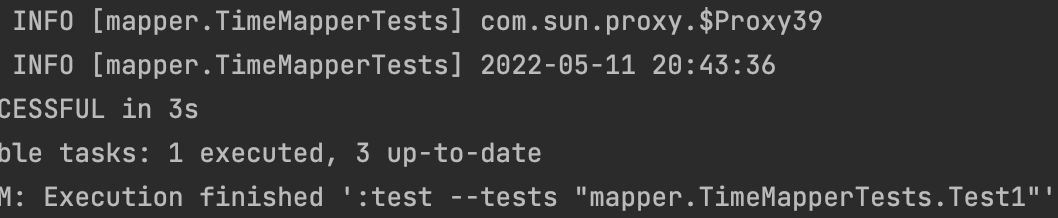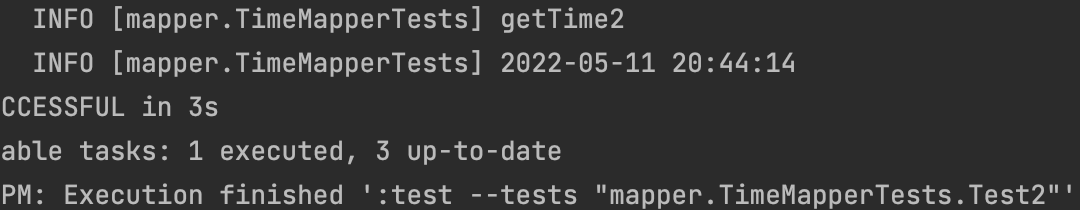- build.gradle 설정 추가
//Spring
implementation 'org.springframework:spring-jdbc:5.3.19'
//HikariCP
implementation 'com.zaxxer:HikariCP:5.0.1'
//mariadb
implementation 'org.mariadb.jdbc:mariadb-java-client:3.0.4'
//mybatis
implementation 'org.mybatis:mybatis:3.5.9'
//mybatis-spring
implementation 'org.mybatis:mybatis-spring:2.0.7'- IntelliJ - Database 연결
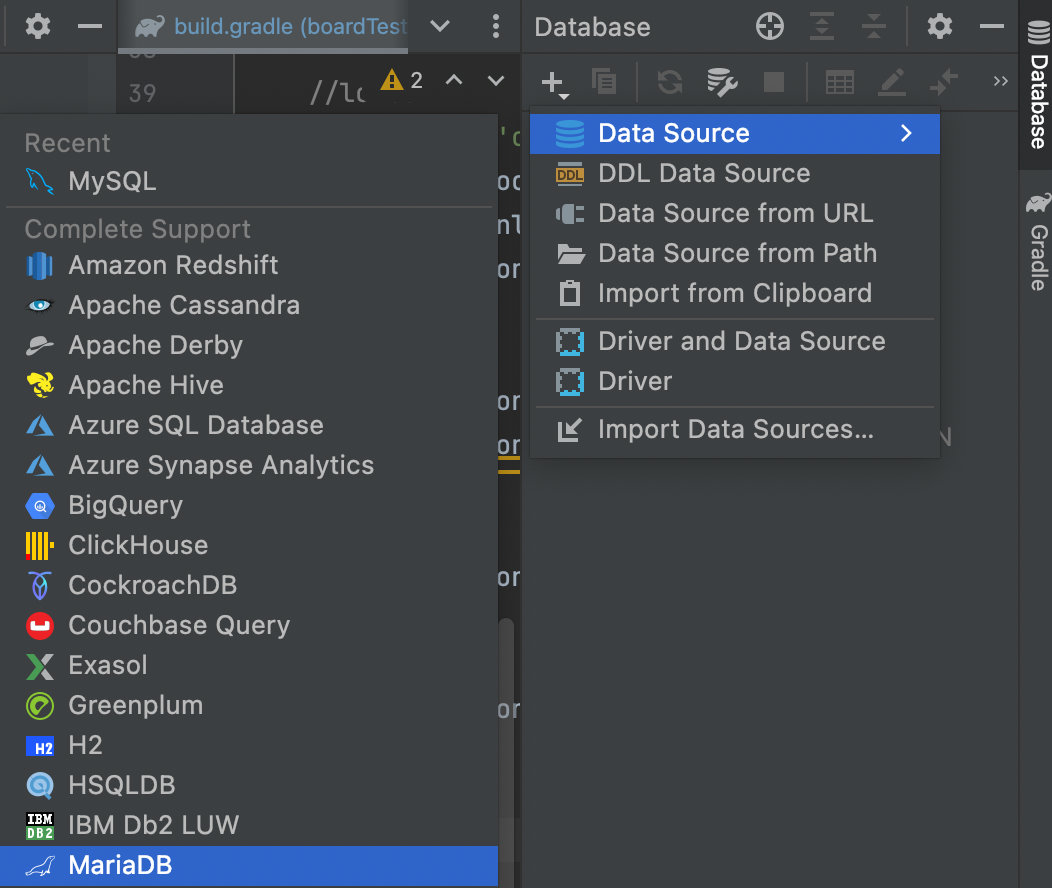
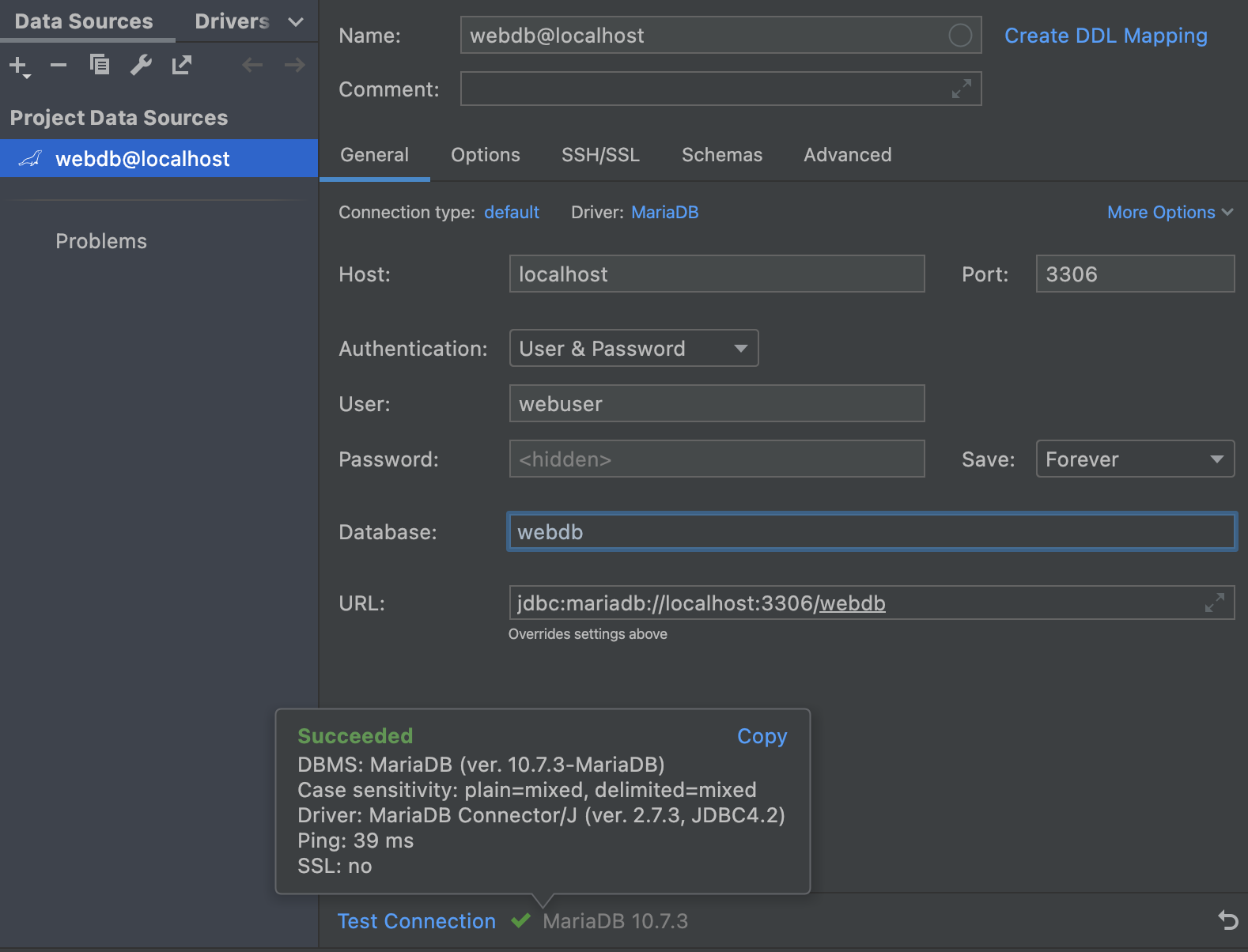
- test - ConnectionTests 생성
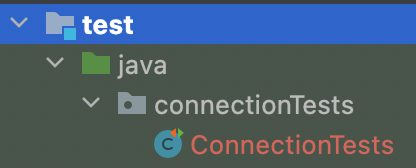
- ConnectionTests
package connectionTests;
import lombok.extern.log4j.Log4j2;
import org.junit.jupiter.api.Assertions;
import org.junit.jupiter.api.Test;
import org.junit.jupiter.api.extension.ExtendWith;
import org.springframework.test.context.ContextConfiguration;
import org.springframework.test.context.junit.jupiter.SpringExtension;
import java.sql.Connection;
import java.sql.DriverManager;
@Log4j2
@ExtendWith(SpringExtension.class)
@ContextConfiguration(locations = "file:src/main/webapp/WEB-INF/root-context.xml")
public class ConnectionTests {
@Test
public void ConnectionTests() throws Exception{
Class.forName("org.mariadb.jdbc.Driver");
Connection connection = DriverManager.getConnection(
"jdbc:mariadb://localhost:3306/webdb",
"webuser",
"webuser");
Assertions.assertNotNull(connection);
connection.close();
}
}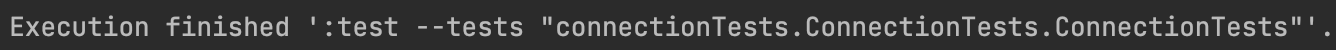
- root-context.xml 설정 추가
<!-- DB Connection -->
<bean id="hikariConfig" class="com.zaxxer.hikari.HikariConfig">
<property name="driverClassName" value="org.mariadb.jdbc.Driver"></property>
<property name="jdbcUrl"
value="jdbc:mariadb://127.0.0.1:3306/webdb"></property>
<property name="username" value="webuser"></property>
<property name="password" value="webuser"></property>
</bean>
<!-- HikariCP configuration -->
<bean id="dataSource" class="com.zaxxer.hikari.HikariDataSource"
destroy-method="close">
<constructor-arg ref="hikariConfig" />
</bean>- DataSource Connection Test
@Autowired
private DataSource dataSource;
@Test
public void ConnectionTests2(){
try{
Connection con = dataSource.getConnection();
log.info(con);
}catch (Exception e){
}
}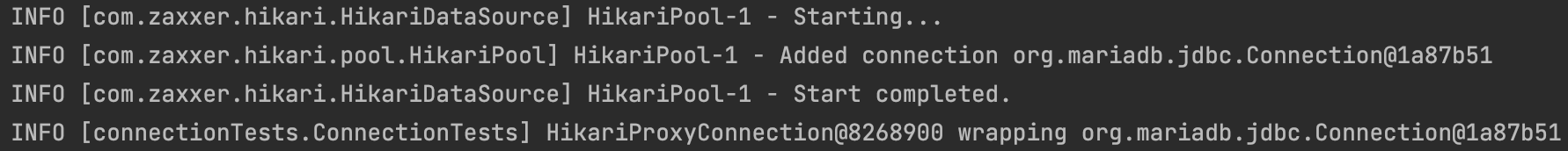
- mapper 패키지 - TimeMapper 클래스 생성
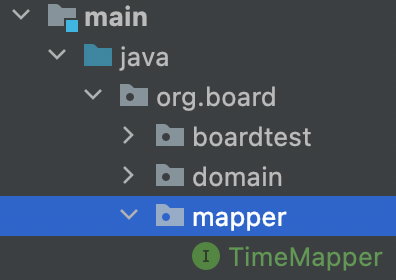
- TimeMapper
package org.board.mapper;
import org.apache.ibatis.annotations.Select;
public interface TimeMapper {
@Select("select now()")
String getTime();
String getTime2();
}- root-context.xml 설정 추가
<!-- MyBatis configuration-->
<bean id="sqlSessionFactory" class="org.mybatis.spring.SqlSessionFactoryBean">
<property name="dataSource" ref="dataSource"/>
<property name="mapperLocations" value="classpath:/meppers/**/*.xml"/>
</bean>
<Mybatis-spirng:scan base-package="org.board.mapper"/>- resources - mappers 패키지 - TimeMapper.xml 생성
<!DOCTYPE mapper
PUBLIC "-//mybatis.org//DTD Mapper 3.0//EN"
"http://mybatis.org/dtd/mybatis-3-mapper.dtd">
<mapper namespace="org.board.mapper.TimeMapper">
<!-- select는 항상 resultType을 반환한다 -->
<select id="getTime2" resultType="String">
select now()
</select>
</mapper>- ConnectionTest 추가
@Autowired
private SqlSessionFactory sqlSessionFactory;
@Test
public void ConnectionTest3(){
try{
SqlSession sqlSession = sqlSessionFactory.openSession();
Connection connection = sqlSession.getConnection();
log.info(sqlSession);
log.info(connection);
}catch (Exception e){
e.printStackTrace();
}
}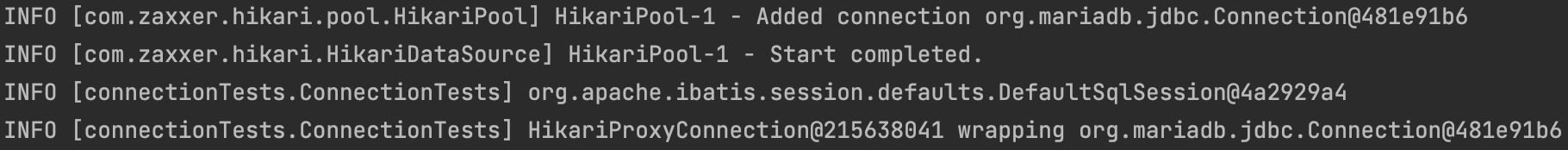
- TimeMapperTests 추가
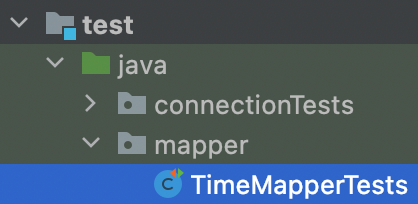
package mapper;
import lombok.extern.log4j.Log4j2;
import org.board.mapper.TimeMapper;
import org.junit.jupiter.api.Test;
import org.junit.jupiter.api.extension.ExtendWith;
import org.springframework.beans.factory.annotation.Autowired;
import org.springframework.test.context.ContextConfiguration;
import org.springframework.test.context.junit.jupiter.SpringExtension;
@Log4j2
@ExtendWith(SpringExtension.class)
@ContextConfiguration(locations = "file:src/main/webapp/WEB-INF/root-context.xml")
public class TimeMapperTests {
@Autowired(required = false)
private TimeMapper timeMapper;
@Test
public void Test1(){
log.info(timeMapper.getClass().getName());
log.info(timeMapper.getTime());
}
@Test
public void Test2(){
log.info("getTime2");
log.info(timeMapper.getTime2());
}
}