💻 Git Rebase
📌 Git rebase
-
git push를 끝낸다. 📎 Git commit 하는 방법 -
git rebase -i master || (main) -
iinsertpick AAAA BBBB s CCCC DDDDiinsert- 첫 번째 커밋만 남기기 위하여 첫 글자를
s로 수정s는squash= use commit, but meld into previous commit
ESC:wq종료git push origin [branch name]- 📌 이미 다수의 커밋이 존재 할 때
git push origin [branch name] -f-f:force 명령어를 넣어 하나로 정리
- 🍯 최소 3개 정도의 커밋이 생겼을 때 rebase 추천
📌 Git rebase ﹖noop﹖
- 많아진 git commit을 리베이스 하려 했는데, 아래와 같은 오류를 만났다.
- 9개의 commit이 있지만 위의 케이스와 다르게
noop이 나왔다.
noop
# Rebase c947bec..7e259d3 onto c947bec
#
# Commands:
# p, pick = use commit
# r, reword = use commit, but edit the commit message
# e, edit = use commit, but stop for amending
# s, squash = use commit, but meld into previous commit
# f, fixup = like "squash", but discard this commit's log message
# x <cmd>, exec <cmd> = Run a shell command <cmd>, and stop if it fails
#
# If you remove a line here THAT COMMIT WILL BE LOST.
# However, if you remove everything, the rebase will be aborted.
#💡 Git rebase noop Solution
// git rebase -i HEAD~Number
git rebase -i HEAD~7~Numbernumber 자리에 커밋 범위를 입력rebase -iwithout a commit range will not display any commits. to rebase the last, say, 7 commits use the following:- Happy rebase 🥳
E.O.D
출처:
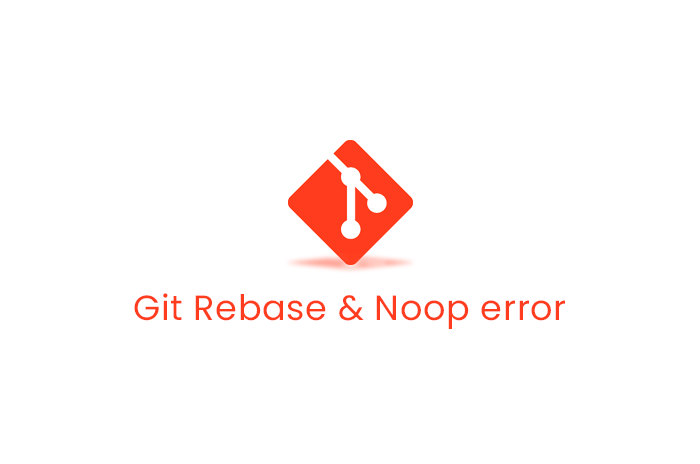

많은 도움이 되었습니다. 감사합니다.