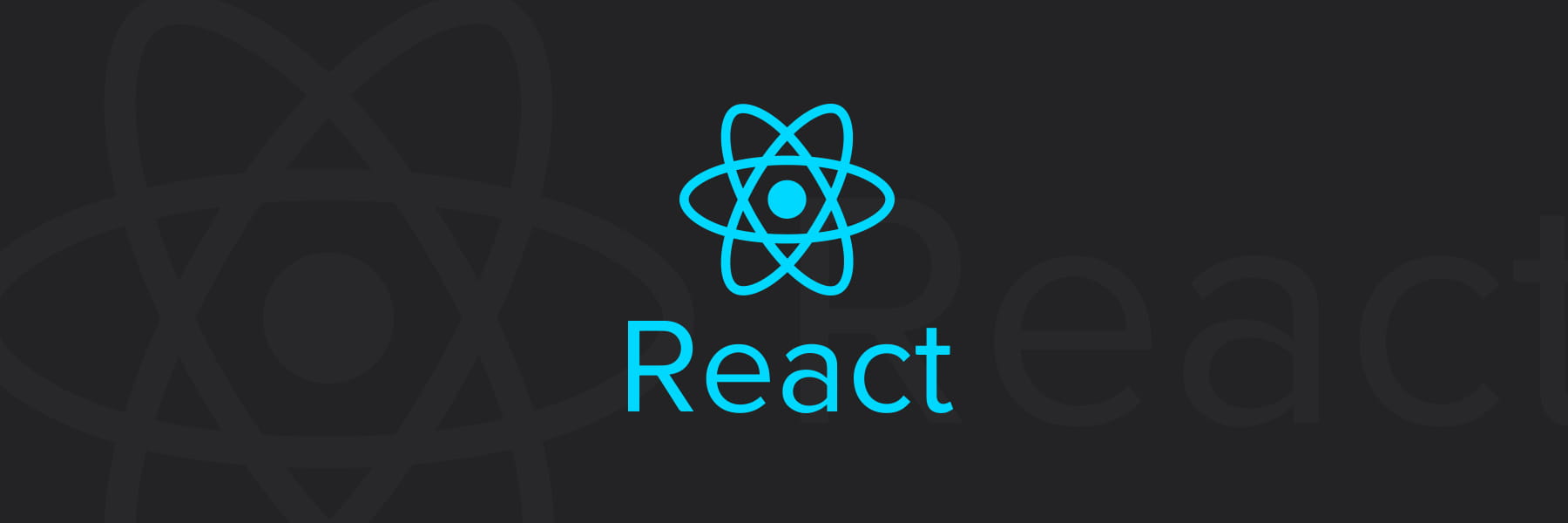1. forEach 대신 map
function App() {
return (
<div>
{data.forEach(d => (
<Board data={d} />
))}
</div>
);
}
export default App;위 코드와 같이 forEach를 써서 순회하며 자식태그로 props를 보낼 수는 없다. forEach는 반환을 하지 않기 때문에 map을 사용해야한다.
2. reduce
2-1
const data = [
{'id': 1, 'title': '제목1', 'content': '내용1', 'category':'영화'},
{'id': 2, 'title': '제목2', 'content': '내용2', 'category':'드라마'},
{'id': 3, 'title': '제목3', 'content': '내용3', 'category':'예능'},
]위와 같은 데이터를 카테고리별로 구분해 관리를 하고 싶은 경우, reduce를 이용할 수 있다.
const result = data.reduce((acc, cur) => {
//만약 카테고리를 가지고 있다면, 배열에 추가
if(cur.hasOwnProperty(cur.category)){
return {
...acc,
[cur.category]: [...acc[cur.category], cur]
}
} else {
//새로운 카테고리 key를 생성하고 배열도 추가
return {
...acc,
[cur.category] : [cur]
}
}
}, {})
/**
* result= {
* '영화' : [{'id': 1, 'title': '제목1', 'content': '내용1', 'category':'영화'}],
* '드라마' : [{'id': 2, 'title': '제목2', 'content': '내용2', 'category':'드라마'}],
* '예능' : [{'id': 3, 'title': '제목3', 'content': '내용3', 'category':'예능'}]
* }
*
*/+ PLUS
각 카테고리별 이름을 조회하는 방법 전체코드
const keys = Object.keys(result)
return (
<table>
<thead>
<tr style={{fontWeight : "bold"}}>
<td>Name</td>
<td>Price</td>
</tr>
</thead>
<tbody>
{keys.map((key, index) =>
<ProductsTable
category={key}
items={result[key]}
key={index}
inStockOnly= {filter.inStockOnly}/>
)}
</tbody>
</table>
)
}+plus
data.reduce((acc,cur) => acc + cur.title + ', ', '')
//'제목1, 제목2, 제목3, '2-2 장바구니에 담긴 아이템의 총수량 체크
function HeaderCardButton(props) {
const cartCtx = useContext(CartContex)
const numberOfCartItems = cartCtx.items.reduce((curNumber, item) => {
return curNumber + item.amount
}, 0)3. concat
import React, {useEffect, useState} from 'react'
function Loading() {
const [isLoaded, setIsLoaded] = useState(false)
const [text, setText] = useState([])
useEffect(()=>{
//컴포넌트가 렌더링될 때 실행될 함수
//데이터 갖고오기 요청보내고, 데이터가 오면 isLoaded = true
setTimeout(() => {
setIsLoaded(true)
},3000)
}, [])
useEffect(() => {
setText(text.contain(['추가'])) ✅
}, [isLoaded])
return (
<div>
{isLoaded ? <>로딩완료!</> : <>로딩 중</>}
</div>
)
}
export default Loadingpush대신 위와 같이 concat을 이용해 로직을 작성할 수도 있습니다.