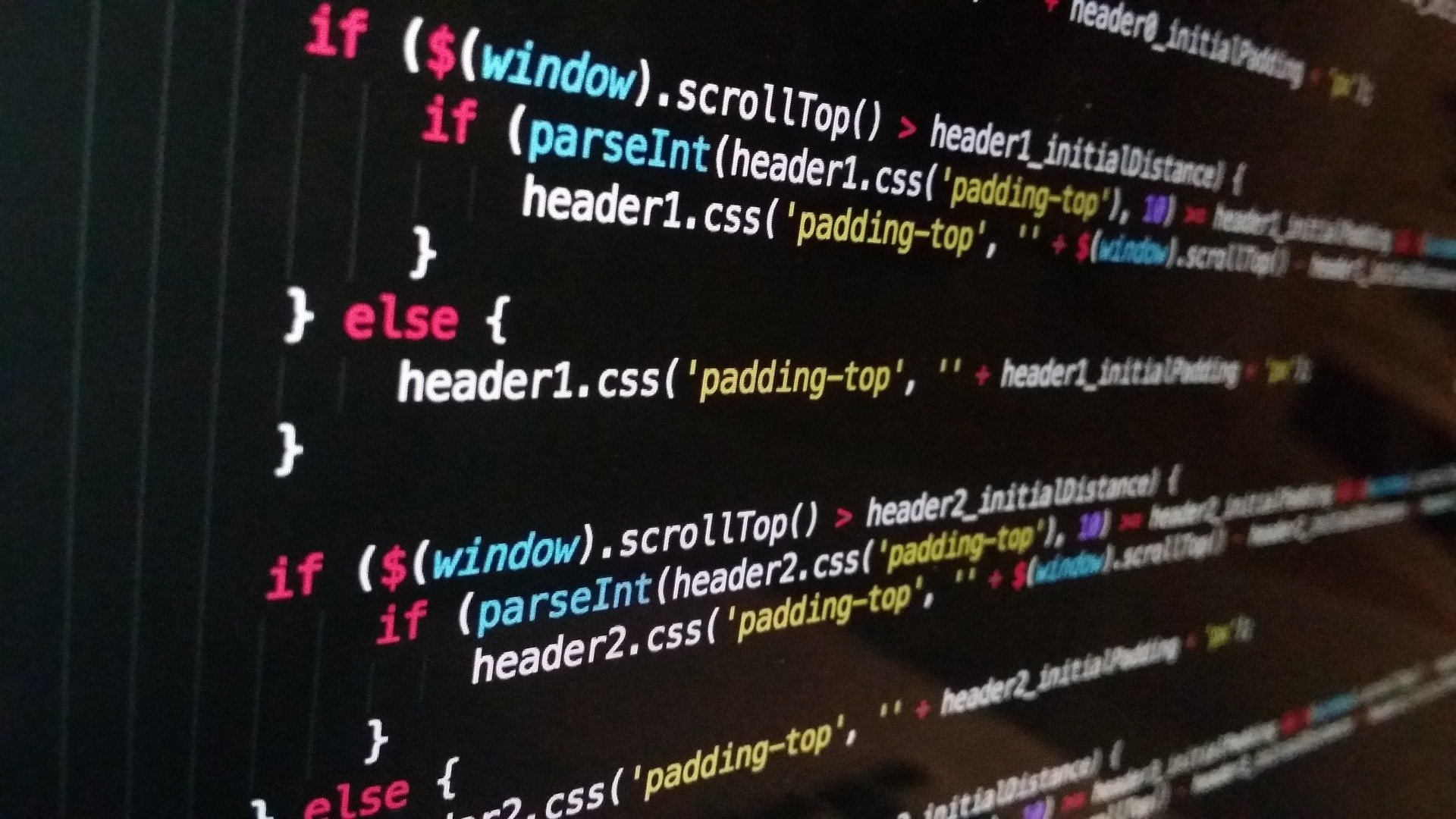To-do-list에 페이지네이션 구축하기
Json server의 Router 중 하나인 Peginats기능을 이용해 페이지 네이션을 구축해볼 예정입니다.
페이지네이션 구축전후


1. 페이지네이션 설정값
실제 현업에서 페이지네이션을 구현하는 경우, 데이터를 가져올 때 총 데이터가 몇개인지를 함께 반환해줍니다.
하지만 JSON-server의 경우 그 값을 같이 주지 않기 때문에 임의로 totalCount를 53으로 설정을 했습니다.
let currentPage = 1
const totalCount = 53
const pageCount = 5
const limit = 52. piginats 설정
2-1 peginats라우터
GET /posts?_page=7 //7번째 페이지를 불러옴
GET /posts?_page=7&_limit=20 // 20개씩 잘린 데이터에서 7번째 페이지를 가져옴, limit이 없는 경우 10개씩2-2 프로젝트에 적용
const getTodos = () => {
fetch(`${API_URL}?_page=${currentPage}&_limit=${limit}`)
.then((response) => response.json())
.then((todos) => {
renderAllTodos(todos)
})
.catch((error) => console.error(error.message))
}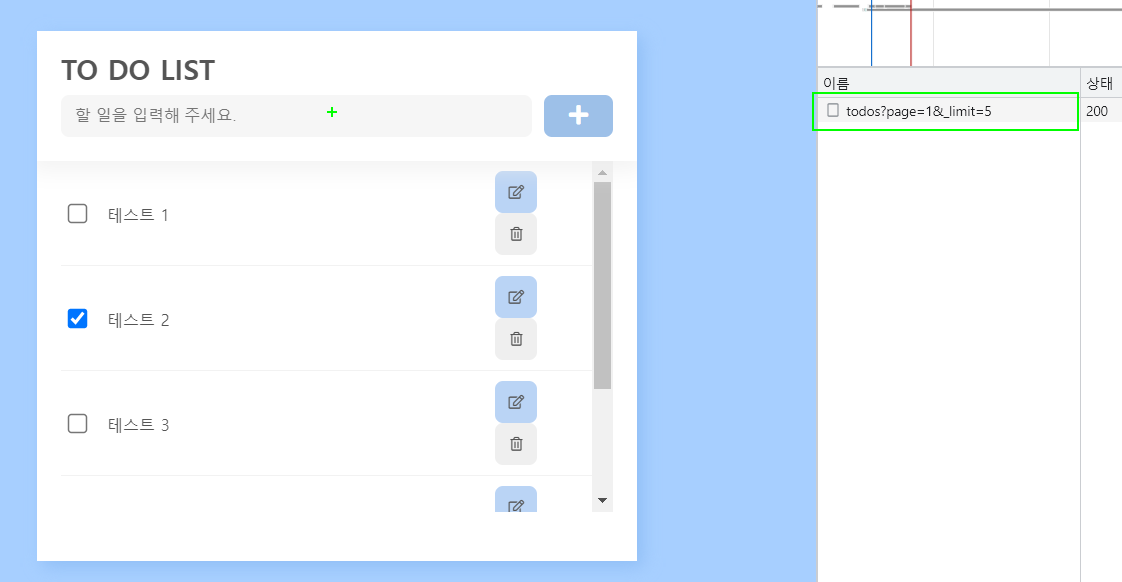
3. 페이징 처리
3-1. pagination함수 생성 및 DOM연결
const $pagination = get('.pagination')
const pagination = () => {
let totalPage = Math.ceil(totalCount / limit)
let pageGroup = Math.ceil(currentPage / pageCount)
//마지막 숫자 구하기
let lastNumber = pageGroup * pageCount
if (lastNumber > totalPage) {
lastNumber = totalPage
}
//첫번째 숫자 구하기
let firstNumber = lastNumber - (pageCount - 1)
const next = lastNumber + 1
const prev = firstNumber - 1
}3-2. pagination함수 호출
로딩하는 시점에 pagination함수를 호출 해줍니다.
window.addEventListener('DOMContentLoaded', () => {
getTodos()
pagination()
})3-3 HTML작성
html변수를 하나 만들어 로직을 작성한 후 index.html의 pagination클래스에 뿌려주도록 하겠습니다.
const pagination = () => {
...
let html = ''
if(prev > 0){
html += "<button class='prev' data-fn='prev'>이전</button>"
}
$pagination.innerHTML = html
}3-4 숫자렌더링
const pagination = () => {
...
for( let i = firstNumber; i <= lastNumber; i++){
html += `<button class='pageNumber' id='page_${i}'>${i}</button>`
}
if (lastNumber < totalPage) {
html += `<button class='next' data-fn='next'>다음</button>`
}
}
3-5 현재페이지 표시
스타일을 변경하여 현재 페이지를 표시합니다.
const pagination = () => {
...
const $currentPageNumber = get(`.pageNumber#page_${currentPage}`)//id로 몇번째 페이지인지 알아냄
$currentPageNumber.style.color = '#9dc0e9'
}3-6 클릭 이벤트 구현
const $currentPageNumbers = document.querySelectorAll('.pagination button')
$currentPageNumbers.forEach(button => {
button.addEventListener('click', () => {
if (button.dataset.fn === 'prev') {
currentPage = prev
} else if (button.dataset.fn === 'next') {
currentPage = next
} else {
currentPage = button.innerText //i
}
pagination()
getTodos()
})
})
}