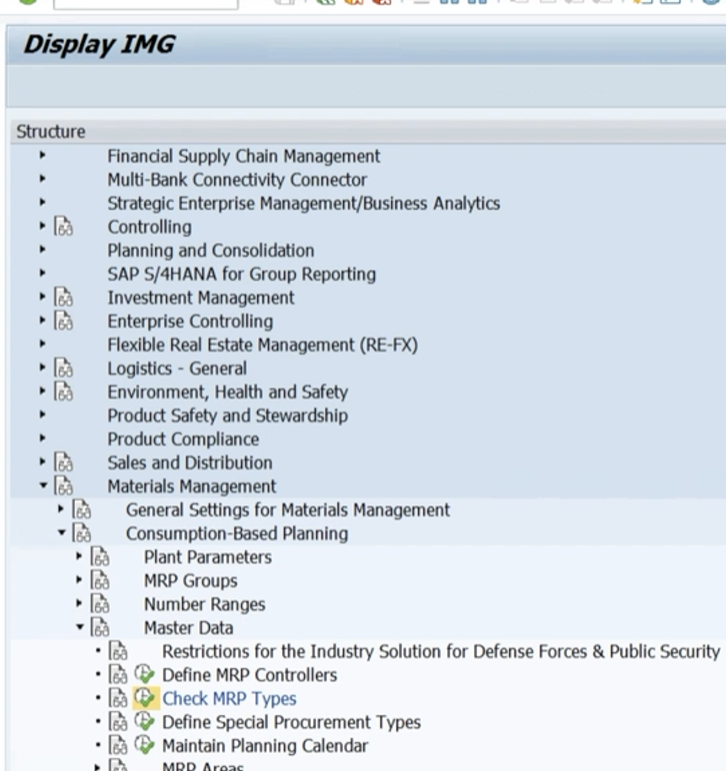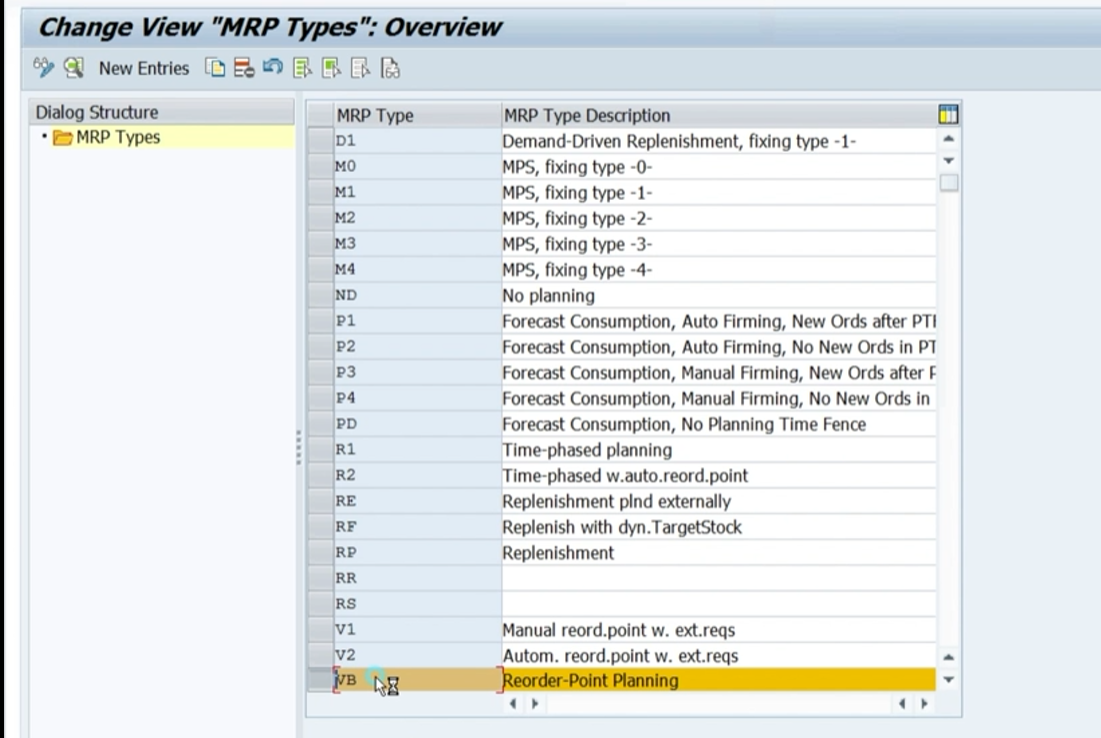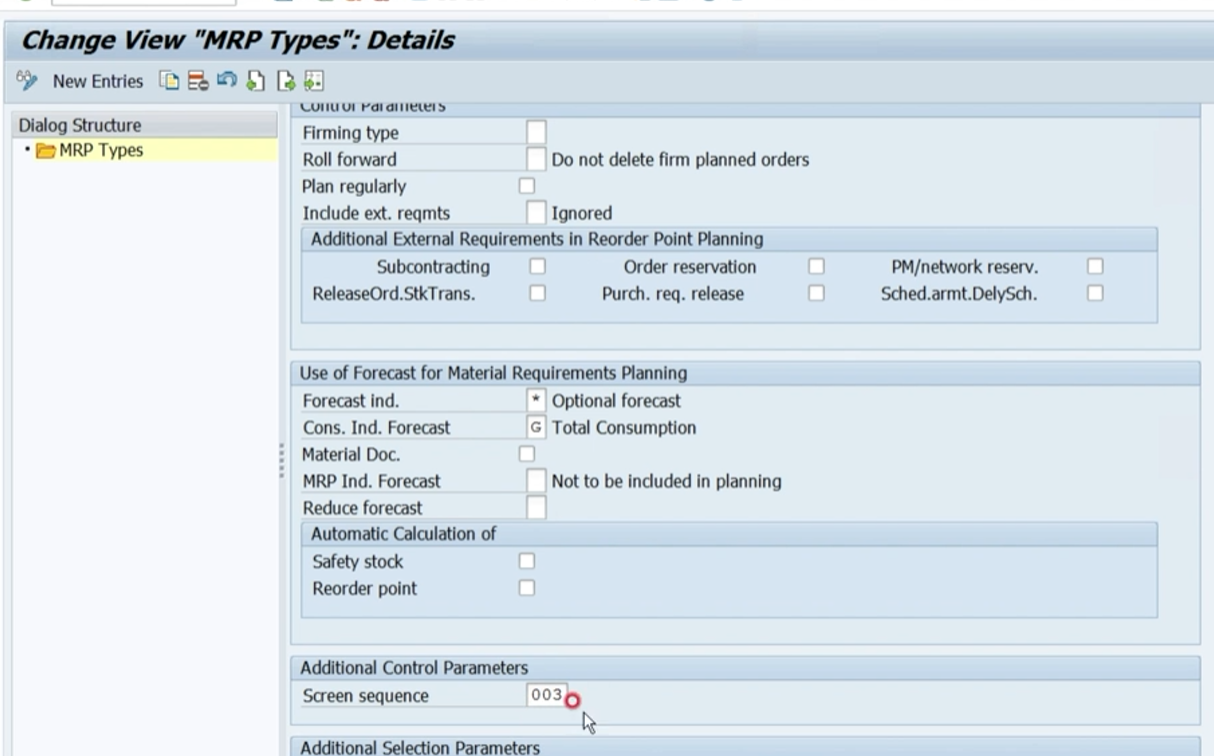Stock/Requirements List and MRP List
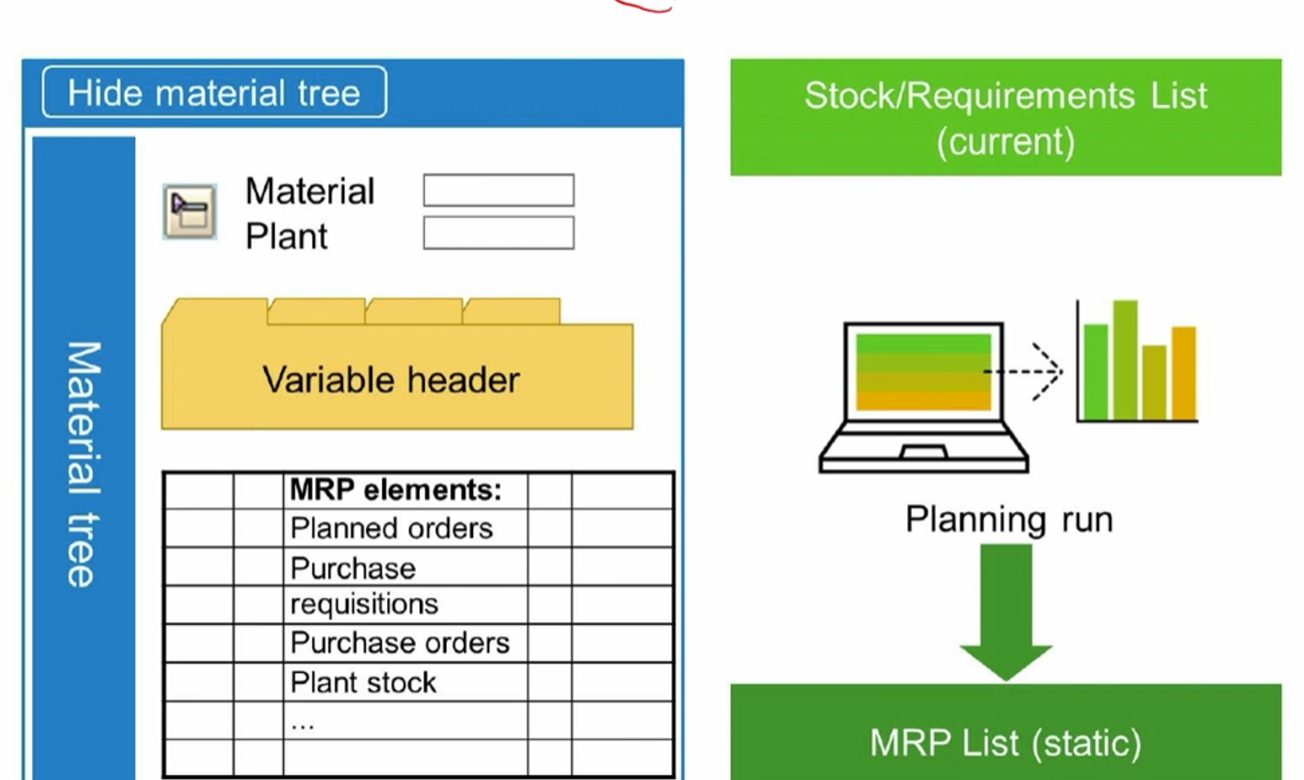
둘의 차이점 중요
Stock requirement list 특징 ( Tcode : MD04 )
- 현재시점
- 실행할때마다의 실제재고 소요요소 정보 볼수있음
- 가장 최근정보 보여줌
- 변경된 내용 직접 조회 (dynamic)
Mrp list 특징 ( Tcode : MD06 )
- 과거시점
- mrp list 지시자에 따라 리스트 생성됨
- 가장 최근에 실행된 플래닝의 재고 소요량상태 등 결과값 보여줌 , 플래닝 결과
- mrp 담당자에게 작업내용 보여줌
- 변경에 대해선 고려안함 인자값이 변경된다고해서 mrp list가 변경되진않음 (static)
stock/requirement에선 변경된거 실시간으로볼수있음 - mrp 실행됐을때 시스템에 저장됨
Stock requirement list ( Tcode : MD04 )
Individual Access 개별 조회
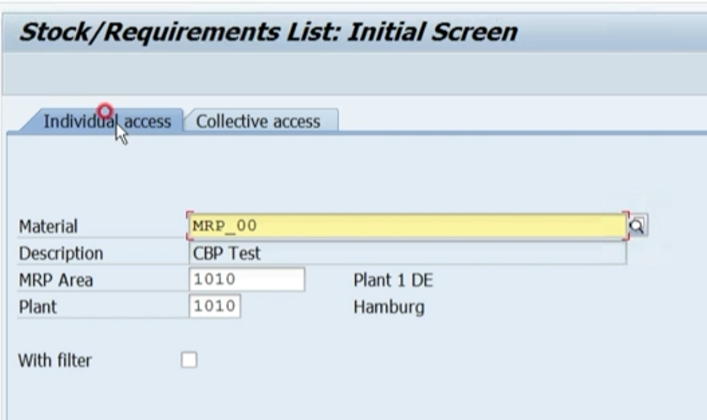
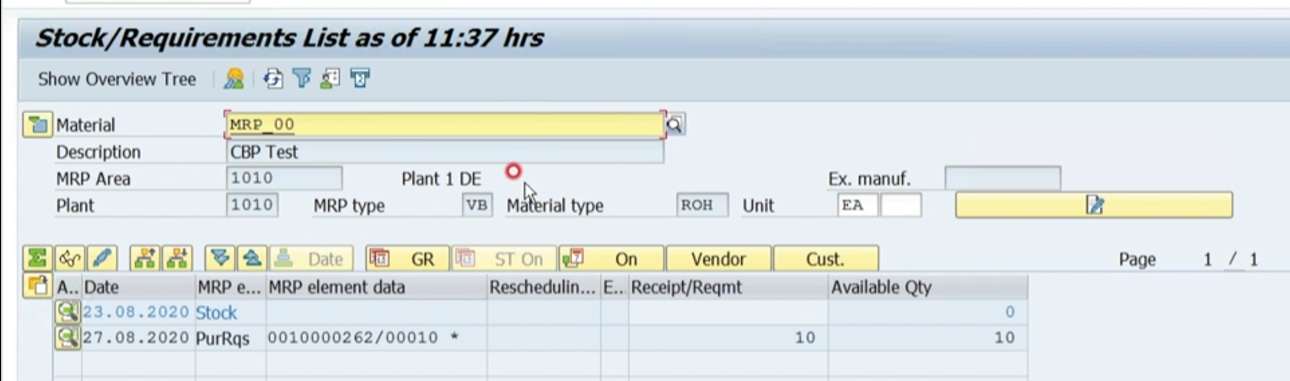
- 현재시점의 재고와 하단에 +-재고 항목들 볼수있음
- show overview tree : material tree
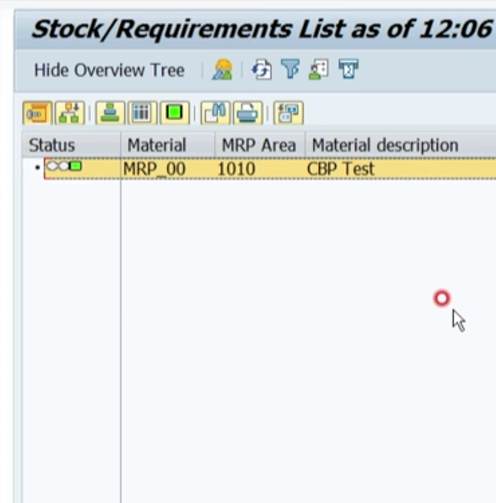
Collective Access 다중 조회
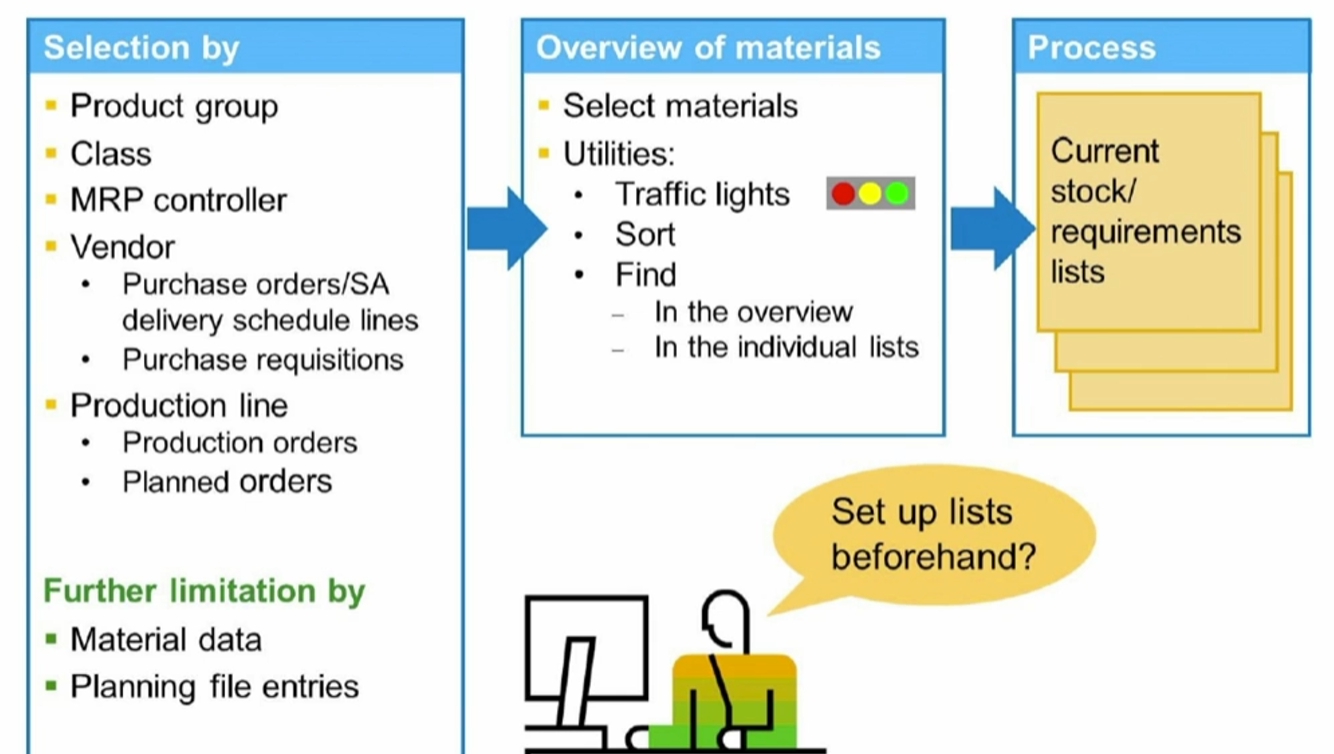
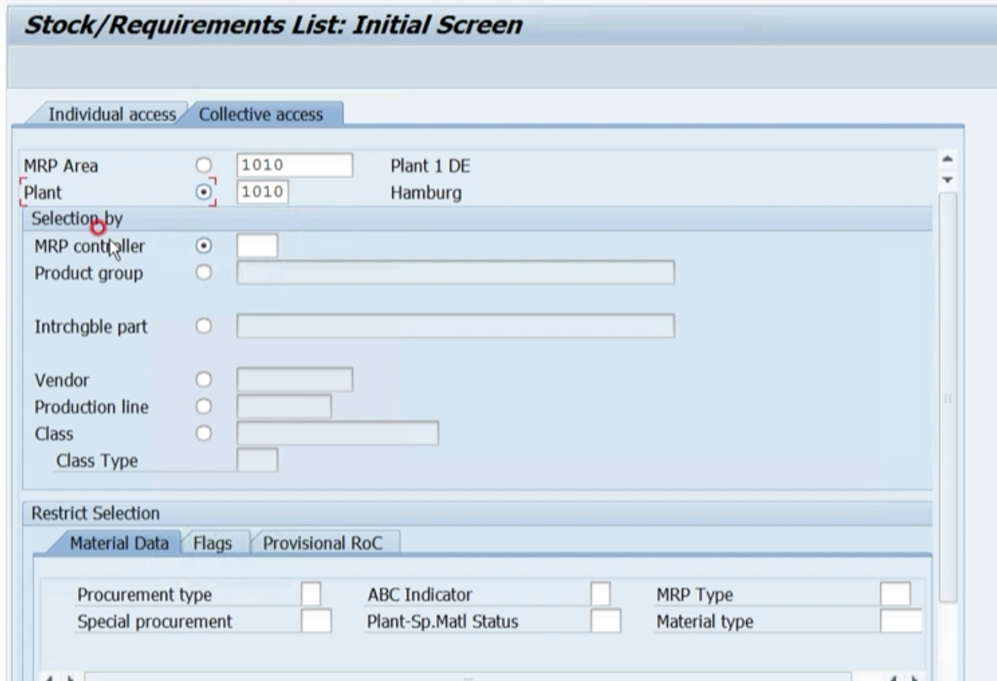
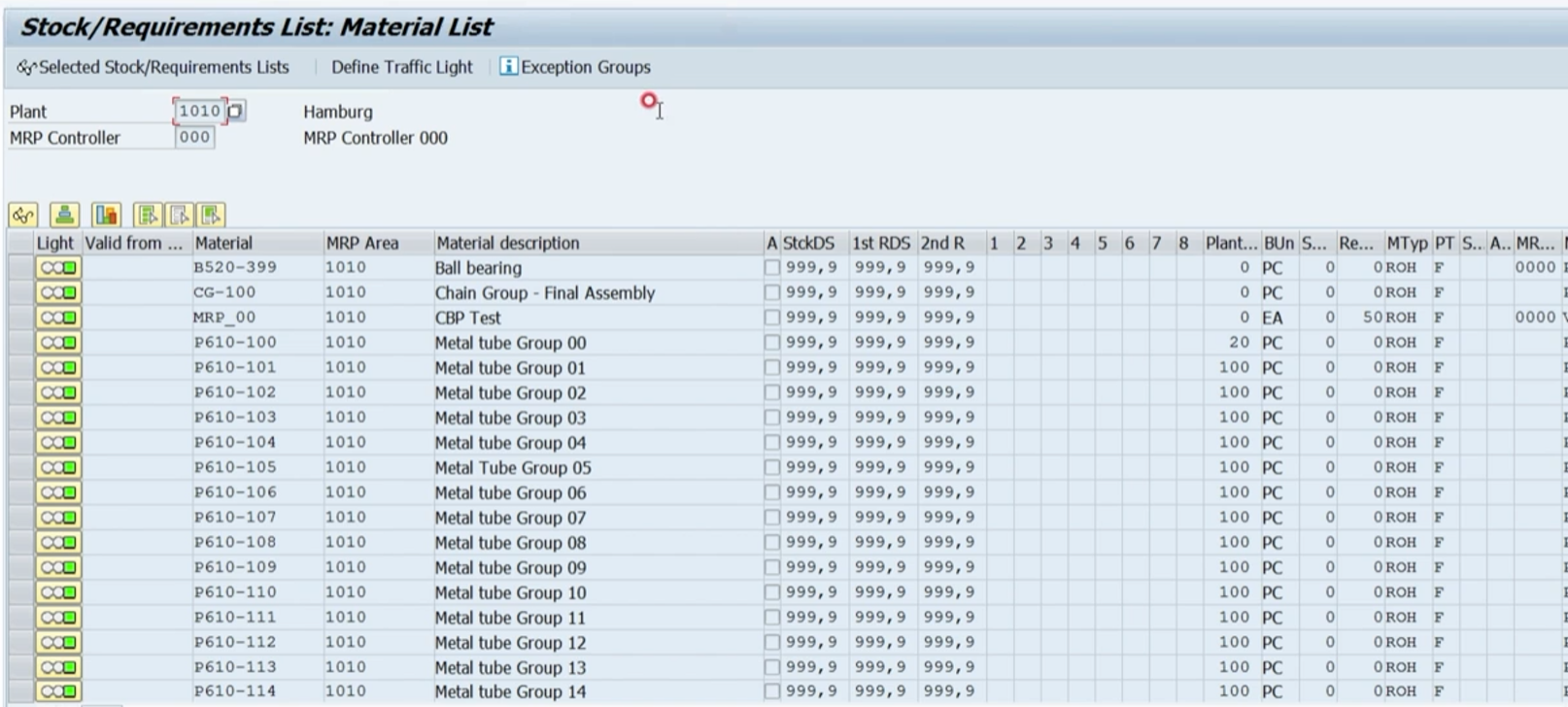
Mrp list ( Tcode : MD06 )
Individual Access 개별 조회
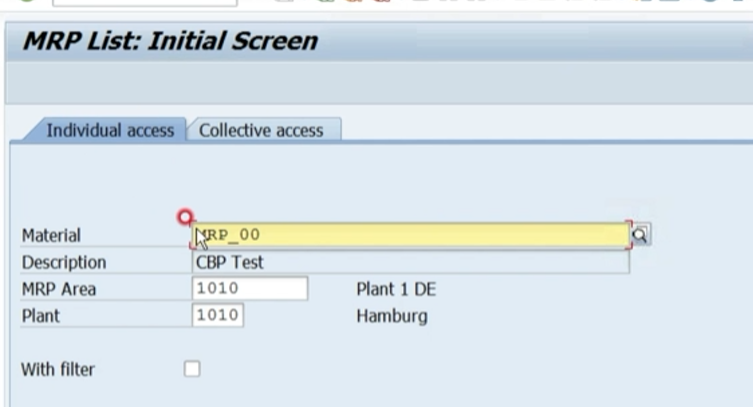
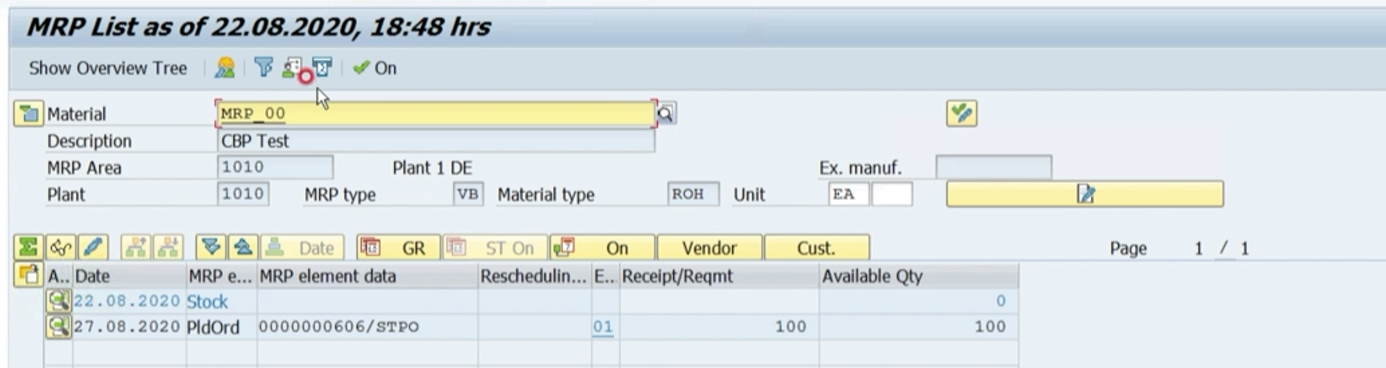
- MRP element data에 들어오는 데이터가 다름.
- mrp element 항목이 stock에서는 pr이었고 수량도 100개에서 10개로 변경했는데 mrp list는 그대로 100개
Collective Access 다중 조회
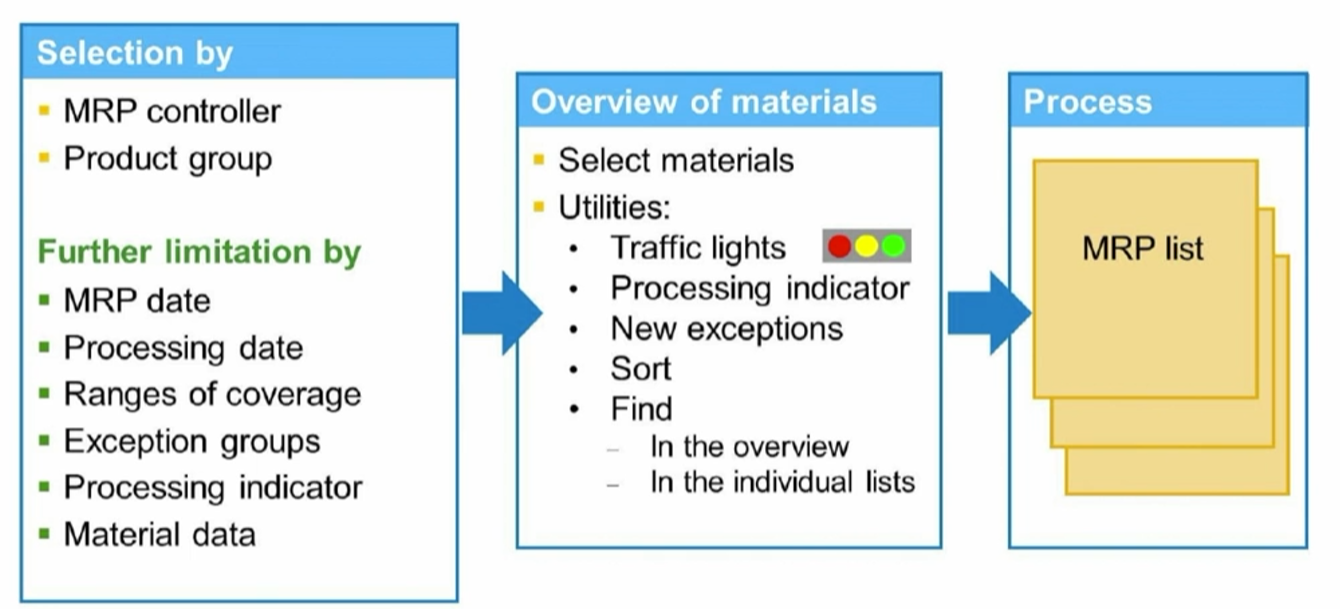
Navigation Profile (잘사용x)
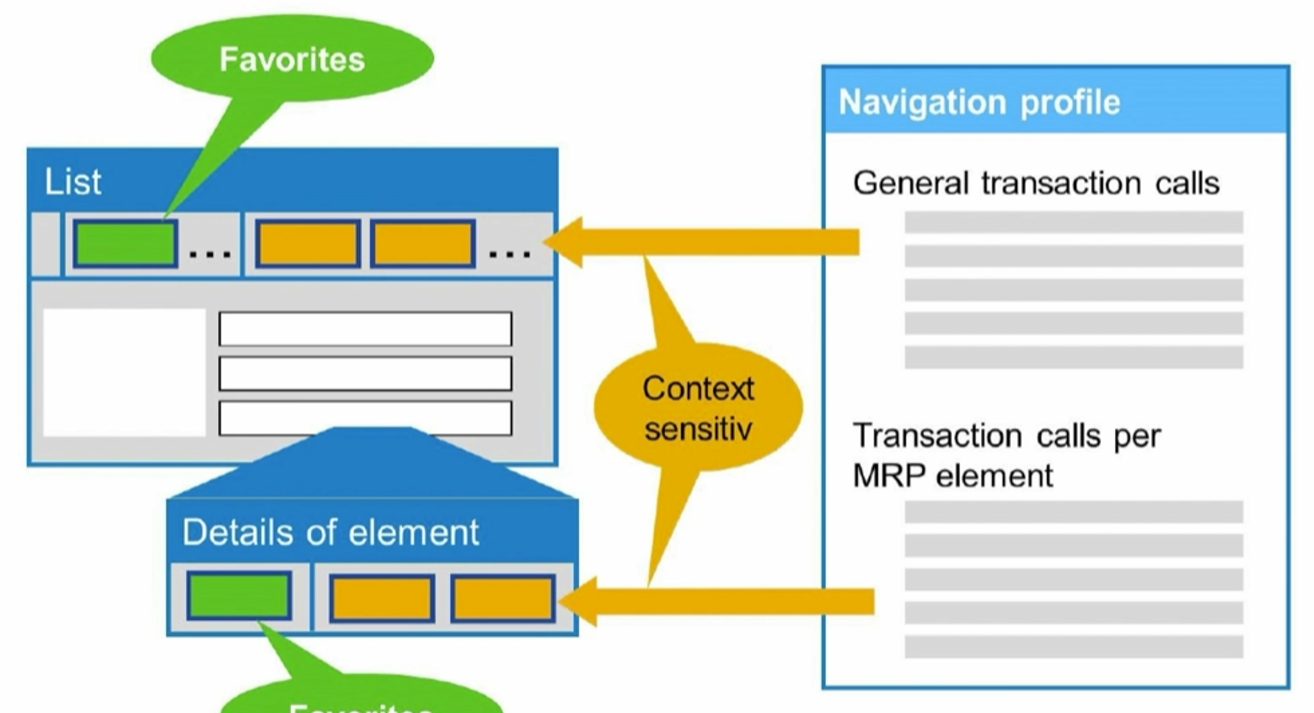
- Config에서 대표값 넣고 대표값에 관련 tcode를 세팅하면 tcode 버튼이 화면에 생김.
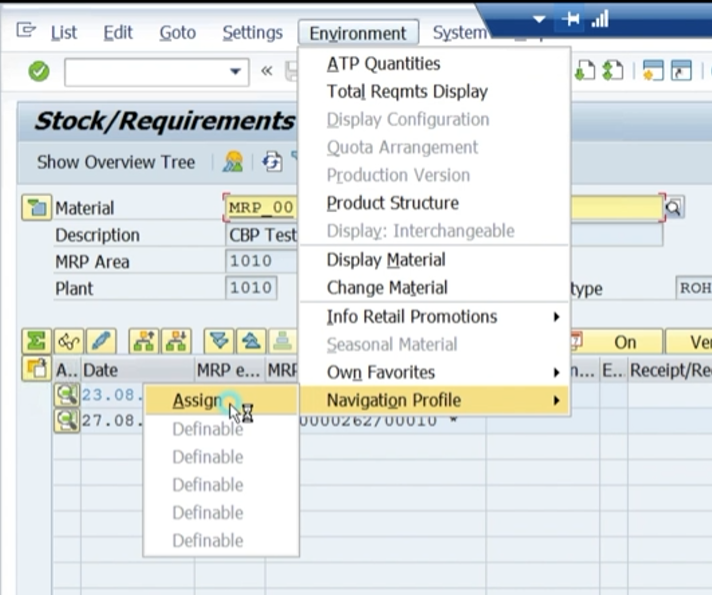
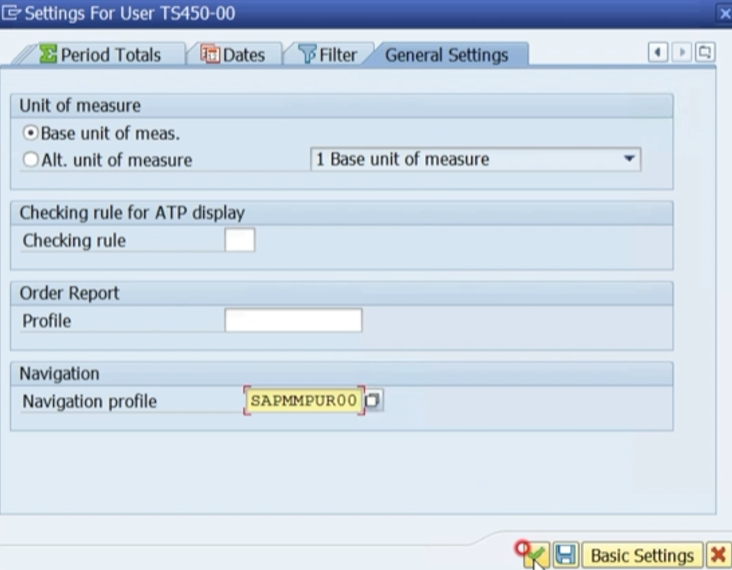
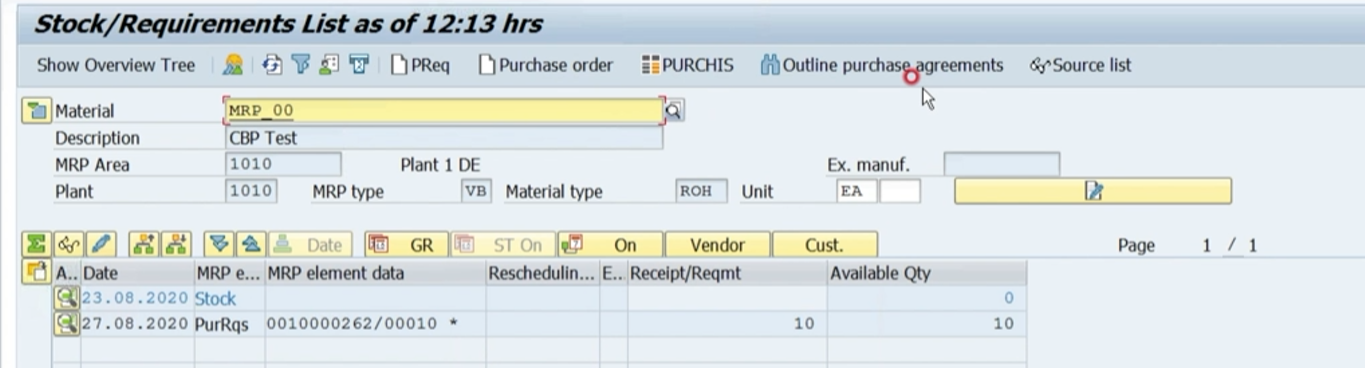
- PR생성, PO생성 등 버튼생김
SPRO
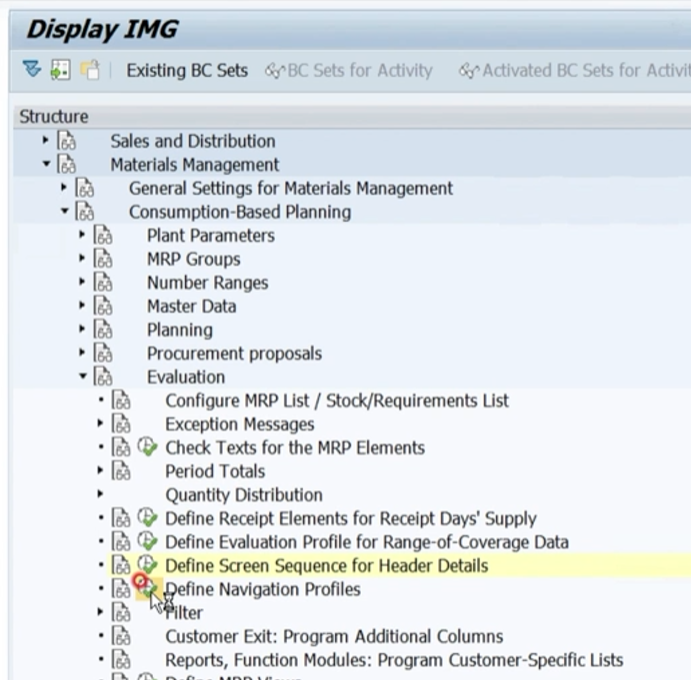
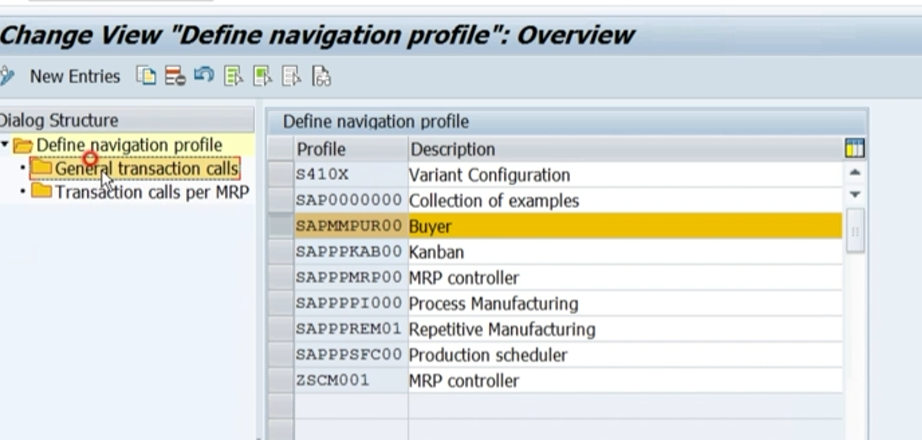
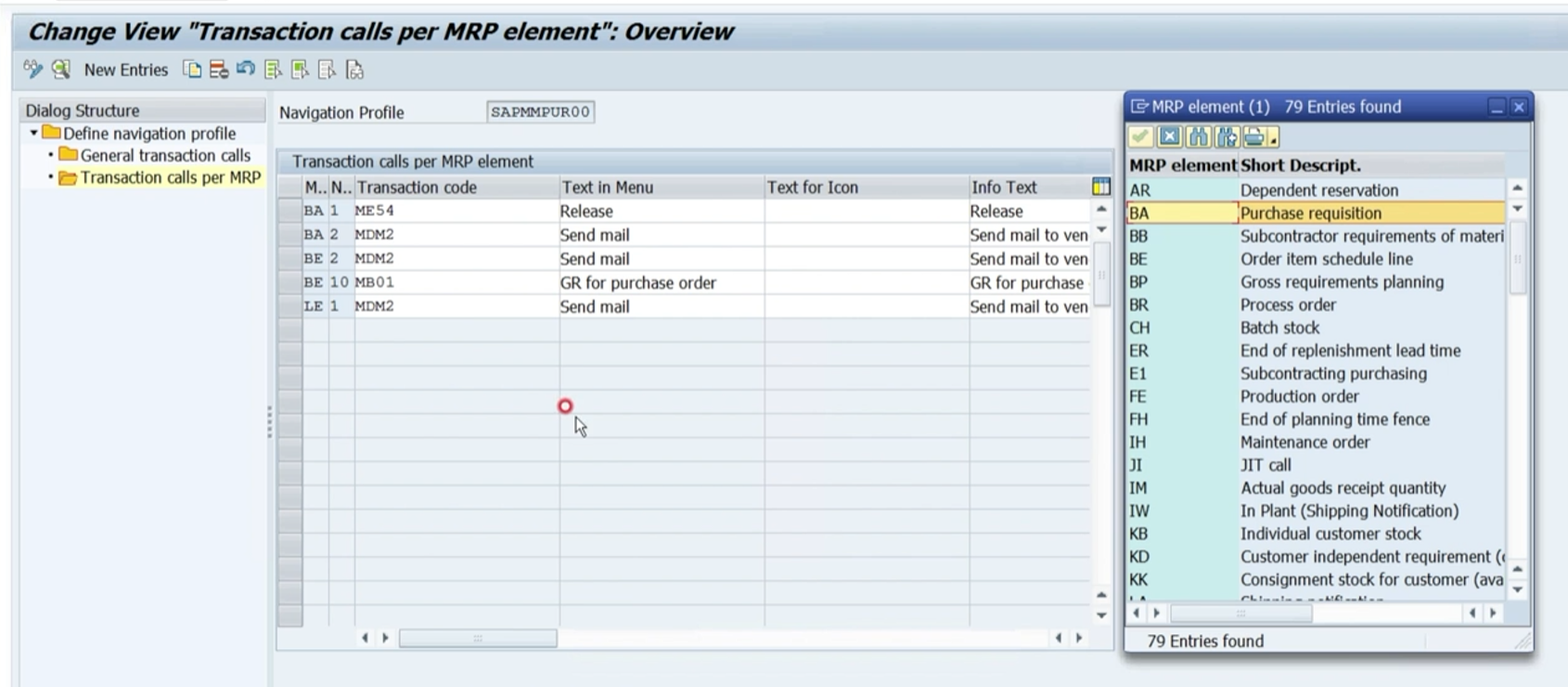
MRP Element data
Exception Message
- Planning run 실행 후 어떤 문제가 생겼는지 사용자에게 정보를 제공
- New order Proposals created by MRP
- Dates in the past 과거날짜
- Problems during bom explosion 전개할때 문제점
- Problems during Scheduling 스케줄링시 발생하는 문제점
- Rescheduling 리스케줄링
실습 SPRO
Define
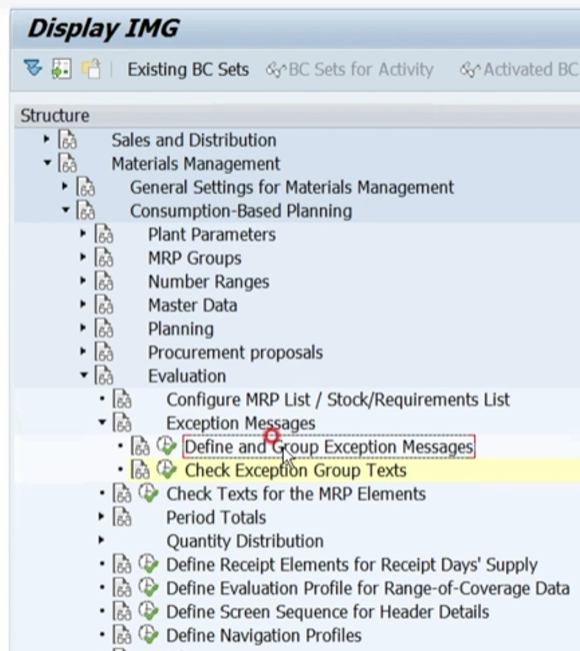
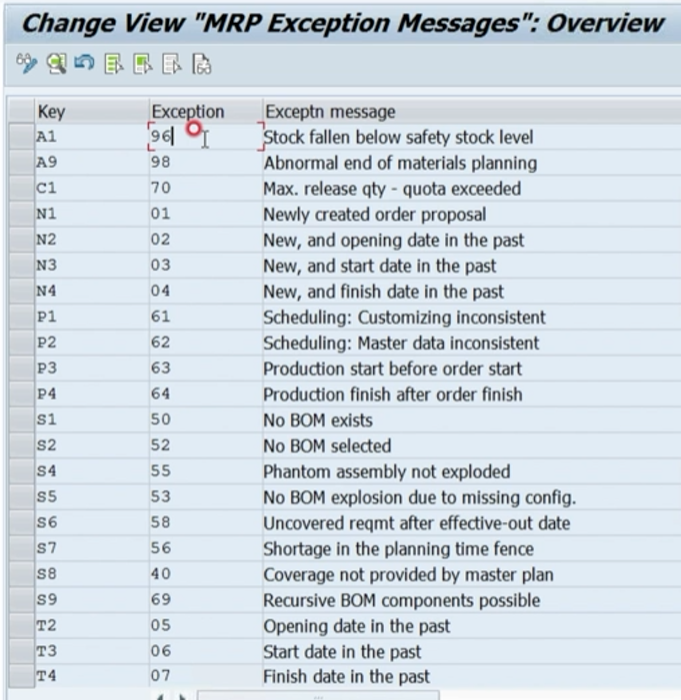
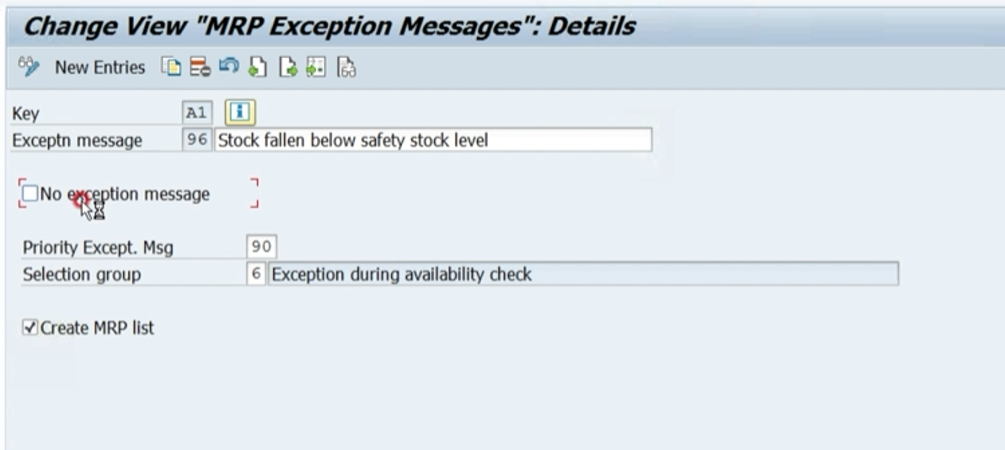
- No exception message : 예외처리 하지 않는다
- Priority except. msg : 어떤게 더 우선순위인지
- Selection group : 예외 그룹핑
- list에서 exception 조회하면 아래처럼 나옴.
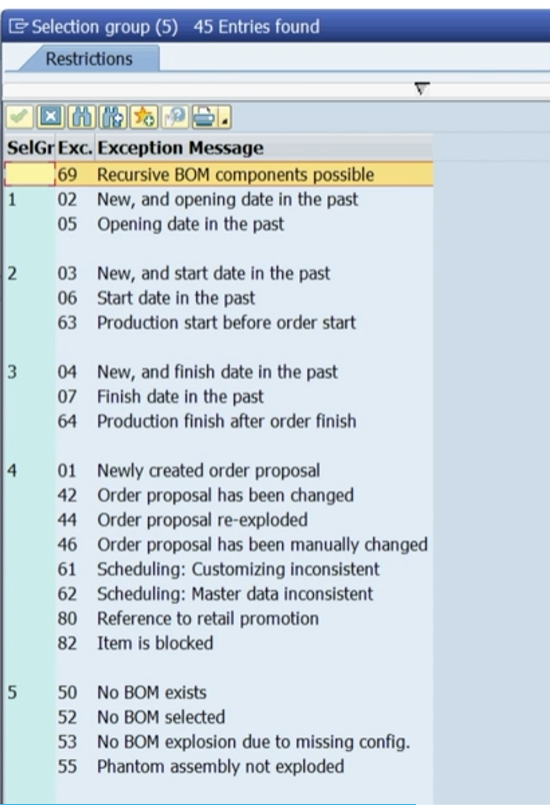
Customizing of Evaluations
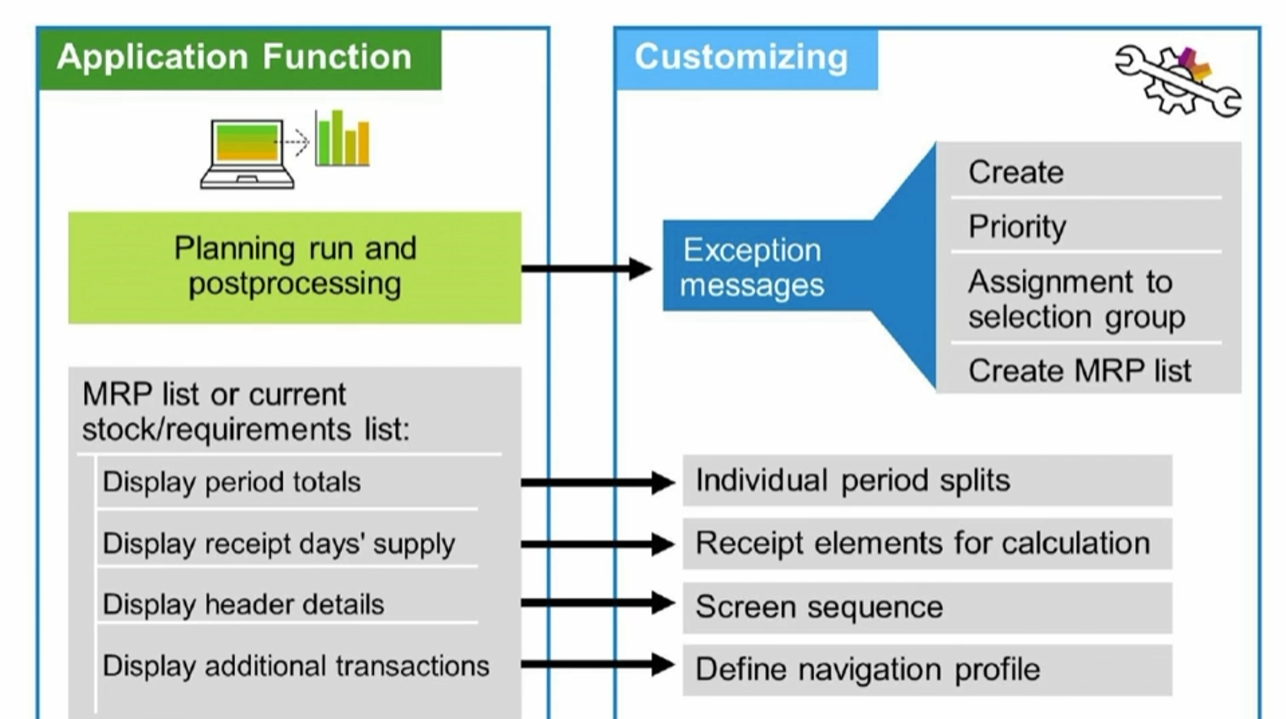
스탠다드로 생성되어진거 보통 그대로 사용함.
Period totals
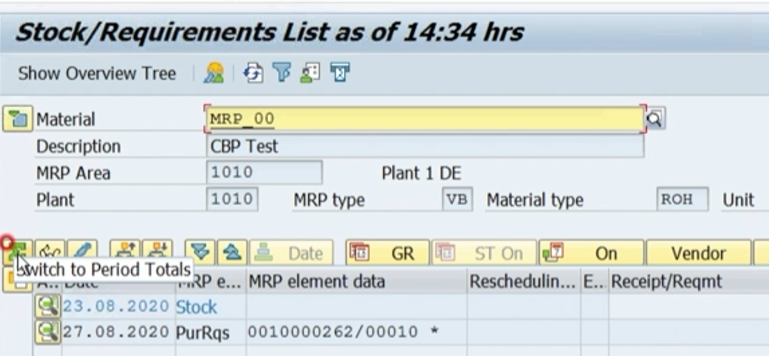
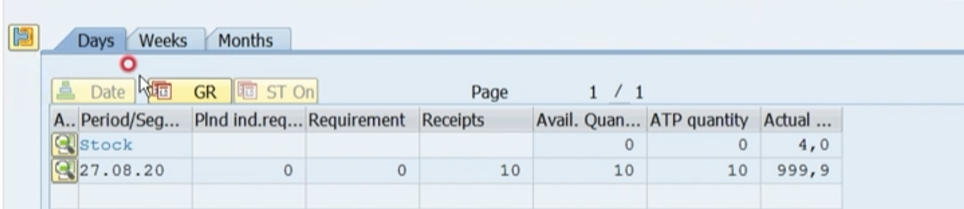
추가로 탭 설정 가능함.
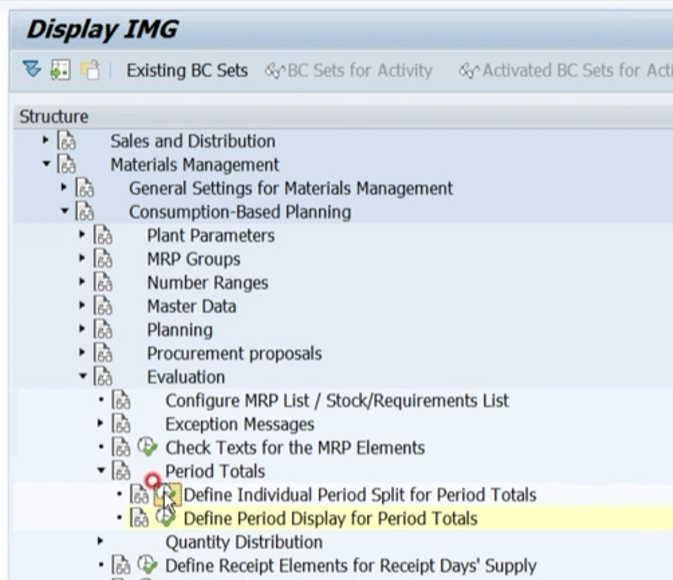
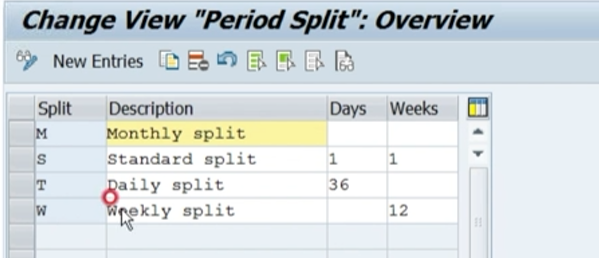
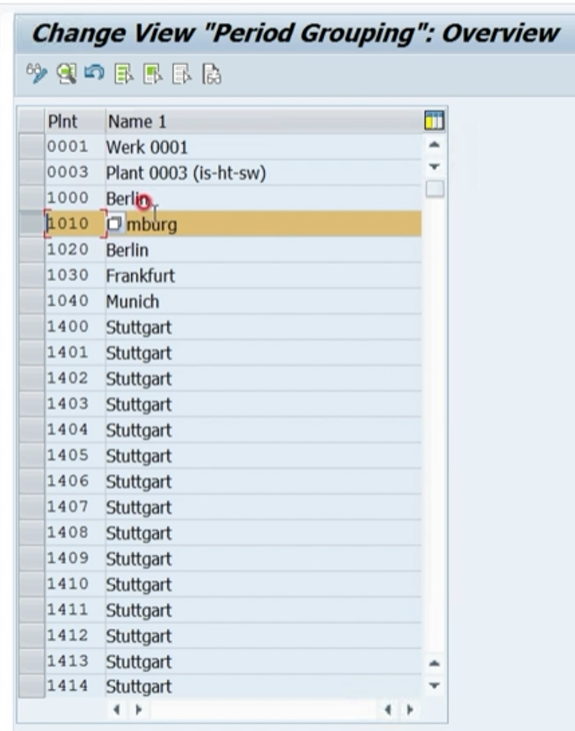
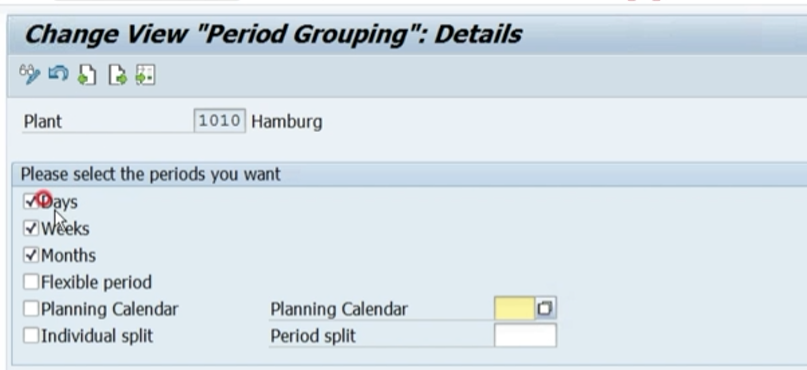
Receipt days' supply
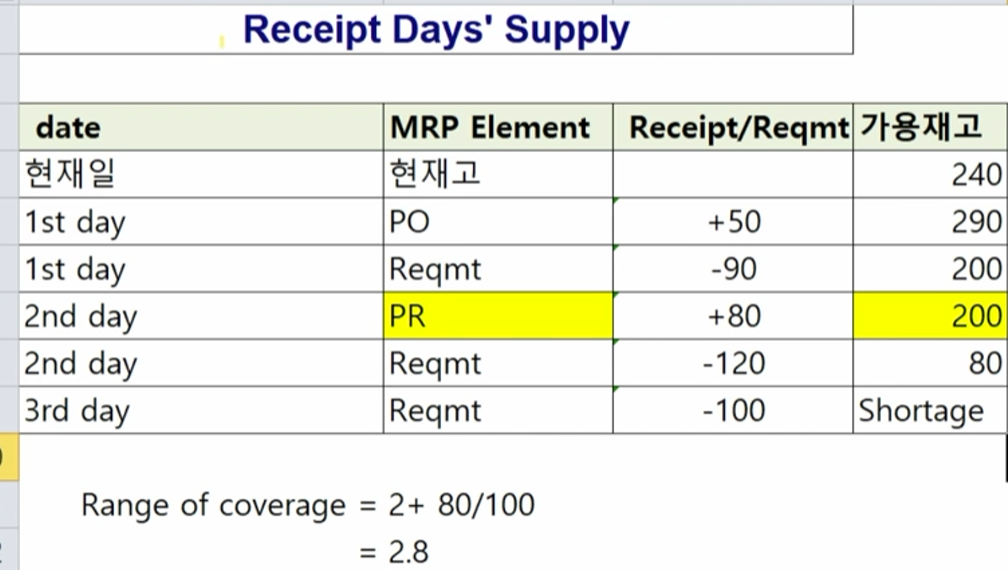
- 첫번째날 PO로 +50개, 소요량 발생해서 -90
- 둘째날 PR 고려하지 않는다고 세팅해놓은 시나리오이기 때문에 PR로 +80이지만 가용재고 그대로
- 셋째날 소요량 발생 -100, 전날 가용재고 80개로 더 적어서 재고부족 Shortage 발생
- Range of coverage : shortage 되기 전까지 얼마나 지속될 수 있는지,
발생하기 전인 이틀 2 + 발생하기전의 가용재고 80 / 발생한 날의 마이너스 100
= 해당 자재는 2.8일 동안 재고부족 되지 않는다.
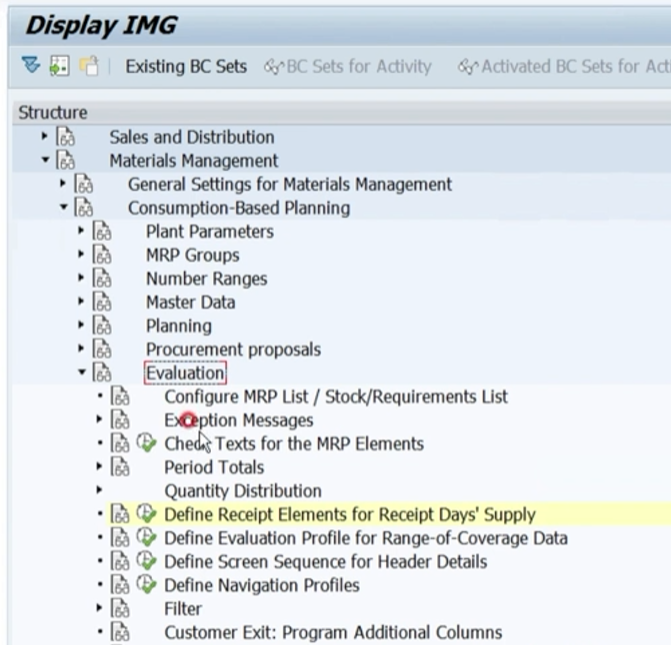
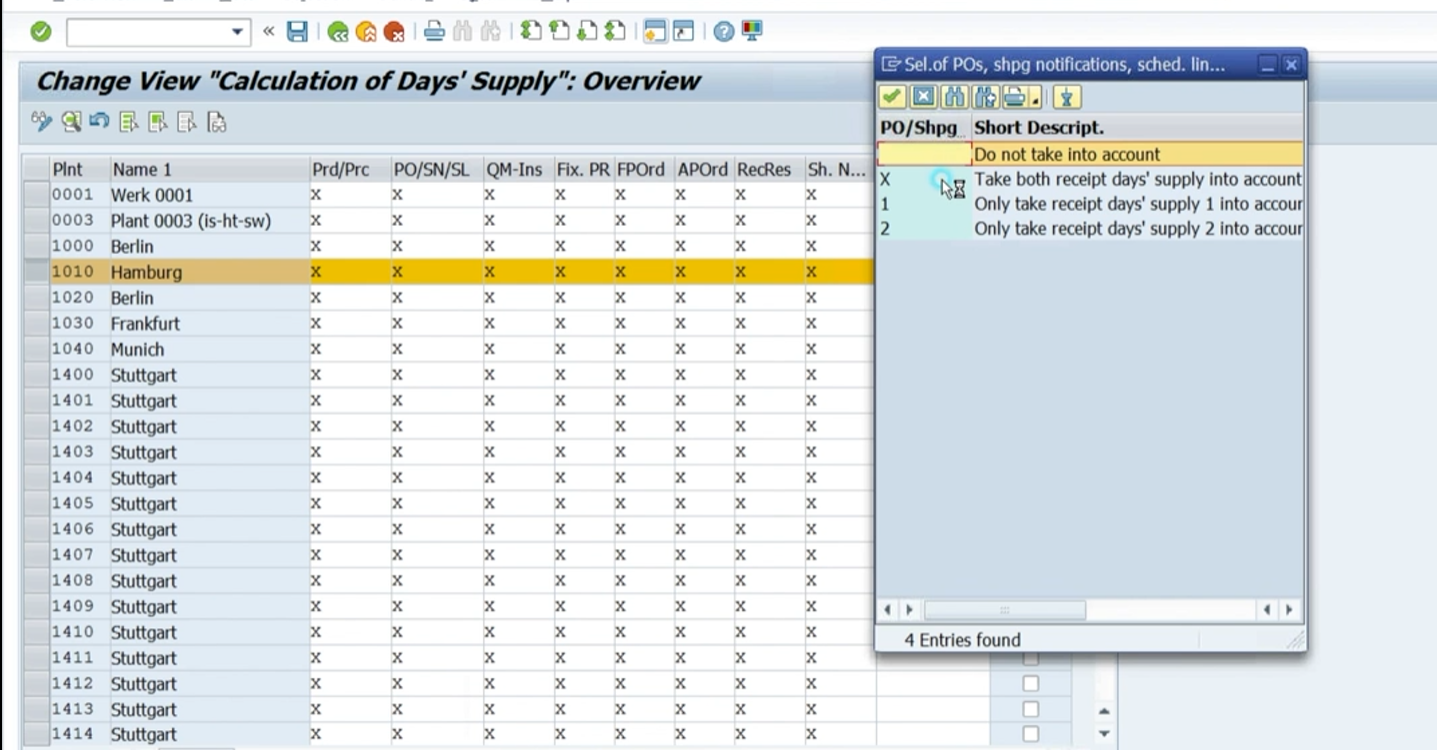
- SPACE : 고려하지 않는다.
- X : 고려한다.
- 1,2 : 1,2로 세팅한 것들끼리 묶어서 고려한다.
header details
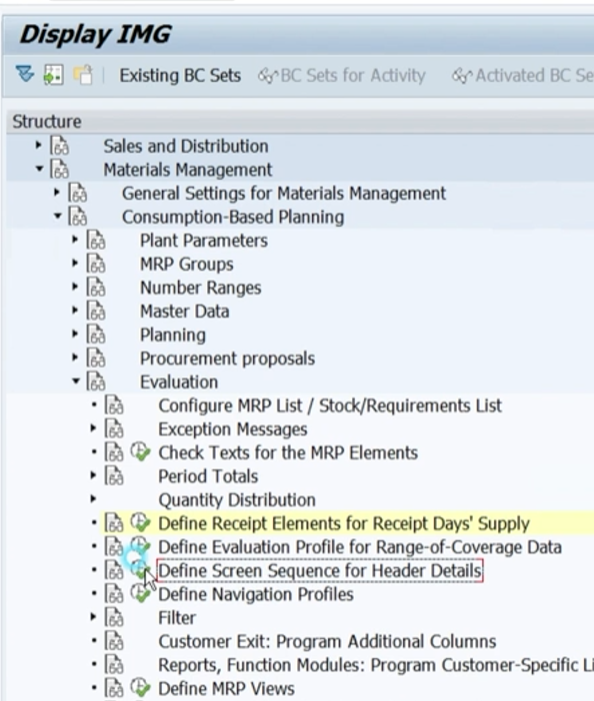
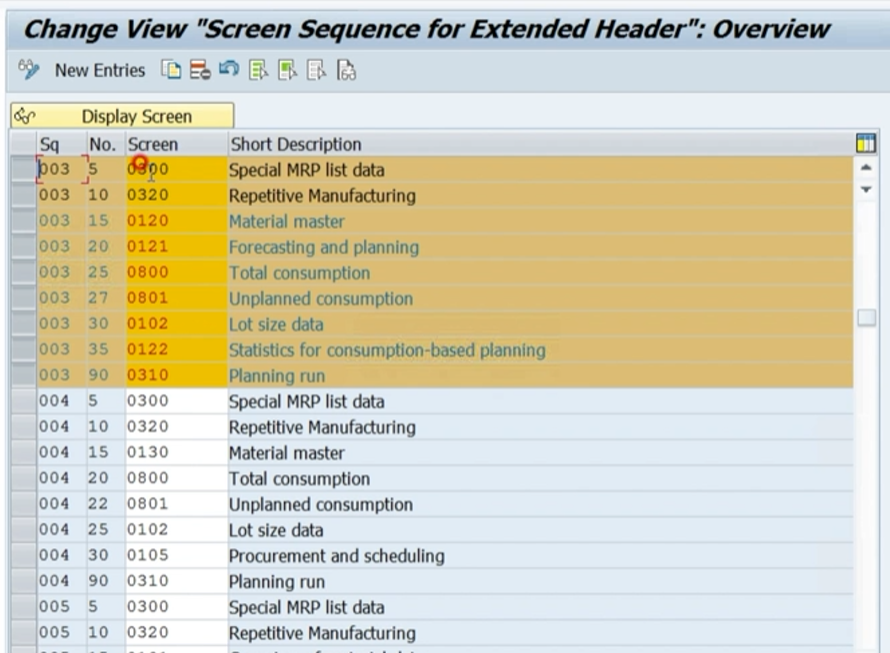
여기서 선택된 라인들이 MD04의 헤더 디테일의 탭 항목들임
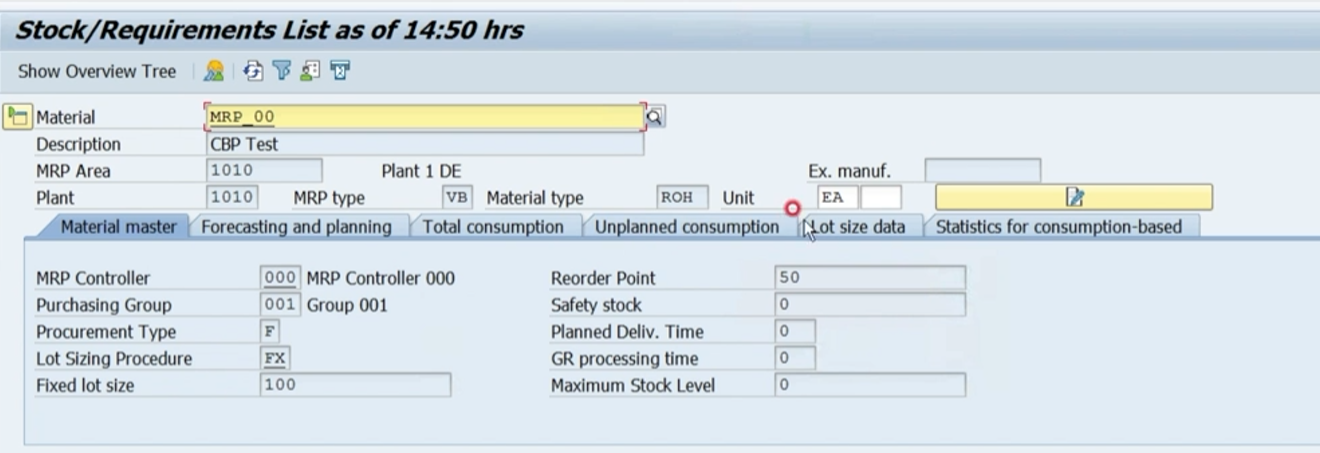
MRP Type과 연동되어 있음