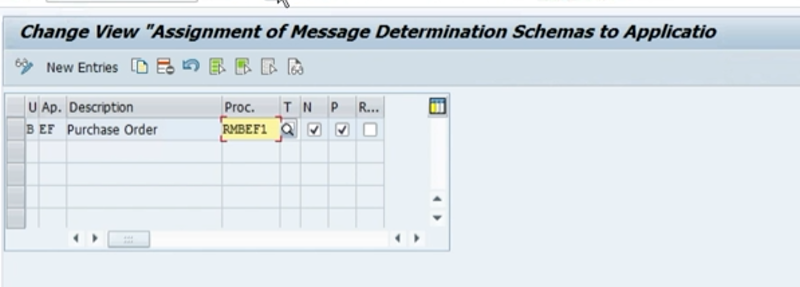Message output
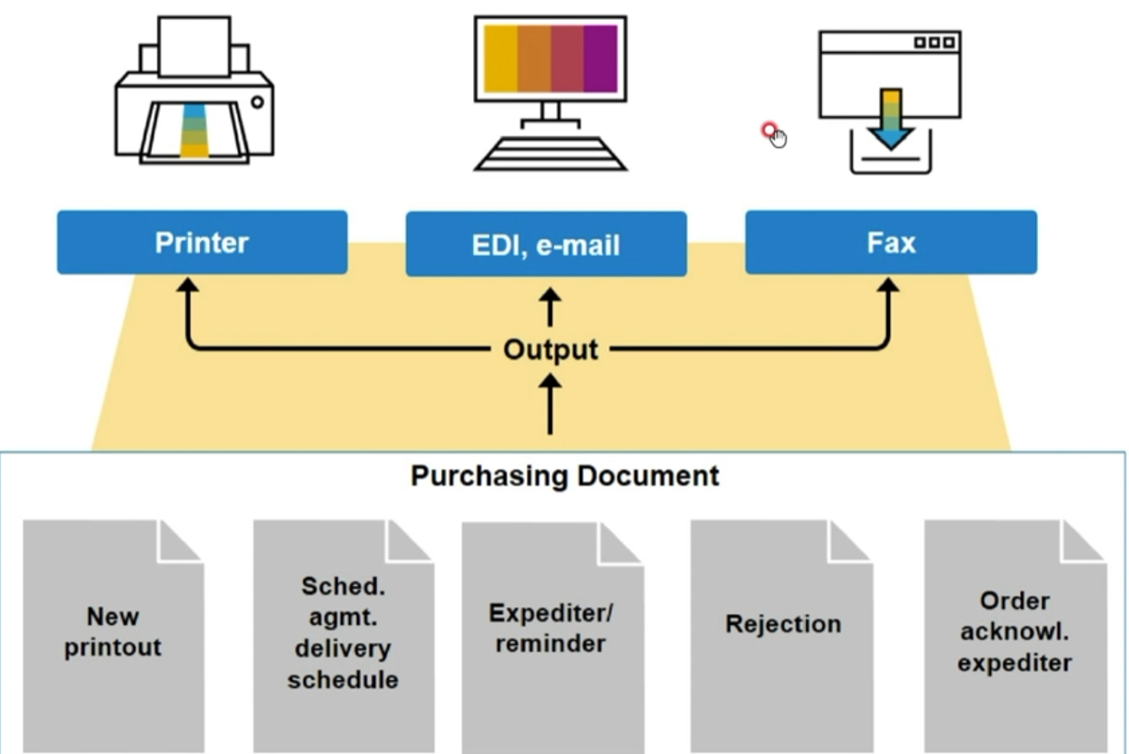
-
새로운 문서, Sched. agmt. delivery sched, 독촉, 반려 등과 같은 구매 문서에서 output 기능을 사용해 프린트, edi, 이메일, 팩스 등과 같은 방법으로 전송할 수 있다.
Example - Result of message determination
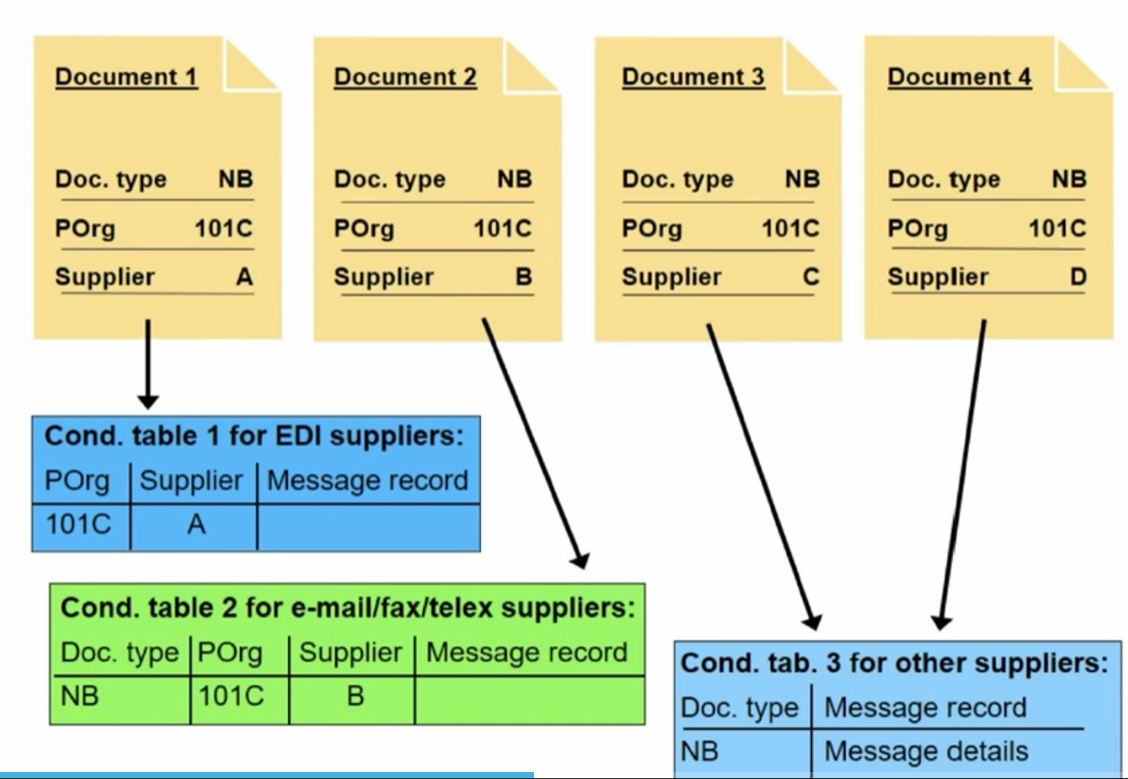
- 각각의 문서를 만들때 메세지 레코드와 데이터가 동일하면 메세지 레코드에 정의된대로 메세지가 결정된다.
- Condition table에 메세지레코드의 우선순위를 부여해서 메세지를 결정한다.
Config (SPRO)
schema : 메세지를 결정하는 대표코드
-Material management-Purchasing-Messages-Output control-Message determination schema-Define messages schema for purchase order
Maintain message determination schema: Purchase order
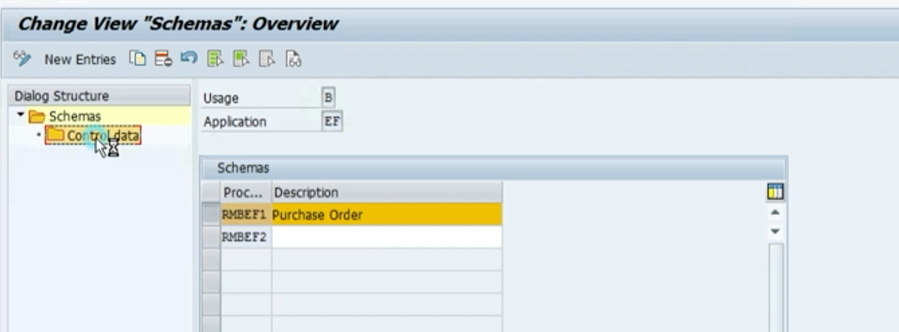
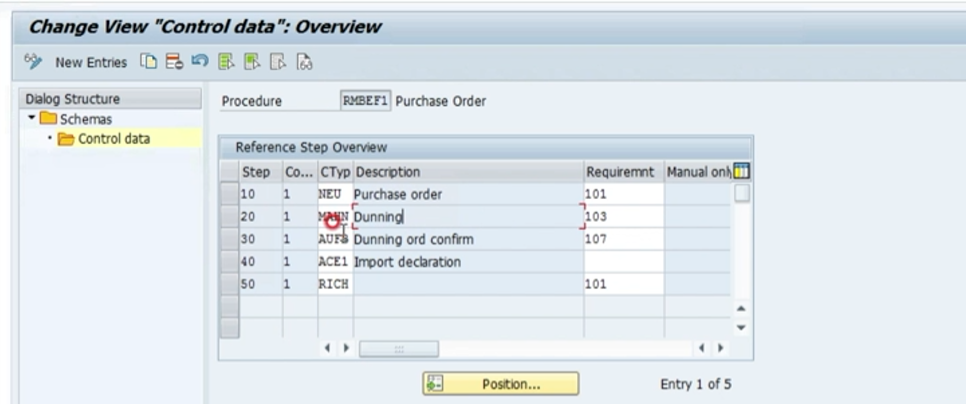
-
CTyp : Condition type
Assign schema to Purchase Orders