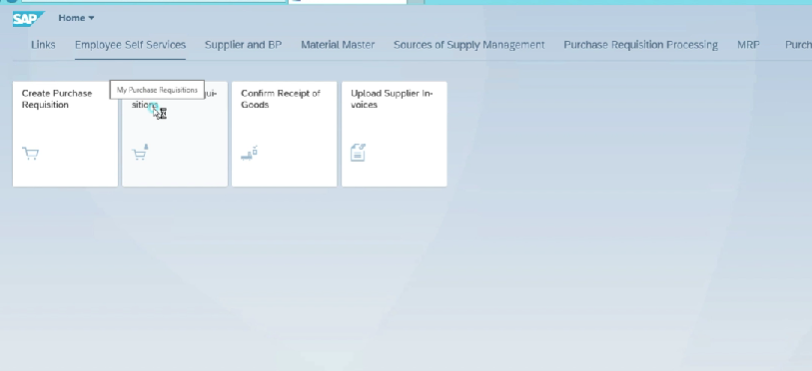Self-Service Process

- 임직원이 자체적으로 PR 생성함.
1 : 임직원이 필요한 자재를 보고 구매요청
2 : 승인절차 ( Optional )
3 :구매담당자가 PR을 PO로 컨버전
4 : 자재팀이 입고처리
5 : 회계팀이 인보이스 생성
실습
1. PR 생성
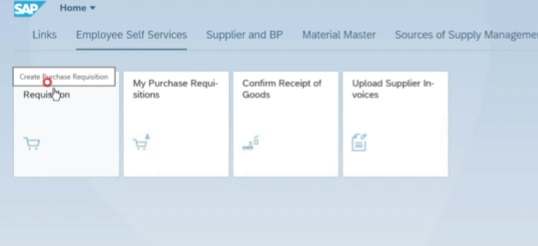
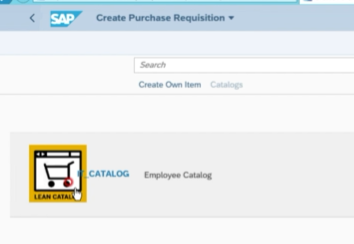
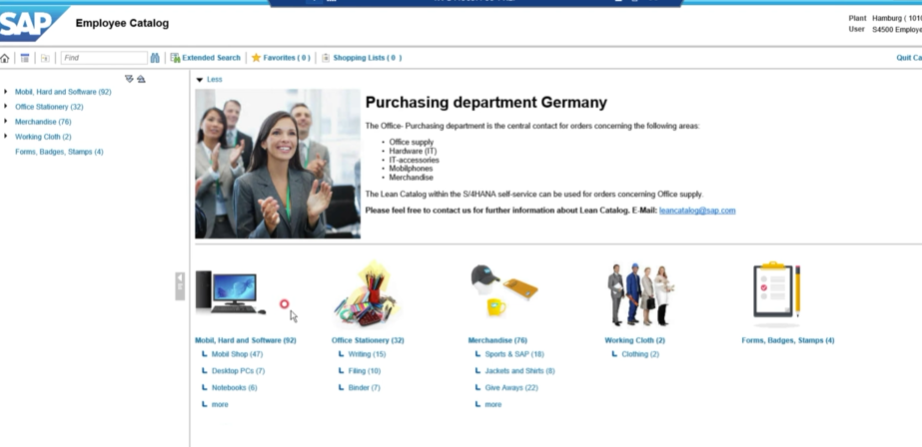
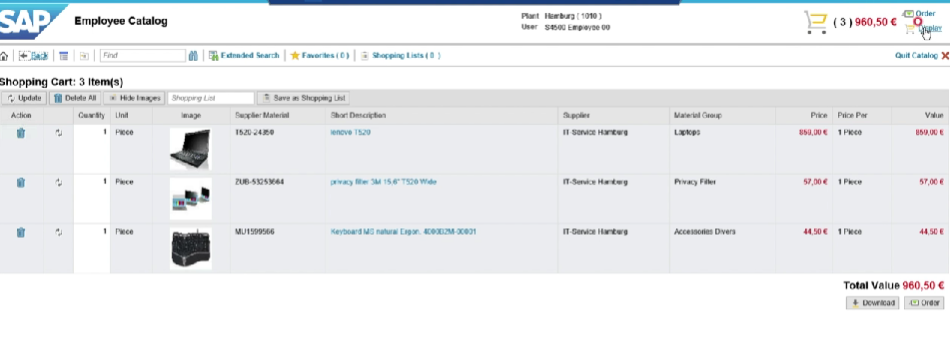
- 소모성자재나 설비자재의 경우 사용
- 회사 내부적으로 카테고리 생성해서 Self-service라는 sap 기능을 사용함.
- 구매할 자재 장바구니에 넣고 Order 버튼 클릭
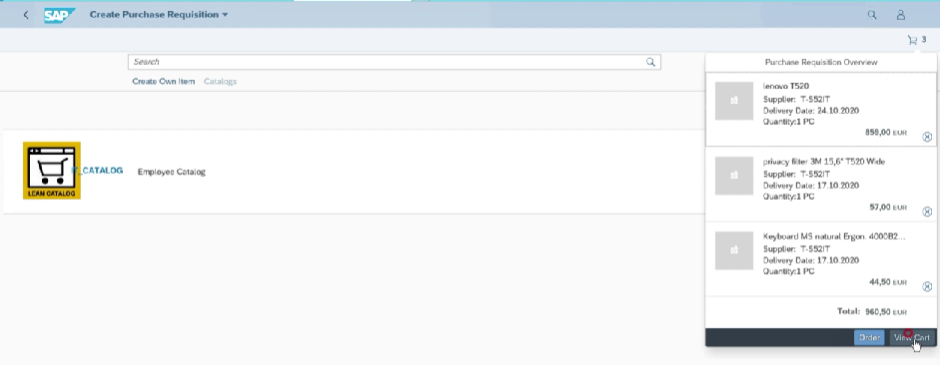
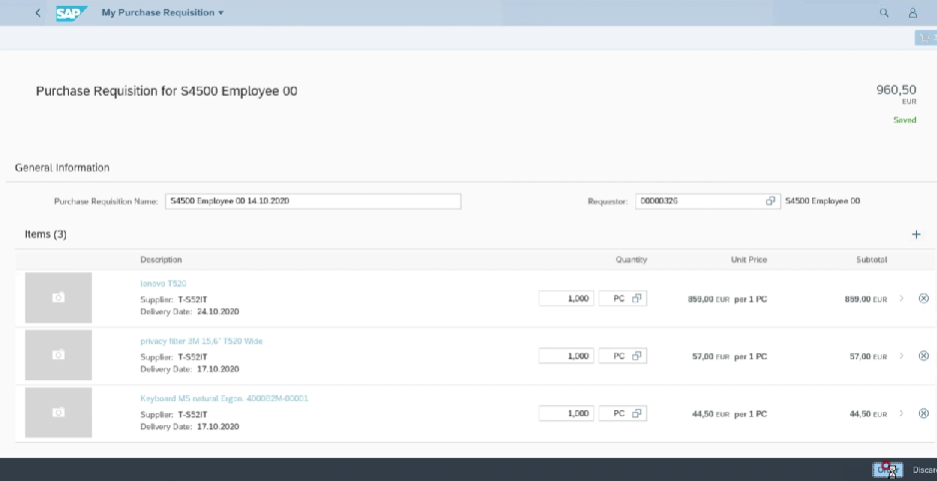
- Order 버튼 클릭하면 PR 생성된다.
문서 조회
Employee self services-my purchase requiesition
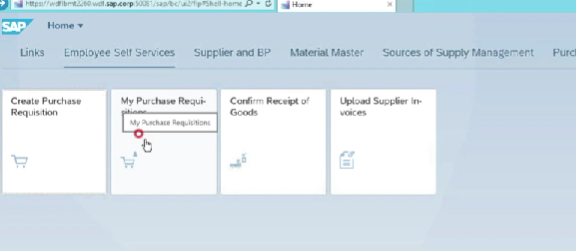
임직원 설정
Tcode : PPOMA
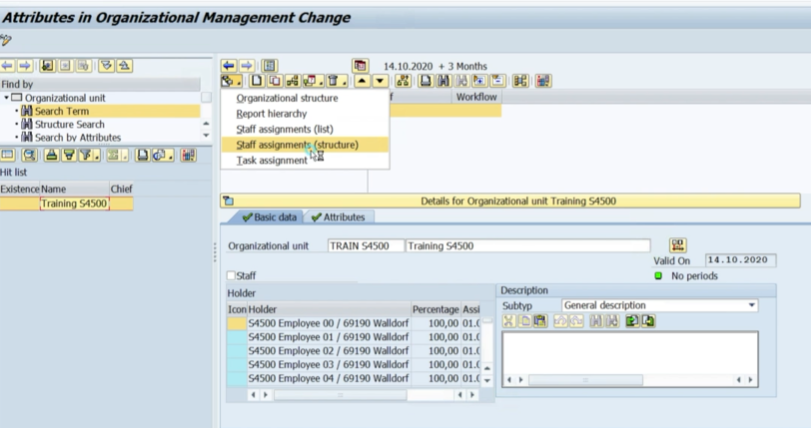
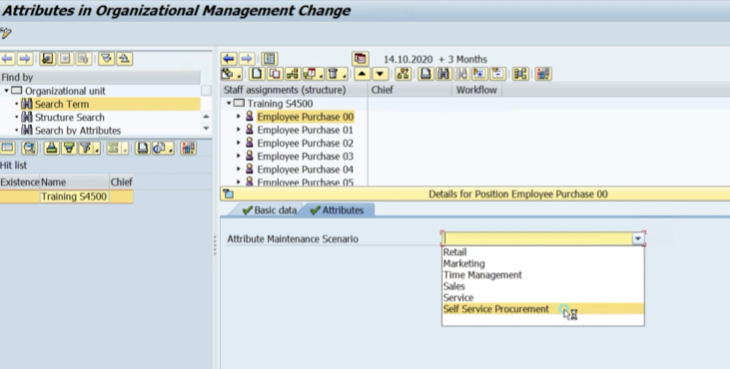
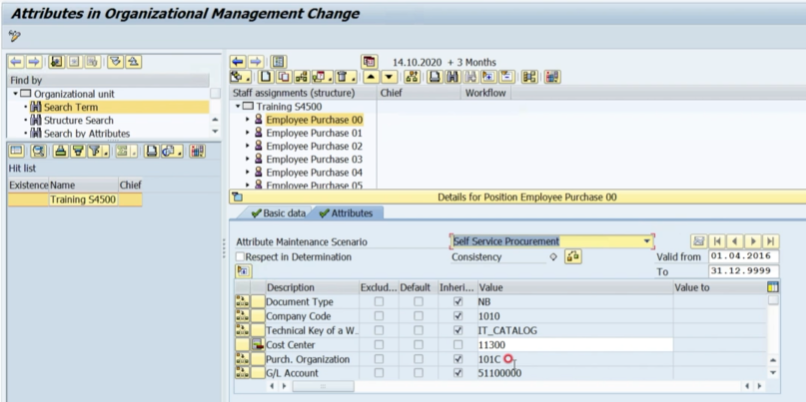
- 여기서 세팅된 정보를 바탕으로 피오리화면 self-service화면에서 PR이 생성된다.
2. PO 생성
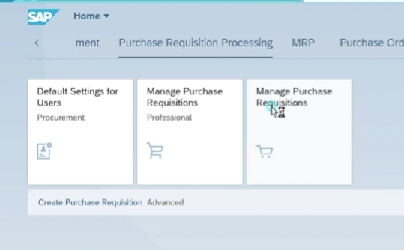
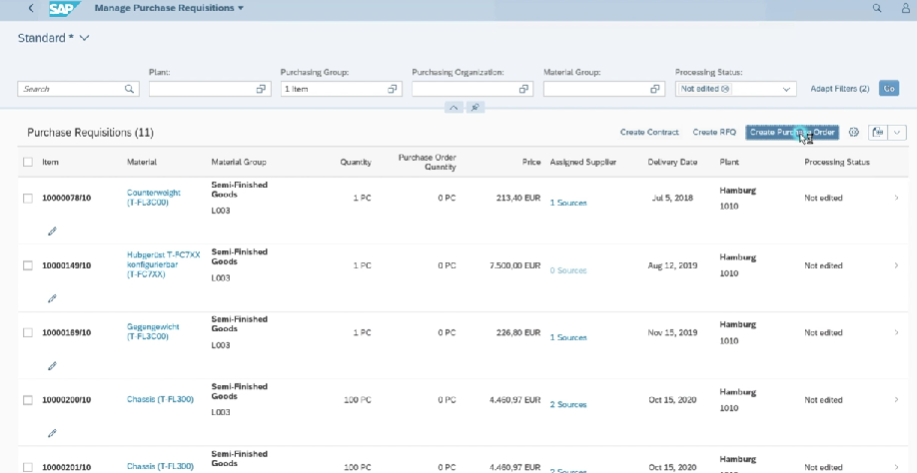
- 위에서 생성한 PR선택하고 PO 생성 버튼 클릭
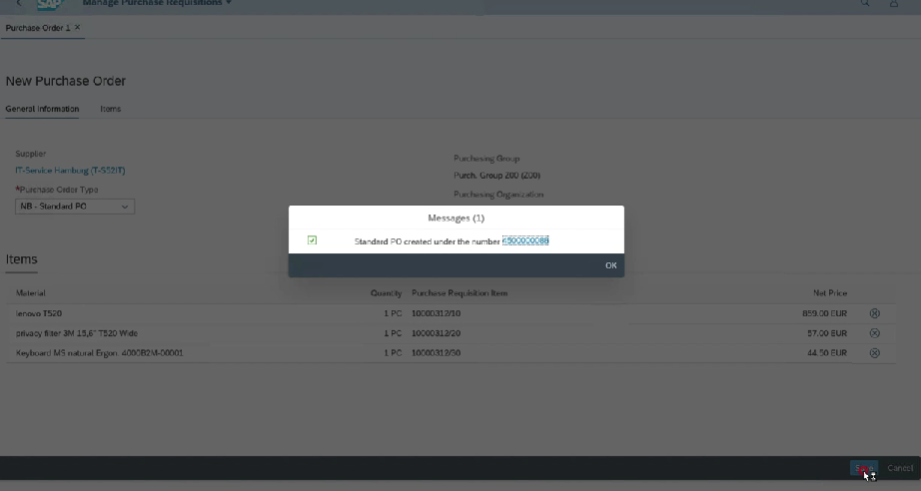
- 문서 타입 선택후 저장하면 PO 생성된다.
문서 조회
Employee self services-my purchase requiesition
3. Confirm
Employee self services-Confirm receipt of goods
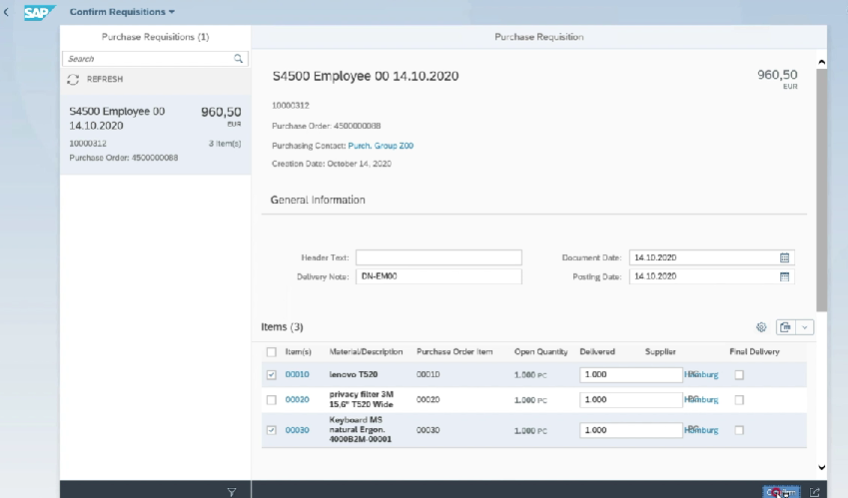
- 자재문서 생성 ( 입고문서 )
문서 조회
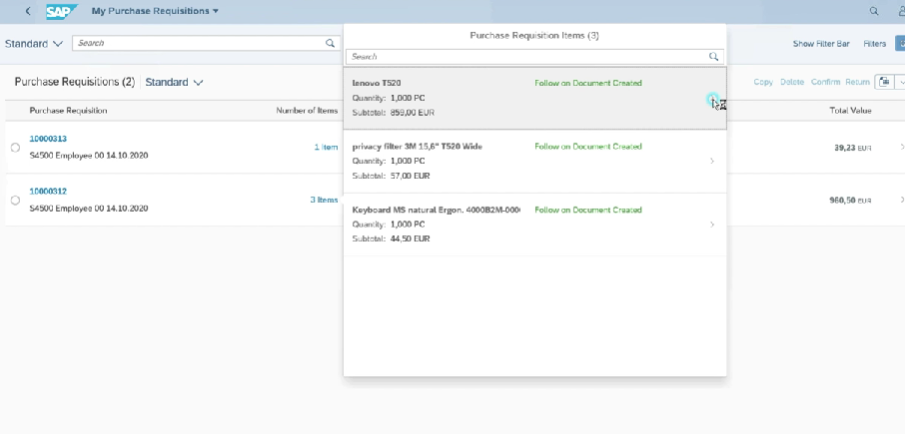
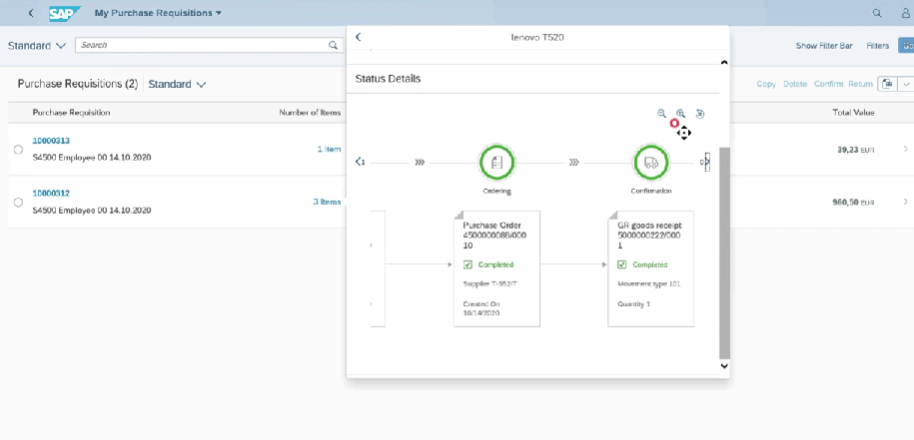
- 입고문서까지 생성된것 확인